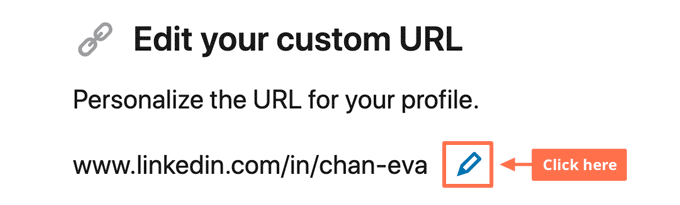Yes, you should put your LinkedIn URL on your resume.
When you put your LinkedIn URL on your resume, you show that you’re a professional candidate who understands the importance of building your online presence. It’s also an opportunity to expand on your work history beyond what’s on your resume.
Here’s how to choose a custom LinkedIn URL that you can put on your resume:
- Click “Edit public profile & URL” on the upper right corner of your LinkedIn profile.
- Change your profile URL to something professional, like your first and last name.
- Save your new profile URL.
- Copy and paste your profile URL in your resume header.
- Place your LinkedIn URL under your name, phone number, and email address.