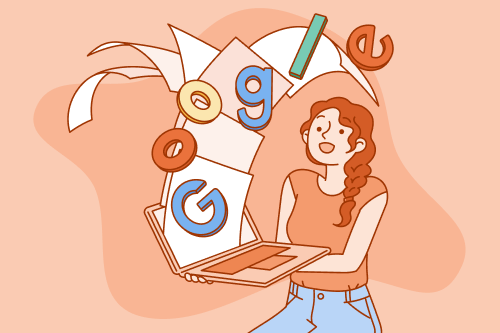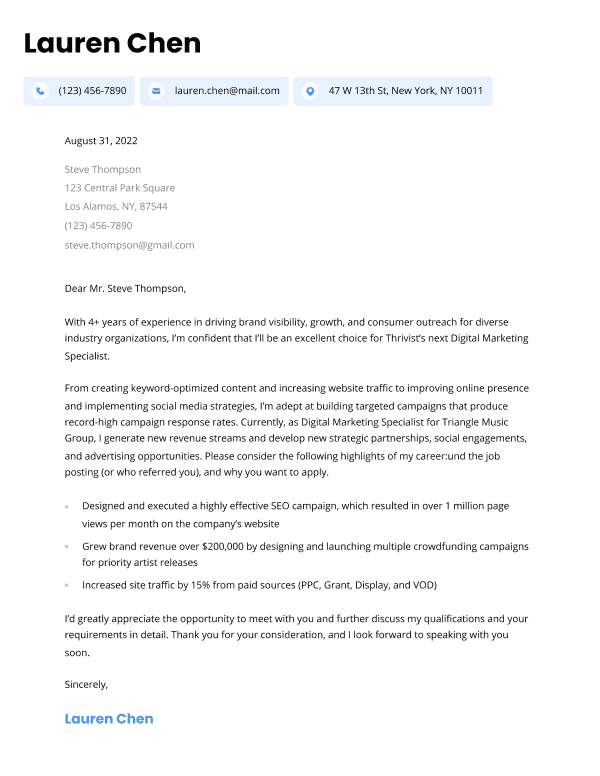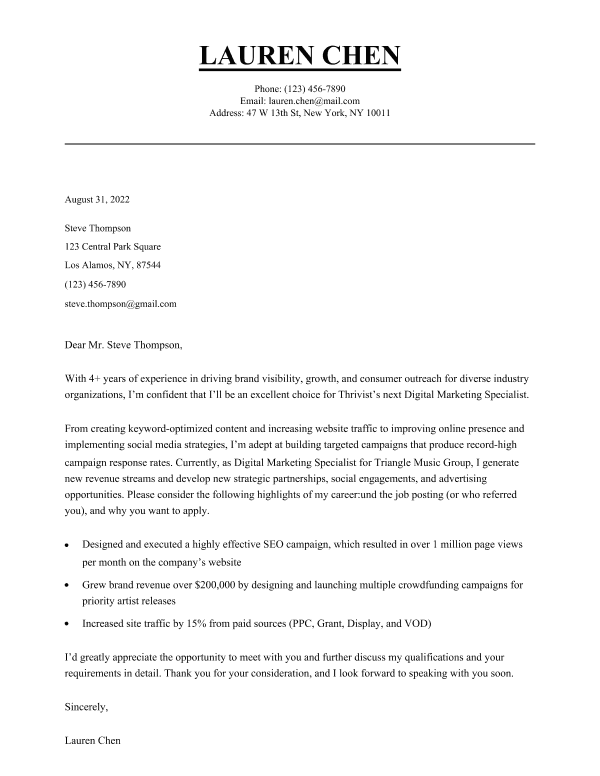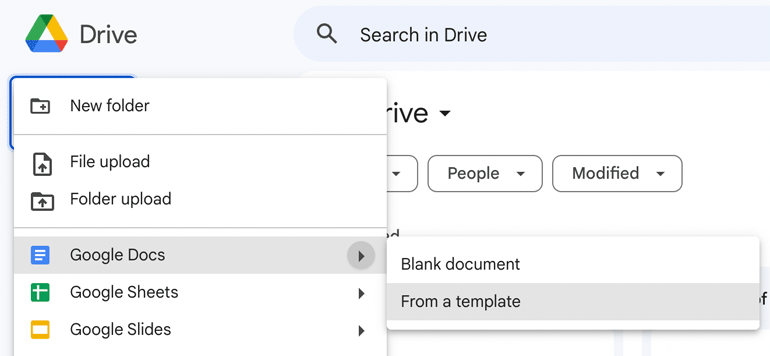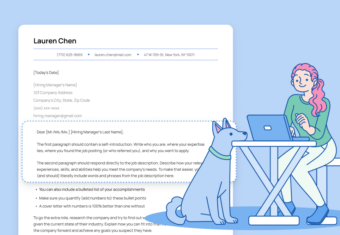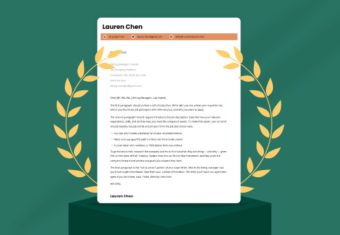In today’s competitive job market, you have to know more than how to write a cover letter to get an interview. Your application has to look good too.
Thankfully, you don’t need expensive word processing software to make a cover letter that stands out. All you need is Google.
Even with a template, writing a convincing cover letter can be time-consuming. Instead, our easy-to-use cover letter builder can make you one in minutes.
Here’s a list of the eleven best cover letter templates for Google Docs you can find on the internet, as well as an explanation of how to access them.
Our free-to-use cover letter builder can make you a cover letter in as little as 5 minutes. Just pick the template you want, and our software will format everything for you.
Six Google cover letter templates
Google provides a small selection of free default cover letter templates that you can access on Google Docs. While simple, they’re well-designed and effective when paired with the matching Google Docs resume template.
1. Spearmint
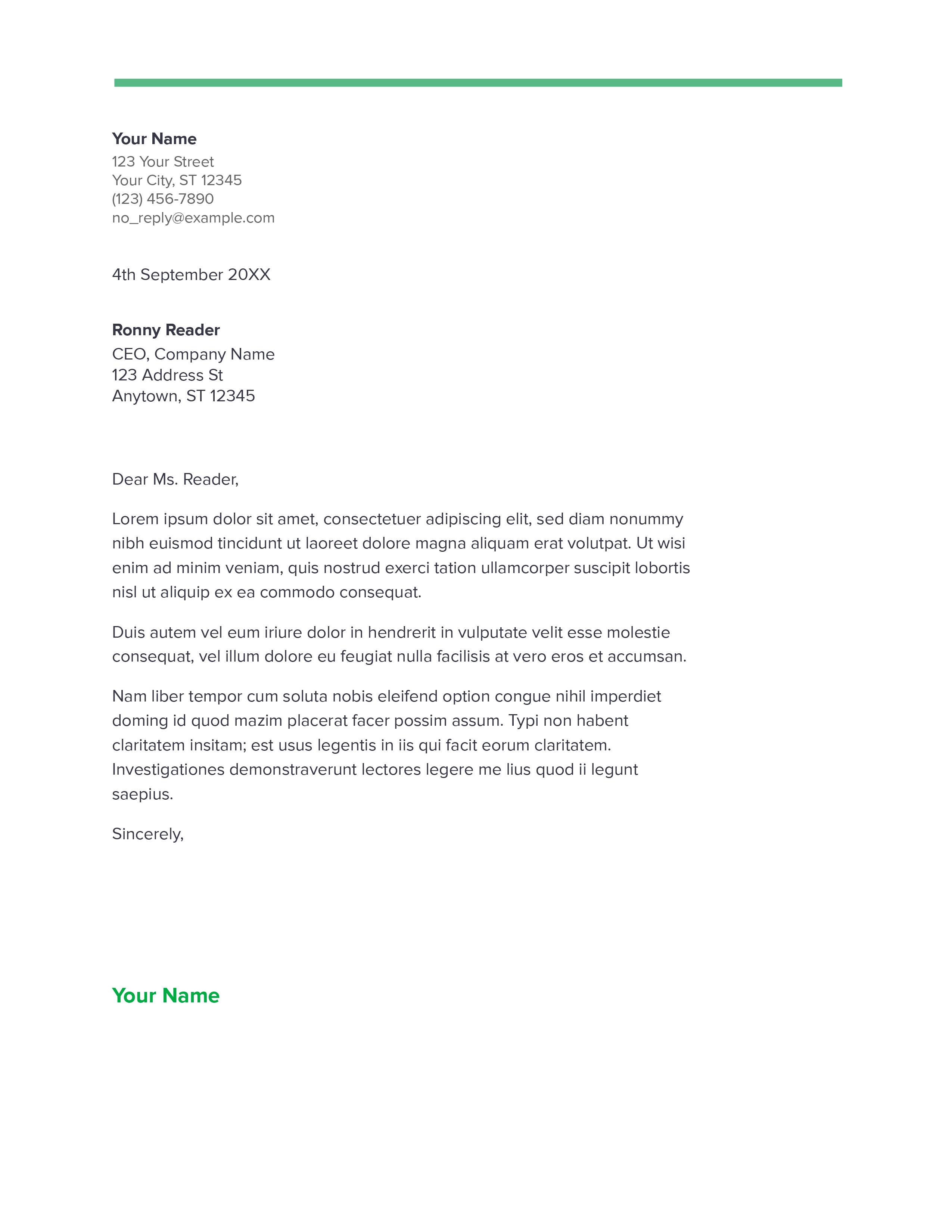
Crisp and minimal, the “Spearmint” Google Doc cover letter template is the perfect choice if you want to give your application a modern, corporate feel.
2. Swiss
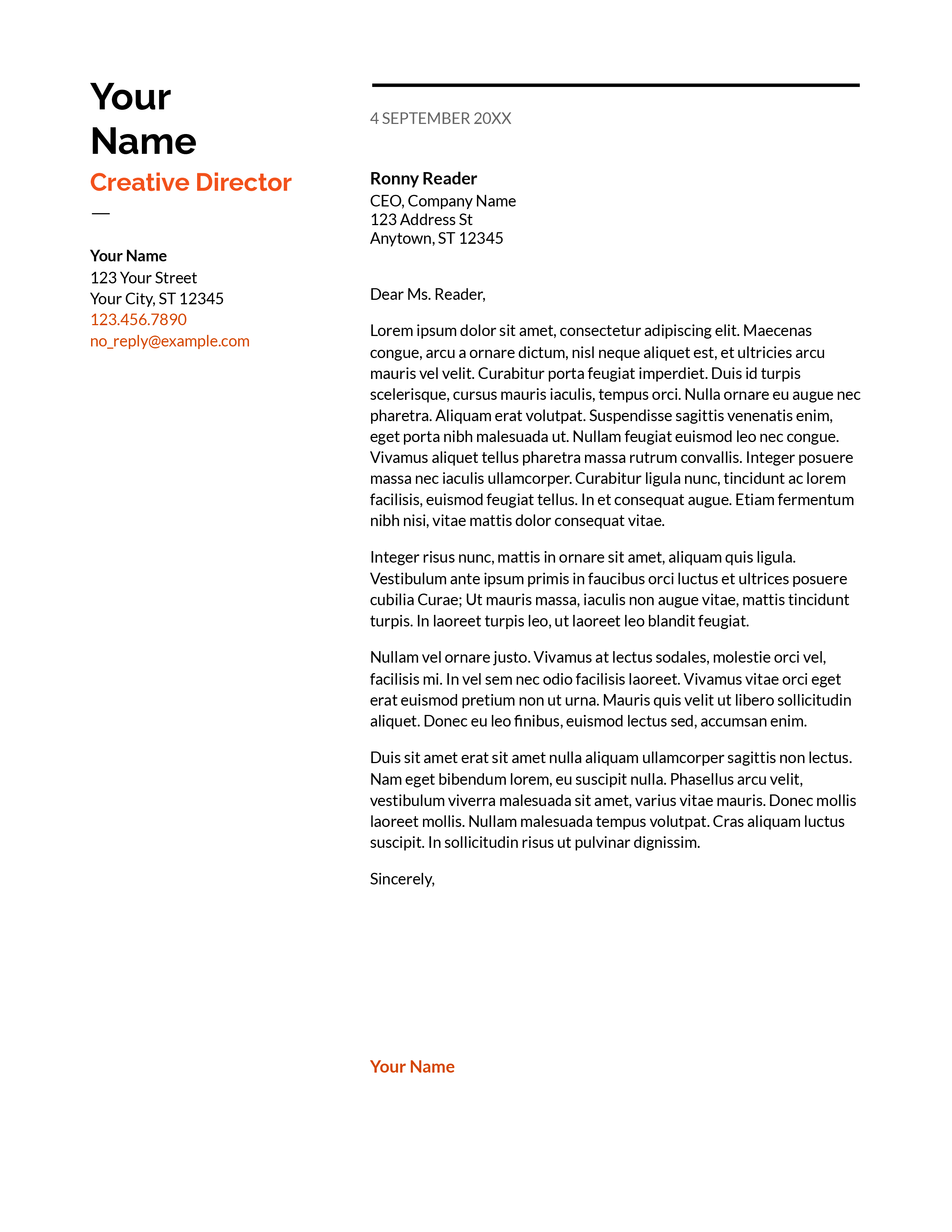
Featuring clean lines and an asymmetrical layout, the “Swiss” cover letter template from Google is tasteful and hip. This template is ideal for anyone who wants to give their application a creative edge.
3. Geometric
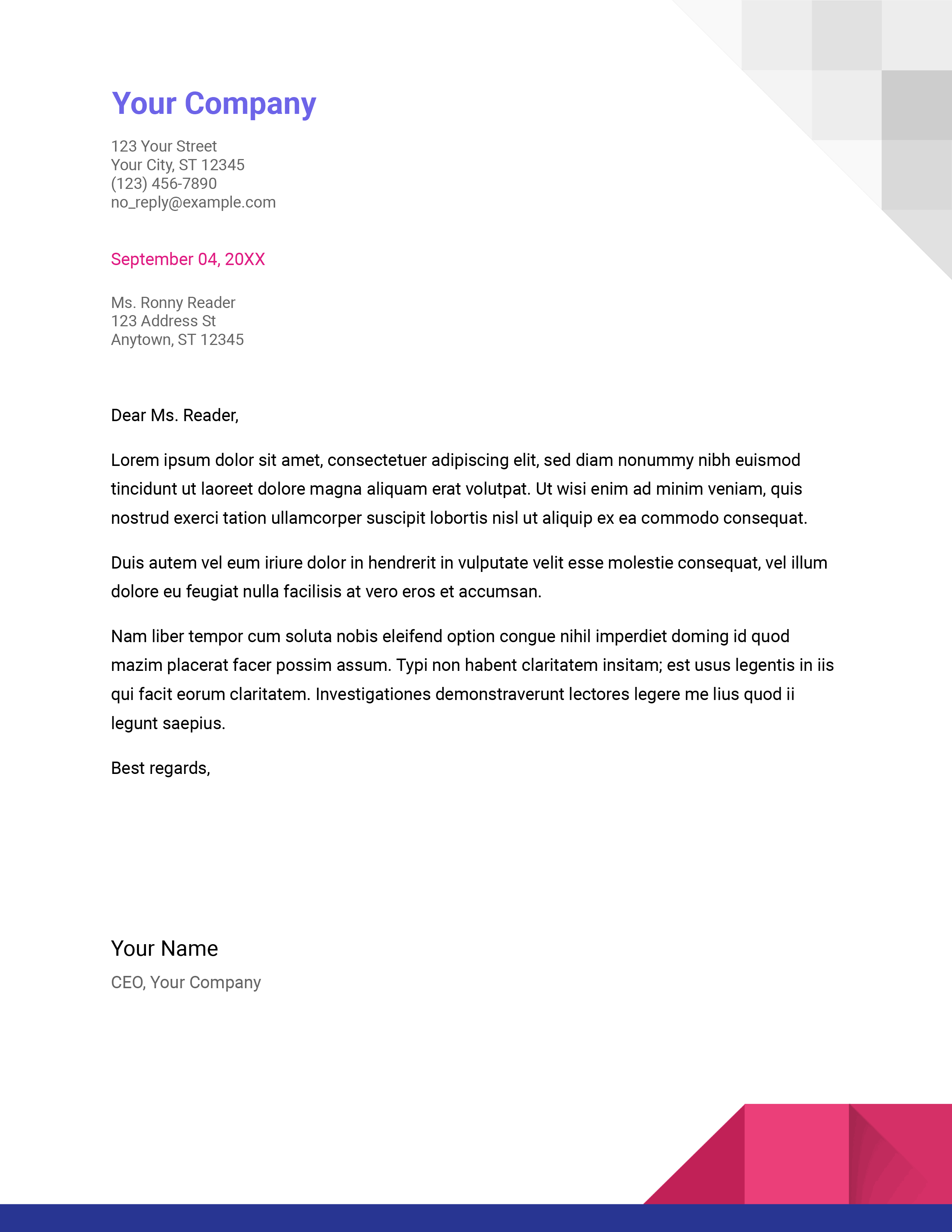
With its blocky, pixelated graphics and no-nonsense layout, the “Geometric” cover letter template for Google Docs screams “technical.” This template is perfect for anyone working in tech or product design.
Be sure to pair this template with its matching resume template to make your application look complete.
4. Serif

Professional and clean, the “Serif” Google Docs cover letter template is great for anyone who wants to keep their application formal while adding a modern touch.
5. Coral
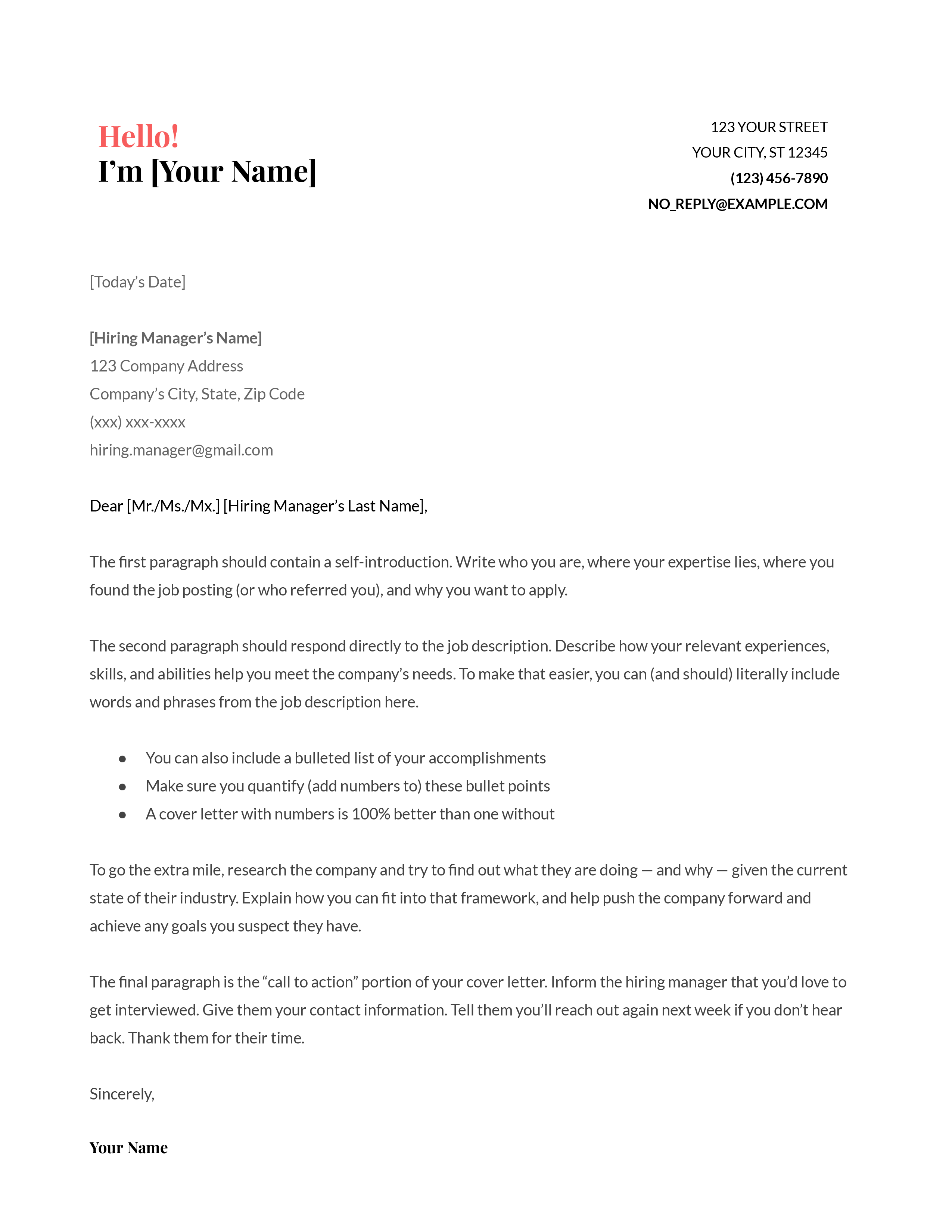
Featuring a splash of vibrant color and a playful serif font, the “Coral” cover letter template for Google Docs is sure to get attention and make a positive first impression on employers, especially if you work in an industry like advertising or design.
6. Modern Writer
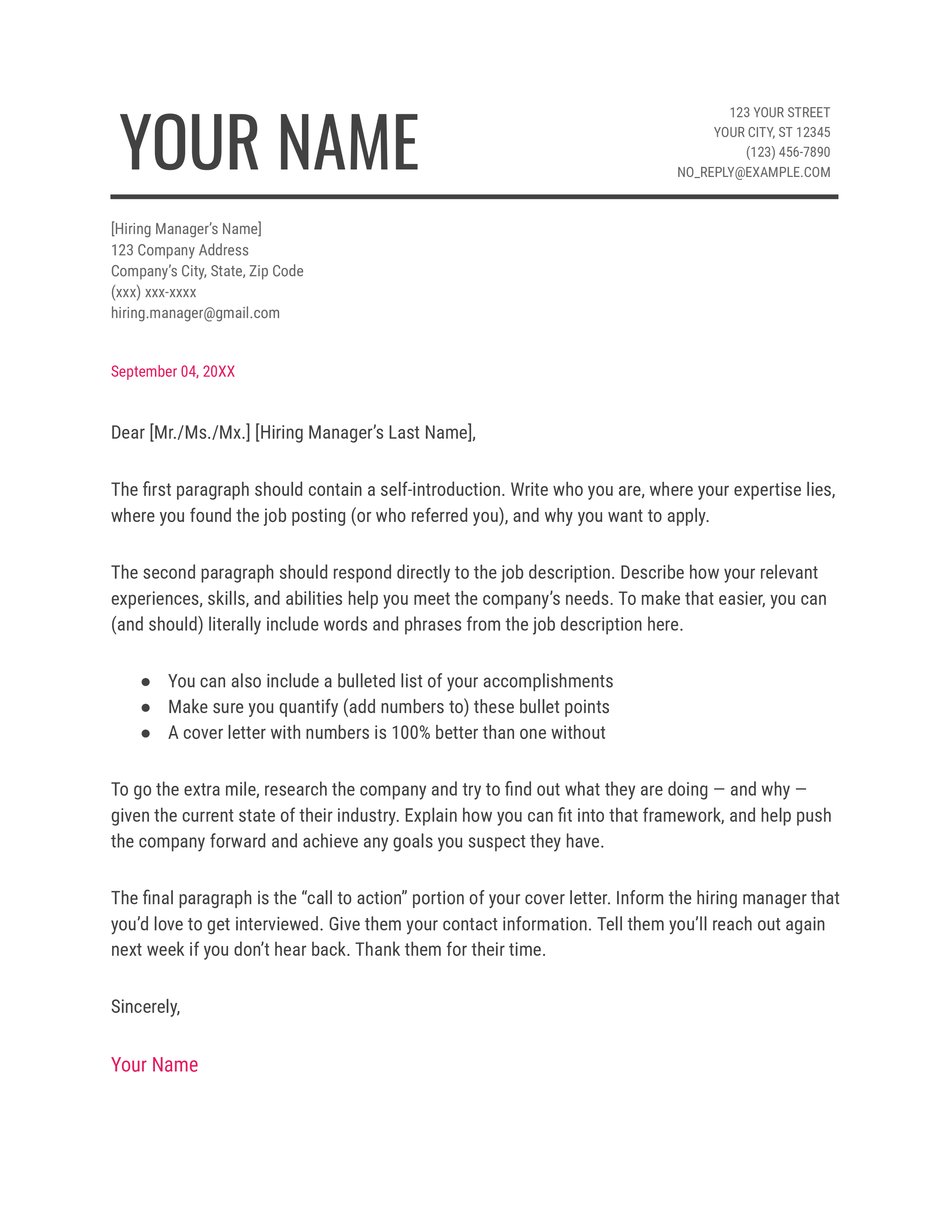
With its blocky fonts and bright colors, the “Modern Writer” cover letter template for Google Docs strikes the perfect balance between creative and technical.
Additionally, this template puts strong emphasis on your cover letter header, guaranteeing that employers remember your name long after they’ve reviewed your application.
Five custom cover letter templates for Google Docs
Sometimes it’s better to have more options — that’s why we’ve selected two additional custom-made cover letter templates that are compatible with Google Docs.
These templates look great and are ideal for giving your application a unique style that will grab the hiring manager’s attention:
1. Online

Featuring a traditional header and a formal serif font, the “Online” template is designed to give your cover letter a confident, professional look. However, the splashes of mint green in the header prevent this template from being too formal, making it a strong choice for candidates in any industry.
The “Online” cover letter template also comes with a matching Google Docs resume template.
2. Cascade
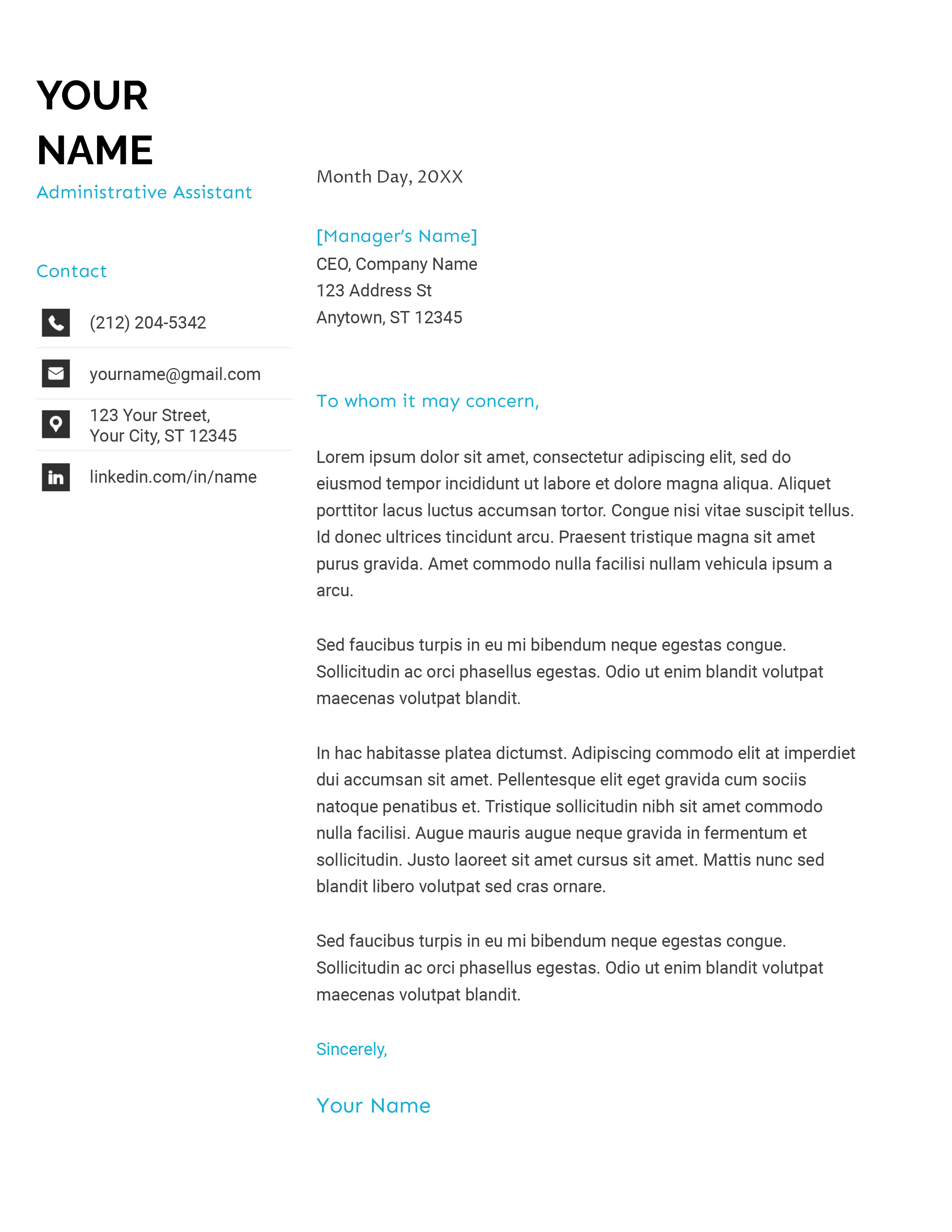
Elegant and space-efficient, the “Cascade” template for Google Docs gives your cover letter an airy, modern appearance. Its modern design makes the “Cascade” an ideal template if you’re applying to jobs where being up-to-date with the latest trends is important, like those in marketing or UI/UX design.
Don’t forget to also use the matching “Cascade” resume template to give your application a polished look.
3. Canvas
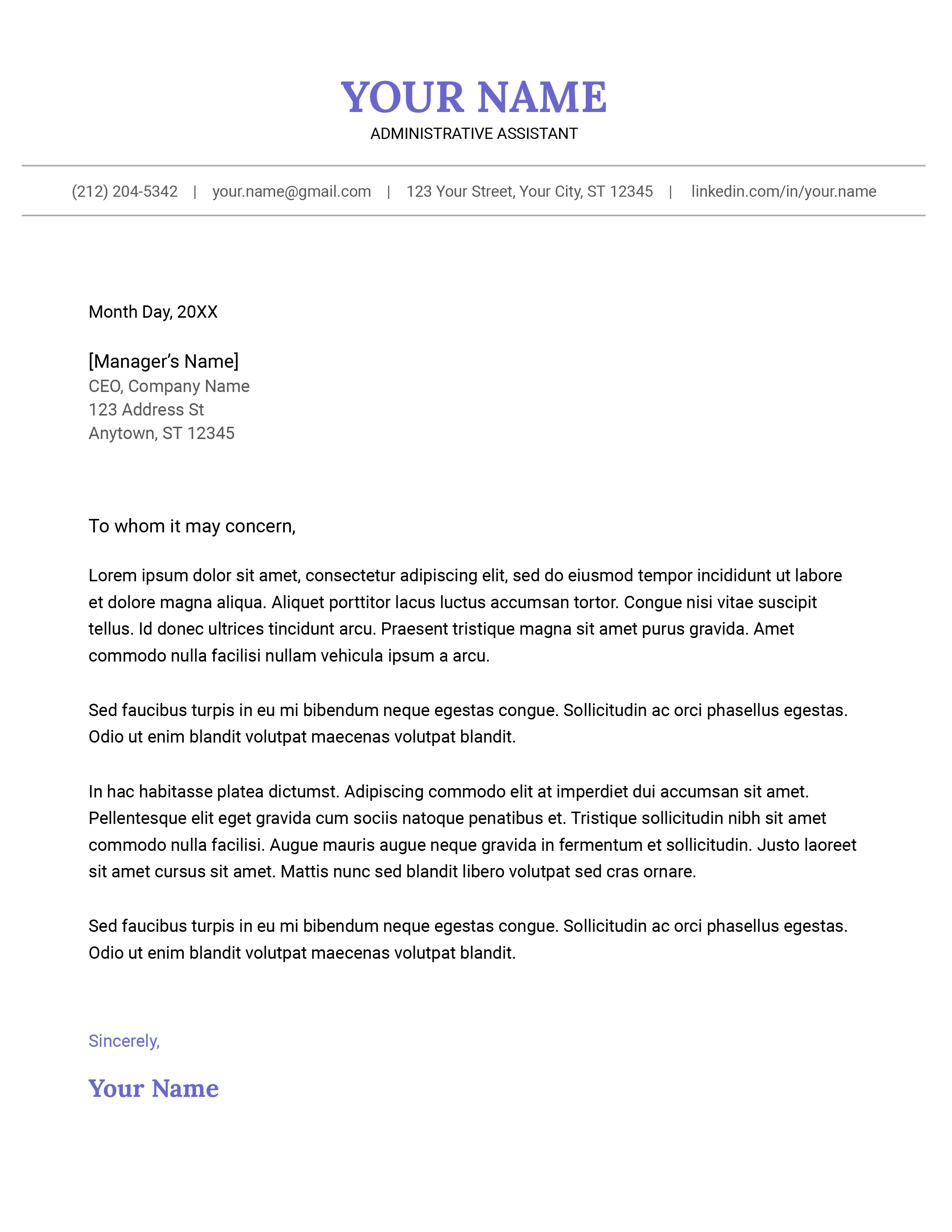
With its clean lines and formal header, the “Canvas” cover letter template is a contemporary take on a classic design. The light purple accents help your cover letter stand out and adds a bit of friendliness to an otherwise serious layout.
The “Canvas” template also comes with a matching resume template that you can fill out in Google Docs.
4. White House
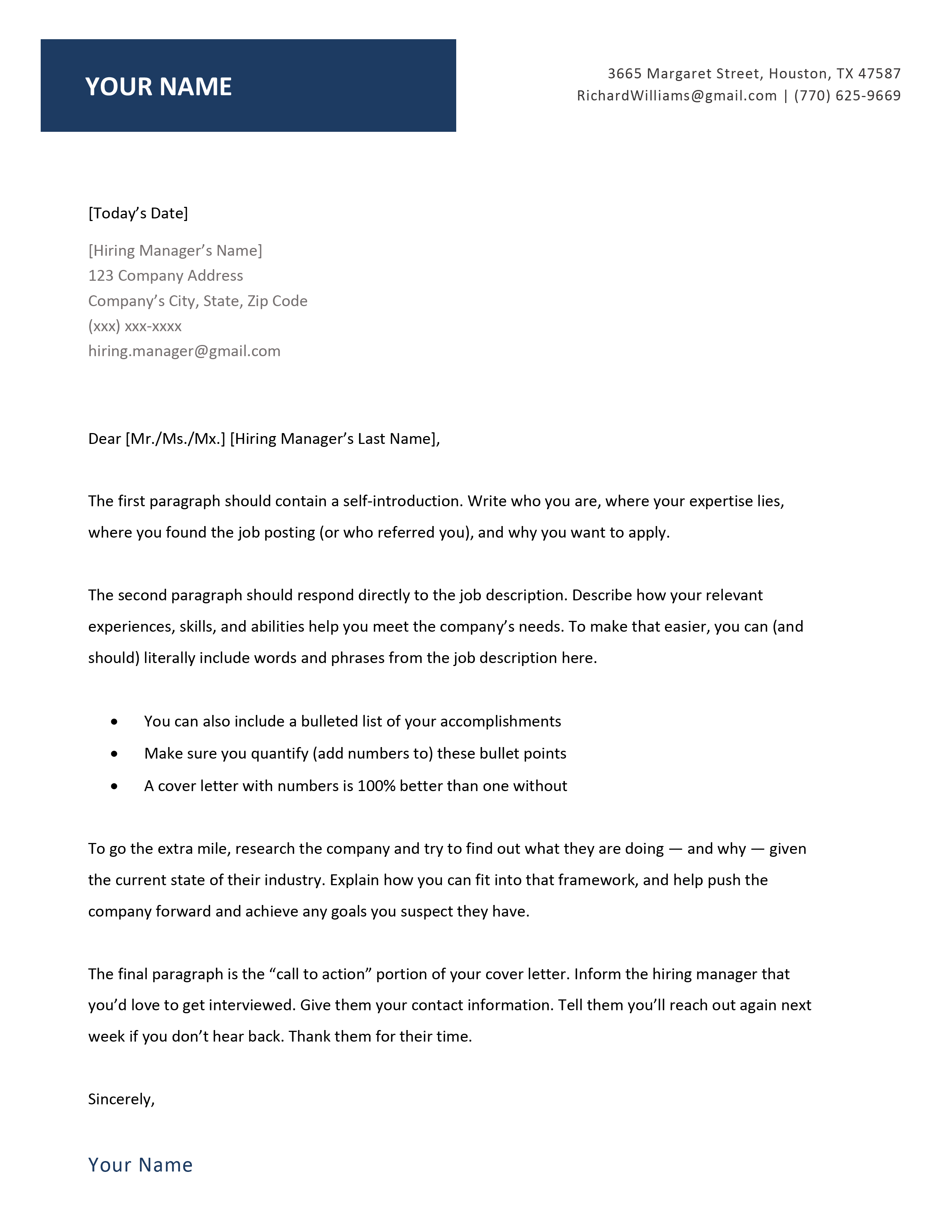
This minimalist design is a modern cover letter template done right. A bold header and simple lines make this template uncomplicated and easy for employers to read. If you’re looking to play it safe and bring attention to your experience, then this is the template for you.
Best of all, this cover letter includes a matching Google Docs compatible resume template.
You can download this Google Docs cover letter from our basic cover letter library, and then upload it to Google Drive for editing.
While it seems like a small detail, font choice affects the formality of your cover letter and resume, and can improve your application. Learn more about what the best font for your resume is to make sure your application is as perfect as it can be.
5. Easy
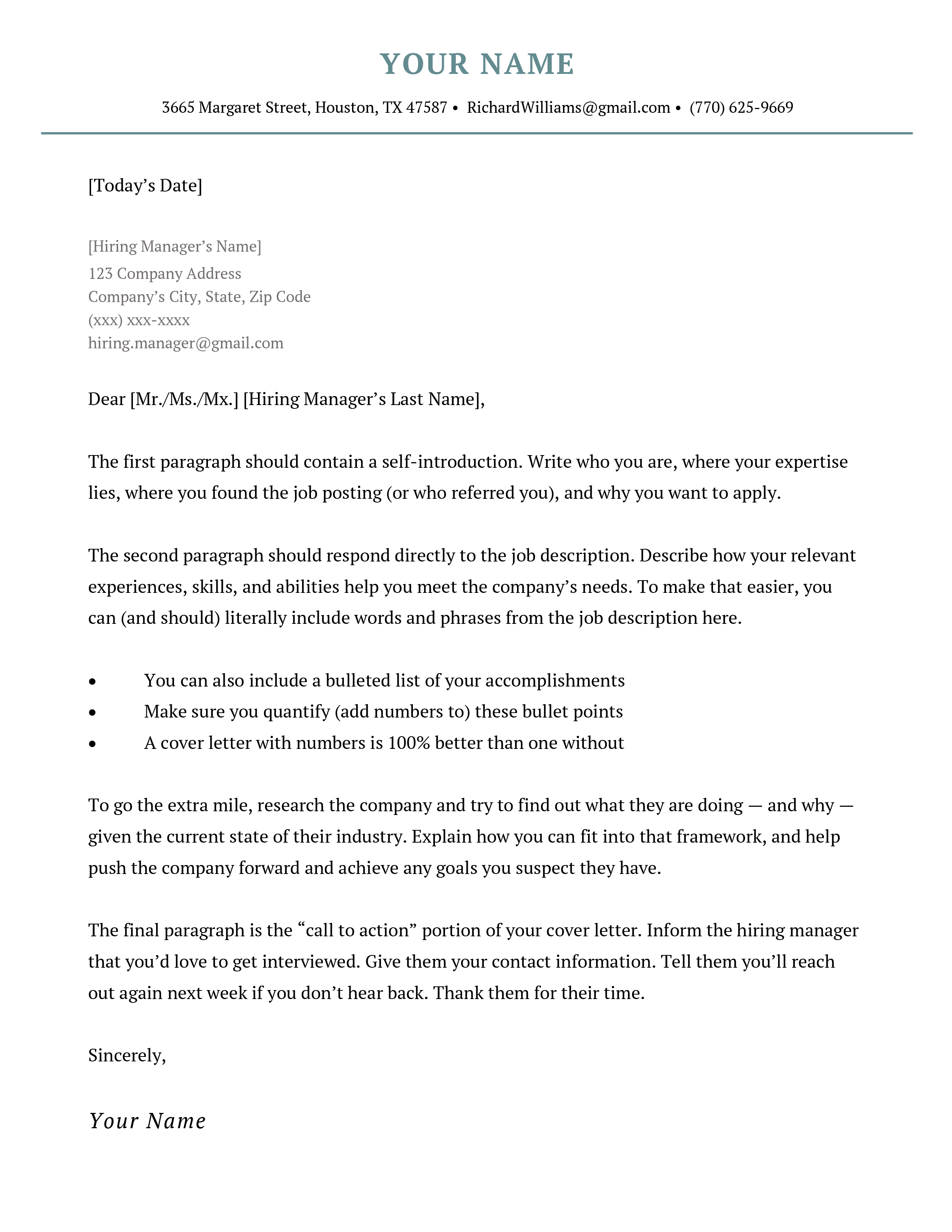
Featuring a simple header and basic design, this template is professional and classic. No matter what position you’re applying for, you can’t go wrong with this tried-and-true cover letter.
This Google Docs-compatible simple cover letter template is available for free on our website.
To make your application look consistent and professional, always pair your cover letter with a matching resume template.
How to use Google cover letter templates
Google makes it simple to access their default cover letter templates in Google Drive.
You can either click here to go straight to their templates gallery, or follow the instructions below to access them yourself.
Step 1: Open up a blank Google Doc in Google Drive
First, open Google Drive (most easily accessible in your Gmail), and click “New” to open a new document.
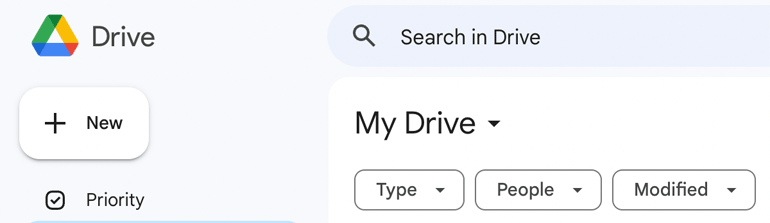
Step 2: Click Google Docs → From a template
Then, go to “Google Docs” → “From template” to bring up the full list of Google Docs templates.
Step 3: Scroll down until you see “Letters” and select your preferred template
Finally, you will see an extensive list of templates available. Scroll down, and you’ll see the Google cover letter templates.
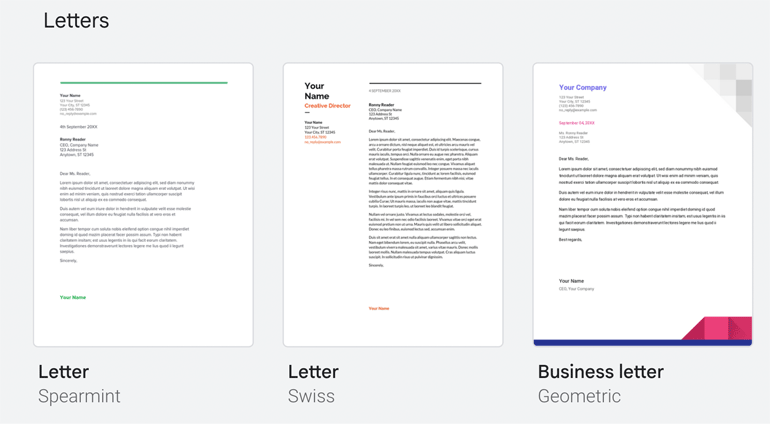
And that’s it! Now you have your very own Google docs cover letter template to create your own cover letter and get your application moving.
Click to rate this article
4.2 Average rating