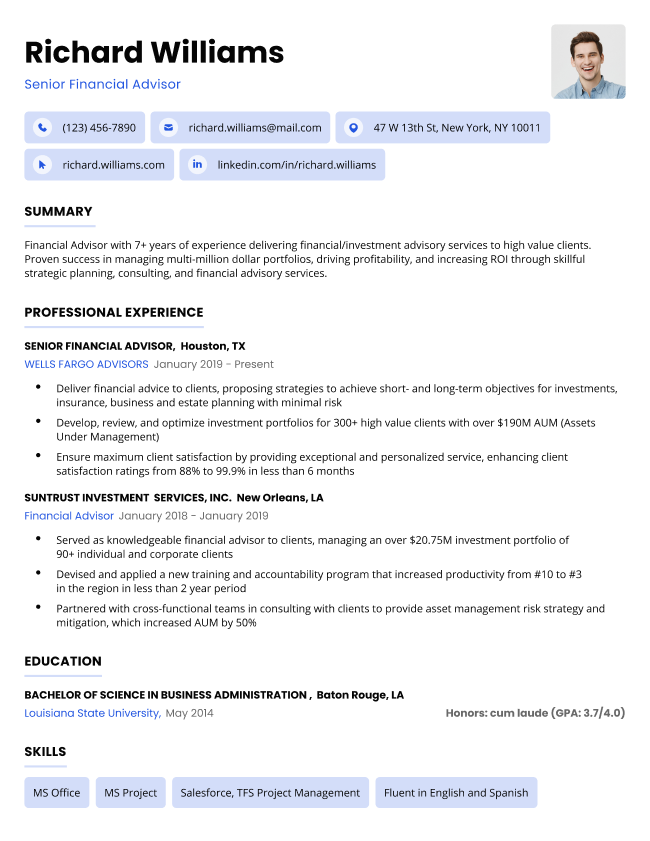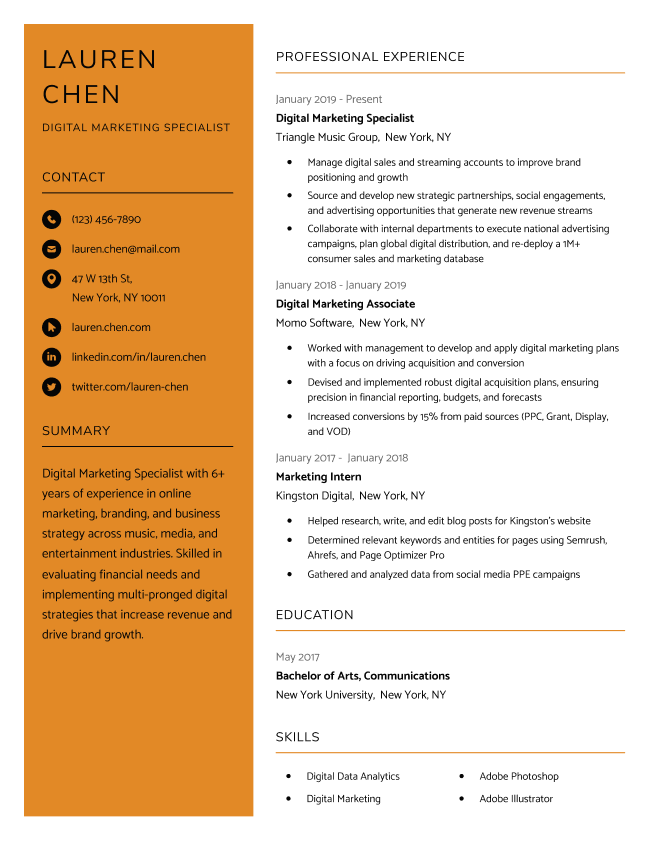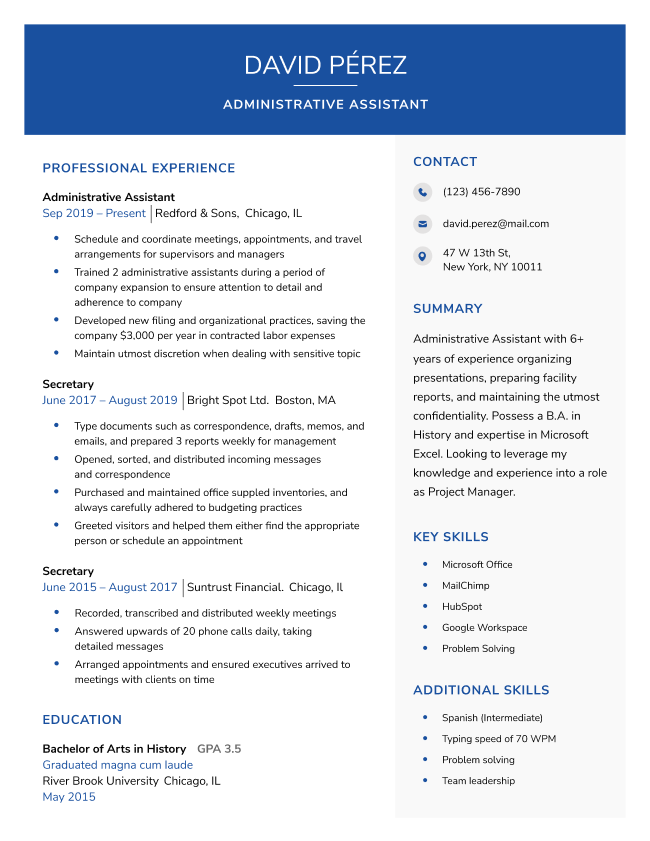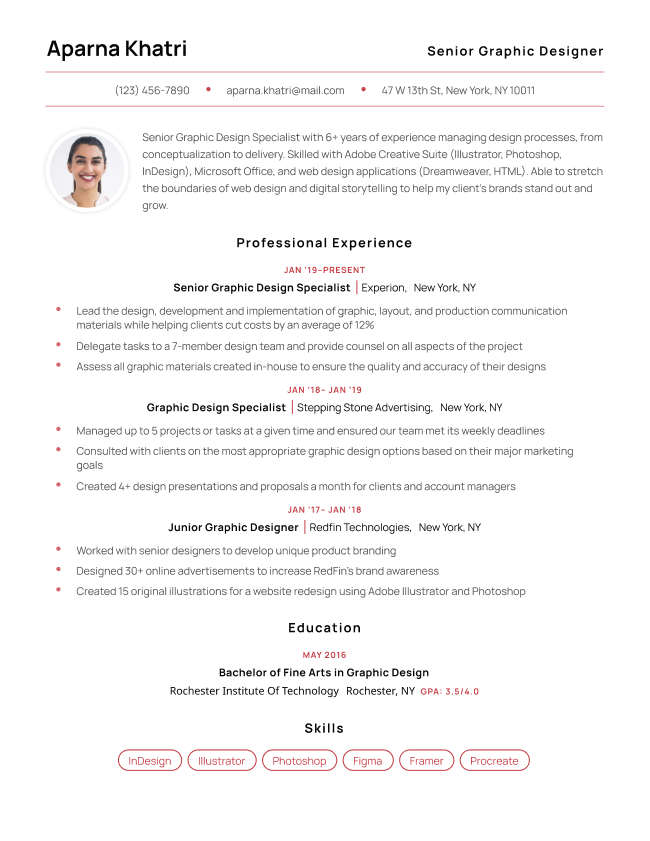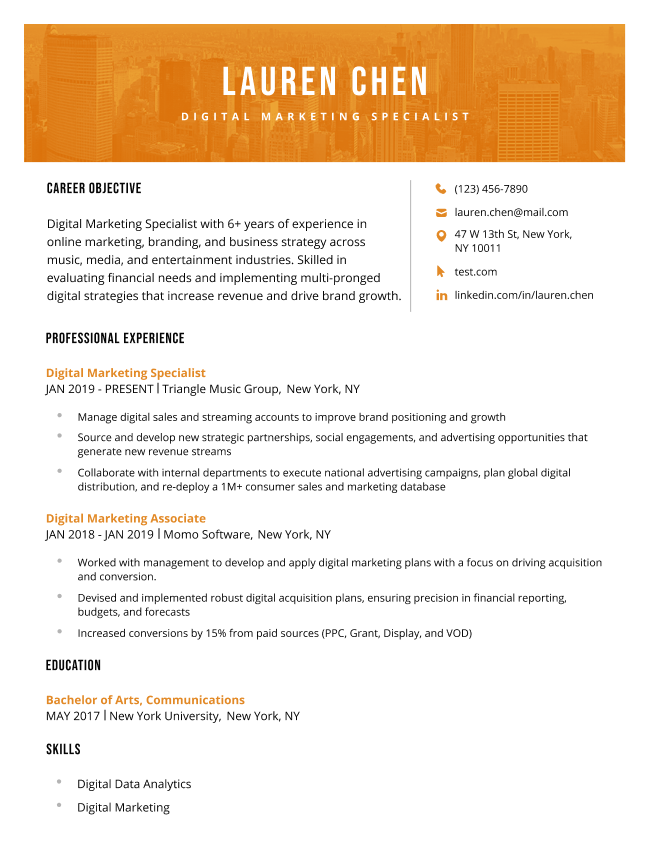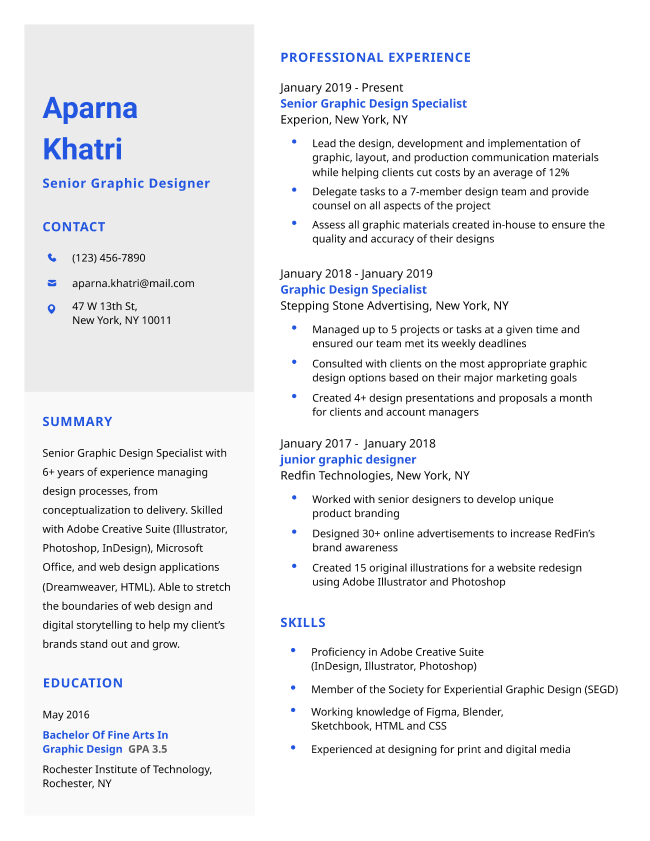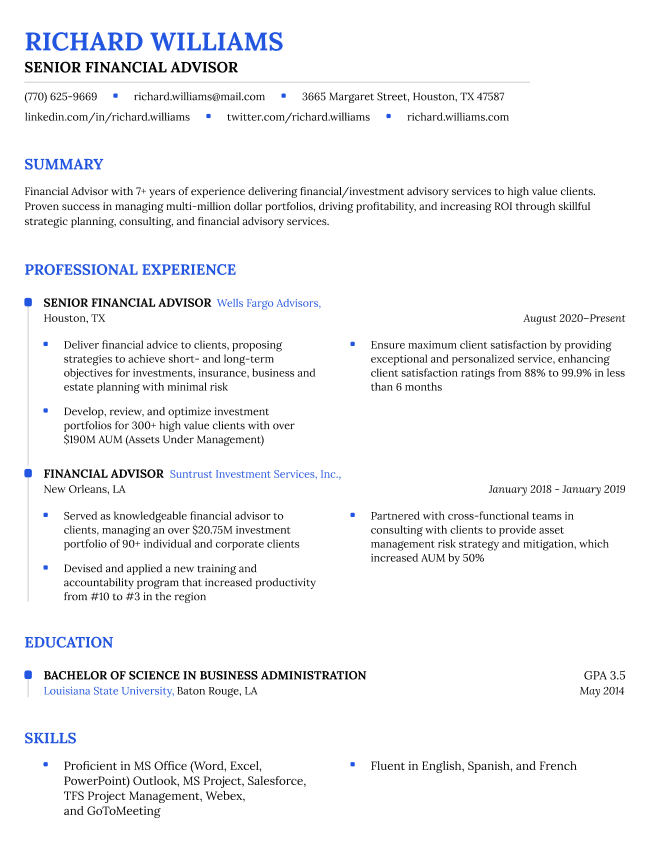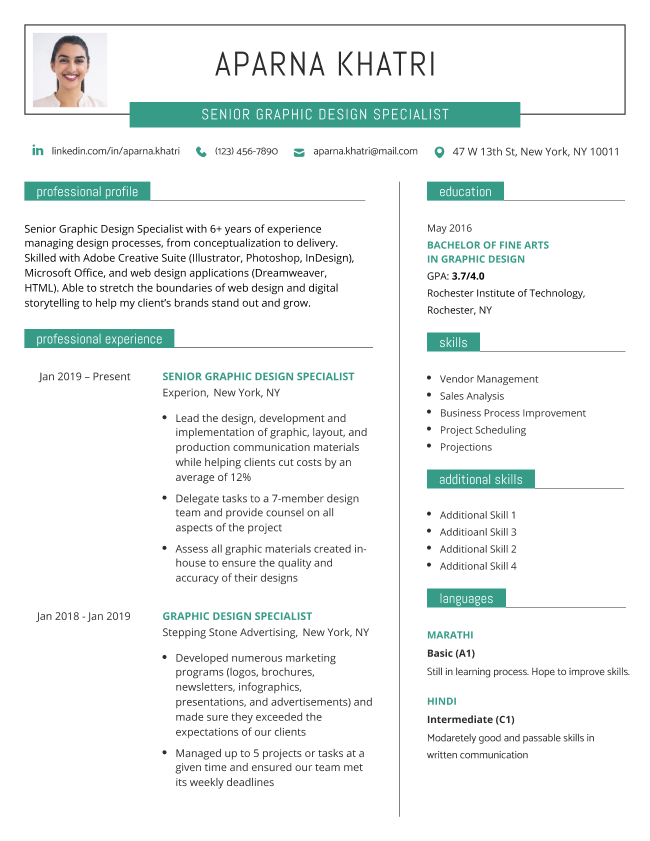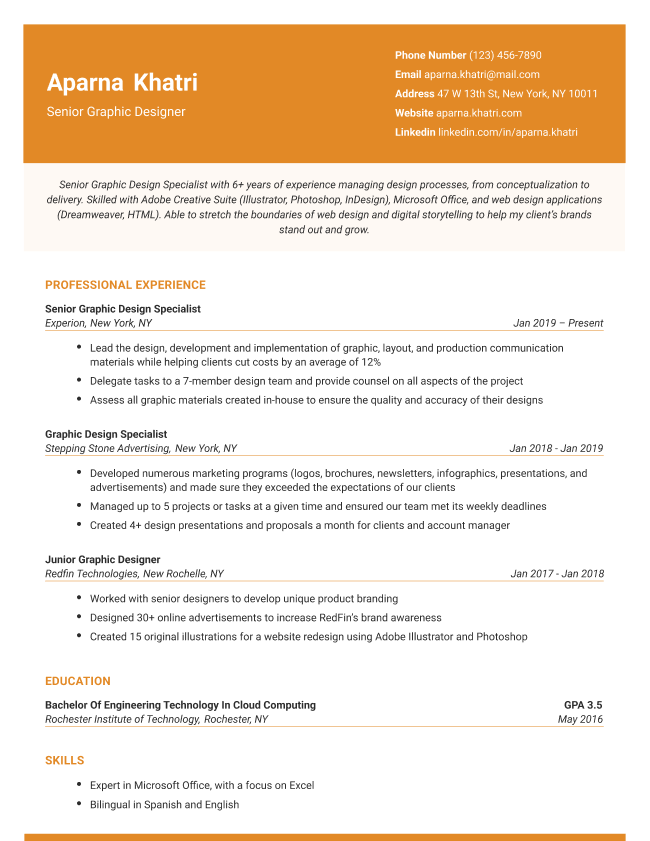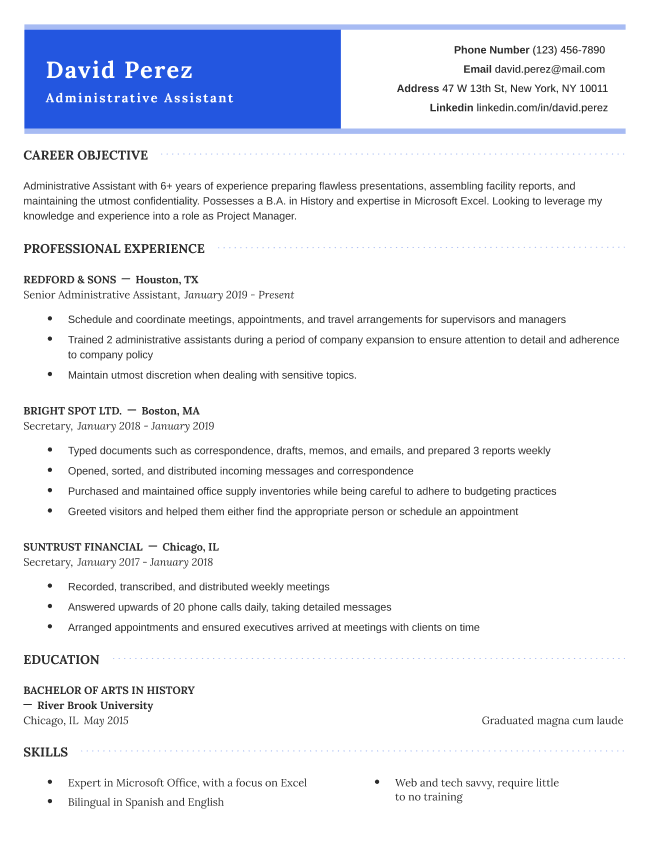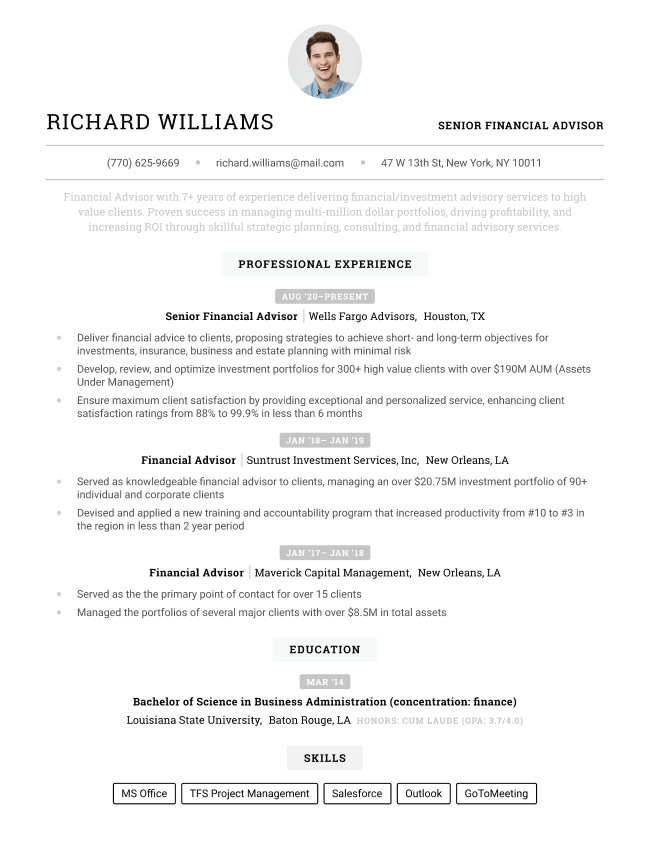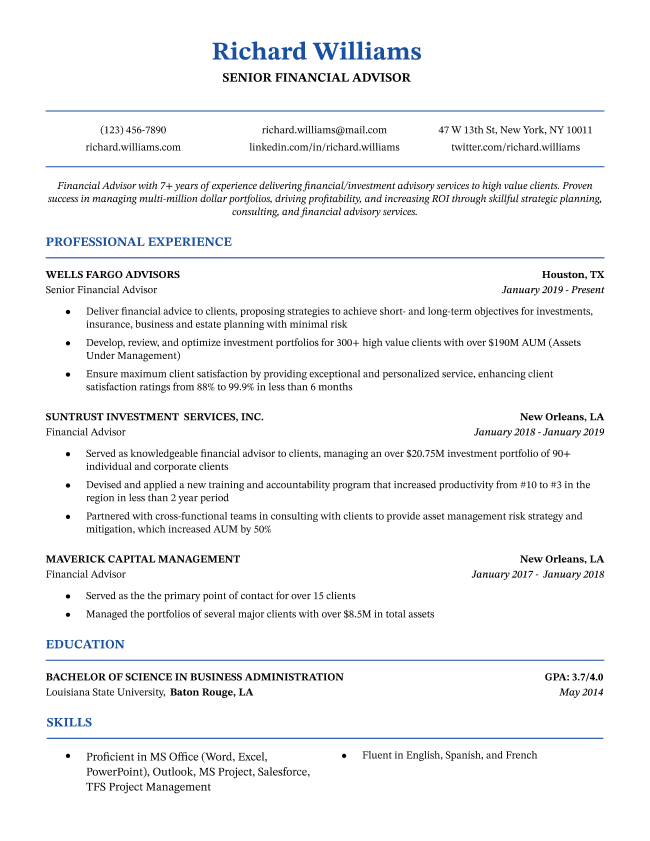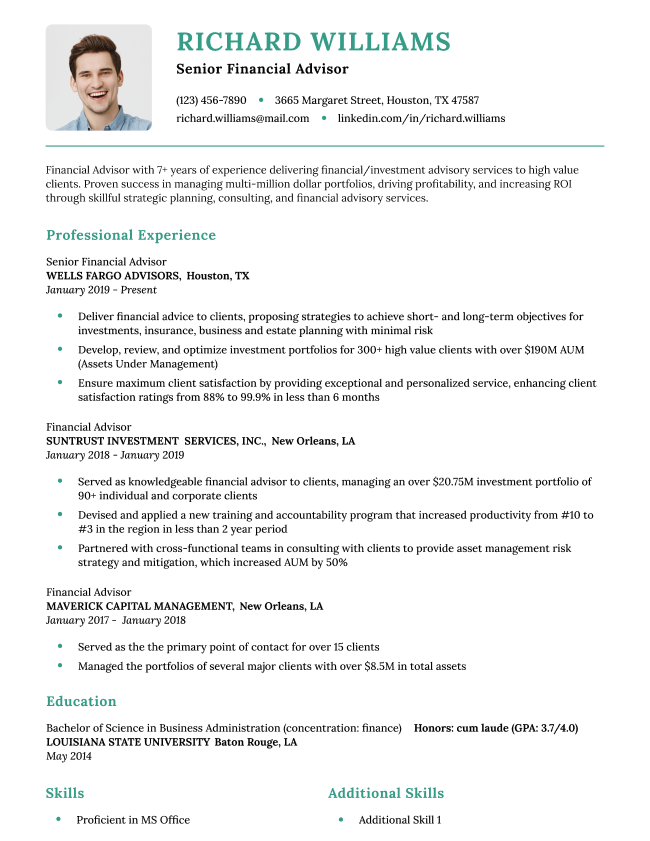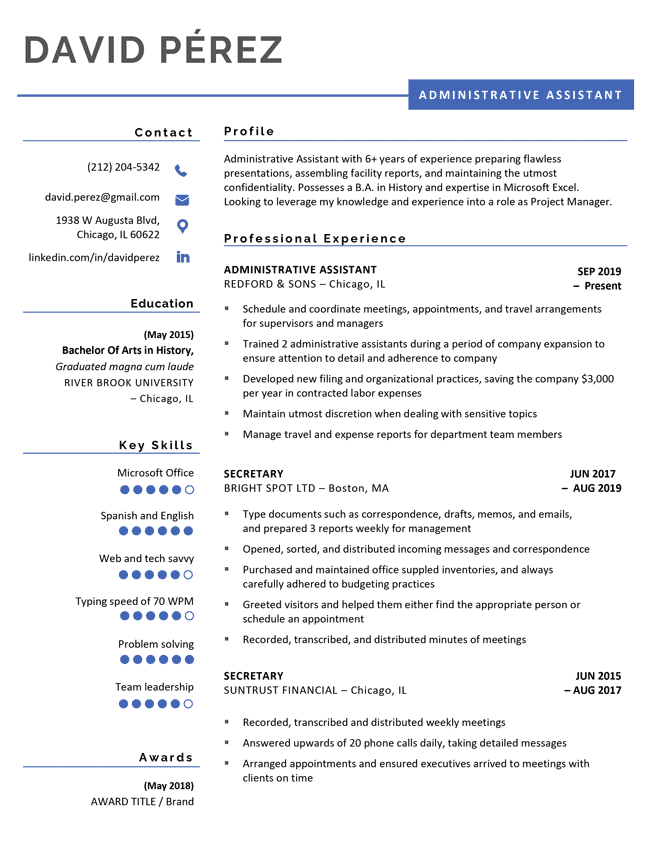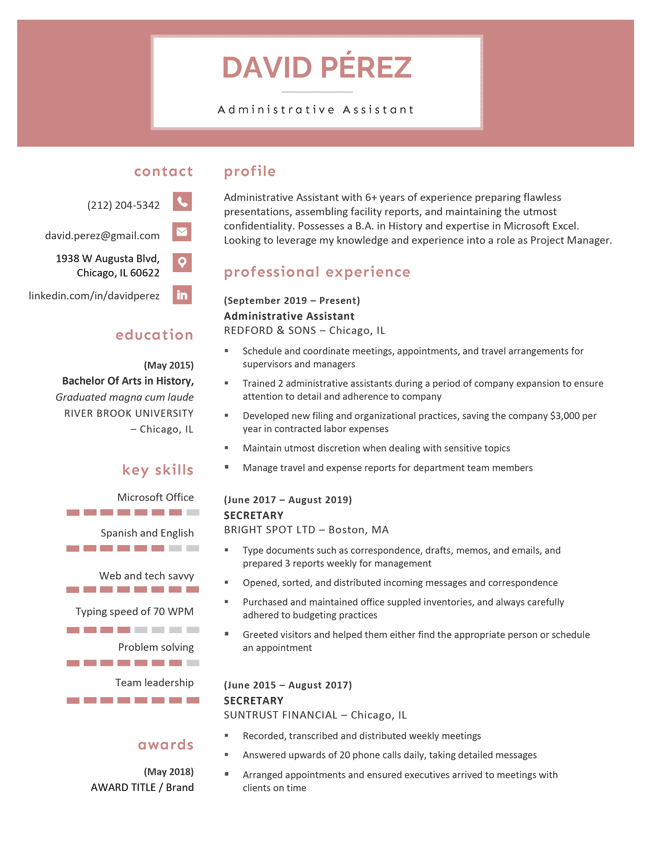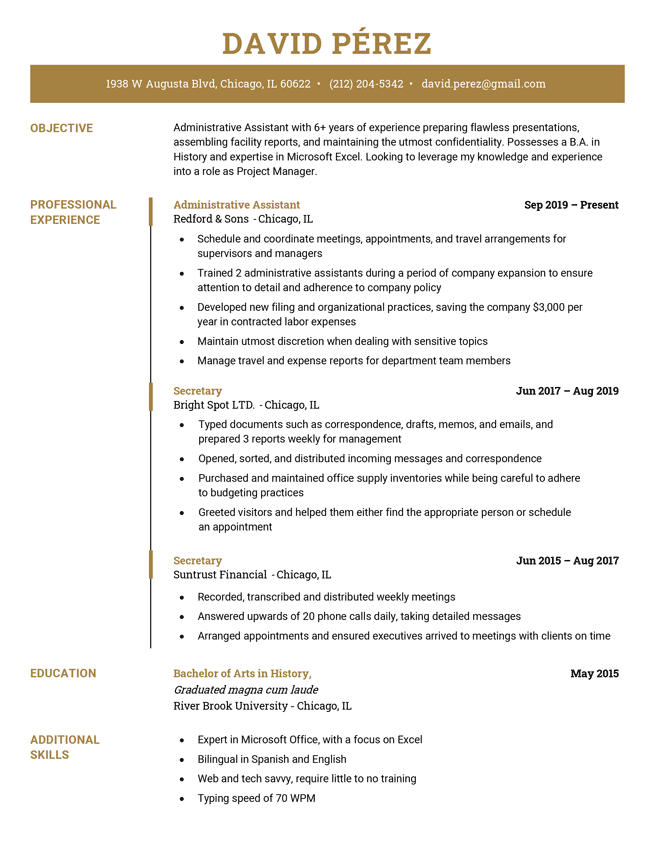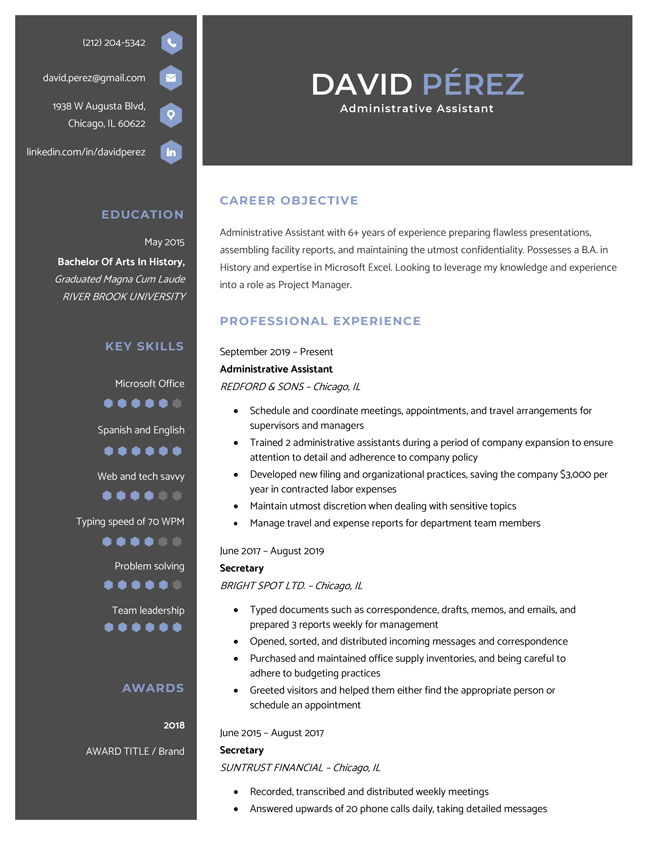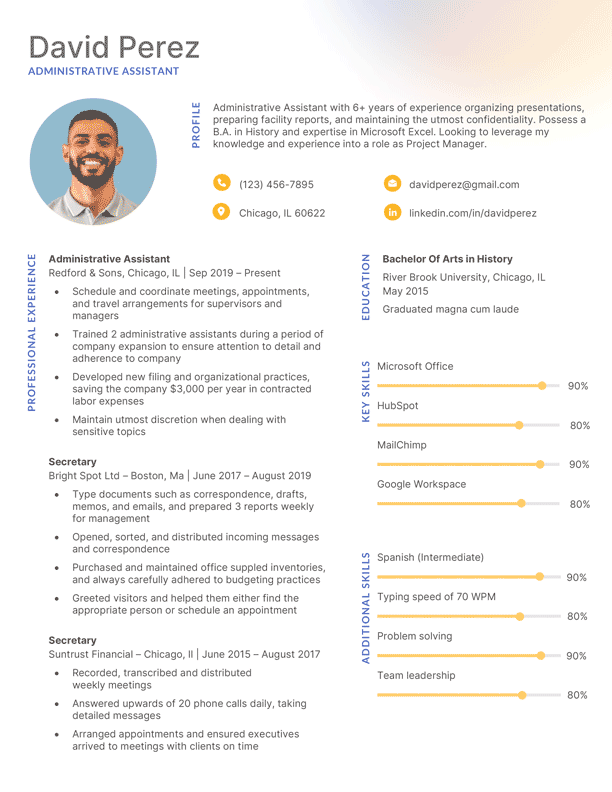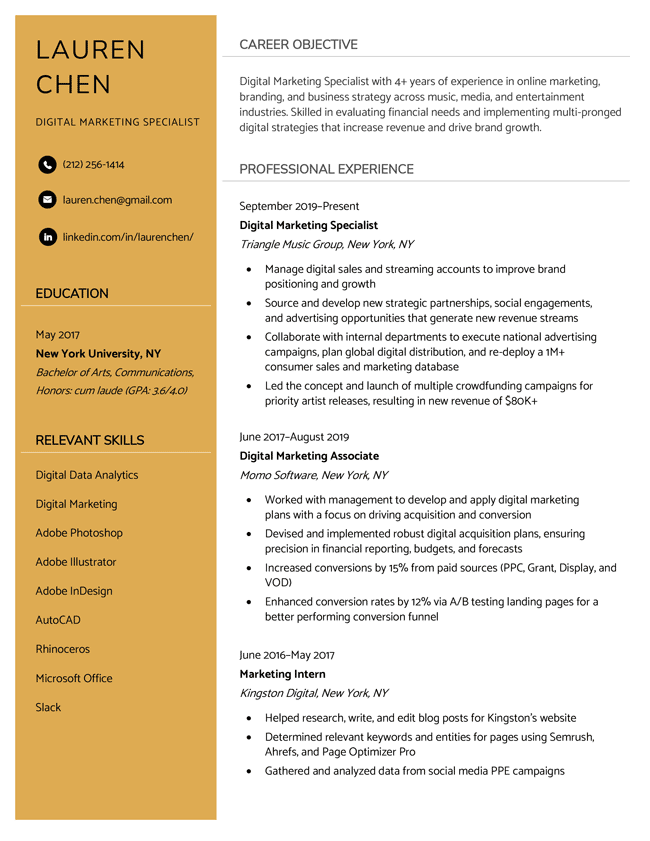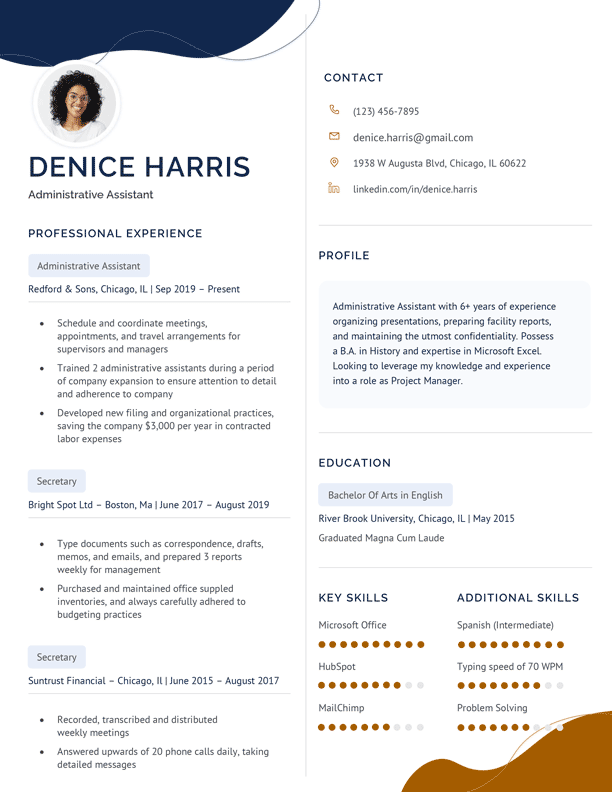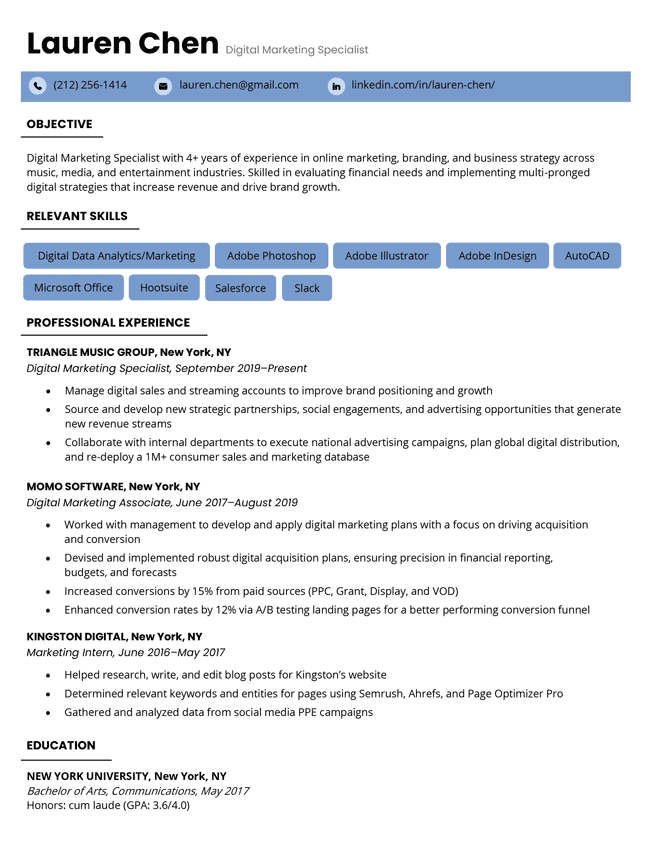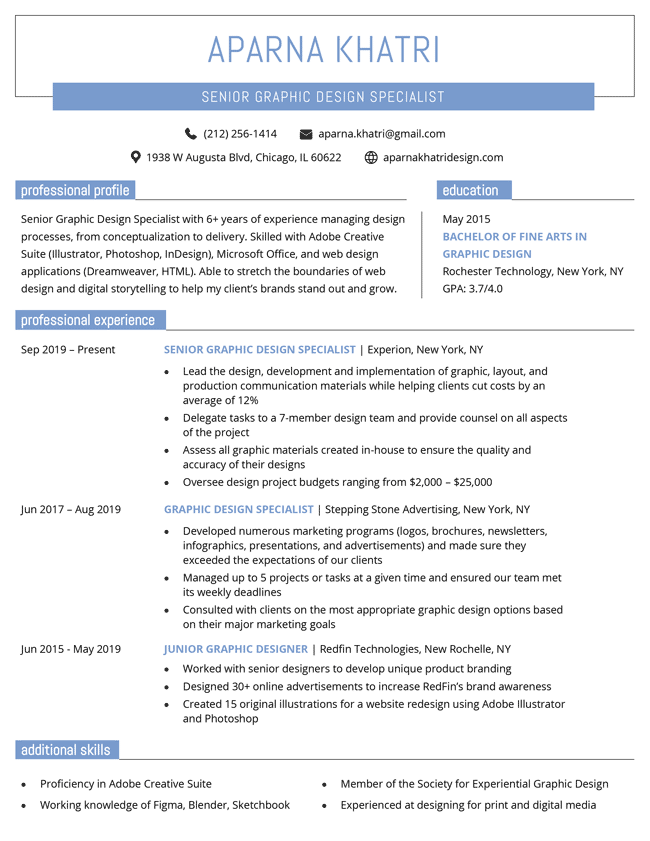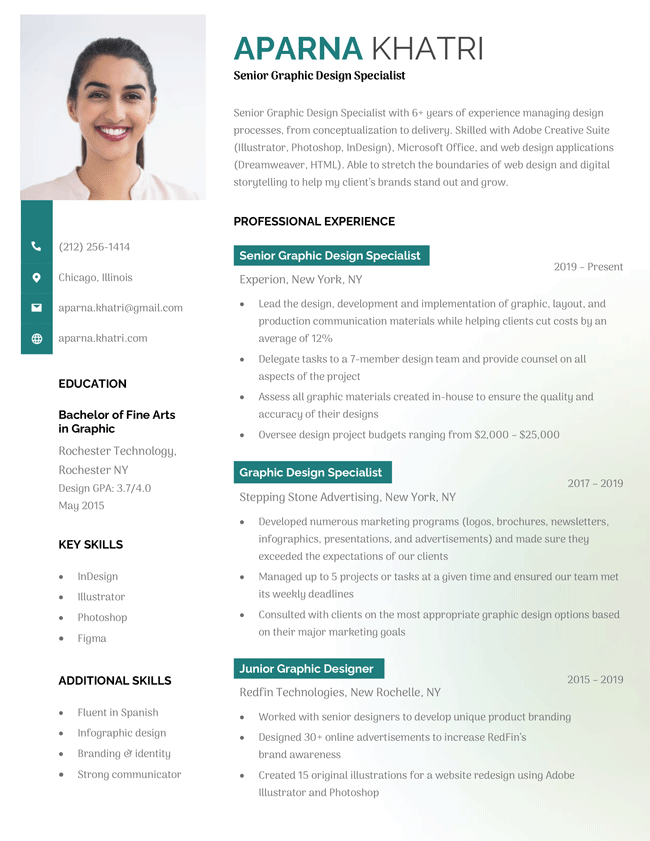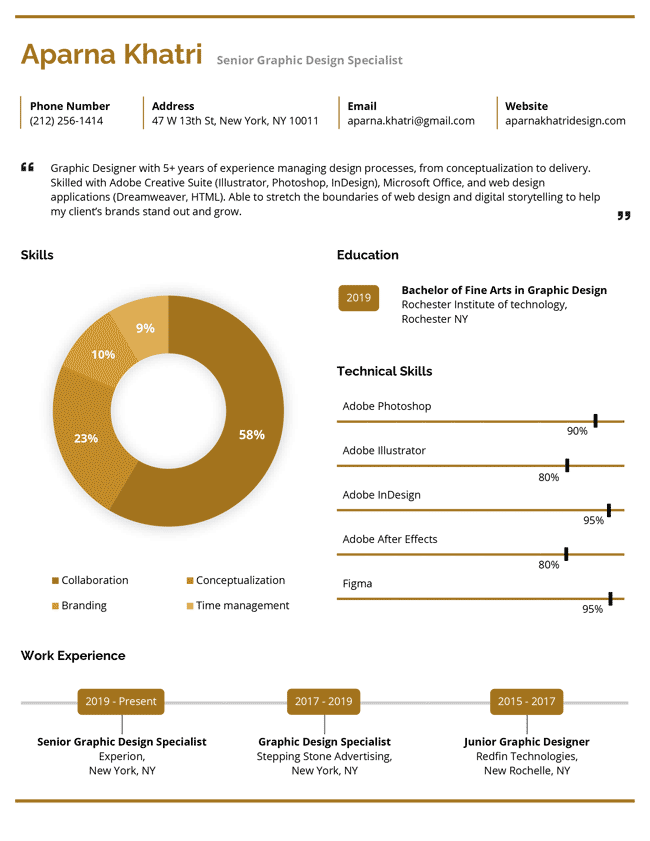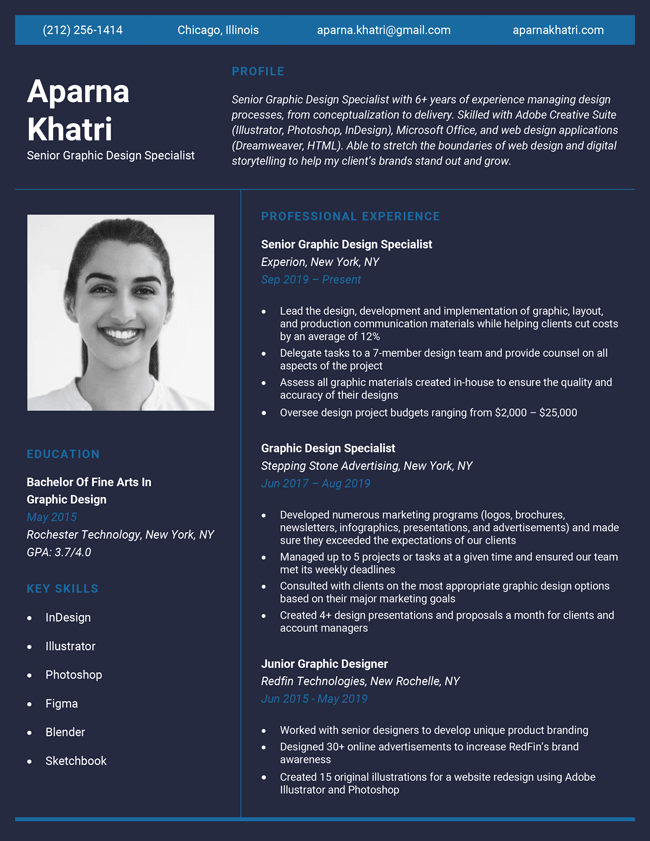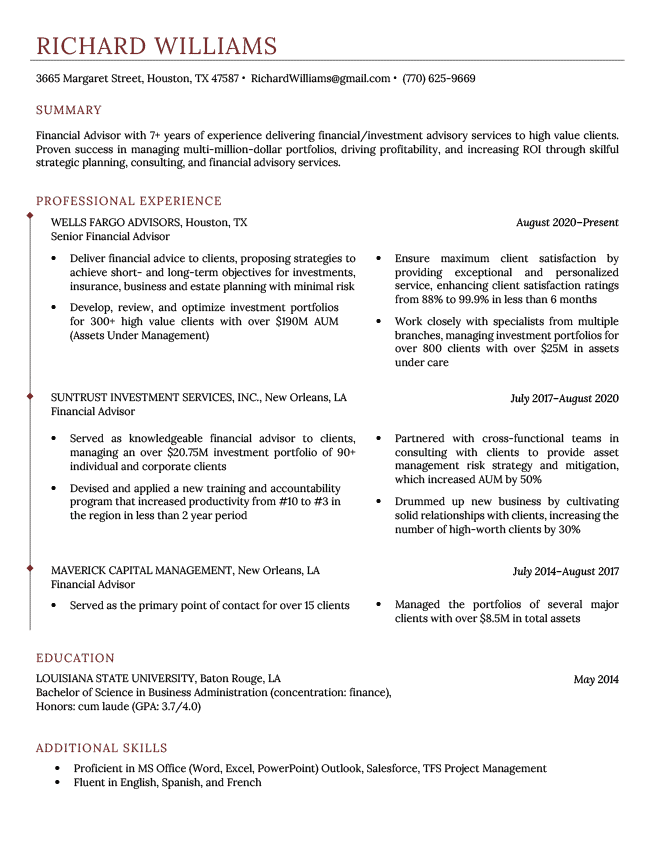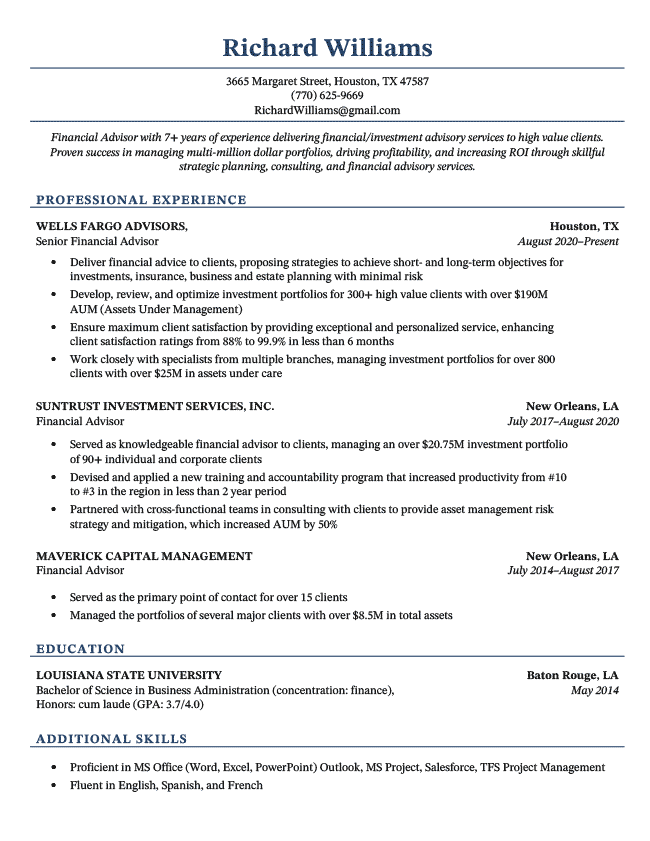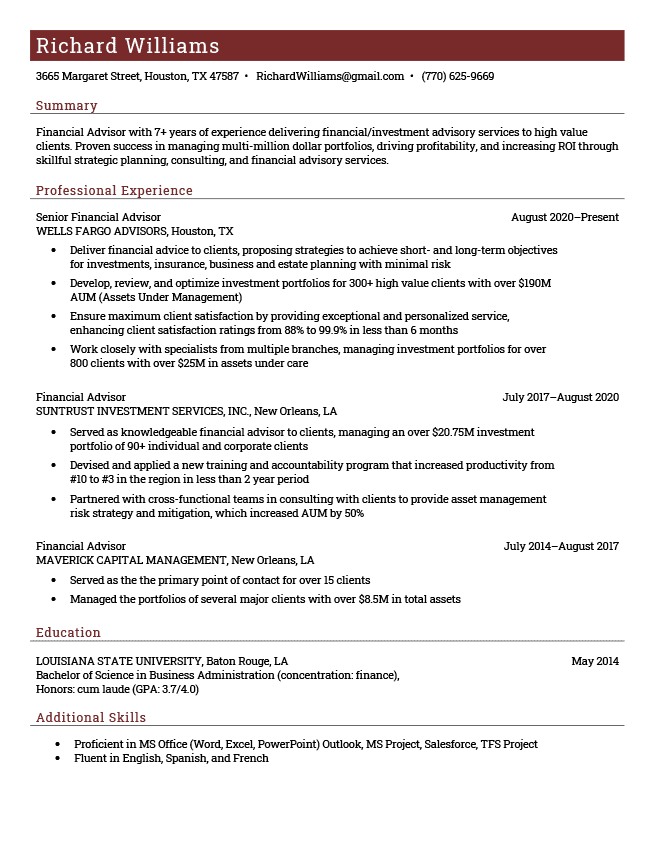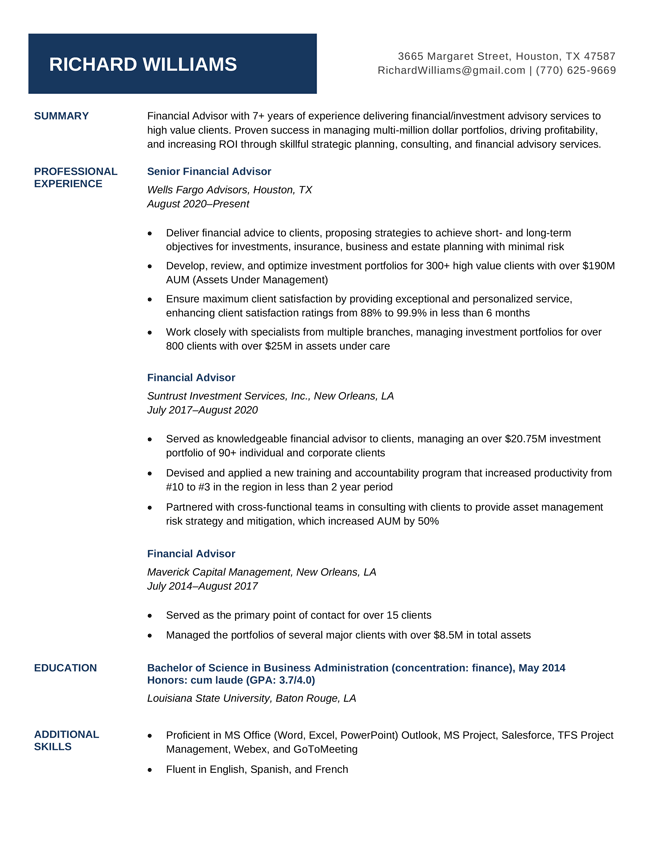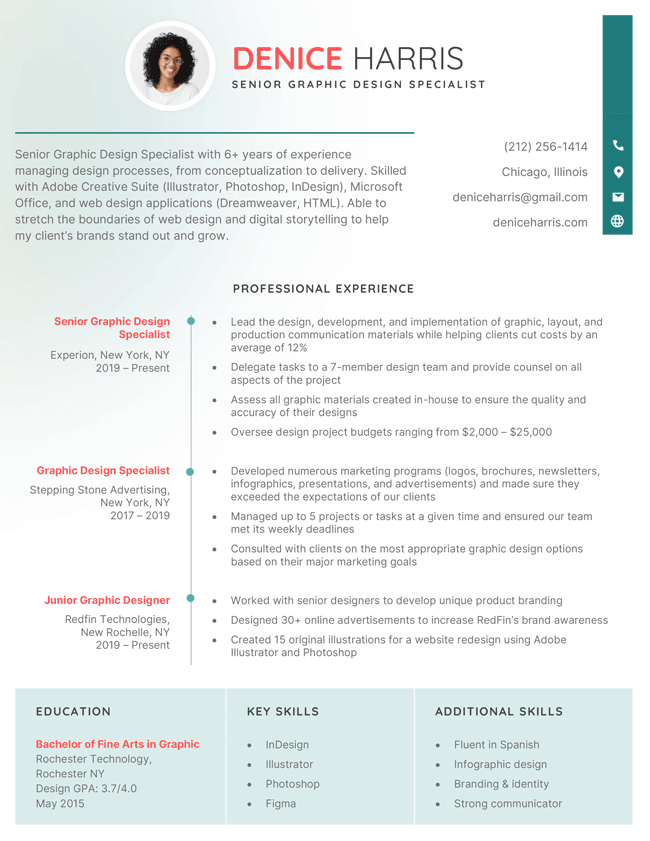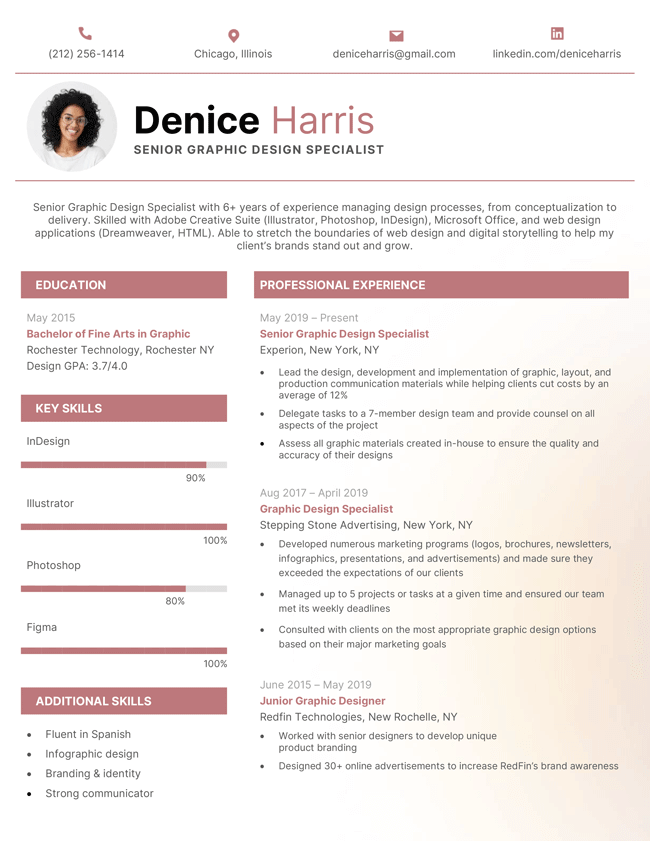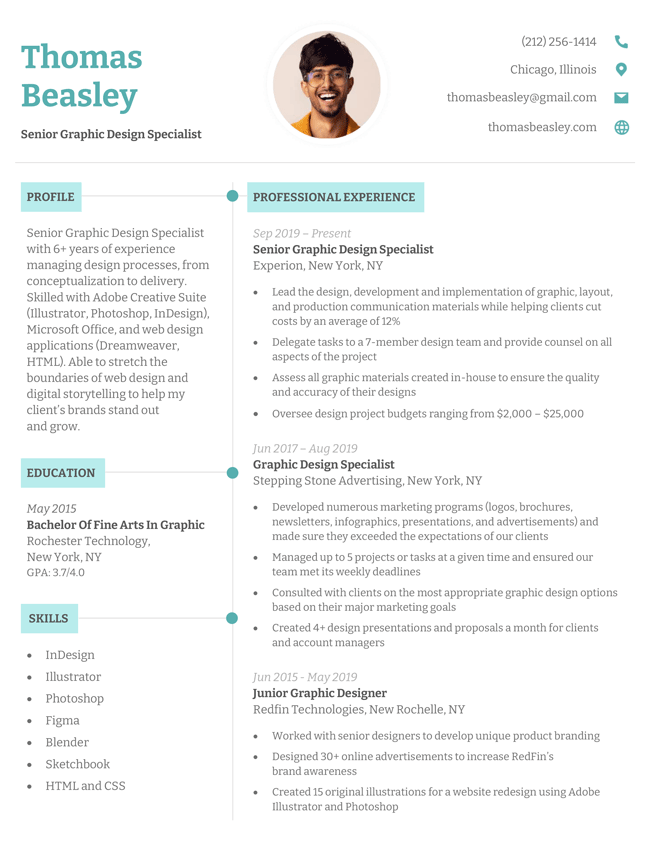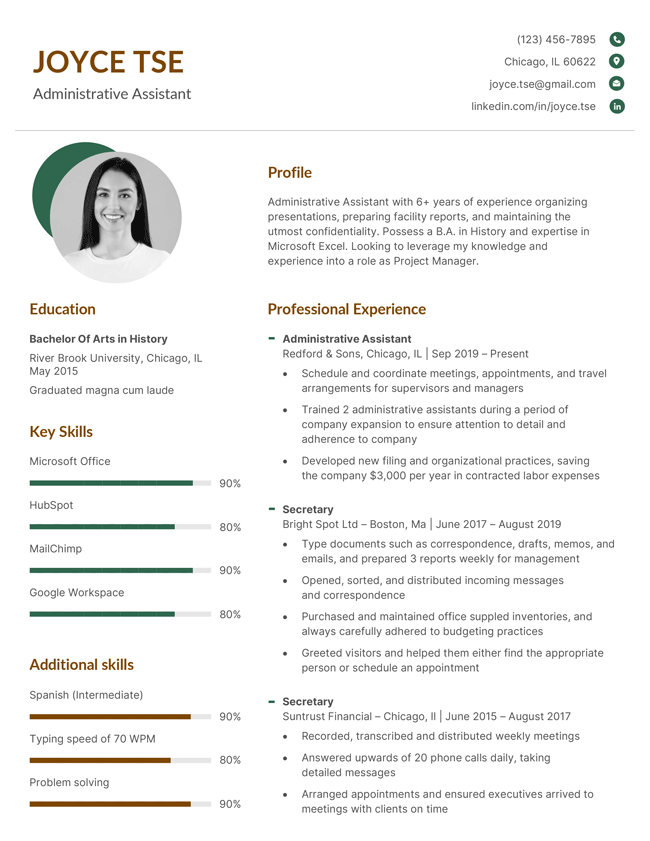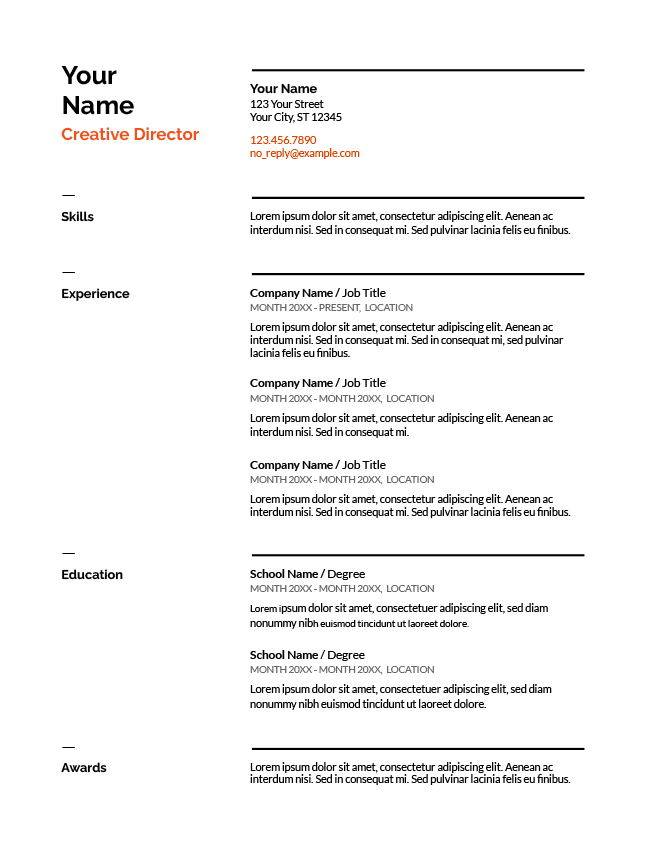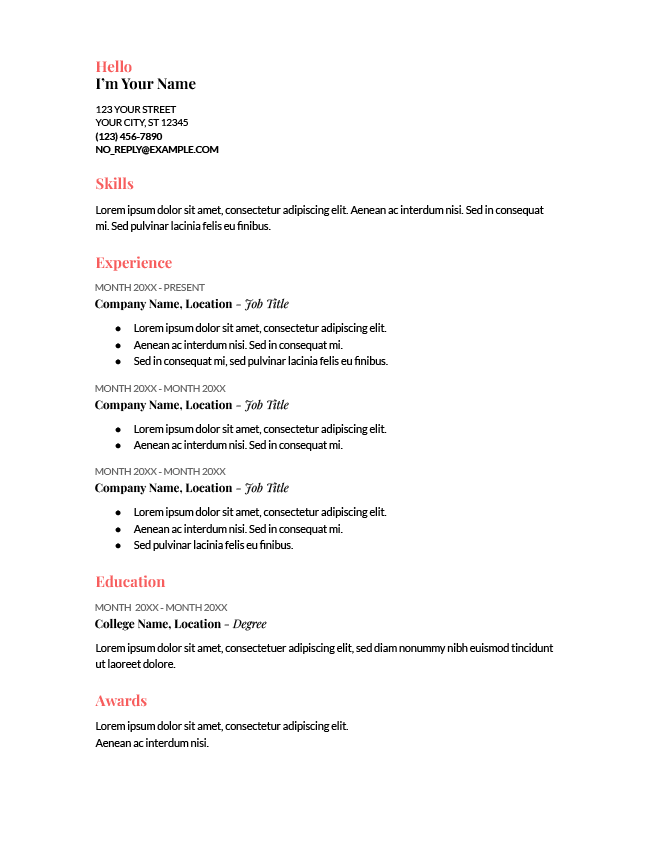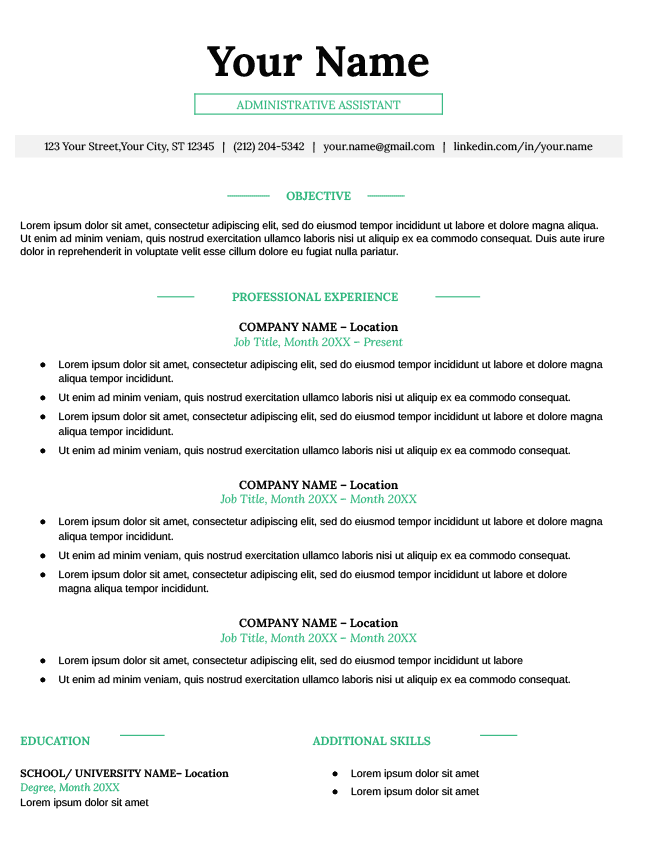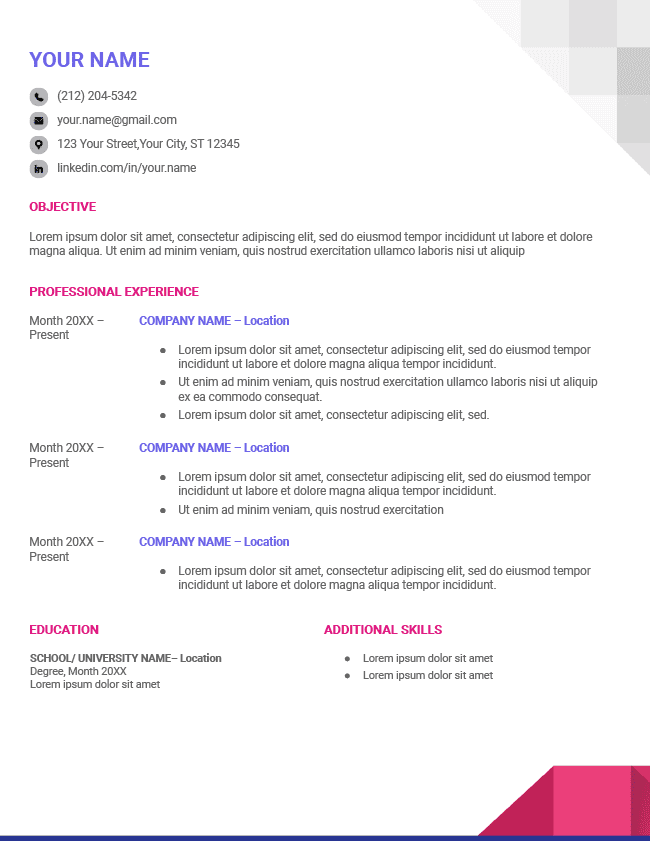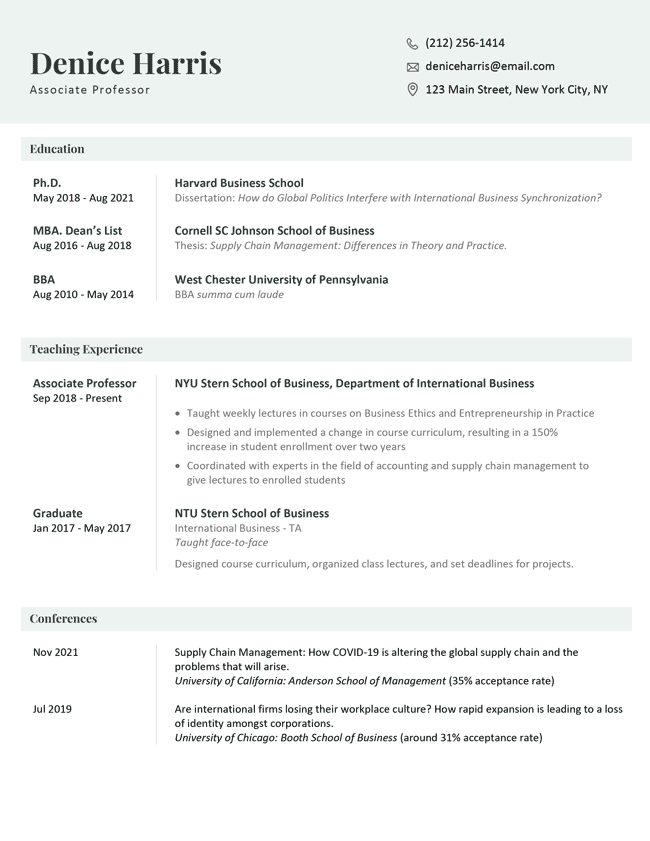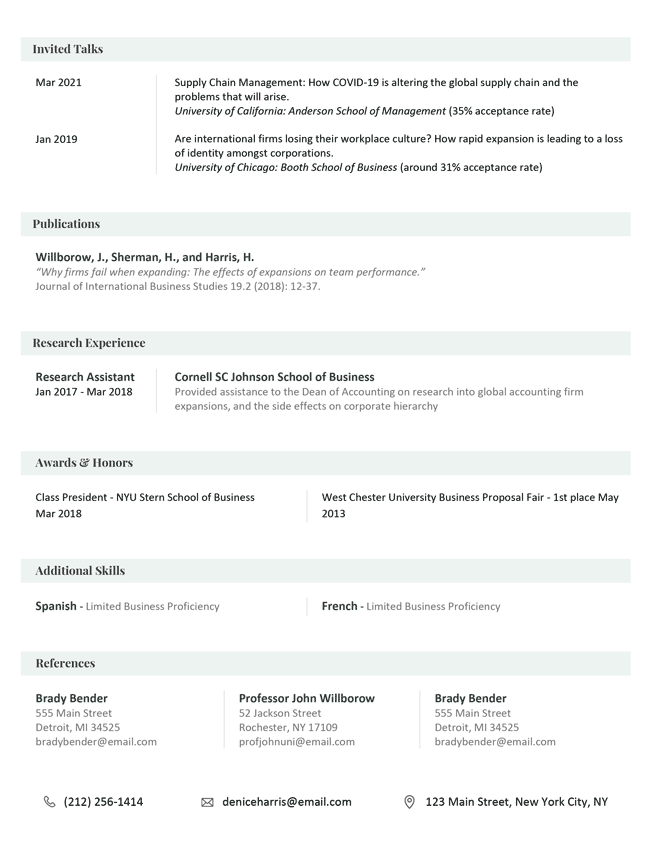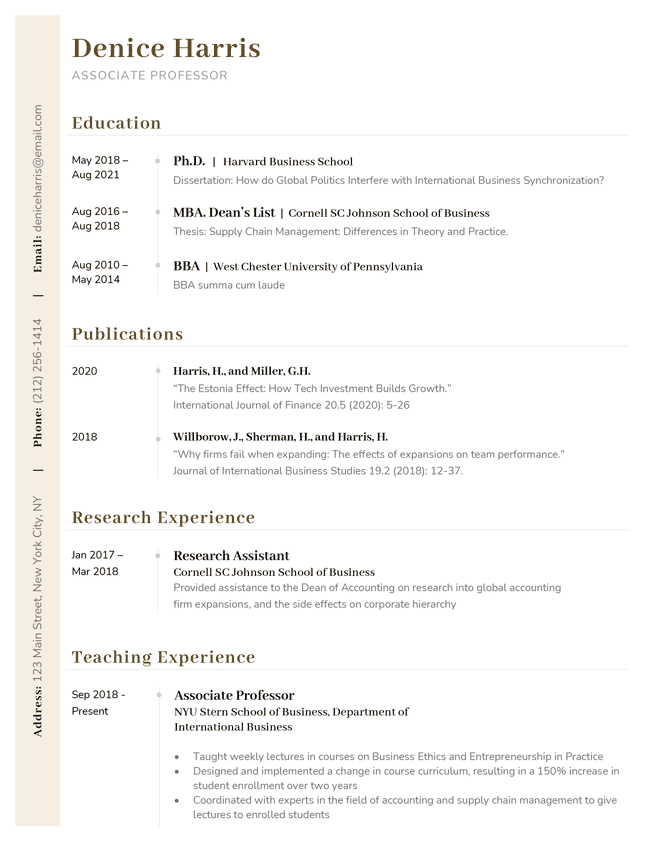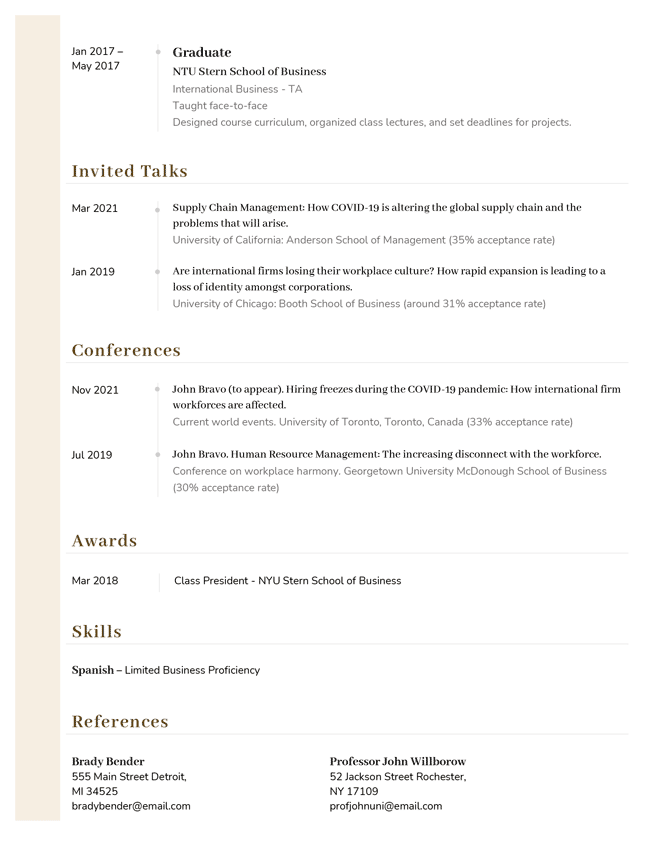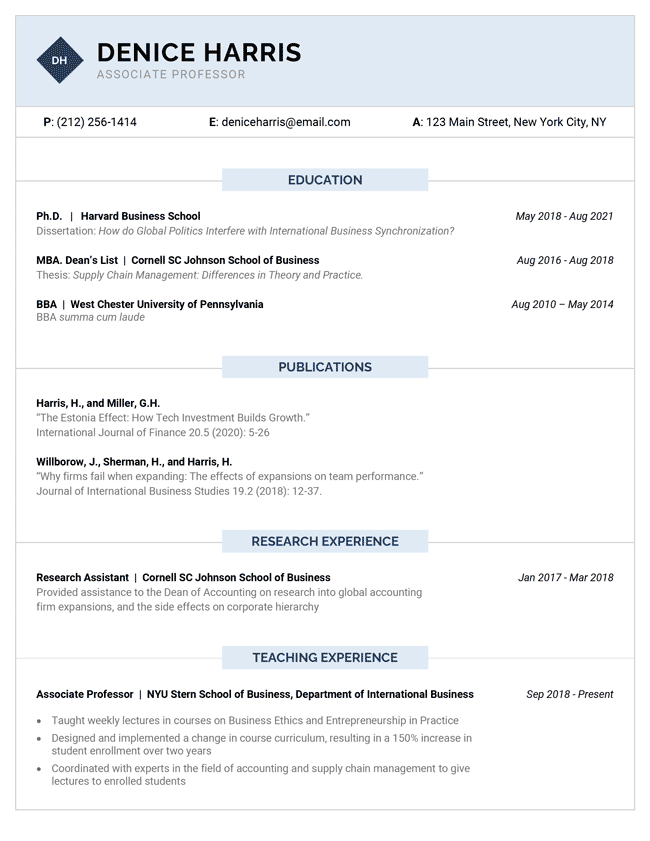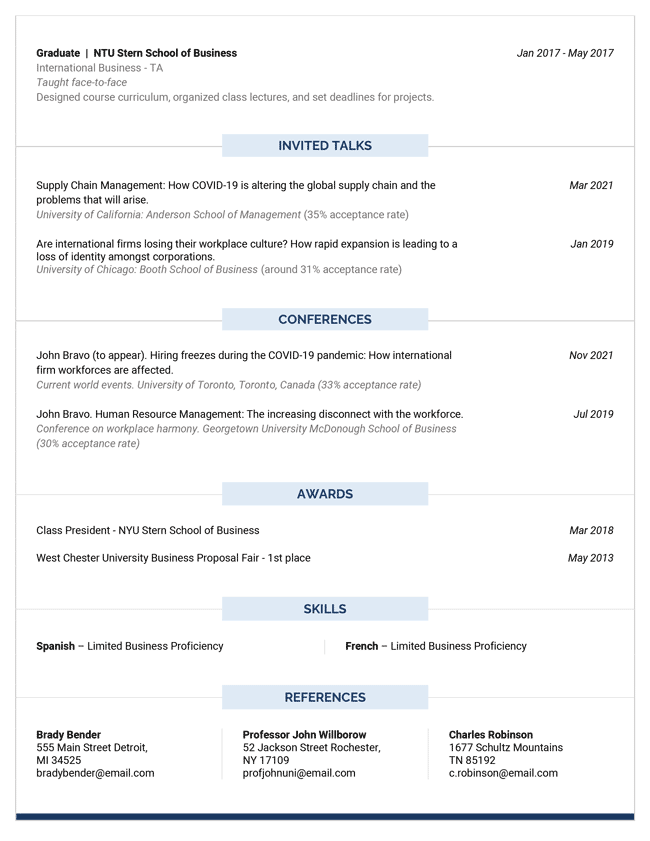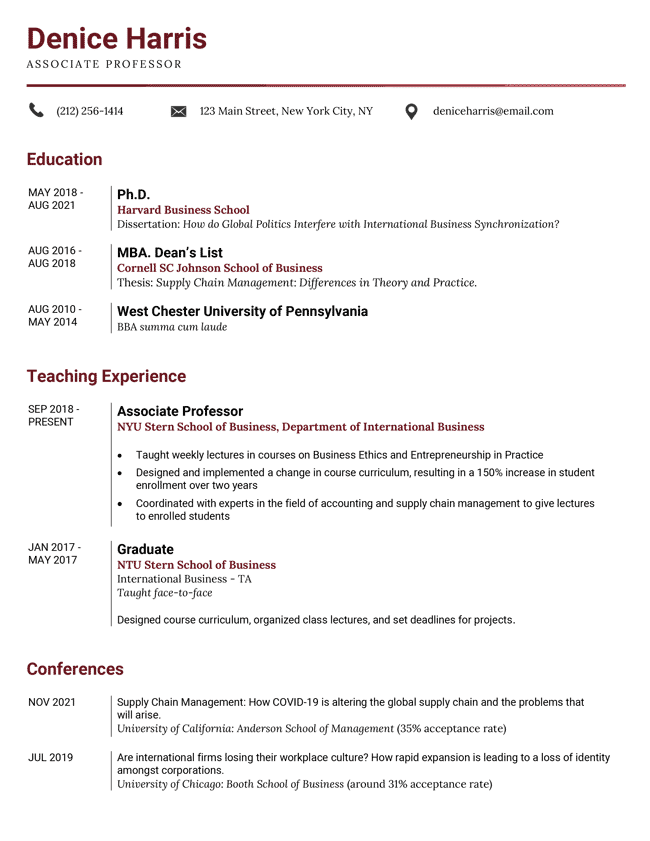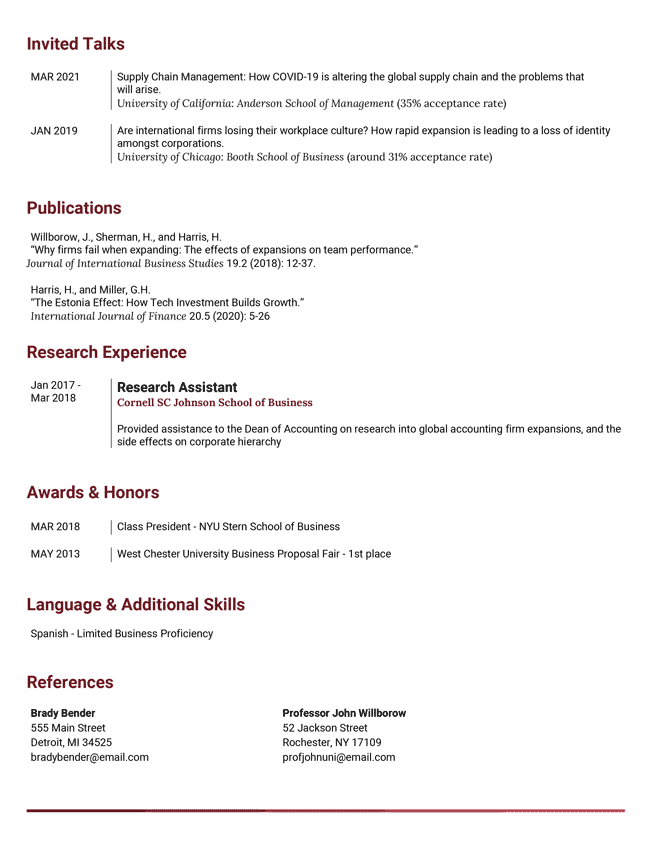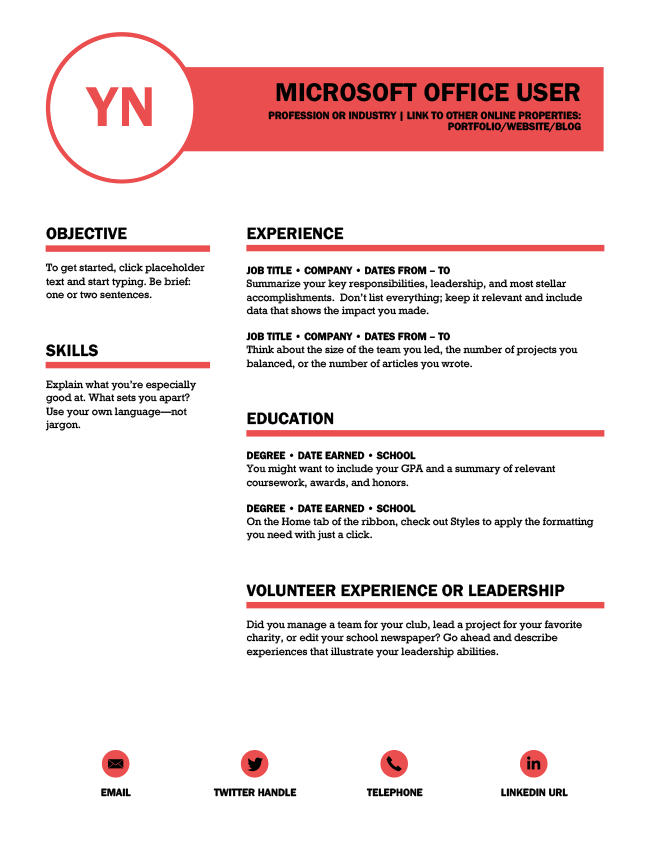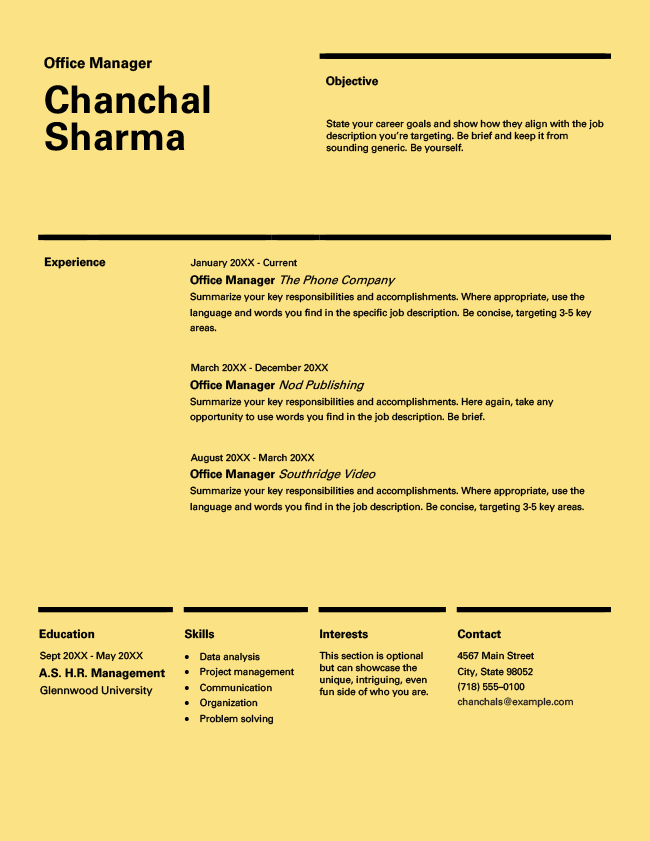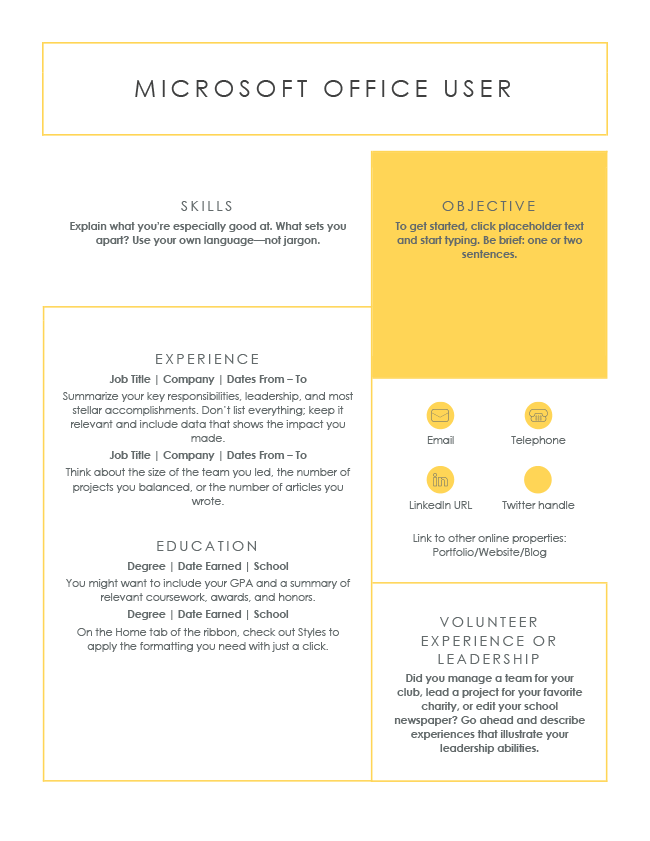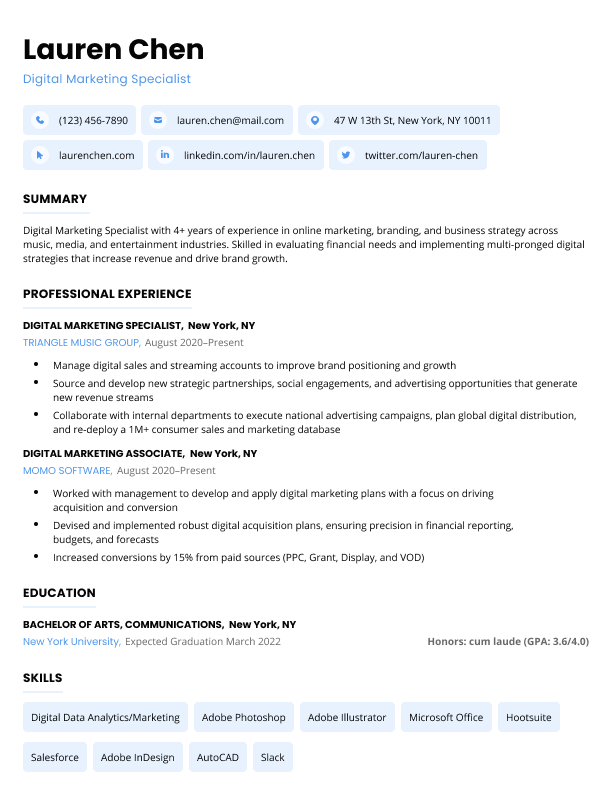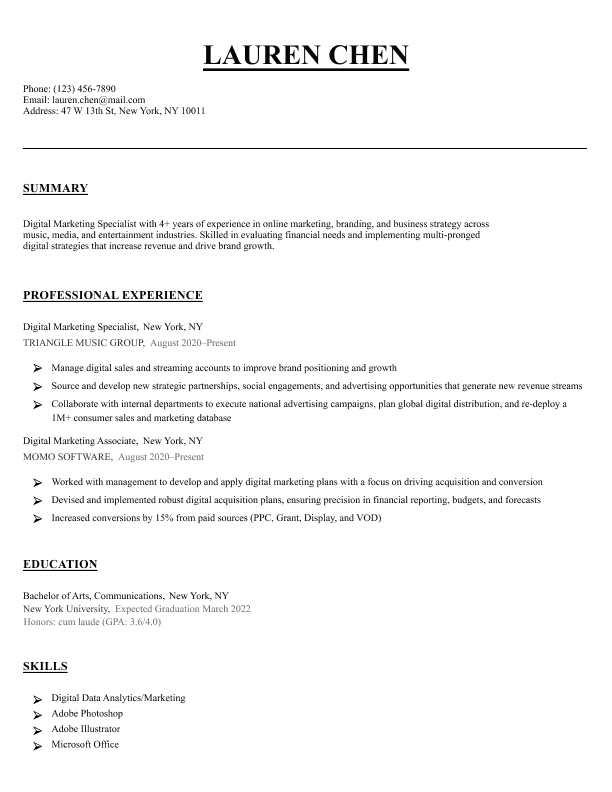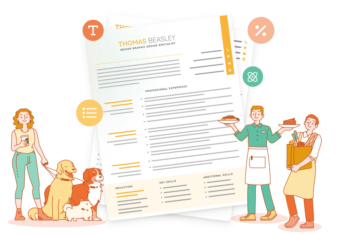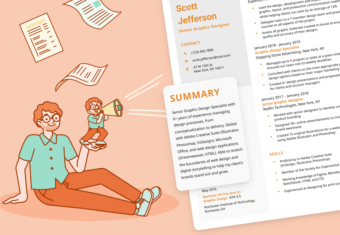FIRST AND LAST NAME
Email: youremail@gmail.com
Phone: 123 456 7890
Location: City, State, Zip Code
Linkedin: linkedin.com/in/yourprofile
Resume Objective
Motivated [industry name] professional with [# of years] years of on-the-job experience. Looking to apply my industry knowledge and relevant skill-set at [Company Name] as your newest [job title you’re applying for]. Capable employee comfortable with [relevant skill #1] and [relevant skill #2], aiming to help [Company Name] grow and reach its business objectives now and into the future.
Work Experience
- Write out a bulleted list of your accomplishments
- Use action verbs to start each bullet (like “organized” or “managed”)
- Add numbers to any bullet points you can to show your positive impact on the job
- List relevant accomplishments from an earlier job (usually whatever job you had before your most recent job)
- Use past tense verbs to describe your achievements and duties in the role if you don’t work here anymore
Educational Background
Honors / GPA if 3.6 or higher
Skills and Certifications
- List skills and certifications related to the job you’re applying for
- Include hard skills (like languages, computer software, etc.) first
- Include soft skills (like team player or communication) only if you have space
Hobbies and Interests
- Interested in anything related to the job you want? Have any related hobbies? List them here
- These final details highlight your potential culture fit, may make you seem more interesting, and might be brought up during an interview