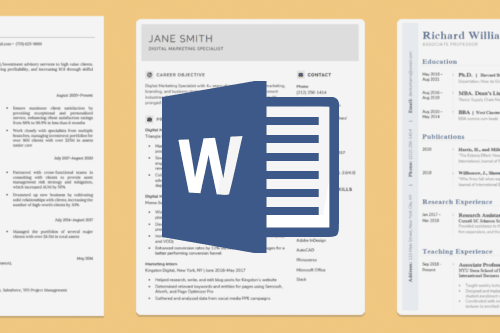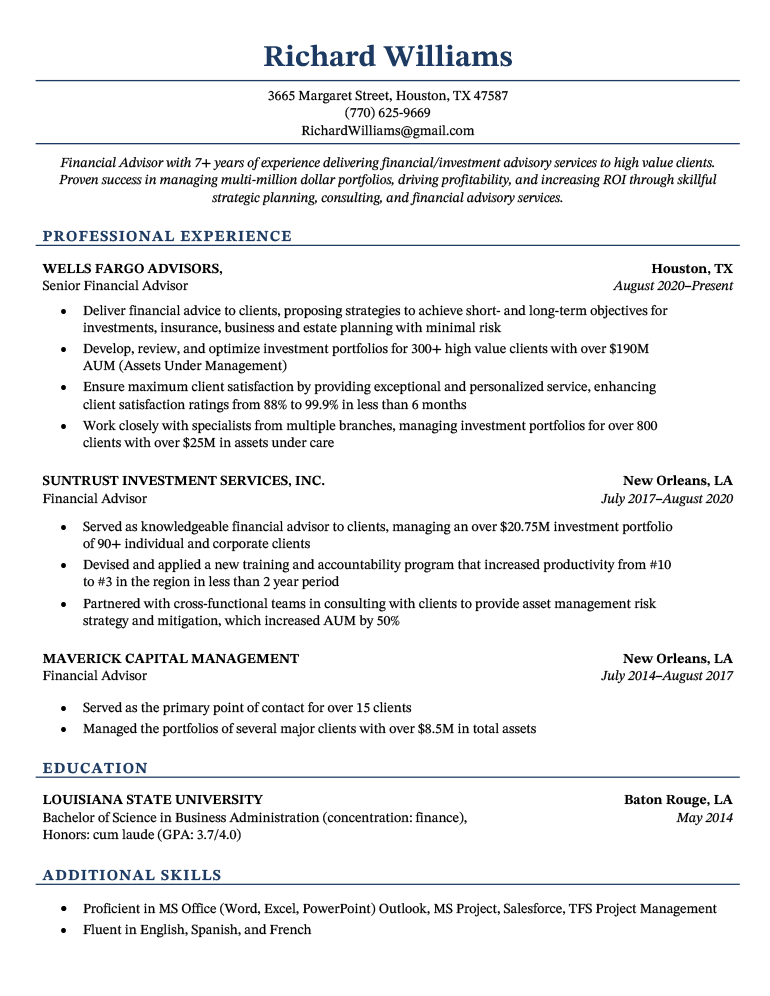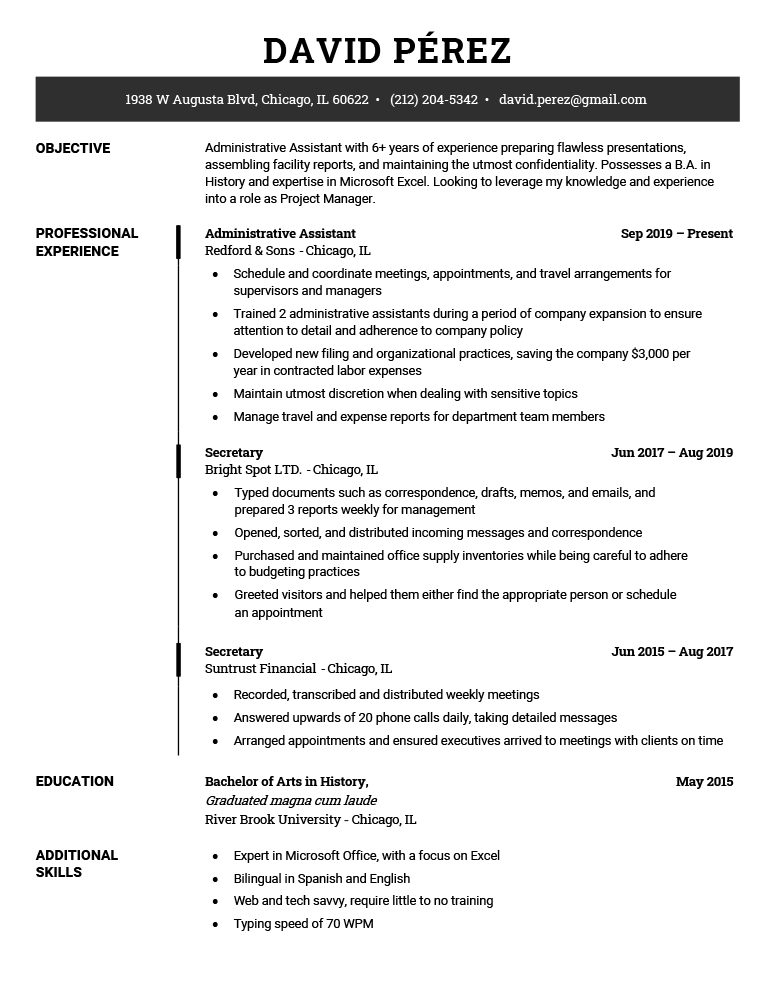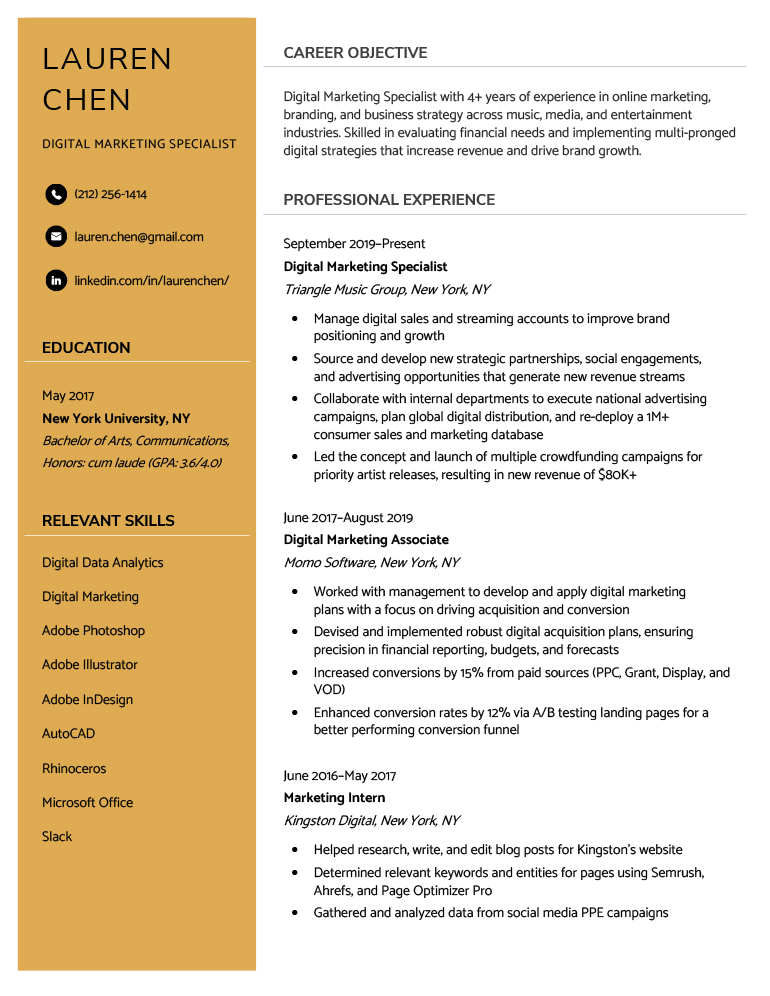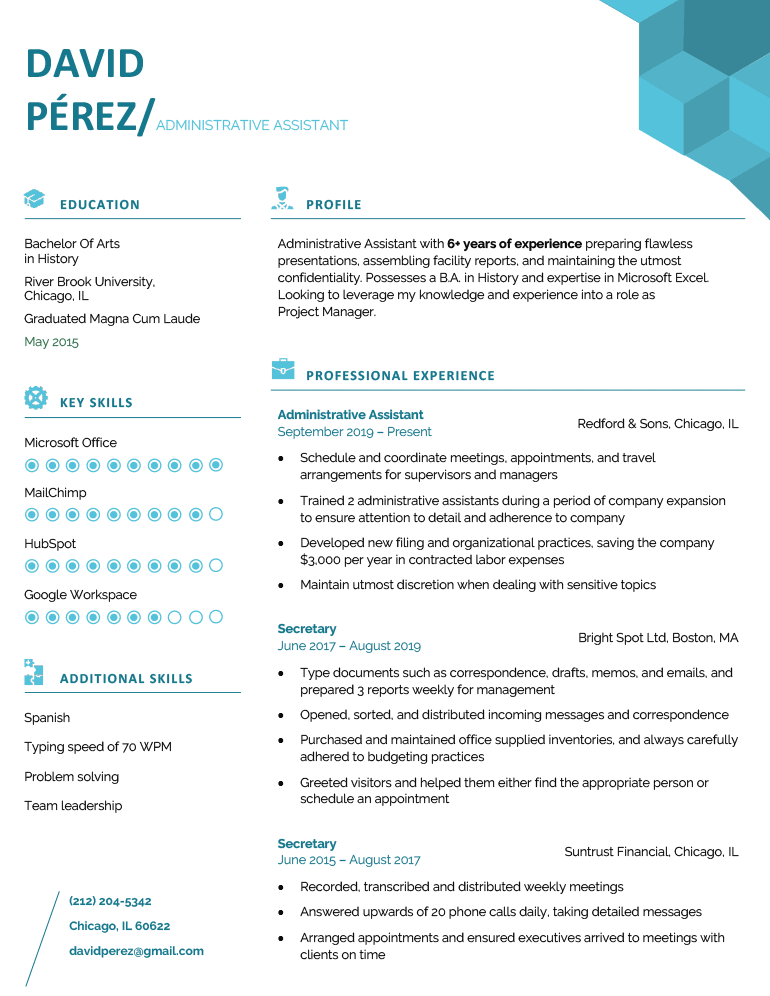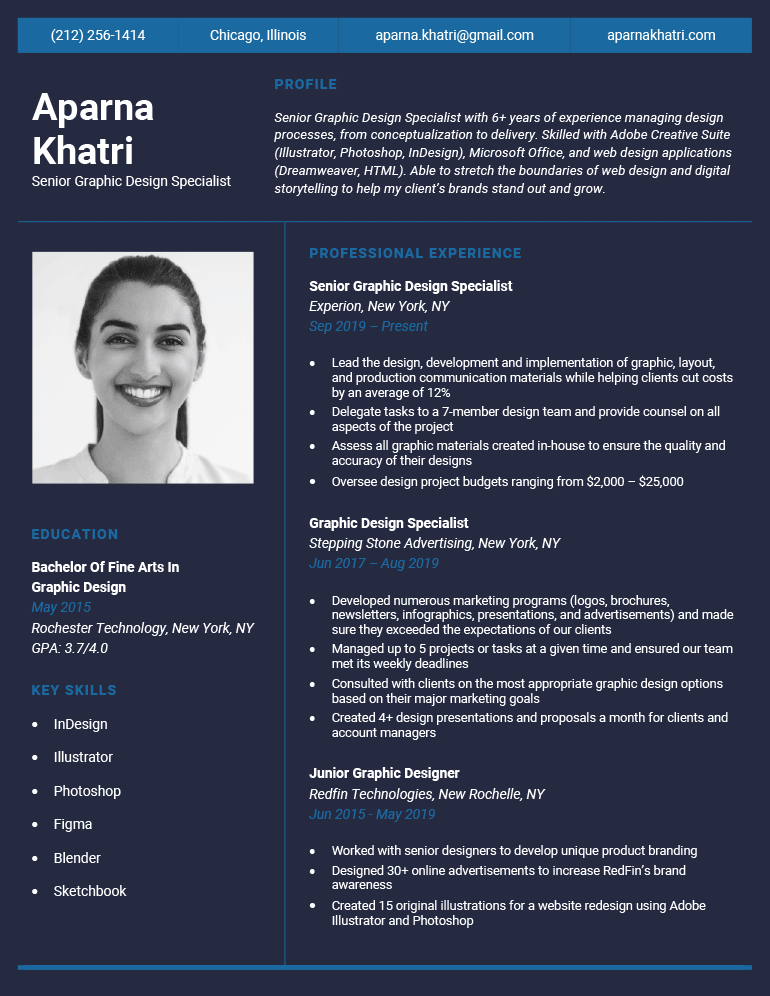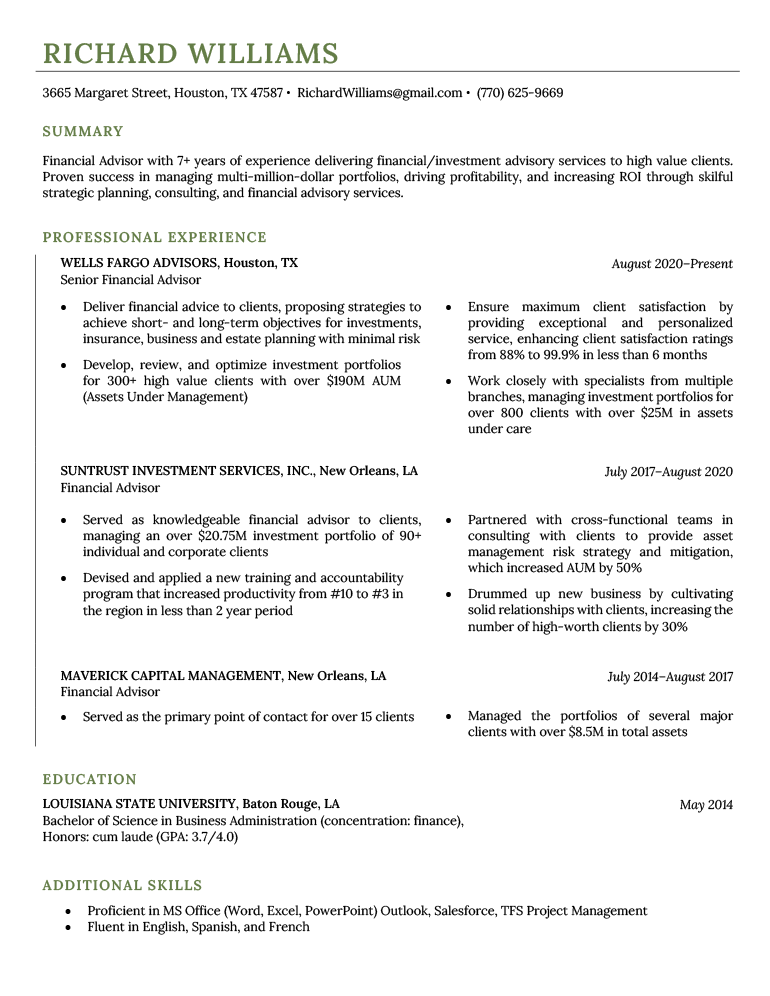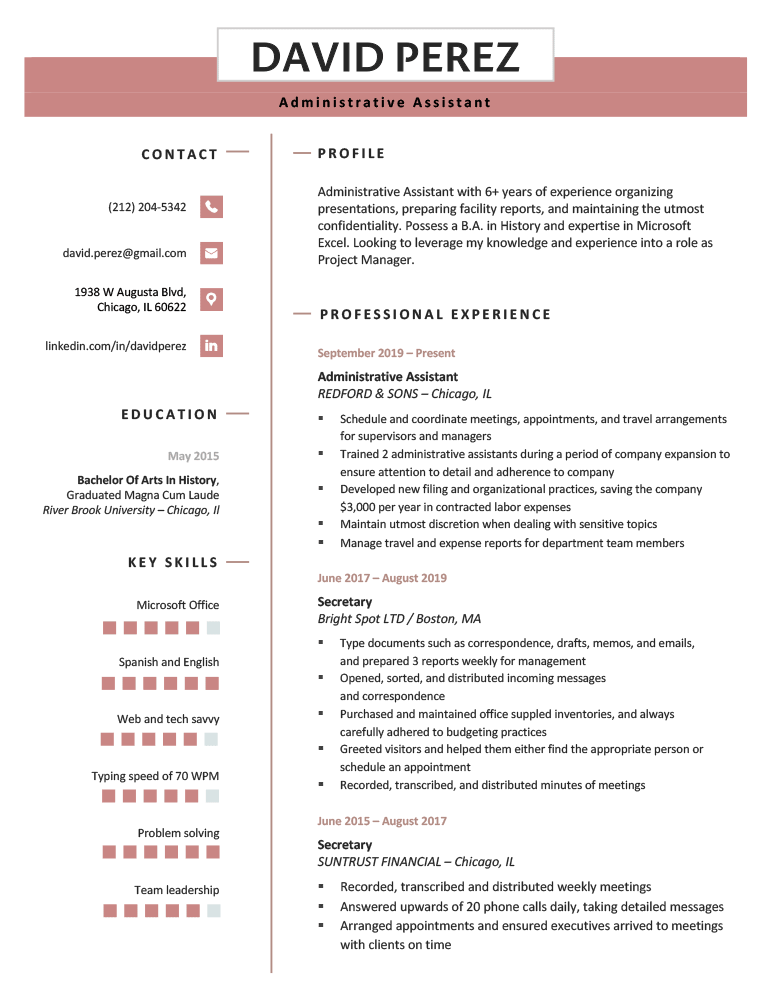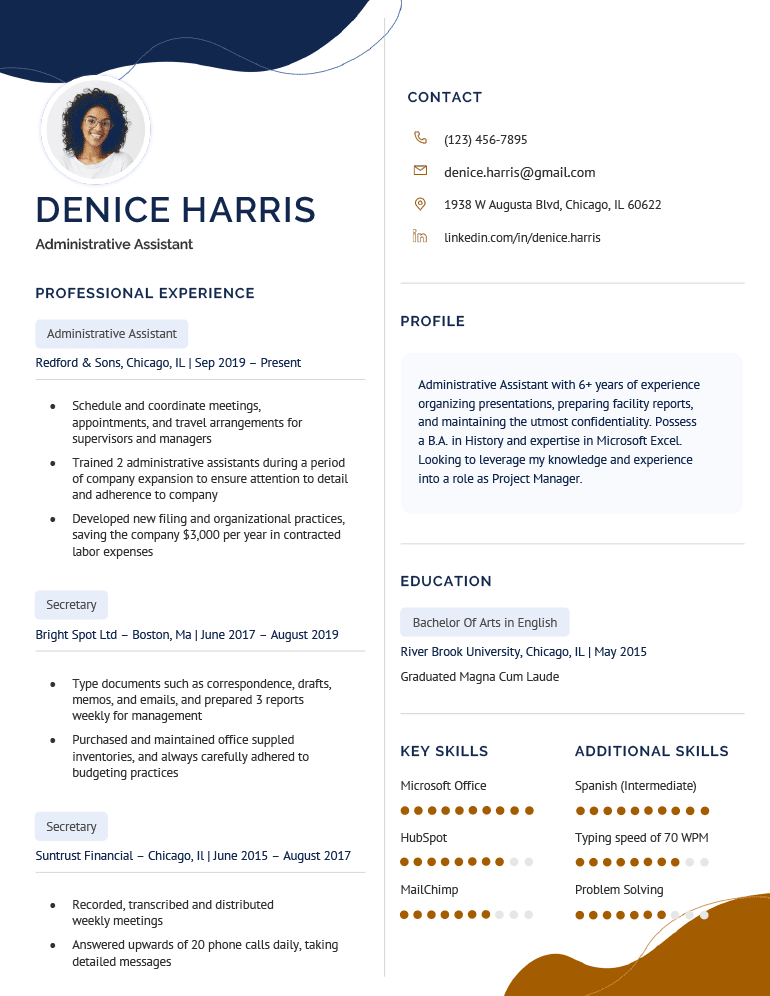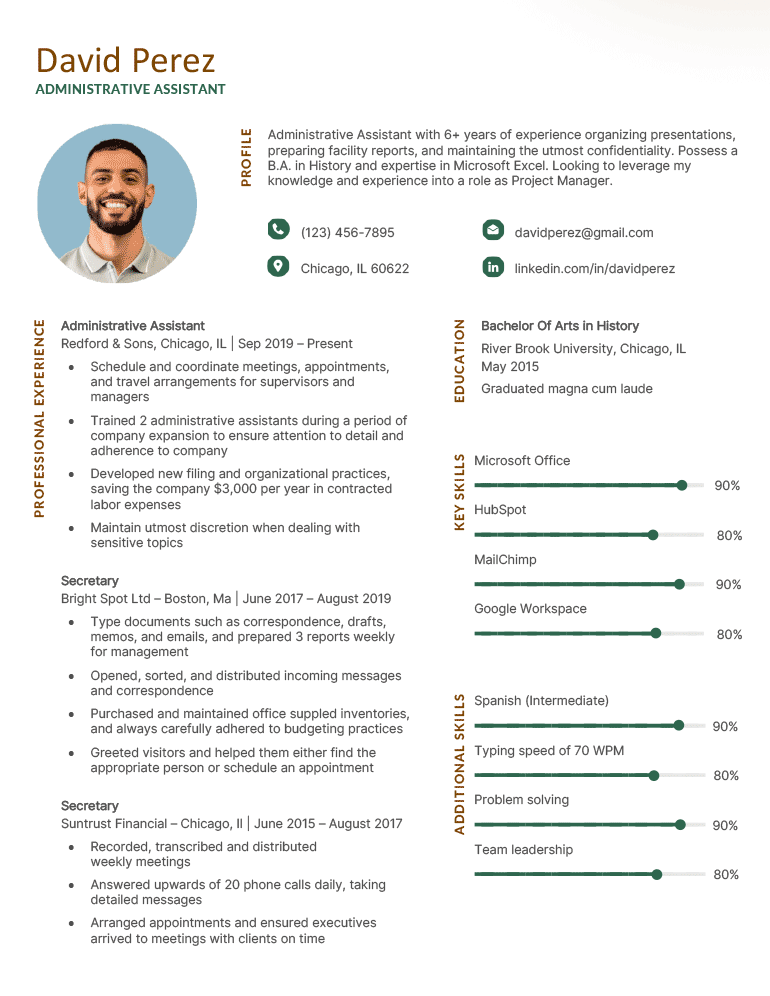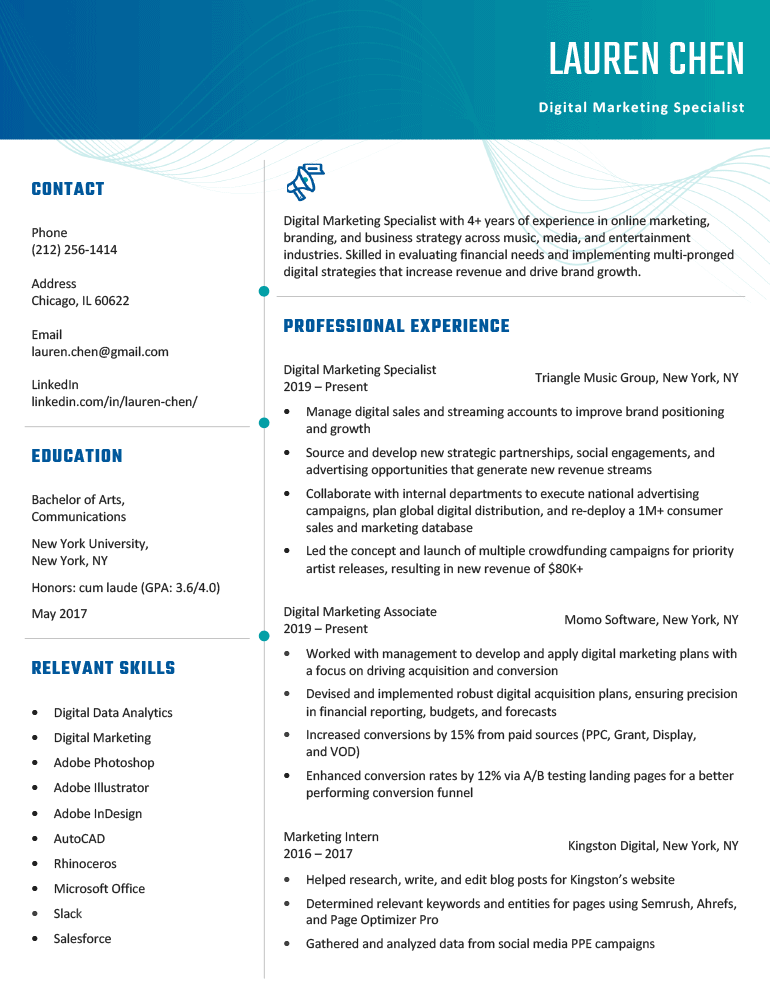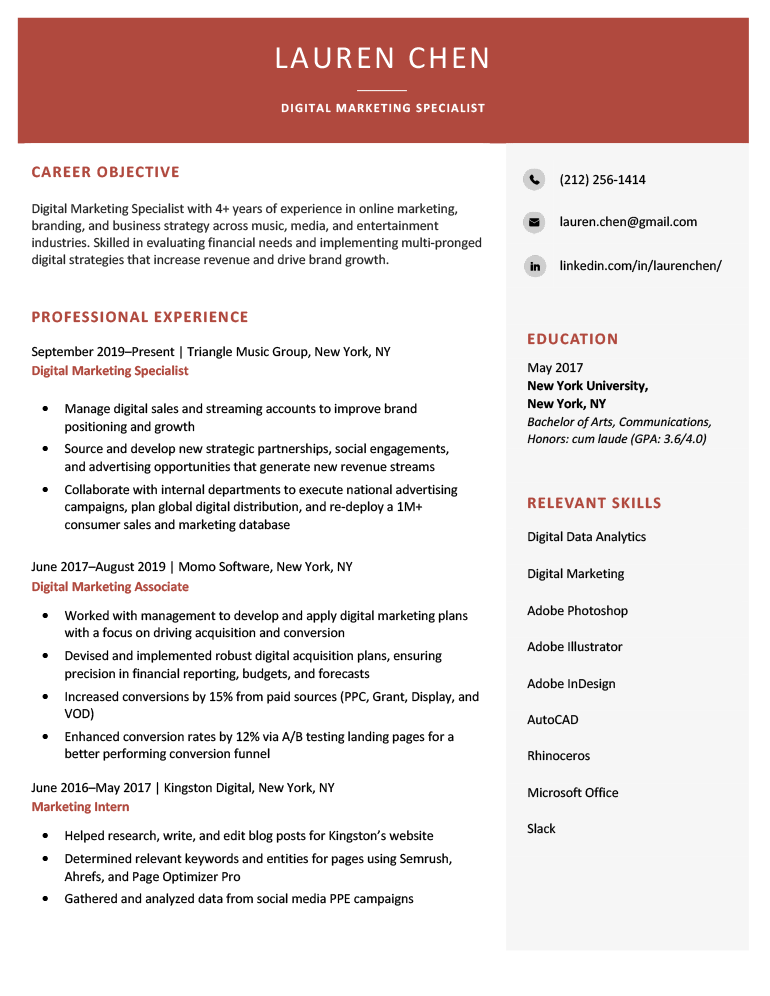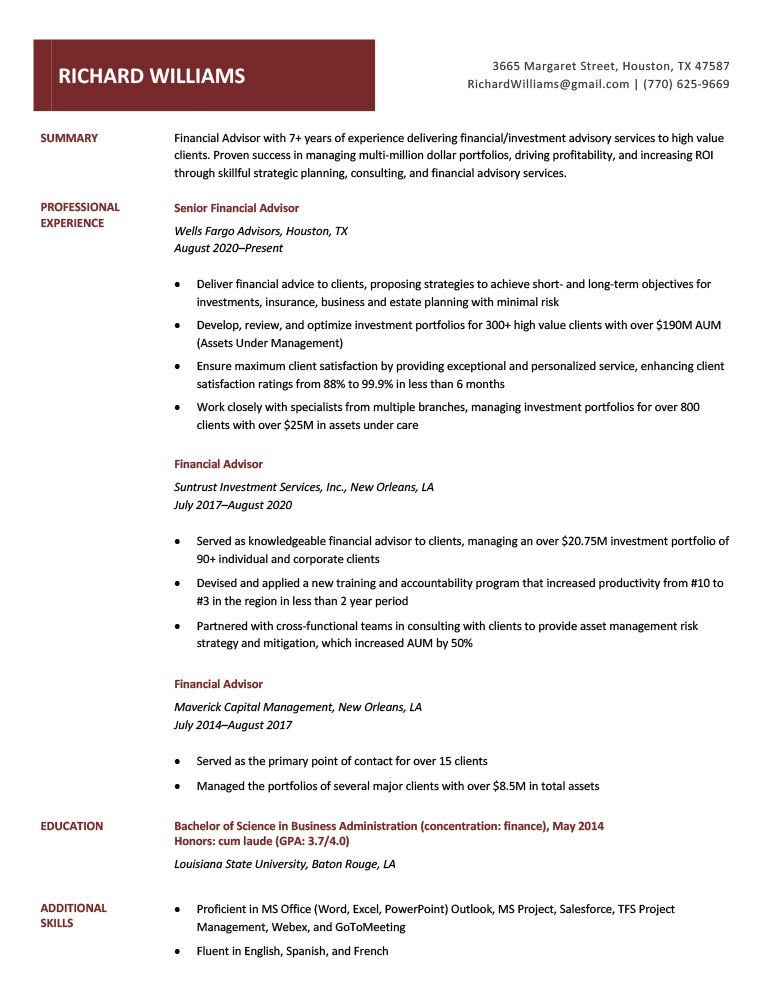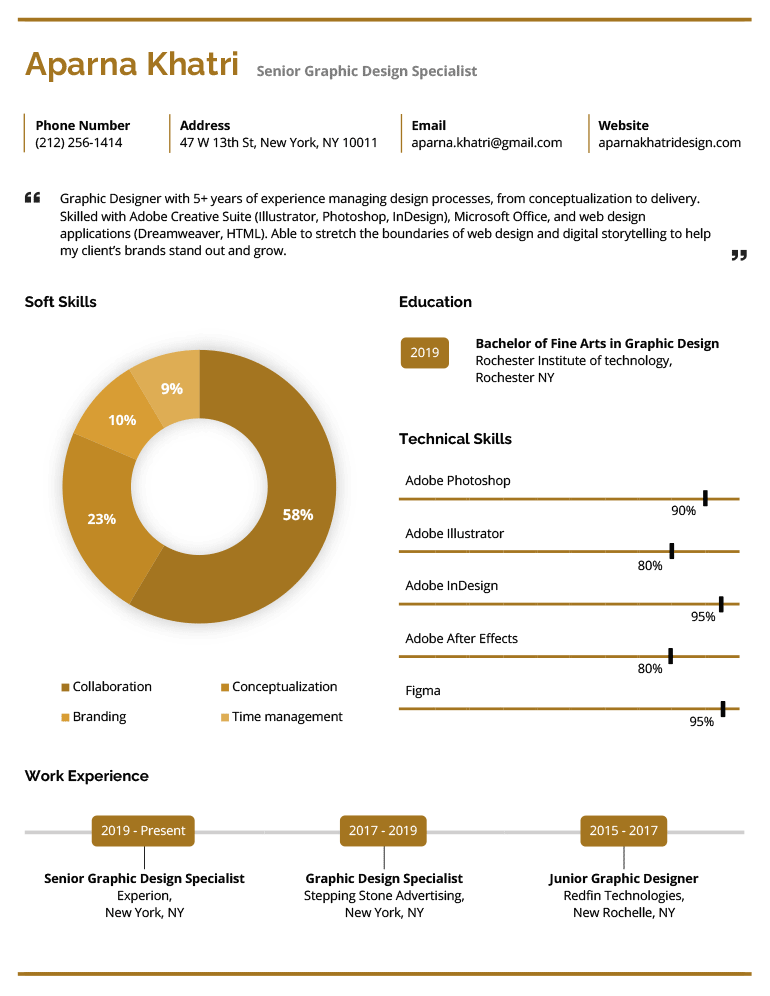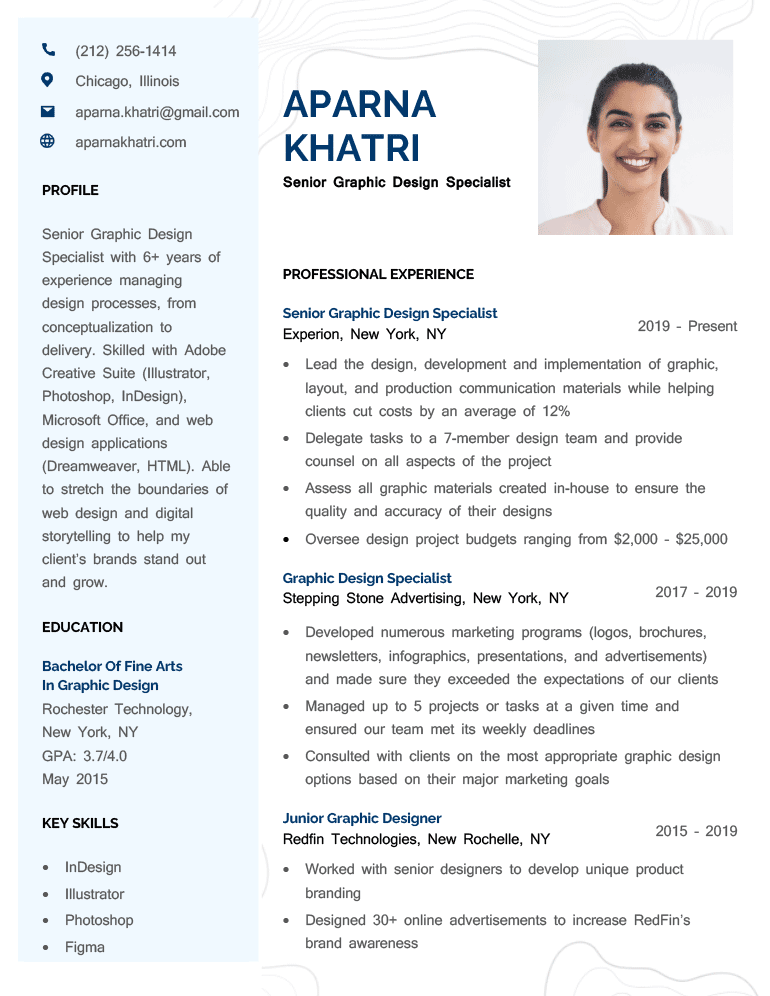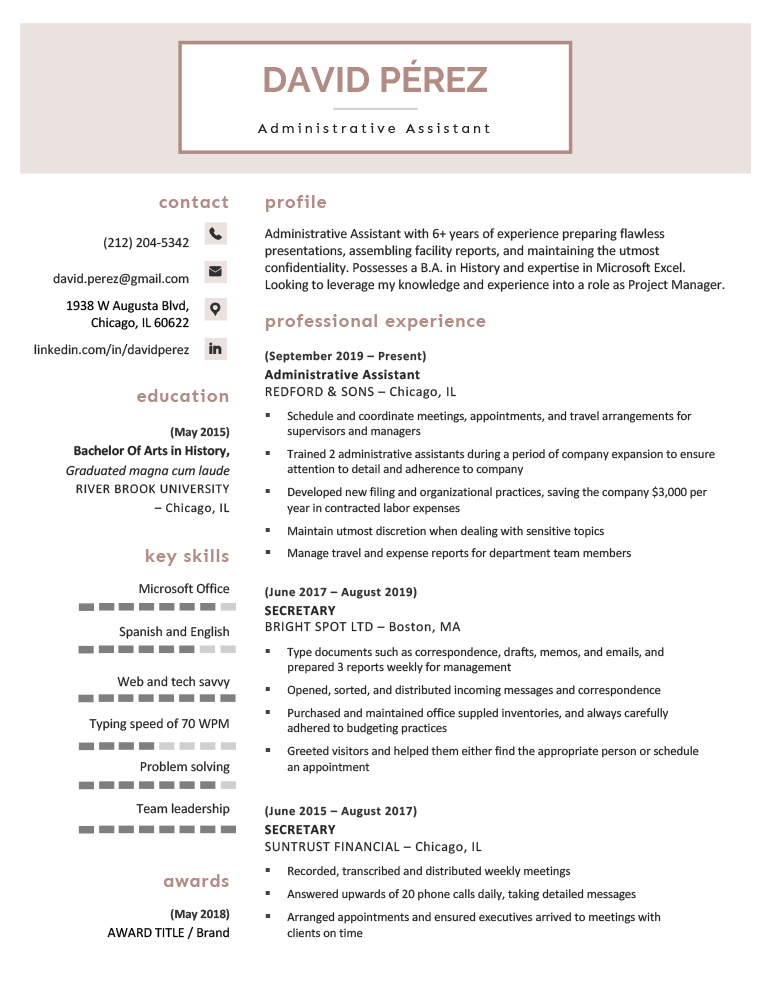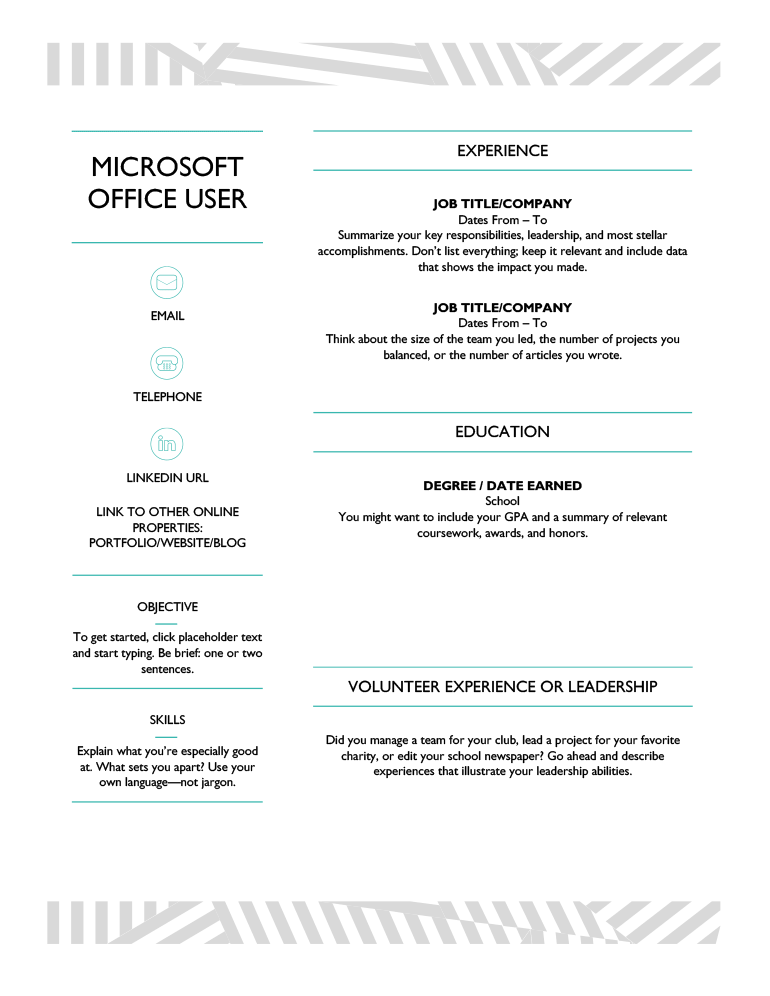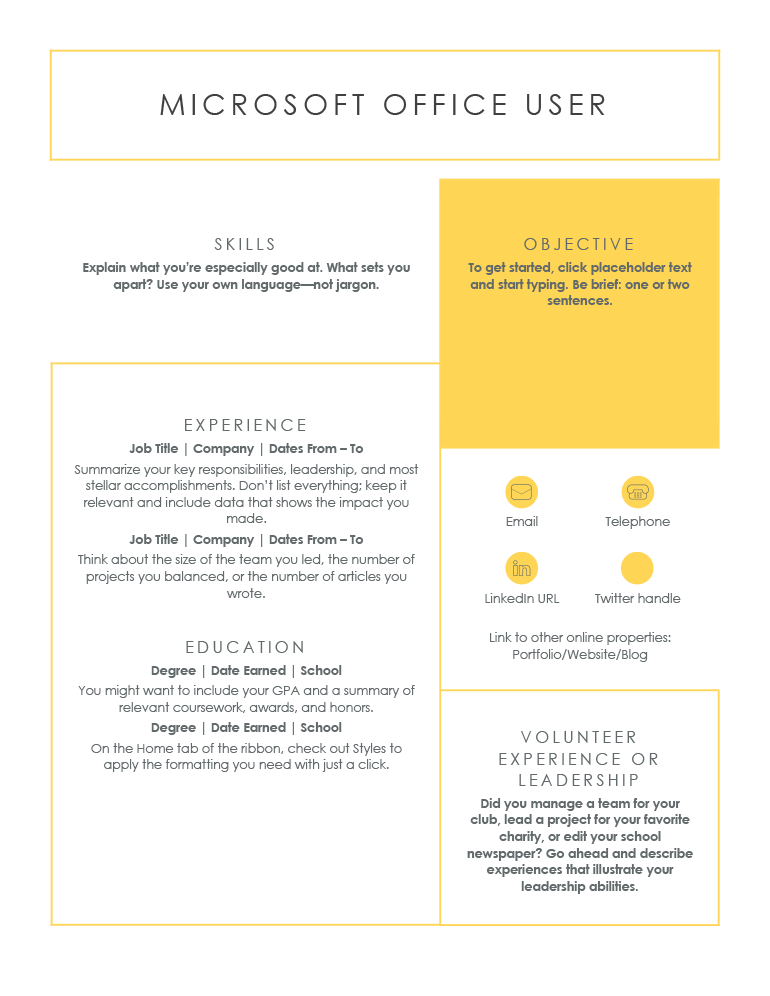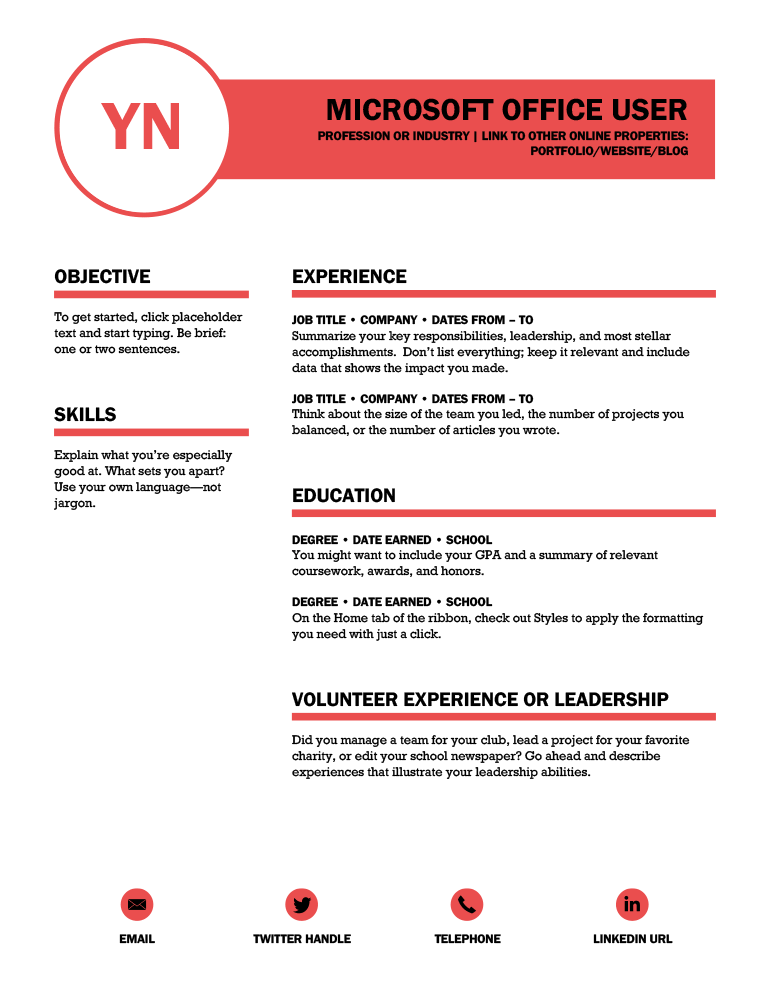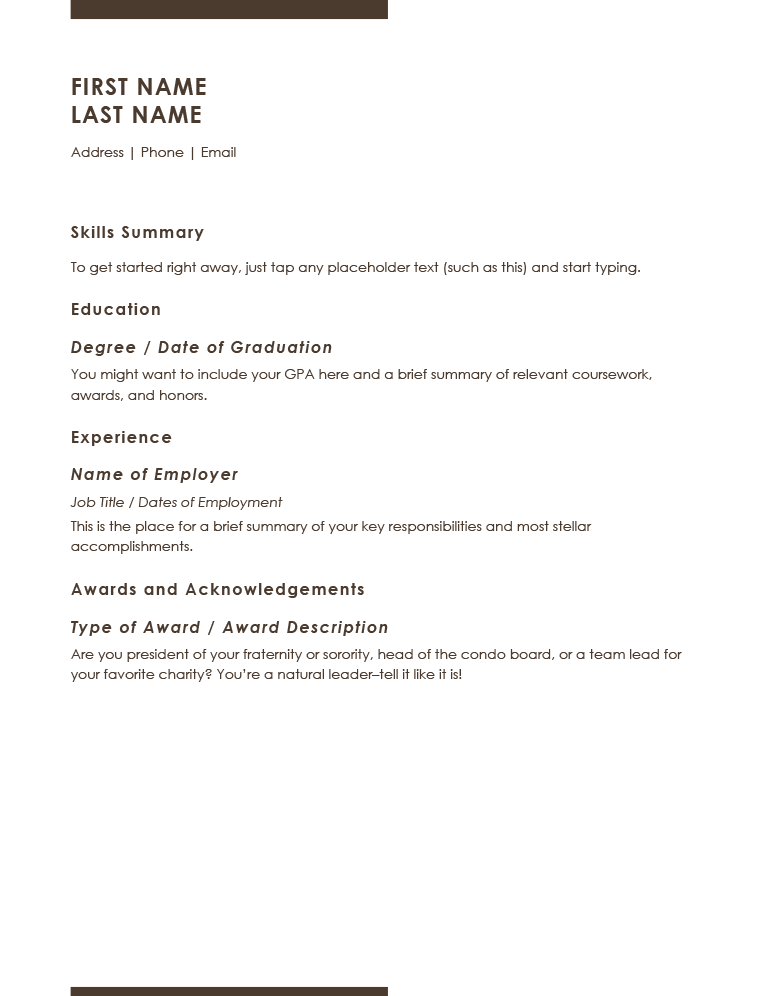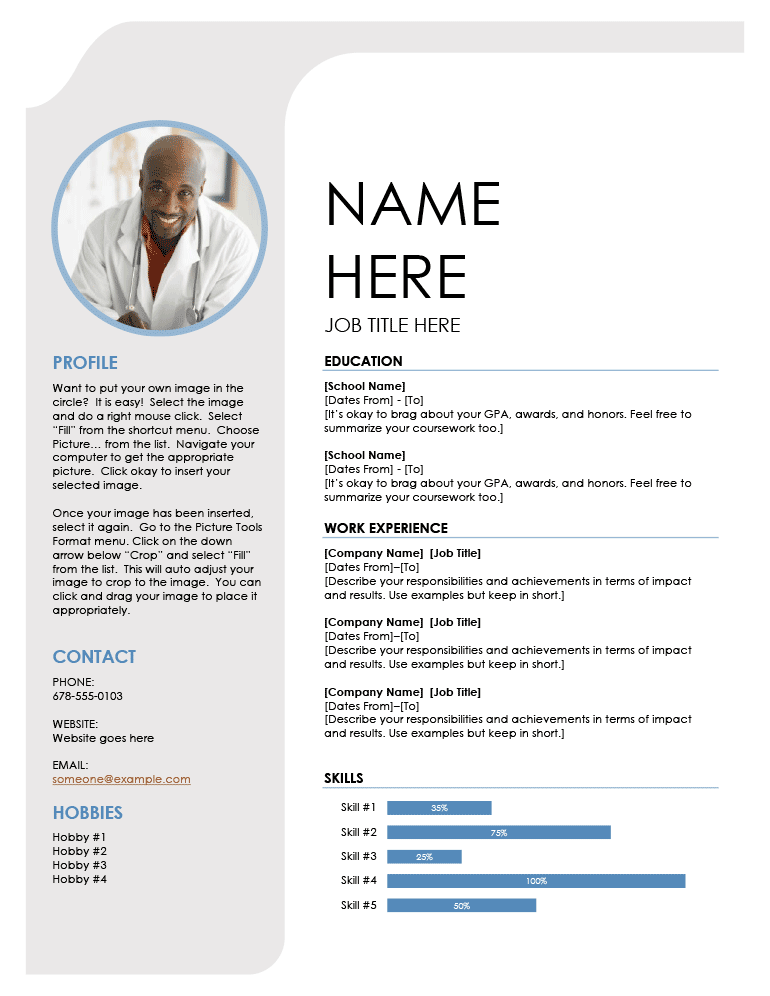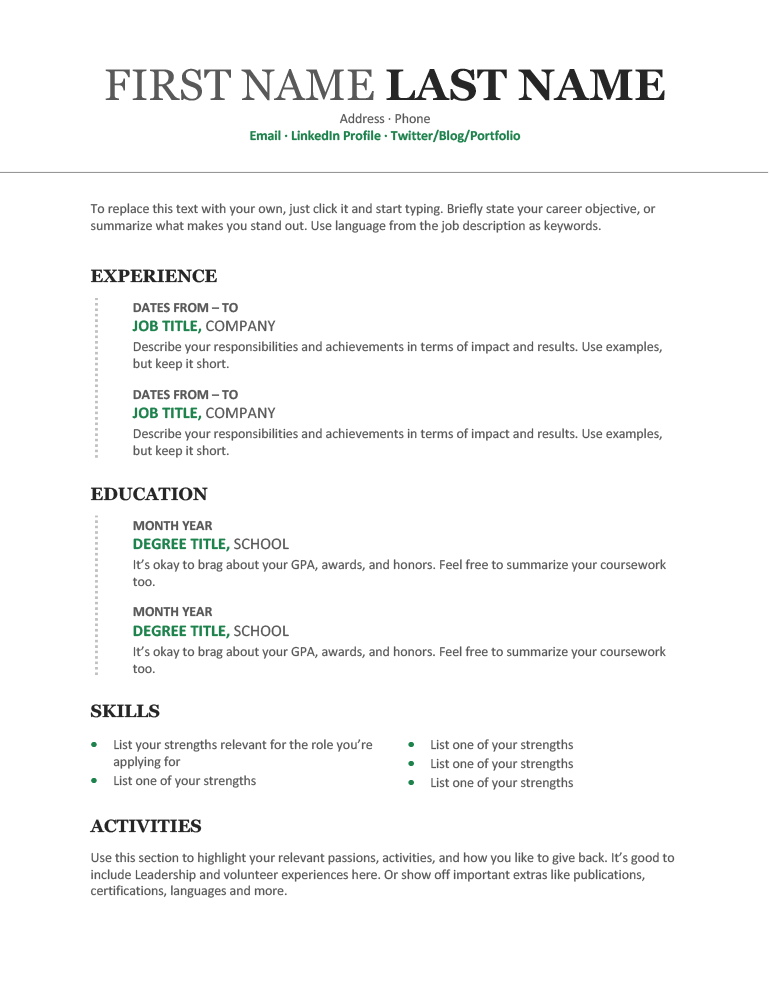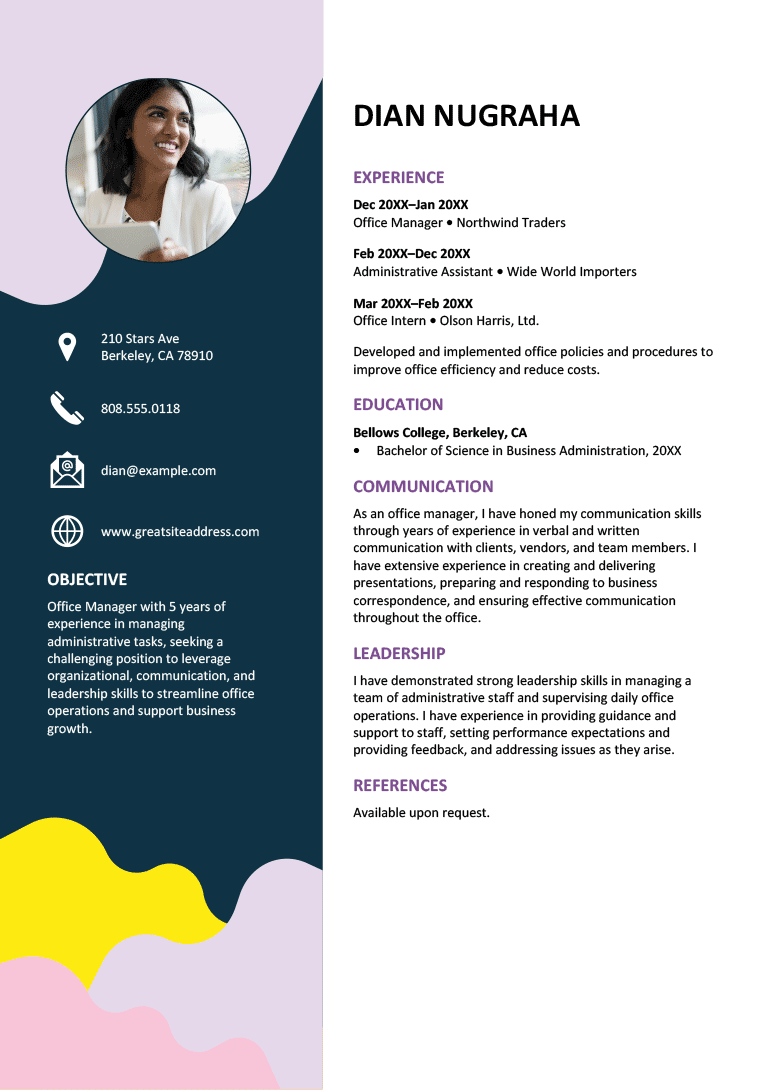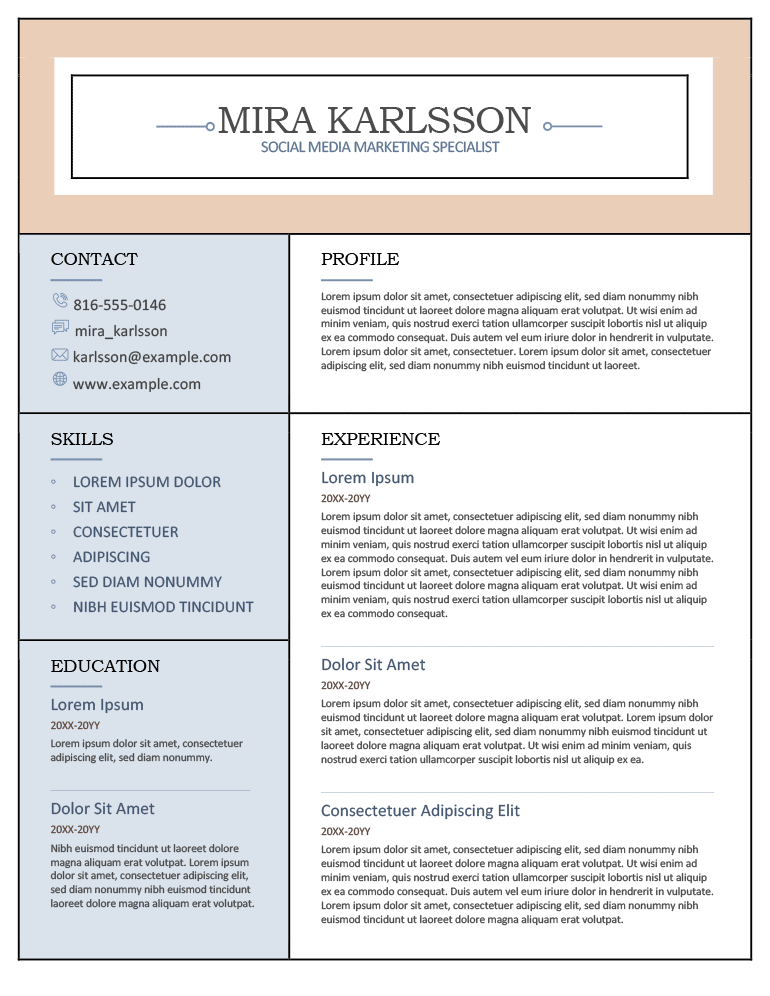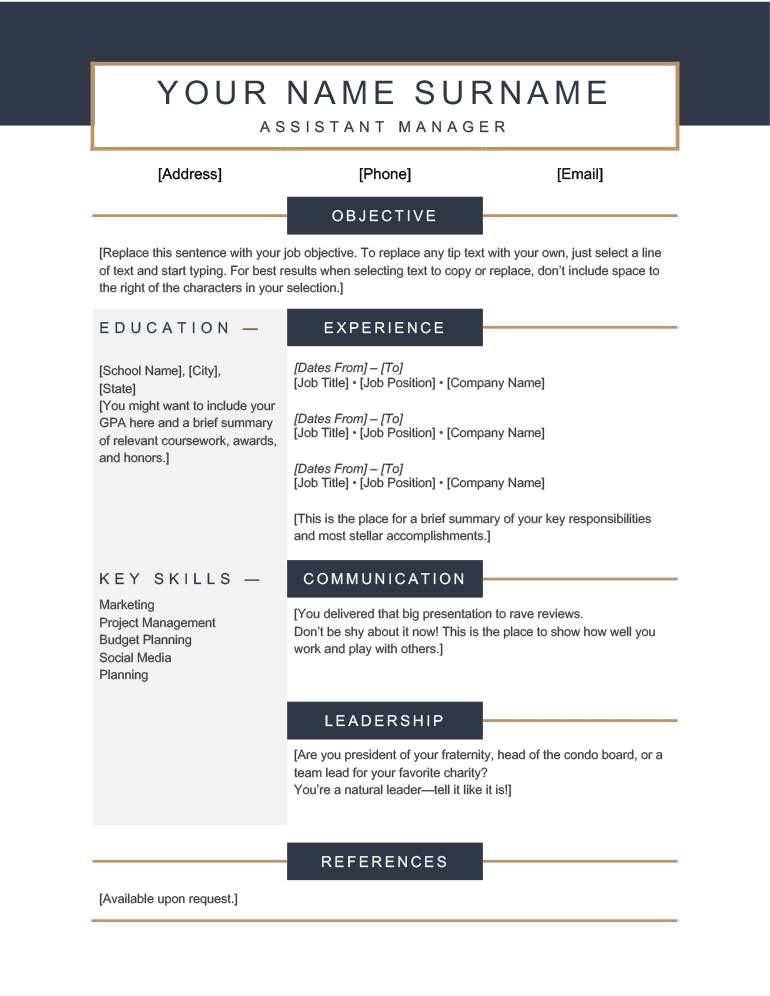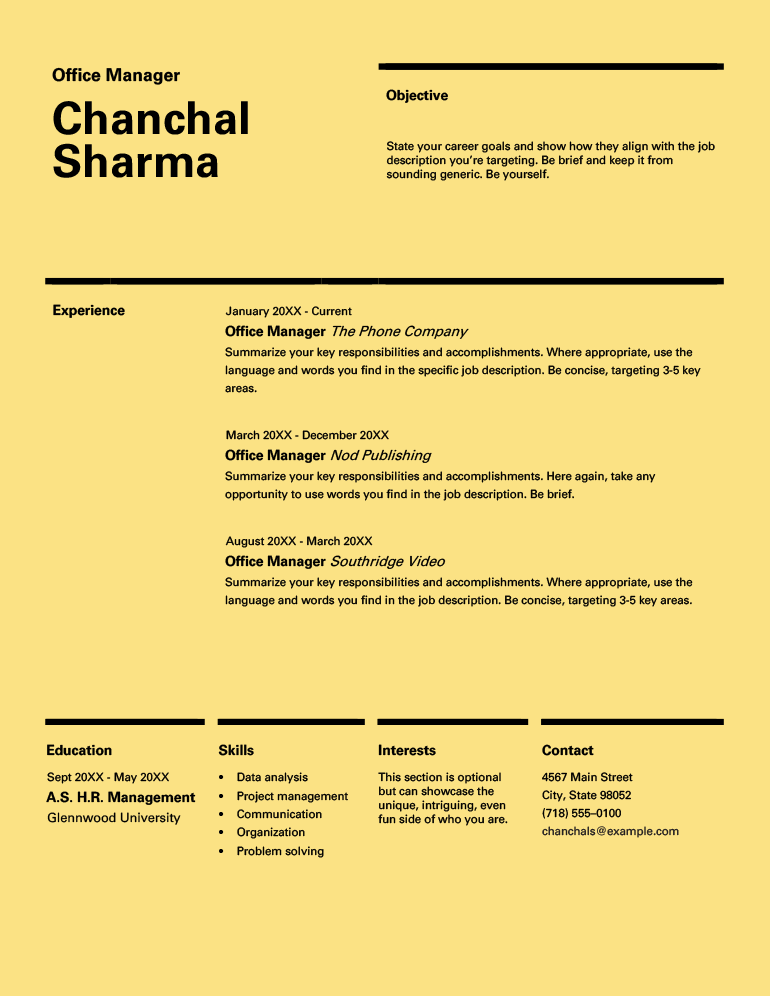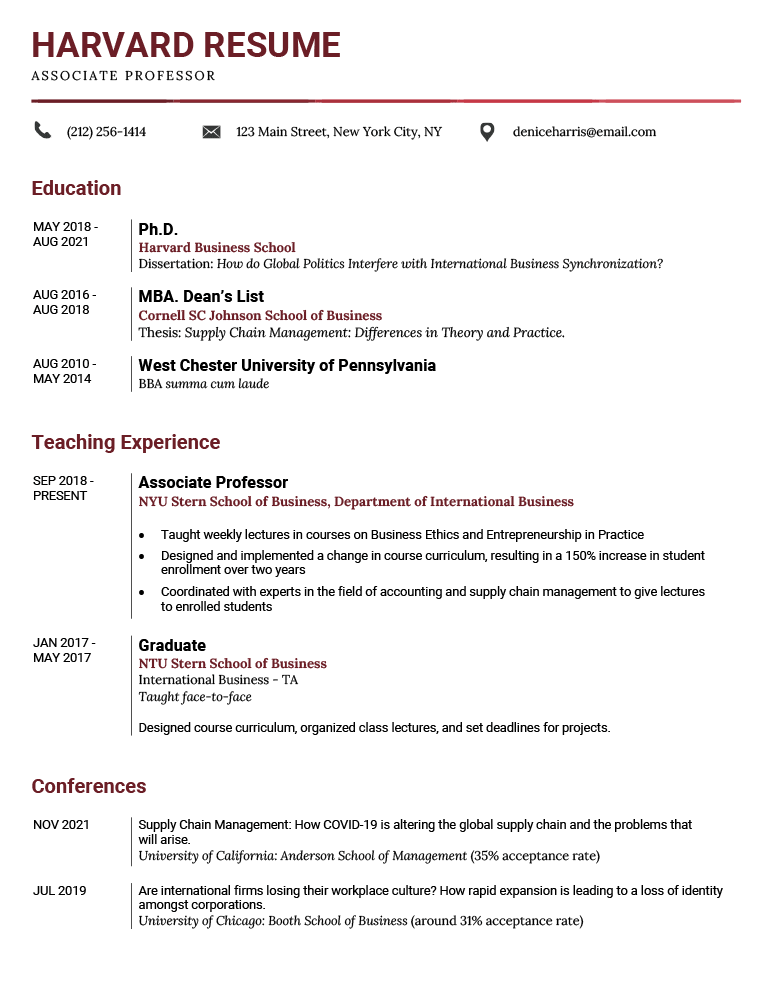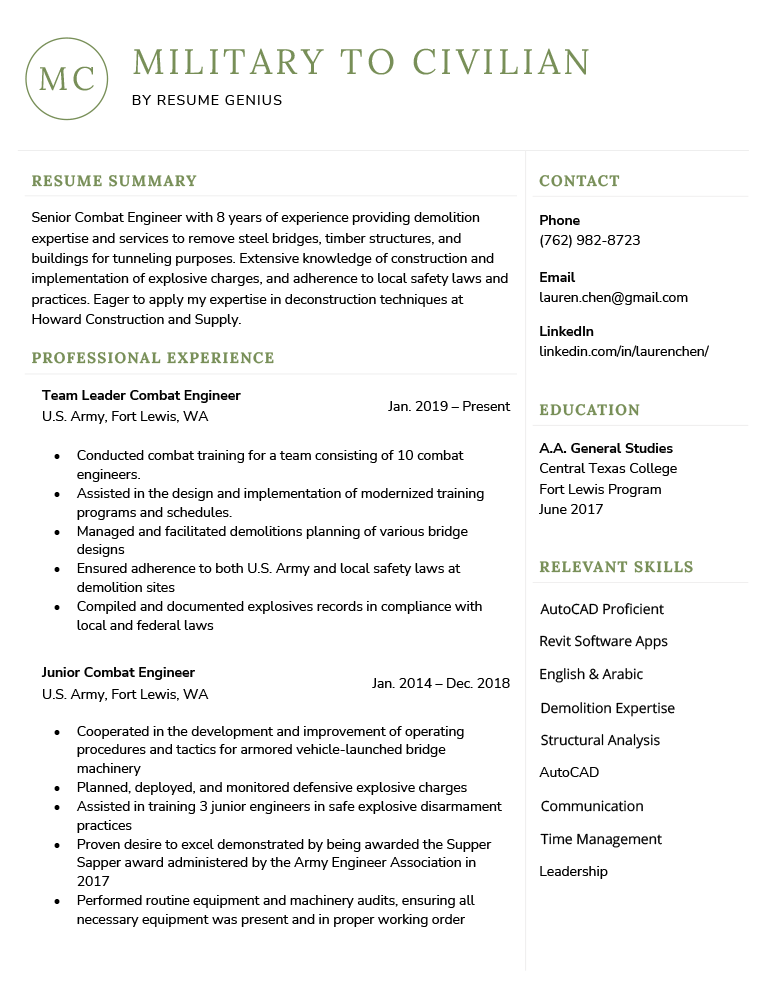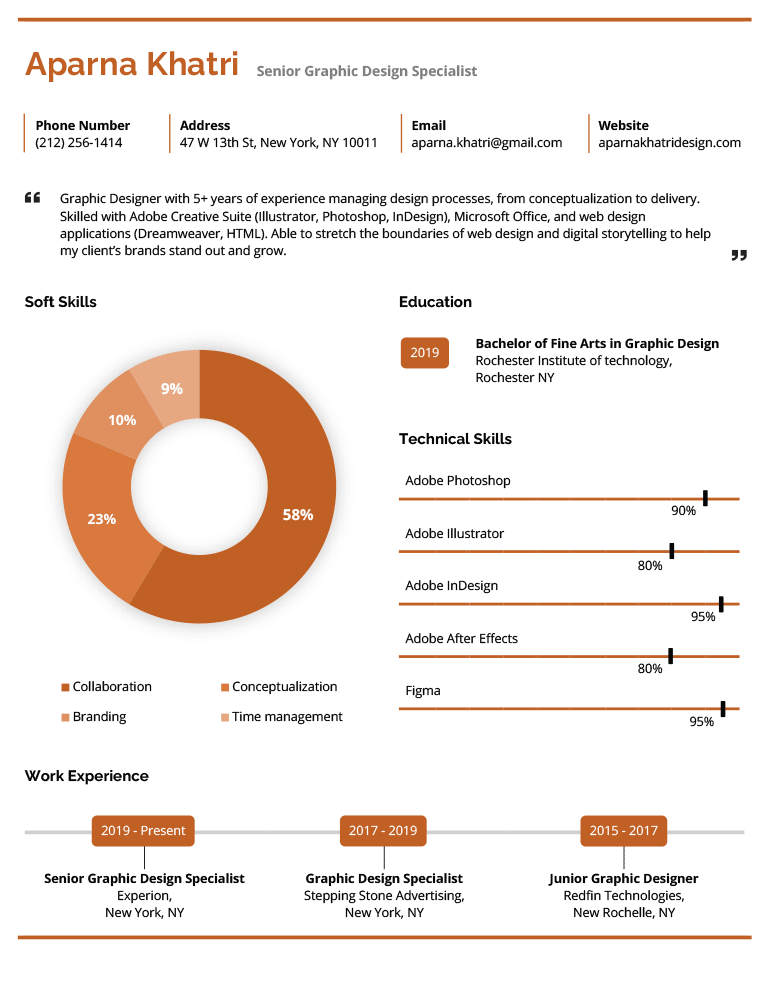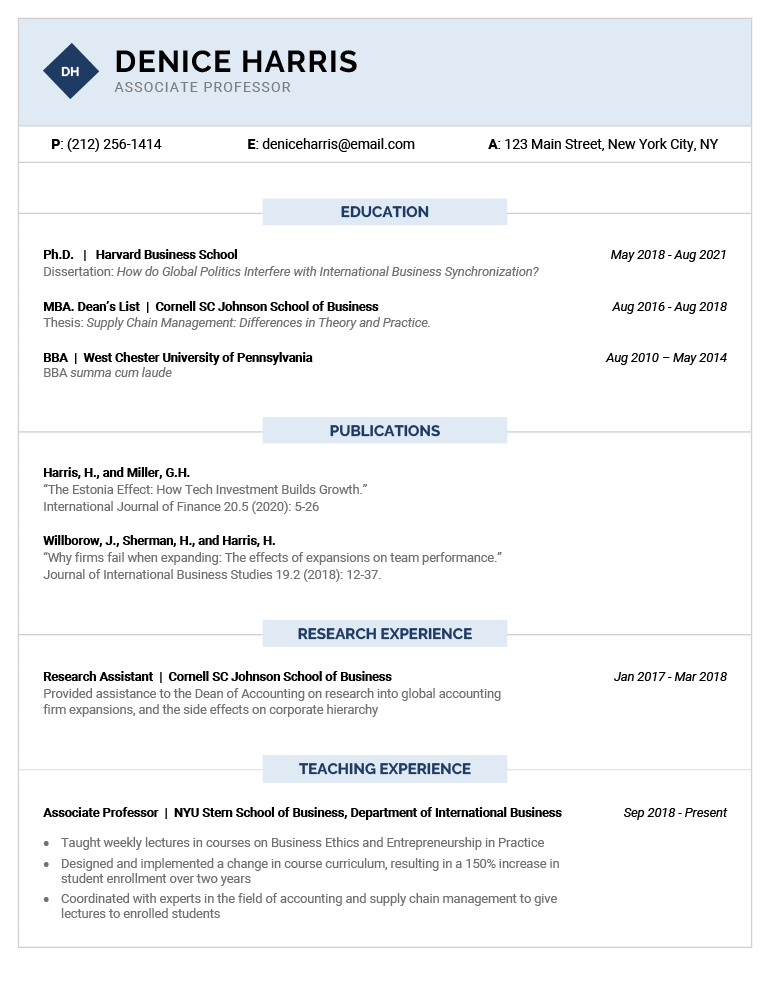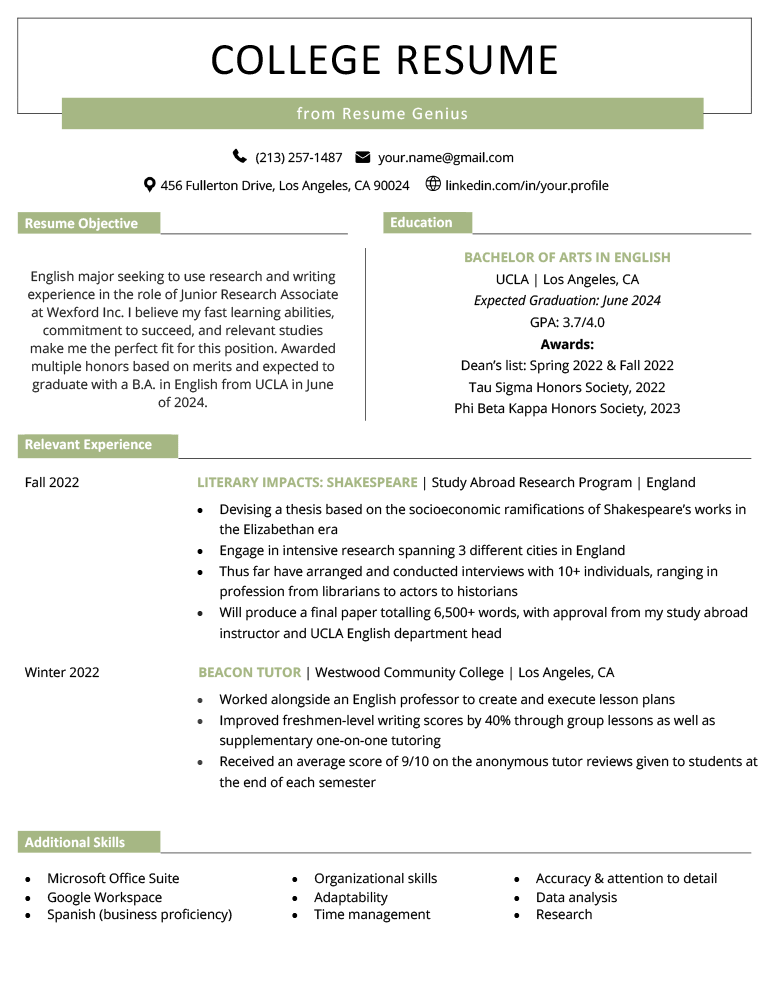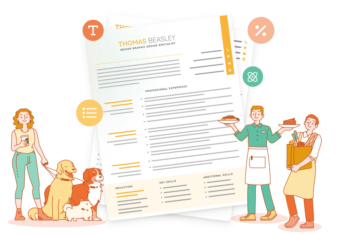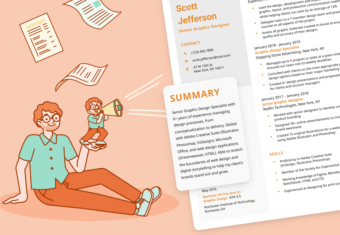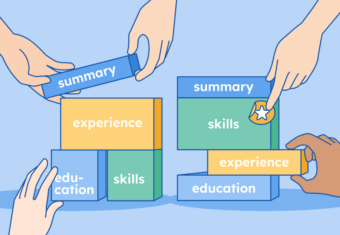Creating a professional looking resume yourself is time consuming and difficult. Fortunately, Microsoft Word has tons of free resume template options available that you can easily adjust and use to quickly write an impressive resume.
Below, we list the 15 best custom-made resume templates for Word, as well as 10 templates that are available directly in MS Word. We also explain how to access all of these template options — either directly on this page or from within the Microsoft Word software.
15 custom resume templates for Microsoft Word
The internet has plenty of available resume templates for Word, but not all of them are professional or even easy to use. Here are 15 of our favorite free and simple resume templates vetted by our in-house team of career experts:
1. Simple
Looking for a classic, no-nonsense resume design? Then this Word resume template will help you get the job done. The simple, centered header draws the reader’s eye to your name, ensuring hiring managers remember you.
Because of its simplicity, this template is highly versatile and suitable for professionals in any industry, from finance to health care.
2. Professional
Tailored for managerial-level professionals, this resume template for Word features a sleek, modern design that conveys the kind of confidence you’ll need to excel in an executive role.
Featuring a large experience section, the “Executive” gives you plenty of space to go into detail about your most successful projects.
3. Clean
This modern MS Word resume template focuses on clarity and readability.
The two-column design of this template means you have more room to present your relevant experience, making it ideal for seasoned professionals with multiple job titles to list.
4. Current
On the hunt for something unique? Use the “Current” Word resume template to draw attention to your relevant qualifications while adding a touch of color on your resume.
The turquoise headers make each section pop, and the placement of the contact information section gives you plenty of space to elaborate on your skills.
5. Pretty
Need something that immediately sets you apart from other candidates? The “Pretty” template for MS Word grabs attention with its full-color background.
This resume template highlights your creativity, making it ideal if you’re applying for a job in fashion, graphic design, or television production.
6. Classic
The “Classic” resume template for Word is perfect for professionals who prefer a simple design that lets their skills, experience, and qualifications speak for themselves.
If you’re applying for work in a more buttoned-up industry like finance, this traditional resume template is ideal for you because it presents your qualifications in a formal, no-nonsense format.
7. Premium
With its bold header and simple design, the “Premium” resume template for Word clearly communicates your experience and skills while giving your job application an attractive, modern look.
8. Two column
Make a memorable impression on employers with this unique Word resume template.
The left side of the resume template is dedicated to your work experience, while the right side contains your contact information, profile, skills, and education.
Additionally, there’s room to include a picture on your resume, making this template suitable for industries where photo resumes are common, such as acting or entertainment.
9. Tech
Featuring rounded icons and a sleek design, this highly modern resume template for Word follows the design principles promoted by top tech companies like Google.
Apart from looking nice, this resume template also gives you space to emphasize your technical skills.
10. Aesthetic
The fresh, bold design of this Word resume template helps communicate that you’re an innovative candidate.
The “Aesthetic” template’s unique design makes it ideal for applying to jobs in industries where creativity is important, like advertising or design.
11. Corporate
Featuring a bold header and sidebar, the “Corporate” resume template for Microsoft Word conveys confidence.
With its simple but contemporary design, this is a strong choice if you’re applying for management-level positions in any industry.
12. White House
Simple and traditional, the “White House” Word resume template formats your qualifications in an easy to read, basic format.
If you’re applying for a job in a highly formal industry like law or politics, you can’t go wrong with this buttoned-up resume template.
13. Visual
This unique resume template for Word uses graphics to communicate information about your skills and work experience.
While we wouldn’t recommend most people use an infographic resume like this one, it can be an eye-catching addition to your portfolio or job application.
14. Pastel
Featuring a visually pleasing background design and a sidebar for your additional information, this artistic resume template for Microsoft Word gives you space to highlight your experience without sacrificing creativity.
This resume template effectively balances professionalism with artistic flare, making it ideal for applying to graphic design positions or any other salaried creative job.
15. Cosmopolitan
This elegant MS Word resume template uses a subtle color palette to draw attention to your name and contact information.
Additionally, the skill bars on the side add some visual flare and give employers a clearer idea of your strengths as an employee.
How to select a Microsoft Word resume template
Here’s how to select a resume template in Microsoft Word:
1. Open Microsoft Word and click on “File” in the top left corner of the screen.
2. Click on “New” from the menu options.
3. In the search bar at the top of the screen, type in “resume”.
4. You’ll be presented with all the default resume templates available in MS Word. Scroll through and select the one you want to use by clicking on it.
5. Click on the “Create” button at the bottom or double click on the template you want to start filling in your resume.
We recommend also using the matching Microsoft Word cover letter template so your application has a cohesive look.
10 free resume templates available in Word
Not satisfied with the best Word resume templates we highlight above and prefer to get your templates directly from Microsoft Word directly?
Here are 10 more resume templates available exclusively in Microsoft Word:
1. Creative
The use of bright, bold colors in this creative resume template for Word adds personality and helps important sections stand out.
Additionally, this template (as well as most of Microsoft’s default templates) provides a separate section for volunteer experience or leadership, making it a good choice if you’re writing a resume for a nonprofit job.
2. Crisp & Clean
This MS Word resume template takes a unique approach to formatting by separating the resume parts into boxes.
The design of this template makes it a good choice if you’re applying for work in a field that values creativity, like marketing or design.
3. Polished
Want your name to stand out when employers review your resume? Well, nothing stands out quite like bright red.
This MS Word resume template takes a bold approach, with its vibrant colors and thick section headers. However, the rest of the template’s design is pretty traditional, which makes it appropriate for a wide variety of different jobs.
4. Basic
Like the name suggests, this resume template for Word is simple and to the point. Each section of your resume is clearly outlined with minimal distractions, making sure employers don’t miss a thing.
However, this resume template leaves a lot of white space in the margins, so if you have a lot of experience you need to pack onto the page you’re better off using a template that makes more efficient use of space.
5. Bold Modern
The “Bold Modern” resume template from Microsoft Word is a great choice if you’re looking to make a memorable impact on employers.
With its skill bars, headshot, and large header, this template is sure to help you stand out from other candidates.
6. Modern
This resume template for Word features a clean, minimalist design that emphasizes simplicity and clarity.
Notably, this template provides equal space for your education section and the work experience on your resume, making it ideal if you’re a recent graduate or want to emphasize your educational background.
7. Playful
This colorful resume template for Microsoft Word is the perfect choice for anyone looking to inject some personality and originality into their resume.
The use of bright, bold colors throughout the template creates a fun and lively look, while the use of icons and graphics adds a touch of visual interest and breaks up the text.
This resume template is ideal if you’re looking for work in an industry where personality is key, like project management or sales.
8. Columns
This elegant resume template for Word uses columns to make it easy for hiring managers to scan your resume for information. Additionally, the color-blocked headers make your resume attention-grabbing and easy to read.
The maximalist look of this resume makes it better suited for less formal jobs. For example, this would be a good resume template to use if you’re applying for work in sales or office management.
9. Minimalist
Featuring bold section headers and a large space for your name, this Word resume template conveys experience.
With separate sections for “Communication” and “Leadership”, this template is well suited for professionals who have experience in conducting presentations and leading workshops, making it ideal for those in consulting or business management.
10. Swiss
A full-color background makes this resume template immediately stand out. With its bright color and simple, bold headers, the template pulls inspiration from modern Scandinavian design principles.
However, the actual layout of this resume is minimalist and traditional, making it more flexible than it looks at first glance. For example, you could safely use this resume template to apply for a job in marketing, tech, or design.
5 free situational resume templates for Word
Need a resume for your specific background? Whether you’re a student or just left the army, these five situational resume templates for Microsoft Word will help you highlight your achievements:
1. Word resume template for Harvard
Harvard University is one of the most competitive schools in the world. Whether you’re applying for a program at Harvard or just curious about what it takes to graduate from this prestigious school, you need a resume that can impress their discerning admissions counselors.
This Harvard resume template for MS Word is designed specifically to help you do just that. Featuring a highly formal design and a similar shade of red found in the Harvard College arms, this template is sure to impress even the most careful admissions counselors and hiring committees.
Alternatively, try our cleaner, more modern take on the classic Harvard resume template.
2. Military resume template for Word
Transitioning from a life in the military to a civilian career? This military-to-civilian resume template for Microsoft Word features helpful examples of how to communicate your experience for civilian hiring managers. Additionally, it features a neutral design that will help you land a job in a variety of professions.
3. Infographic resume template for Word
Want to present your qualifications in a truly unique format? This infographic resume template for Word uses colorful charts and graphs to visually communicate your work history and skills.
4. Curriculum Vitae (CV) for academia
If you’re applying for an academic or research position, you’ll need to write an academic CV that highlights your research experience, publications, and more.
This CV template for Microsoft Word is designed to be appropriately formal and already features dedicated sections for everything you need to impress academic hiring committees.
5. College resume template for Word
It can be tough to find a job as a current or recently graduated college student. This college resume template for Word makes things a little bit easier by providing extra space to highlight your academic achievements and college coursework.
More free resume templates for MS Word
If you’re looking for even more resume templates you can use in Microsoft Word, we provide one of the largest libraries of free resume templates on the internet.
Every template is designed by experts to be compatible with the ATS software many large employers use, and many of our templates stick to the latest design trends.
We have any type of resume template you might want, including:
If you’re on mobile or don’t have access to Microsoft Word, we also have hundreds of Google Docs resume templates available that you only need an internet connection to edit.
Click to rate this article
4.9 Average rating