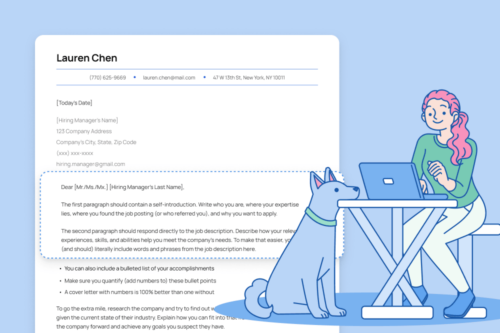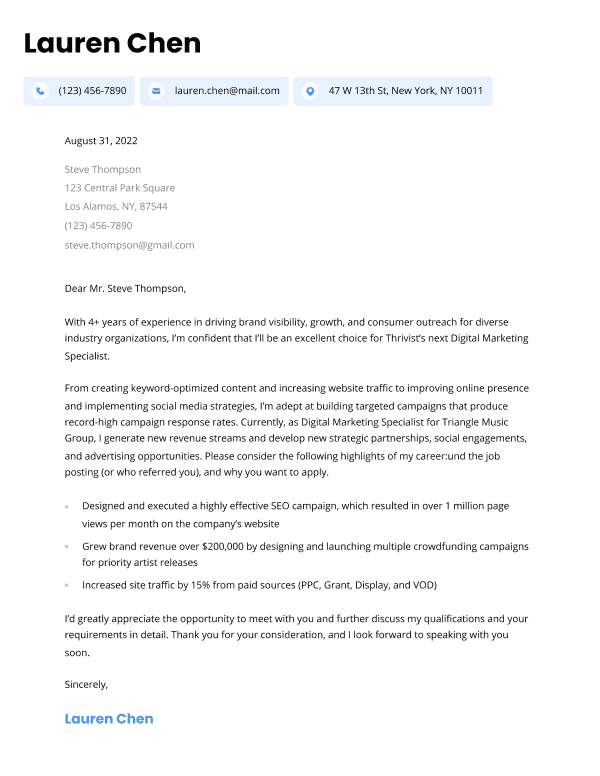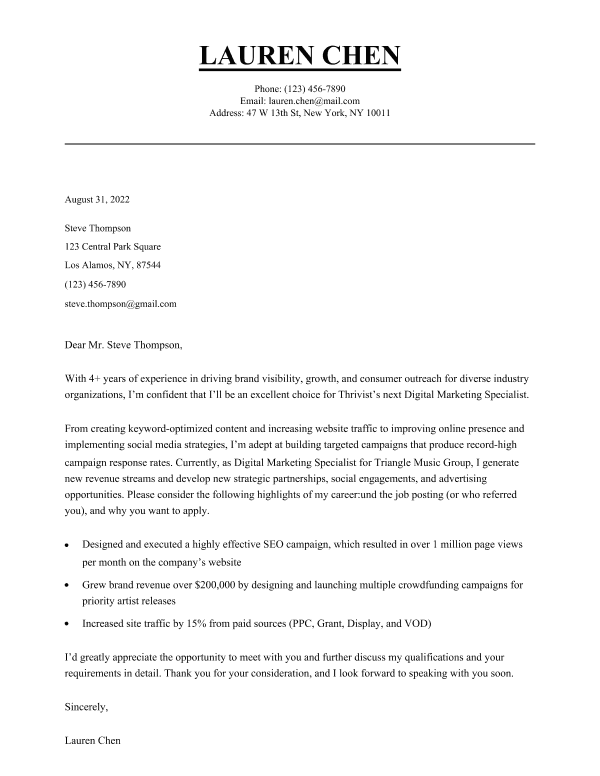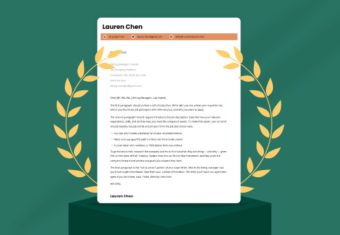Nobody enjoys writing cover letters, but if you’re job hunting you’ll need to write the best cover letter possible to make a strong positive first impression on employers.
1. Learn what a good cover letter looks like
Before getting started, it helps to know what a cover letter is and what yours should look like. Here’s an example to show you how to make a professional cover letter in 2024:
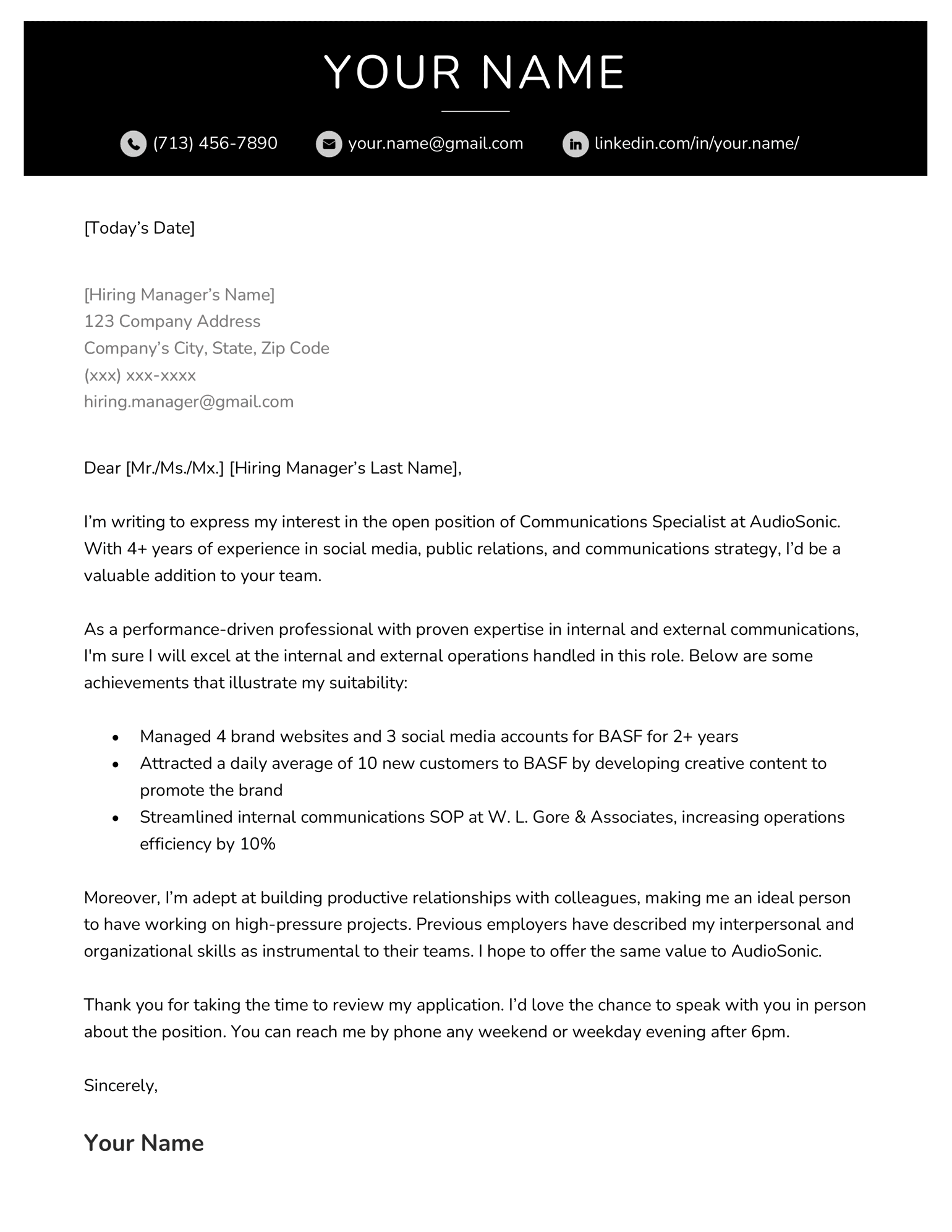
Cover Letter Template (Text Version)
(Today’s Date)
(Hiring Manager’s Name)
123 Company Address
Company’s City, State, Zip Code
(xxx) xxx-xxxx
hiring.manager@gmail.com
Dear (Mr./Ms./Mx.) (Hiring Manager’s Last Name),
I’m writing to express my interest in the open position of Communications Specialist at AudioSonic. With 4+ years of experience in social media, public relations, and communications strategy, I’d be a valuable addition to your team.
As a performance-driven professional with proven expertise in internal and external communications, I’m sure I will excel at the internal and external operations handled in this role. Below are some achievements that illustrate my suitability:
• Managed 4 brand websites and 3 social media accounts for BASF for 2+ years
• Attracted a daily average of 10 new customers to BASF by developing creative content to promote the brand
• Streamlined internal communications SOP at W. L. Gore & Associates, increasing operations efficiency by 10%
Moreover, I’m adept at building productive relationships with colleagues, making me an ideal person to have working on high-pressure projects. Previous employers have described my interpersonal and organizational skills as instrumental to their teams. I hope to offer the same value to AudioSonic.
Thank you for taking the time to review my application. I’d love the chance to speak with you in person about the position. You can reach me by phone any weekend or weekday evening after 6pm.
Sincerely,
Your Name
Don’t have time to write a cover letter? No worries — you can also make a cover letter quickly using online tools or a cover letter template.
Our free-to-use cover letter builder can make you a cover letter in as little as 5 minutes. Just pick the template you want, and our software will format everything for you.
If you’re ready to jump in, follow these seven simple steps to make a cover letter that leaves a lasting impression on employers:
2. List your contact details
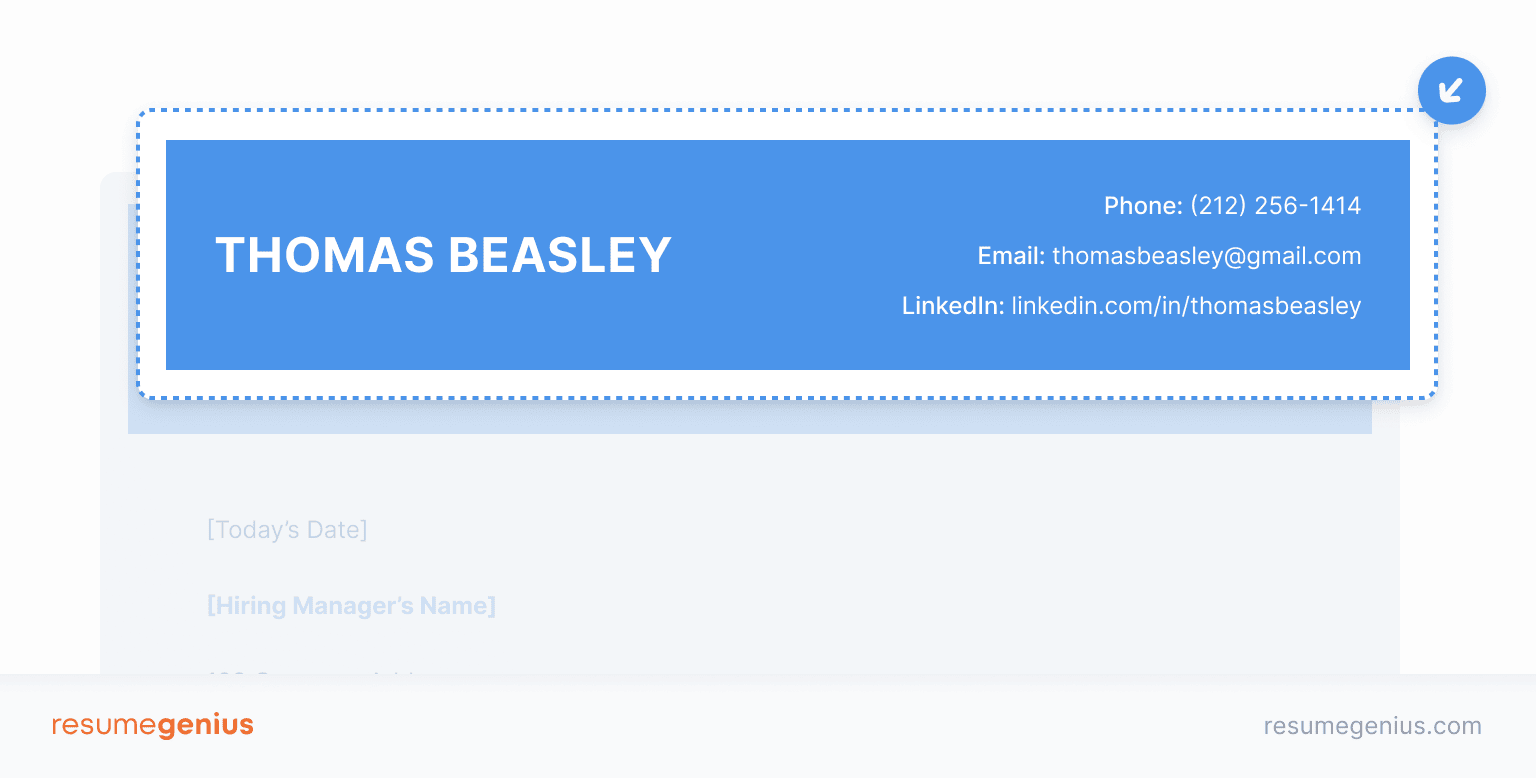
Underneath your name in your cover letter header, list the following contact information:
- Email address
- Phone number
- Mailing address (optional)
- Linkedin profile link (optional)
- Portfolio or website link (optional)
- Pronouns (optional)
3. Address the hiring manager by name
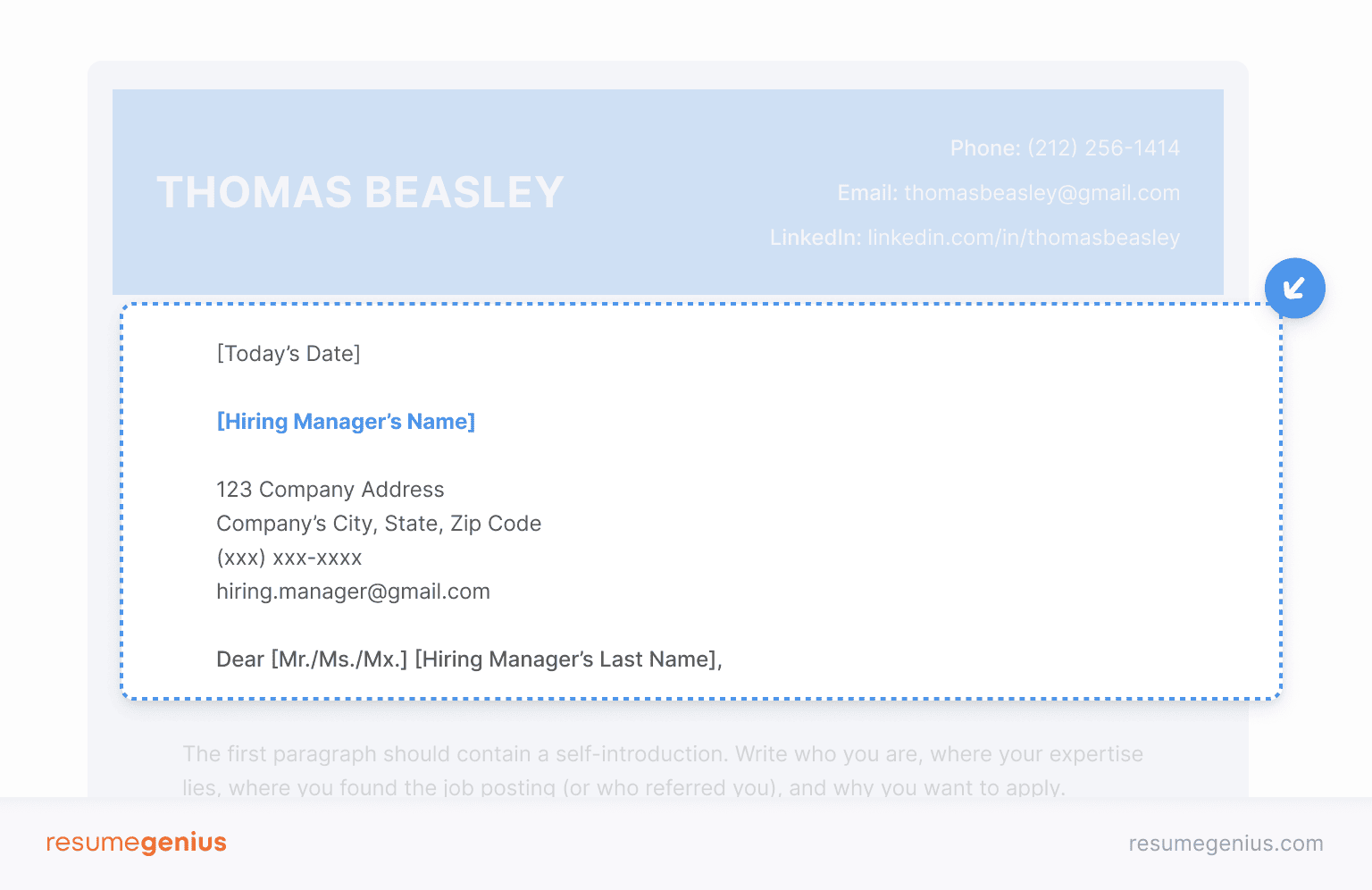
Here’s how the top half of your cover letter should look.
After your header, include the date and the company contact information in this format:
Name or job title of the person or team you’re writing to
Company name
Company’s street address
Company’s phone number
Hiring manager’s email address
Next, address your cover letter to the hiring manager — by name if possible.
A standard cover letter salutation includes the hiring manager’s last name, and begins with “Mr.”, “Ms.”, or another relevant professional title.
Just remember that greetings like “To Whom It May Concern” and “Dear Sir or Madam” are old-fashioned and make your cover letter feel generic, so avoid using them.
If you can’t find the hiring manager’s name, you can address your cover letter without a name by using their job title or something like Dear [Department Name] Director.
Here are some acceptable greetings you can use on your cover letter:
Ways to open your cover letter
- Dear Jane Smith
- Dear Ms. Smith
- Dear Accounting Department
- Dear [Company Name] Recruiter
4. Write an attention-grabbing opening paragraph
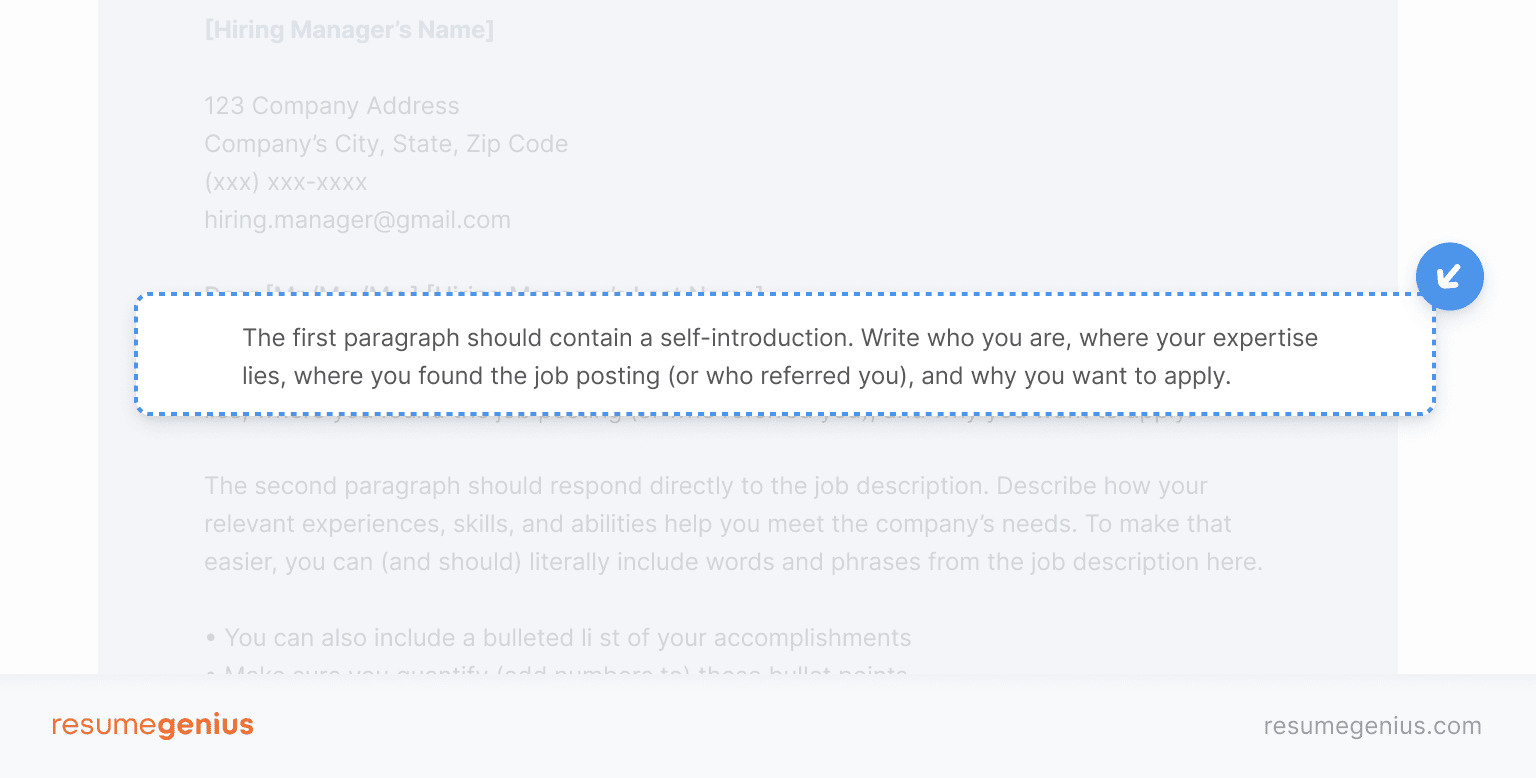
Start your cover letter with an informative, direct introduction.
In the first one or two sentences, mention the position and organization you’re applying for, where you found the position, and why you’re excited about the opportunity. Check out this example of an effective cover letter introduction:
Example of a good cover letter introduction
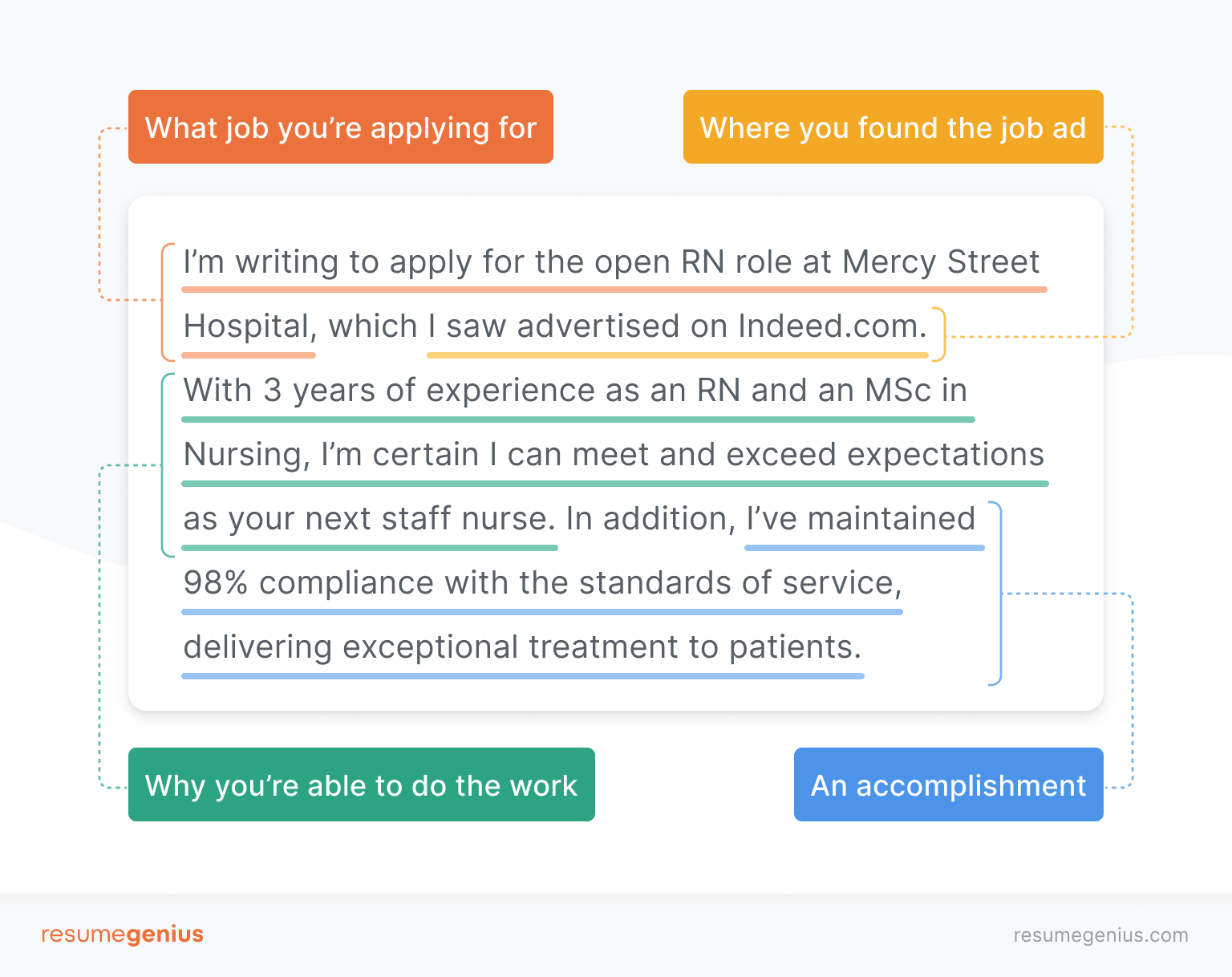
Your opening paragraph should encourage the employer to read the rest of your cover letter.
Highlight your passion
You can make your introduction even more engaging by adding some personality, or by including a career highlight. Here’s a sample cover letter for a job application highlighting the jobseeker’s passion for the role.
As a teenager, I would cut my friends’ hair because of my passion for haircare. Eventually, many of my friends and family would come exclusively to me when they needed their hair cut. Today, if anything, I’m even more passionate about hair care, which is why I’m applying for the open Stylist role at Grateful Dreads.
Showing personality in your cover letter helps employers understand what motivates you.
Just be sure to strike the right tone for your industry or field. For instance, if you’re applying for a job in law or finance, keep your writing formal.
Mention any referrals or contacts you have at the job
If you received a referral to the job by a current employee, your introduction is the place to mention it. Include a referral in your cover letter by quickly stating their name and your connection to them. This is a great way to quickly win over a hiring manager.
Your Personal Trainer, Augusta Maine, informed me about your open Executive Diary Secretary role and encouraged me to apply.
5. Explain why you’re qualified for the job
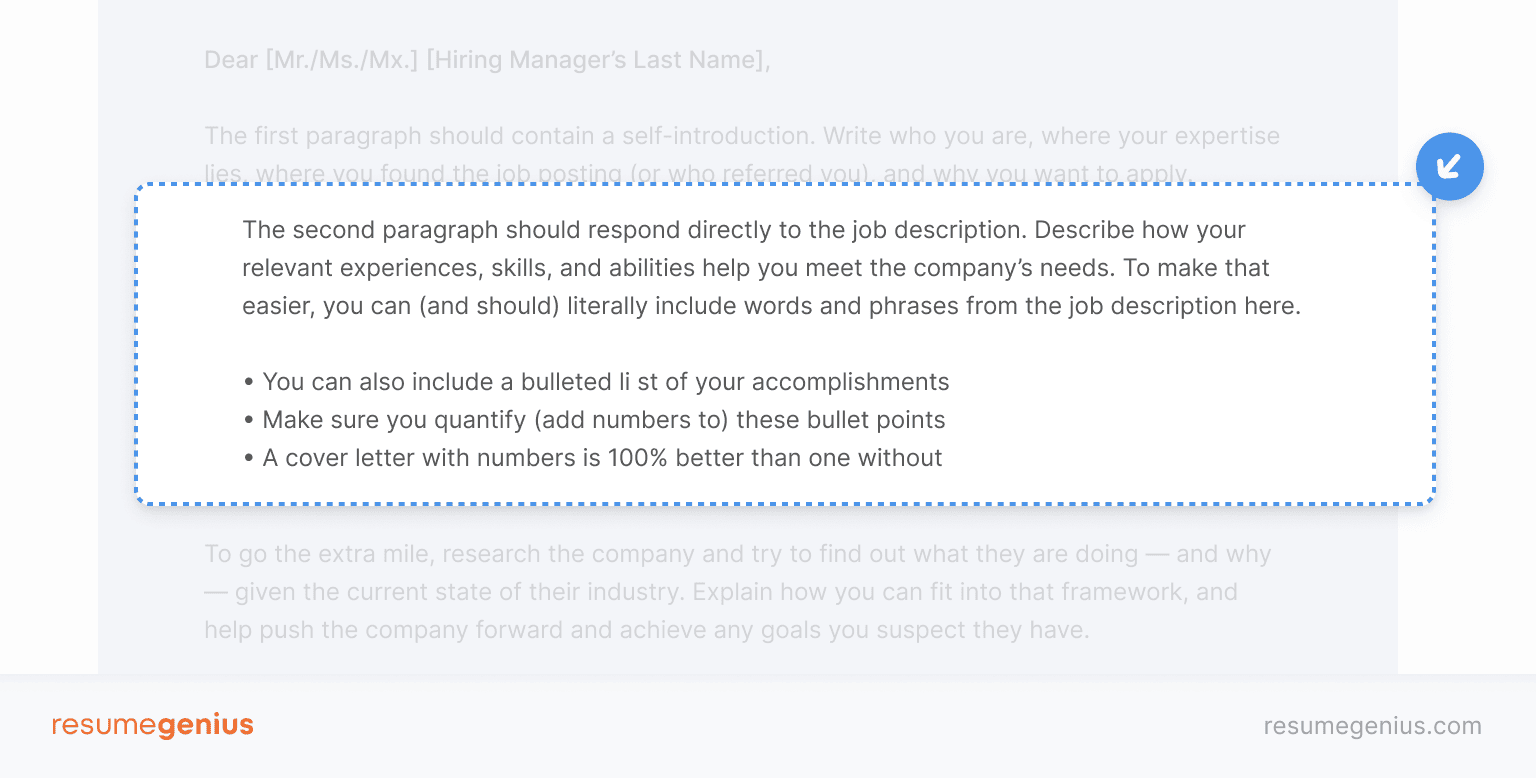
Your second and third paragraphs should convince employers that you’re the right person for the job.
Use these paragraphs to market yourself by discussing your relevant work experience, skills, and achievements.
Some things to include in your cover letter that highlight your value to employers include achievements, awards, and expertise. Here’s how you can add these elements:
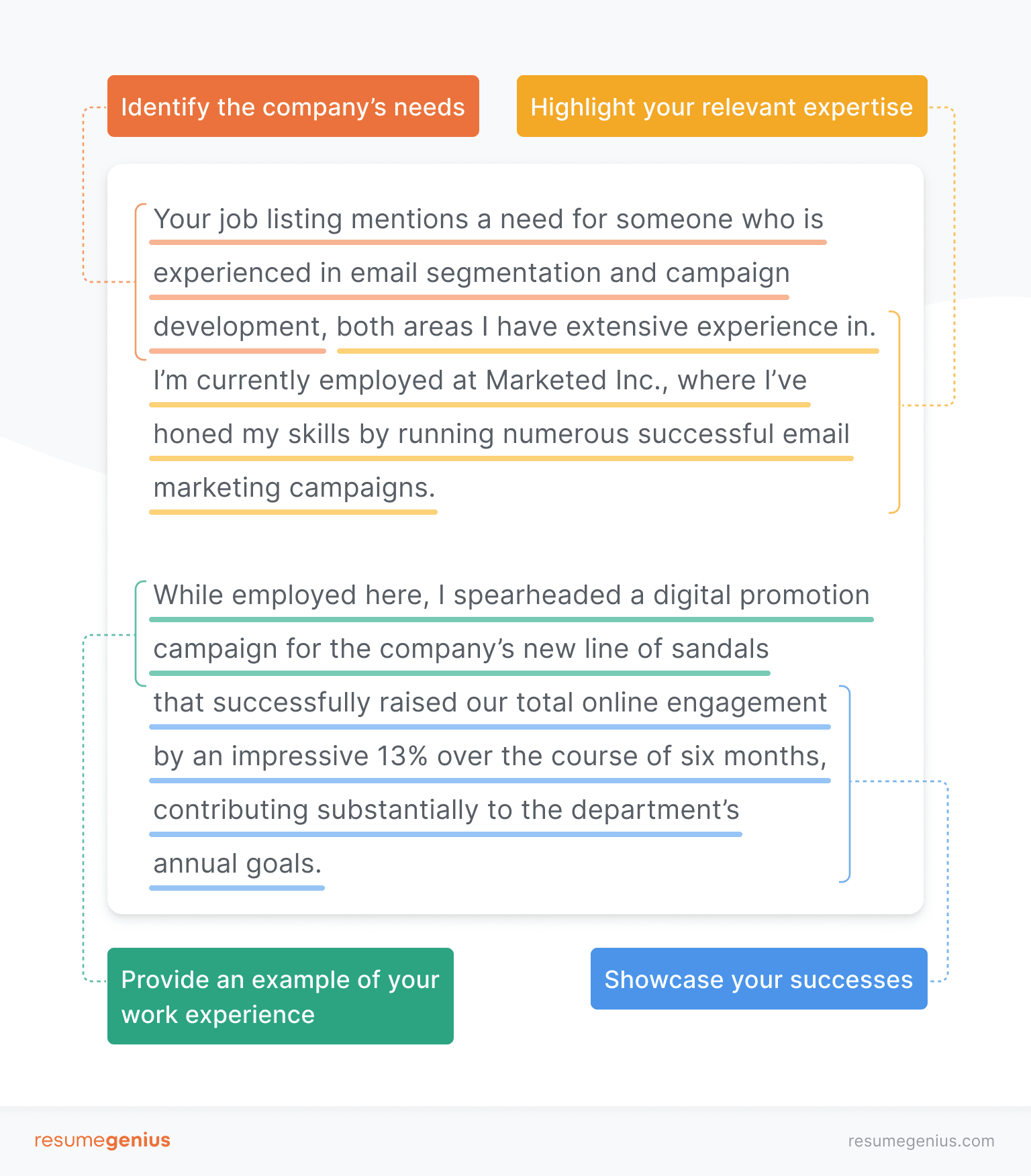
If you’ve received compliments from management or colleagues for your work, you can add them to your cover letter:
The managing partner of the law firm, Olympia Washington — one of my references — informed me that without my research skills, we wouldn’t have been able to guarantee such a good result for our clients in a class-action suit against an eldercare facility that had been overcharging its residents.
If you lack professional work experience and are writing an entry-level cover letter or a career change cover letter, you should instead highlight details like your academic achievements, extracurricular activities, or volunteer work.
6. Relate your experience to the company’s needs
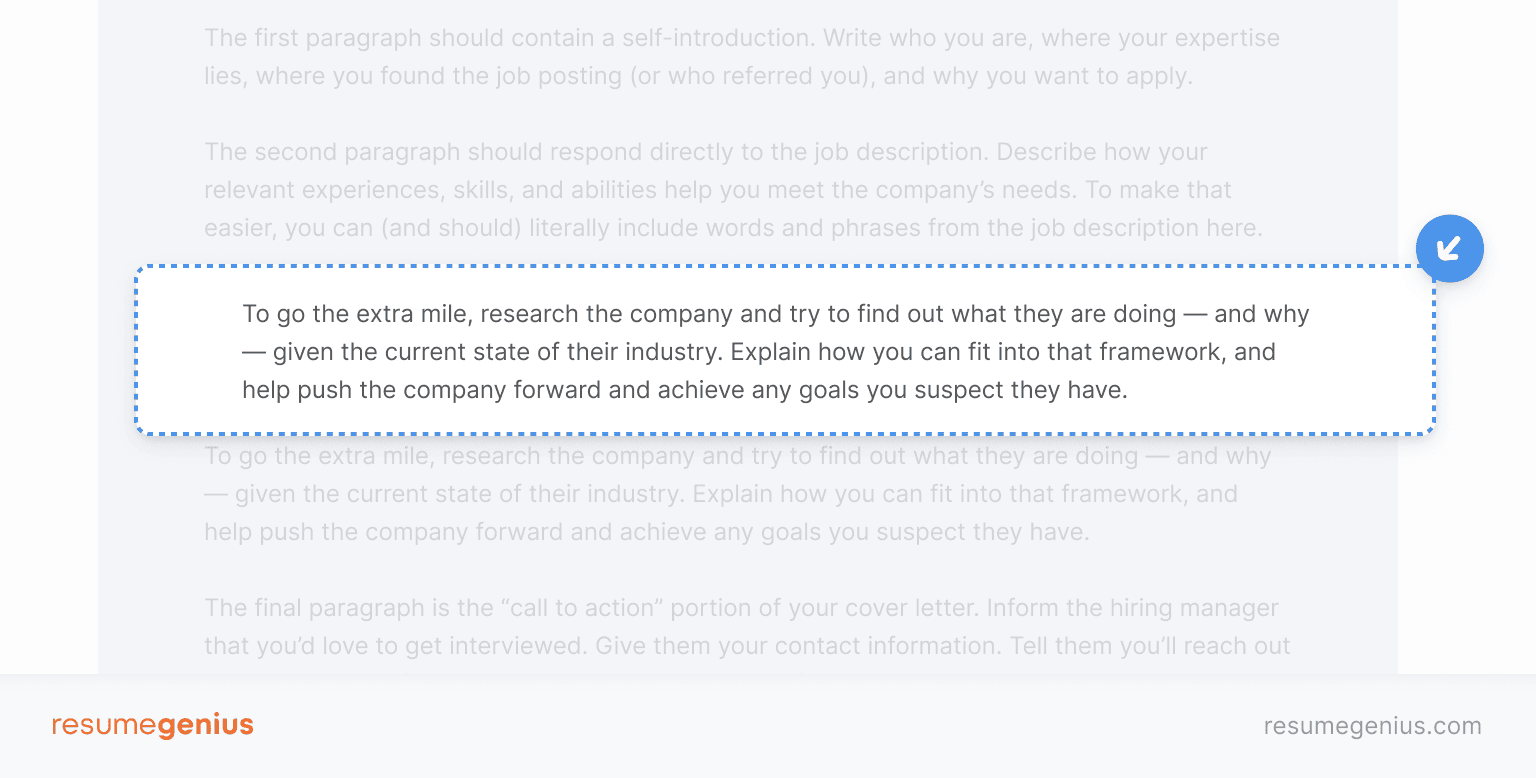
Close your cover letter by restating your interest in the job and explaining how your experience fits into the needs of the company.
For example, if you’re applying to work at a company that’s seeking to break into a new market that you have experience in, you should highlight this experience in your writing.
I noticed in The San Antonio Express-News that you’re expanding Los Pollos Sobrinos into neighboring New Mexico. As a supervisor at Big Kahuna Burger, I’ve onboarded 20+ new employees, and I’m sure I could help you rapidly grow and train your team.
If you’re not sure what the goals or needs of the company are, find out by doing some research online. Take note of the products or services they offer, what their work culture is like, and if they have any future goals.
The job ad is also an excellent place to learn more about what the company is seeking and find relevant cover letter keywords to include.
AI tools can help identify keywords to include in your cover letter. Check out our list of the best AI cover letter generators to learn more.
7. Finish with a concise closing paragraph and sign-off
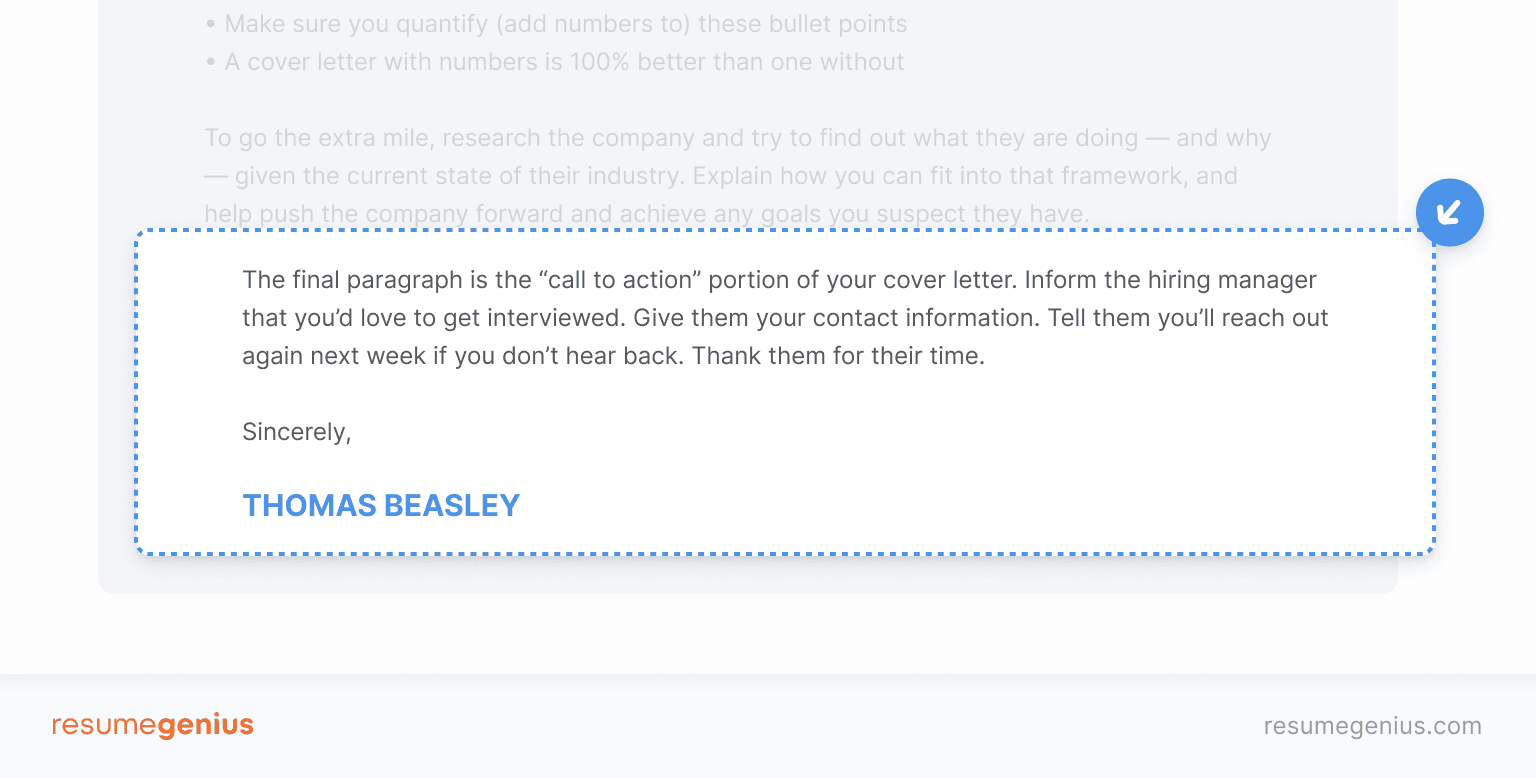
When writing a cover letter closing, be polite and confident, and continue to market yourself as the best candidate for the job.
First, restate your excitement about the job opportunity. Then, encourage the hiring manager to interview you (remember to mention when you’re available), and thank them for their time:
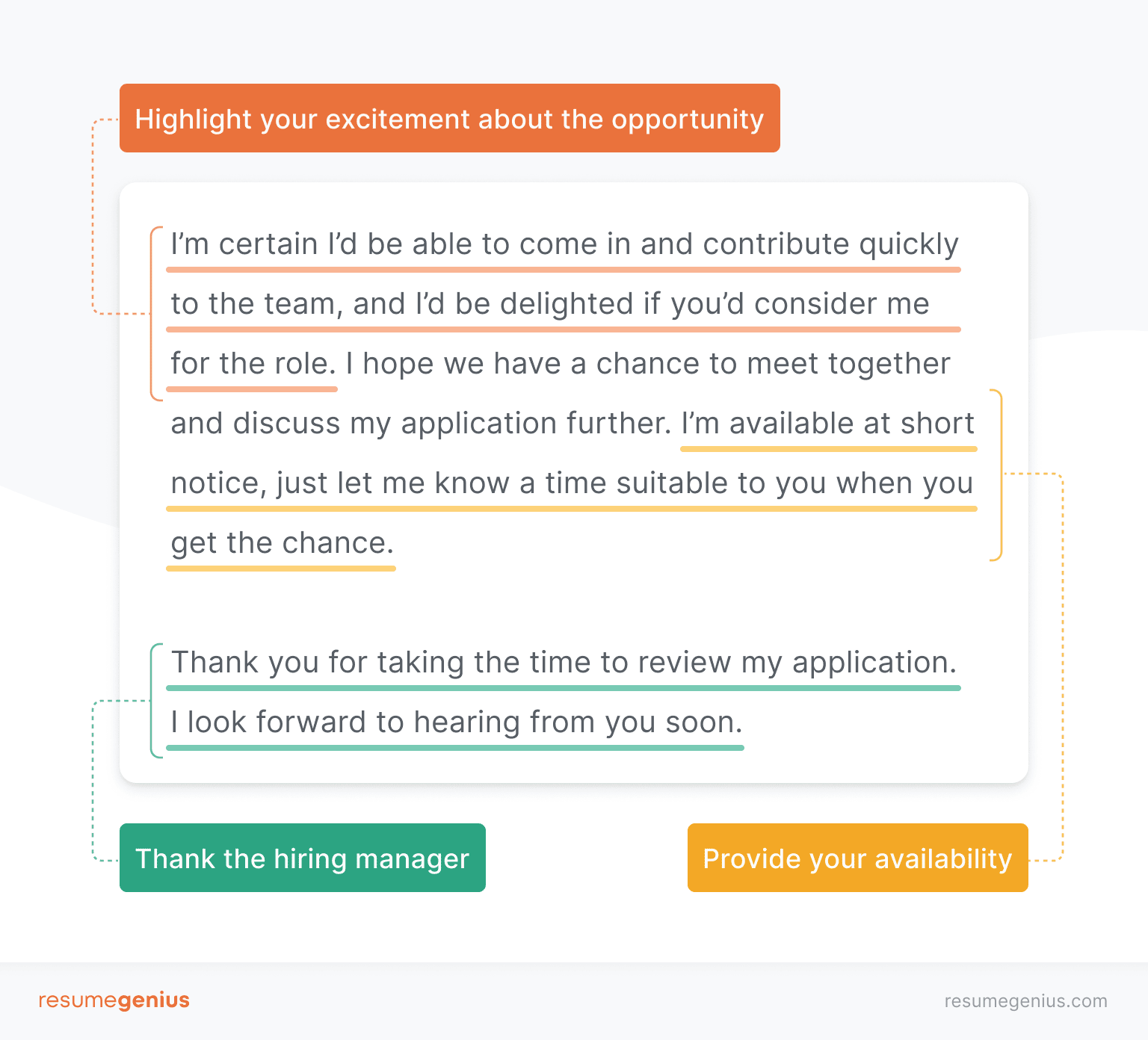
Finally, wrap up your cover letter with a professional closing salutation. The standard closing is “Sincerely” but here are some more options:
- Best wishes,
- Cordially,
- Respectfully,
- Kind regards,
- Best regards,
- Yours truly,
Then, make two spaces below the salutation, and type your full name.
For some professional (but optional) flair, sign your cover letter either with a scan of your signature or by using software like DocuSign.
8. Check your cover letter’s content and formatting
Proper cover letter spacing and other formatting details ensure your application looks professional. A well-written cover letter is normally:
- 200–350 words (short cover letters are easier to skim)
- single-spaced
- US Letter (USA) or A4 (elsewhere) page size
- Left-aligned (except for your contact details, which can be centered)
Take a look at the checklist below before you submit your application to make sure your cover letter is formatted correctly.
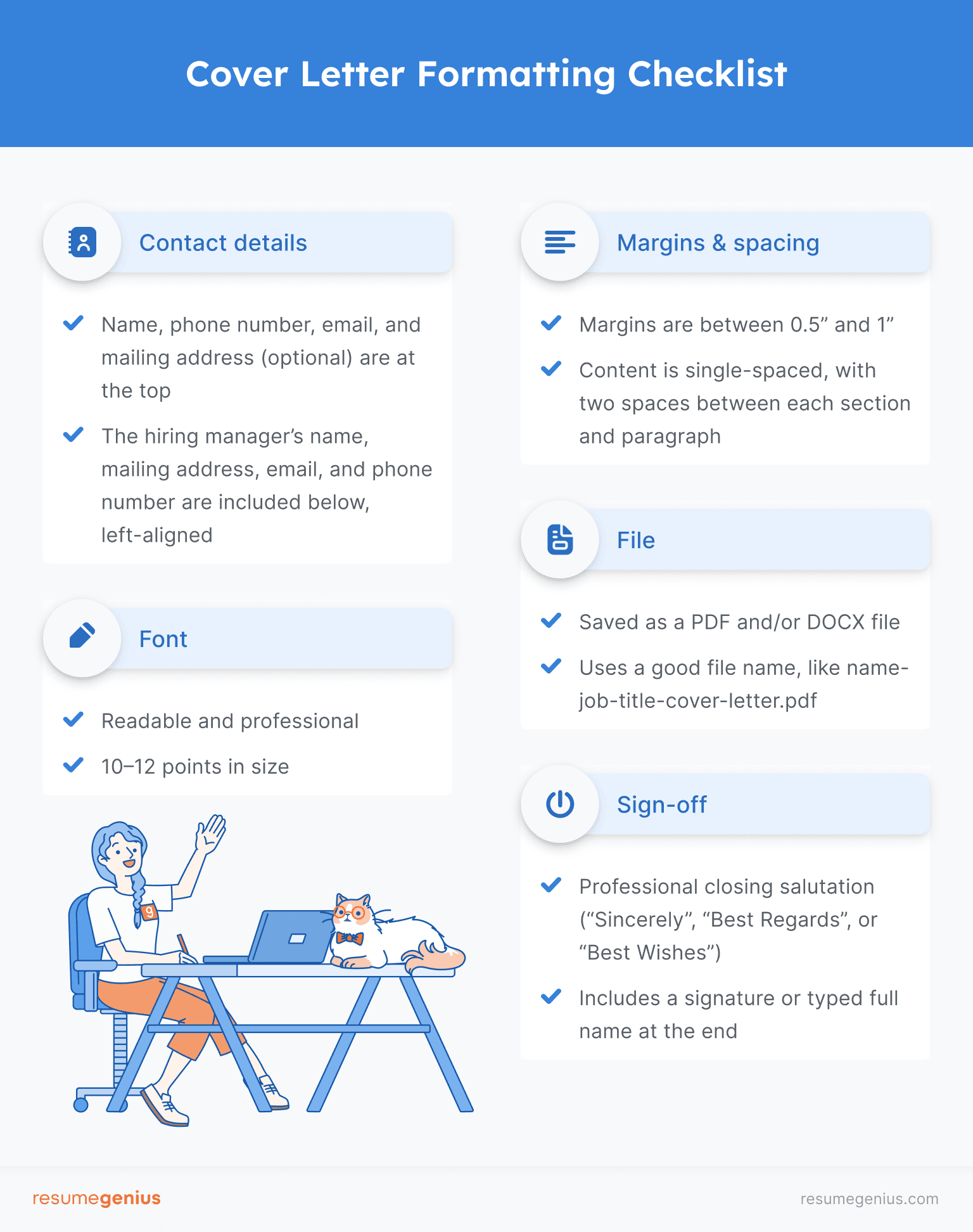
If you’re writing an email cover letter you don’t have to worry as much about formatting, but you should still make sure to be consistent with your use of font sizes and include your contact information at the end.
Cover letter example that successfully landed our content manager his job
When you’re trying to figure out how you want to write your cover letter, sometimes what’s most helpful is seeing an example that actually worked.
Here’s a cover letter our very own content manager, Conrad Benz, submitted to land his first role at Resume Genius:
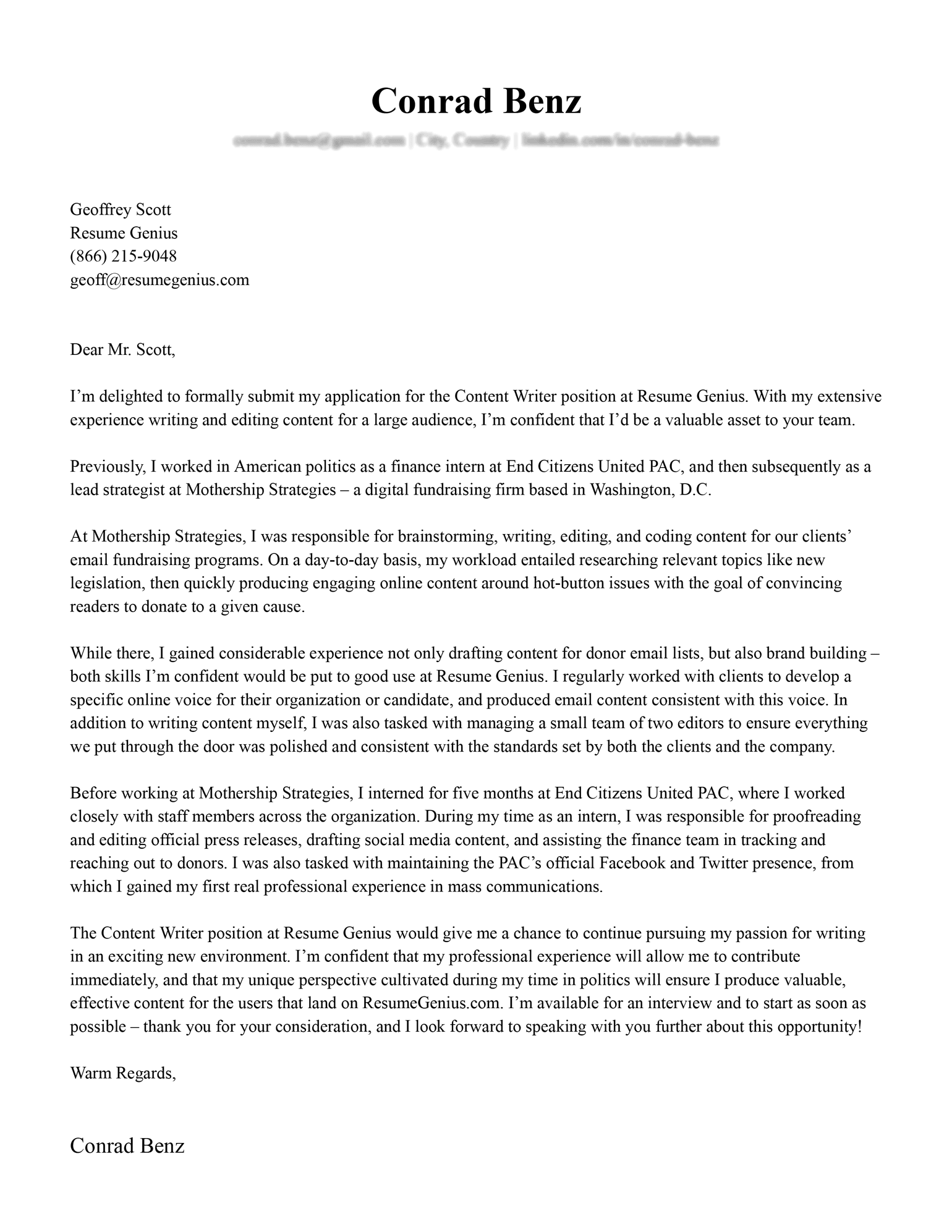
Successful Cover Letter Example (Text Version)
Geoffrey Scott
Resume Genius
(866) 215-9048
geoff@resumegenius.com
Dear Mr. Scott,
I’m delighted to formally submit my application for the Content Writer position at Resume Genius. With my extensive experience writing and editing content for a large audience, I’m confident that I’d be a valuable asset to your team.
Previously, I worked in American politics as a finance intern at End Citizens United PAC, and then subsequently as a lead strategist at Mothership Strategies – a digital fundraising firm based in Washington, D.C.
At Mothership Strategies, I was responsible for brainstorming, writing, editing, and coding content for our clients’ email fundraising programs. On a day-to-day basis, my workload entailed researching relevant topics like new legislation, then quickly producing engaging online content around hot-button issues with the goal of convincing readers to donate to a given cause.
While there, I gained considerable experience not only drafting content for donor email lists, but also brand building – both skills I’m confident would be put to good use at Resume Genius. I regularly worked with clients to develop a specific online voice for their organization or candidate, and produced email content consistent with this voice. In addition to writing content myself, I was also tasked with managing a small team of two editors to ensure everything we put through the door was polished and consistent with the standards set by both the clients and the company.
Before working at Mothership Strategies, I interned for five months at End Citizens United PAC, where I worked closely with staff members across the organization. During my time as an intern, I was responsible for proofreading and editing official press releases, drafting social media content, and assisting the finance team in tracking and reaching out to donors. I was also tasked with maintaining the PAC’s official Facebook and Twitter presence, from which I gained my first real professional experience in mass communications.
The Content Writer position at Resume Genius would give me a chance to continue pursuing my passion for writing in an exciting new environment. I’m confident that my professional experience will allow me to contribute immediately, and that my unique perspective cultivated during my time in politics will ensure I produce valuable, effective content for the users that land on ResumeGenius.com. I’m available for an interview and to start as soon as possible – thank you for your consideration, and I look forward to speaking with you further about this opportunity!
Warm Regards,
Conrad Benz
Geoff Scott, Hiring Manager at Resume Genius, provided several reasons he found Conrad’s cover letter effective:
- Conrad immediately touches upon his relevant experience in the first paragraph, which makes me want to continue reading.
- It’s important to note that he claims to have extensive experience writing and editing, and also proves his ability to string sentences together coherently, which I appreciate.
- I like that Conrad focuses first on his most relevant experience, because it makes a more compelling case for him as a candidate.
- In the closing paragraph, Conrad’s statement of interest in pursuing his passion for writing holds more weight because he’s already used the preceding paragraphs to establish his experience effectively.
In his cover letter, Conrad did an excellent job of describing how his past experiences and the skills he developed translated to the Content Writer position, what interested him about the role, and the value he would add to the team.
However, if we were to suggest one area for improvement in retrospect – it would be to include some quantified achievements that demonstrate the scope of Conrad’s experience and maximize the impact of his cover letter.
Additional cover letter examples
Want to see some more cover letter examples? Check out the industry-specific examples below:
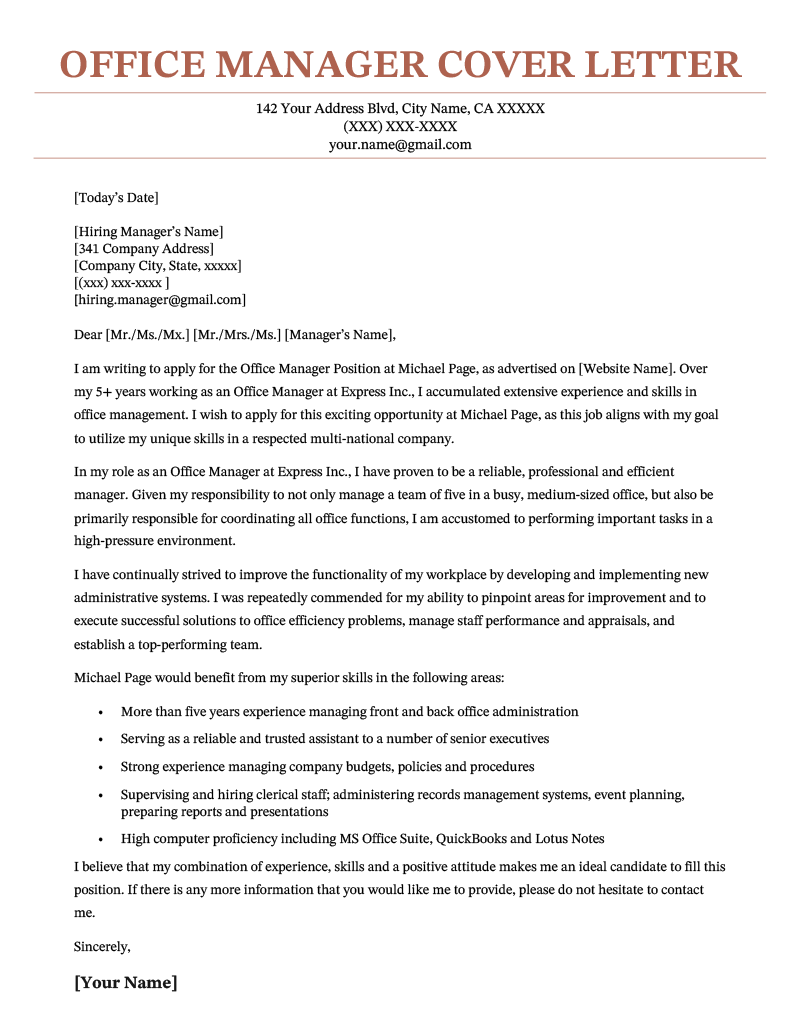
Office Manager Cover Letter
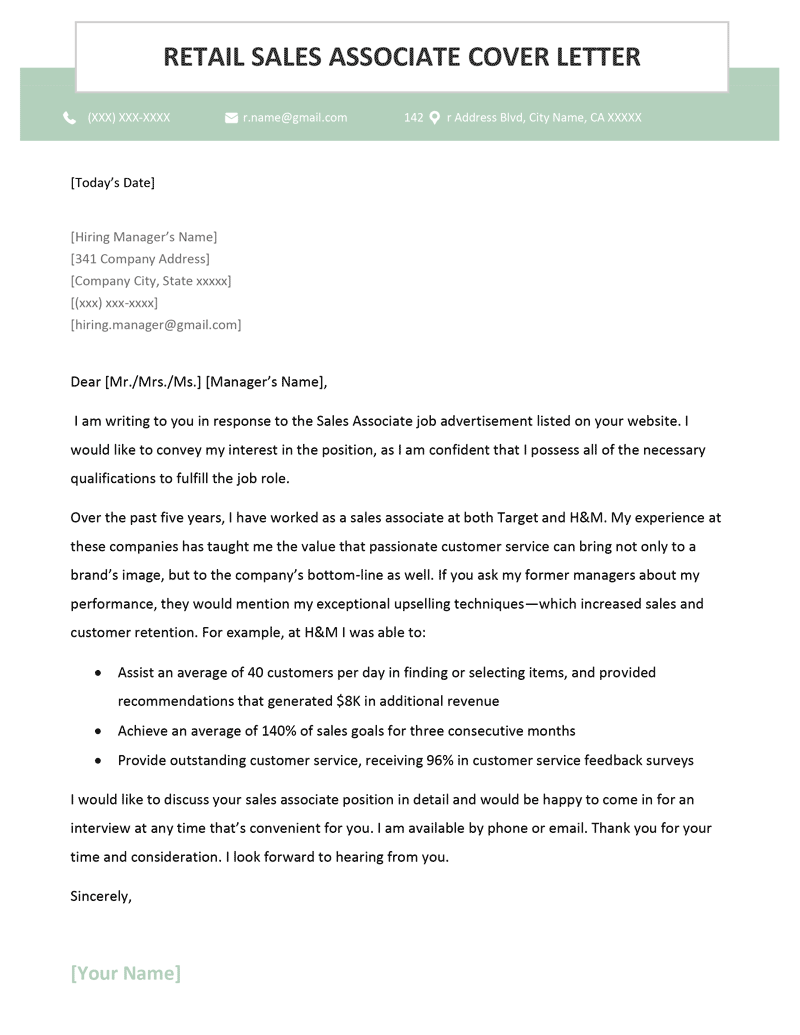
Retail Sales Associate Cover Letter
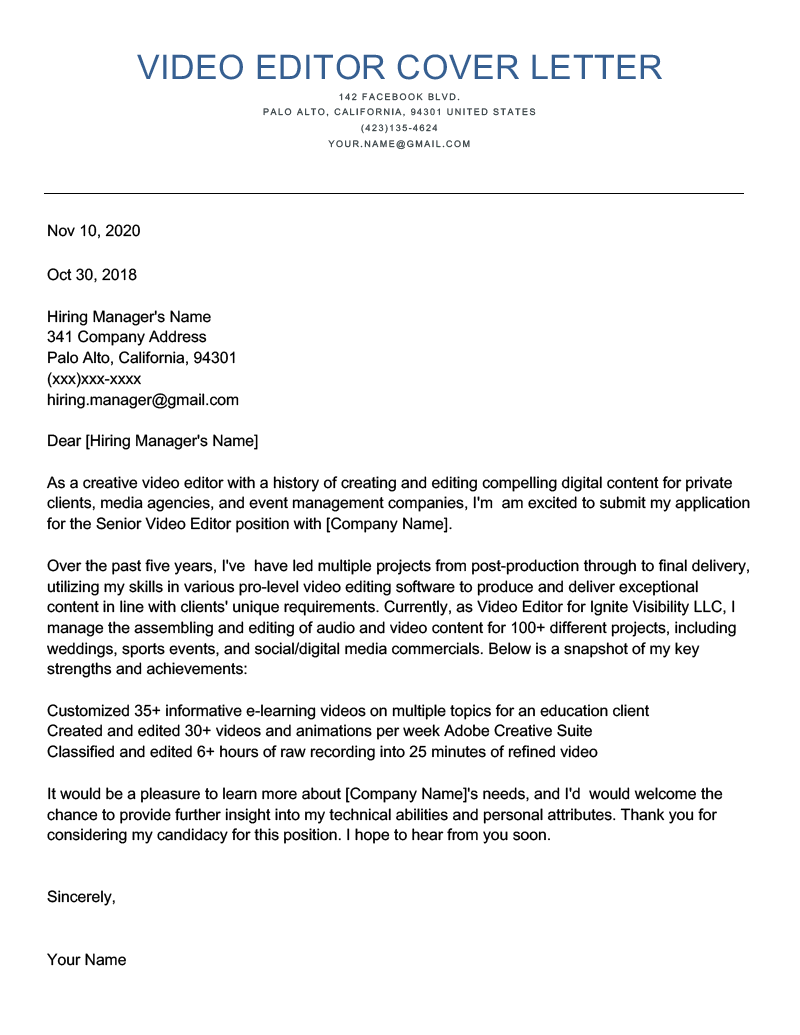
Video Editor Cover Letter
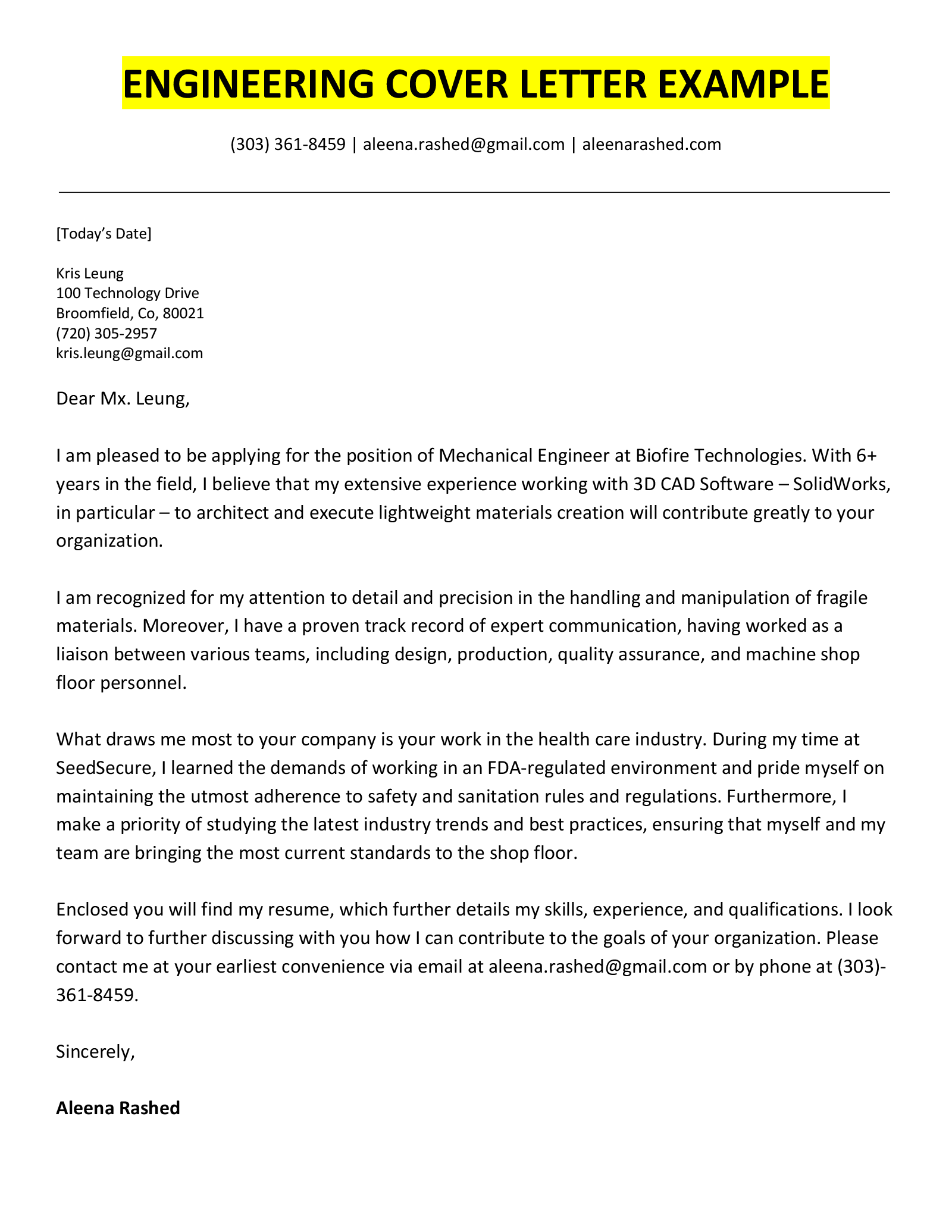
Engineering Cover Letter Example
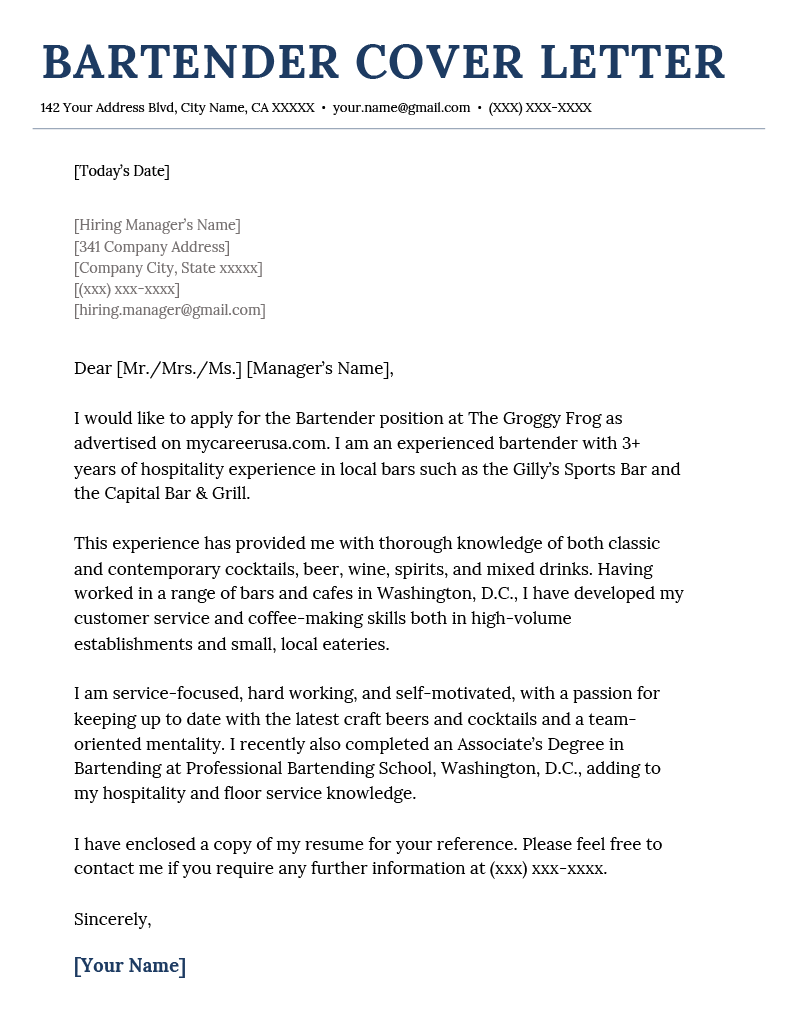
Bartender Cover Letter Sample
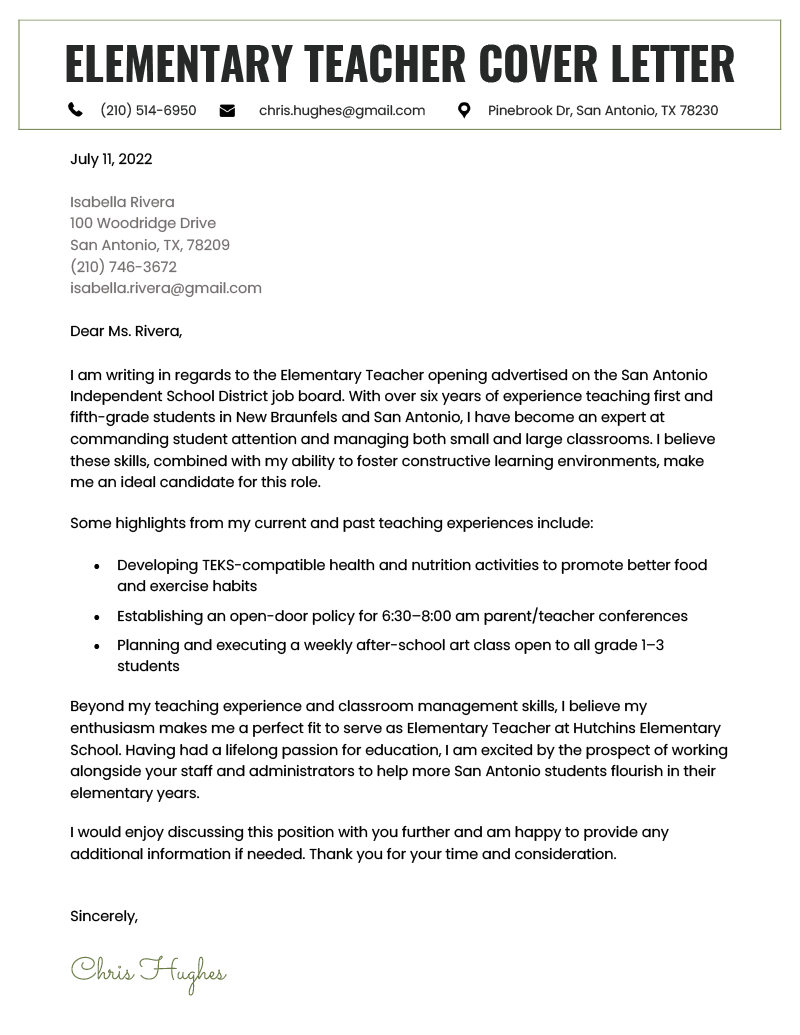
Elementary Teacher Cover Letter Example
Extra tips for writing a good cover letter
Here are some additional tips to help you create the best version of your cover letter:
Highlight your research
You’ve probably spent some time looking into your target company by now, so use your cover letter as an opportunity to showcase what you’ve learned.
A little research goes a long way toward showing employers that you’re committed and genuinely interested in the role.
Here are some company-related tidbits you can mention:
- Founding or origin story
- Reputation and position in the industry
- Notable successes or growth
- Measurable impact
- Future goals
- Challenges to overcome
Don’t forget to tie in why you find their mission motivating or how you can contribute. Here’s an example:
“I’m inspired by EcoPower Solutions’ impressive track record in advancing sustainable energy, shown by the remarkable reduction of carbon emissions by 15% over the past year. Your dedication to environmental stewardship aligns seamlessly with my passion for clean energy, and I’m enthusiastic about contributing to the company’s future impact. My experience in implementing energy-efficient solutions that led to a 20% increase in operational efficiency perfectly complements your commitment to driving positive environmental change.”
Simplify your writing
Your cover letter should be easy to read, confident, and friendly. Remember: you’re addressing another person, not a robot.
To instantly improve your writing tone:
- Use contractions like “don’t” instead of “do not”
- Avoid overused buzzwords and phrases like “dynamic,” “think outside the box,” and “go-getter”
- Choose simple words like “helpful” instead of “advantageous”
Here’s a comparison between a friendly writing style and an overly formal one:
Excited and professional
I’m thrilled to apply for the customer service position at [Company Name]. Having been a customer service representative for 5+ years at Walmart, I’m confident I can quickly apply my experience using Zendesk and Salesforce to make a positive impact on [Company Name]’s bottom line.
Too formal
It is with great interest that I apply for the open customer service position posted by your company on Indeed. I possess the requisite skill set to ably perform the customer service duties described in the job requirements.
Proofread carefully
Typos and grammatical errors in your cover letter will leave a negative impression on employers.
Here are two quick tricks professional editors use to catch mistakes:
- Read your writing out loud: Reading your letter aloud forces you to consider every word, sentence, paragraph, and punctuation mark. Plus, you’ll more easily notice hard-to-read sentences, and can then simplify them.
- Change the font: A new font forces your brain to process something that seems new. Switching your cover letter to a different cover letter font and font size can help you notice mistakes you’d otherwise miss.
After you’ve read your cover letter out loud, have someone else read it over. They can provide helpful feedback like whether your letter is clear and well-argued, or vague and filled with cliches. They’ll also (hopefully) notice any small grammar and spelling errors you missed.
Save time using online software
If you’re short on time, try using a web application to quickly make a convincing letter that follows the right cover letter format.
There are several powerful cover letter builders online that you can try out. In this video, we’ll walk you through our own cover letter generator, so you can create your own letter in a few quick steps.
Frequently asked questions about how to write a cover letter
Still unsure about something? Here are answers to some of the most commonly asked questions about writing a cover letter:
Are there templates for my cover letter?
Yes, you can find many cover letter templates online, but not all of them are free. Try browsing our library of 200+ free cover letter templates for every professional to find one that works for you.
What’s the best opening sentence for a cover letter?
The best opening sentence for a cover letter is one that briefly states:
- What position you’re applying for
- How you came across the job
- Why you’re interested
- How your experience aligns with the role
An opening sentence needs to make it clear what position you’re seeking and provide a quick introduction that highlights why you’re a good fit. For example:
“Drawn by Content Forward’s innovative marketing approach, I’m enthusiastically applying for the Marketing Coordinator position posted on your website, and am confident that my diverse digital marketing experience aligns seamlessly with the role.”
What makes a good cover letter?
A good cover letter expands upon the information in your resume, providing context for your skills and accomplishments. The best cover letters also give employers insight into your personality so they can determine if you’d be a good cultural fit for the company.
What should you not say in a cover letter?
What you shouldn’t say in a cover letter is anything that makes you seem negative. For example, avoid talking about why you hate your job, or complaining about your current employer.
Instead, focus on what you learned in your current position that will help you succeed in your next role.
Should you include salary requirements in a cover letter?
No, you shouldn’t include salary requirements in your cover letter unless the company requests it.
If the salary you state is too high, the employer might reject your application before you get the opportunity to explain why your skill set and experience warrant a higher salary.
How do you write a general cover letter for a resume?
You write a general cover letter for a resume by highlighting the skills that make you a competitive candidate in your target industry without including any specific details about the job you’re applying for.
However, keep in mind that tailoring your cover letter to each position you apply for will increase your chances of landing a job. We recommend against using a general cover letter unless you really need to save time.
What should be included in a cover letter?
The following elements should be included in a cover letter:
- A header that includes your name and contact information
- A professional salutation using the hiring manager’s name (if possible)
- An opening paragraph that presents your interest and key qualifications
- Body paragraphs that support your key qualifications with specific achievements
- A closing paragraph that includes a call to action
- A professional sign off
Additional cover letter FAQs:
Still have some questions that haven’t been answered? Here are some of our other cover letter FAQs:
- Does a resume need a cover letter?
- What is a cover letter?
- How do I include a referral in a cover letter?
- How do you write salary requirements in a cover letter?
- What is an enclosure in a cover letter?
- Should you use a template for a cover letter?
- Does a CV include a cover letter?
- Can a cover letter be two pages?
- Do cover letters need an address?
- Do I need to sign a cover letter submitted electronically?
- Should you put a photo on a cover letter?
Our free-to-use cover letter builder can make you a cover letter in as little as 5 minutes. Just pick the template you want, and our software will format everything for you.
Click to rate this article
4.8 Average rating