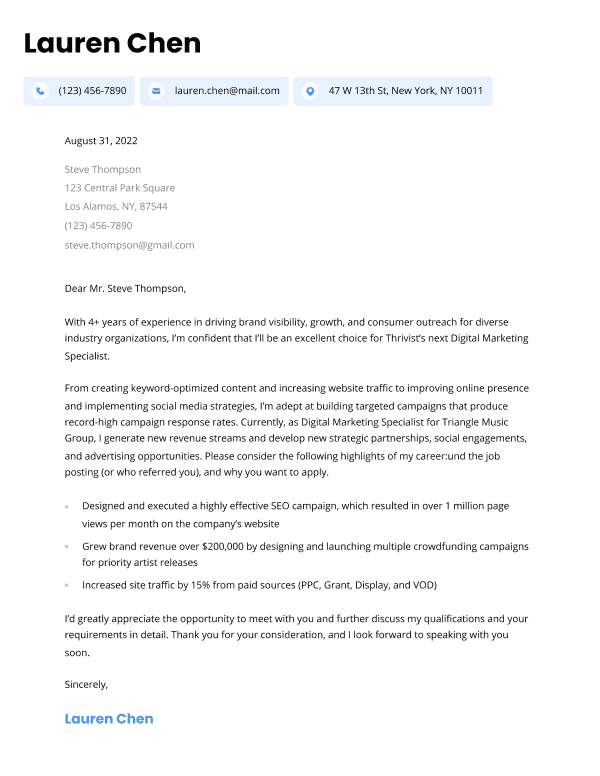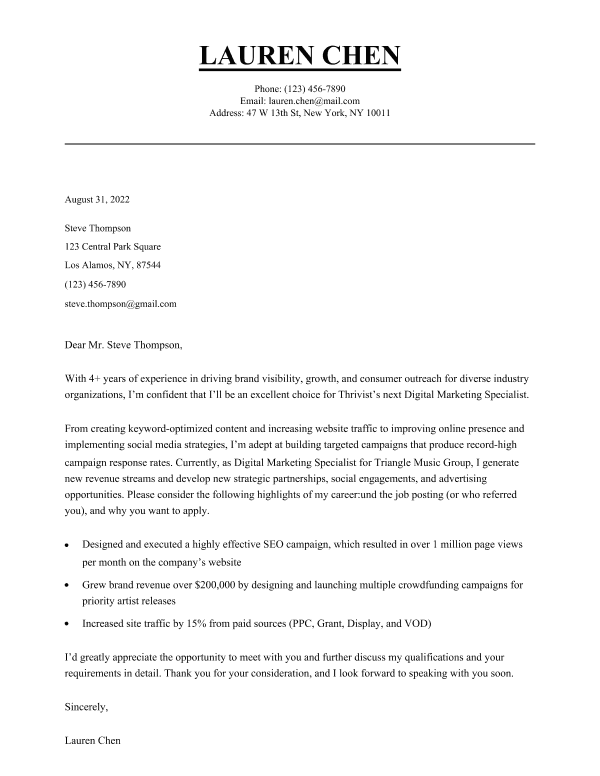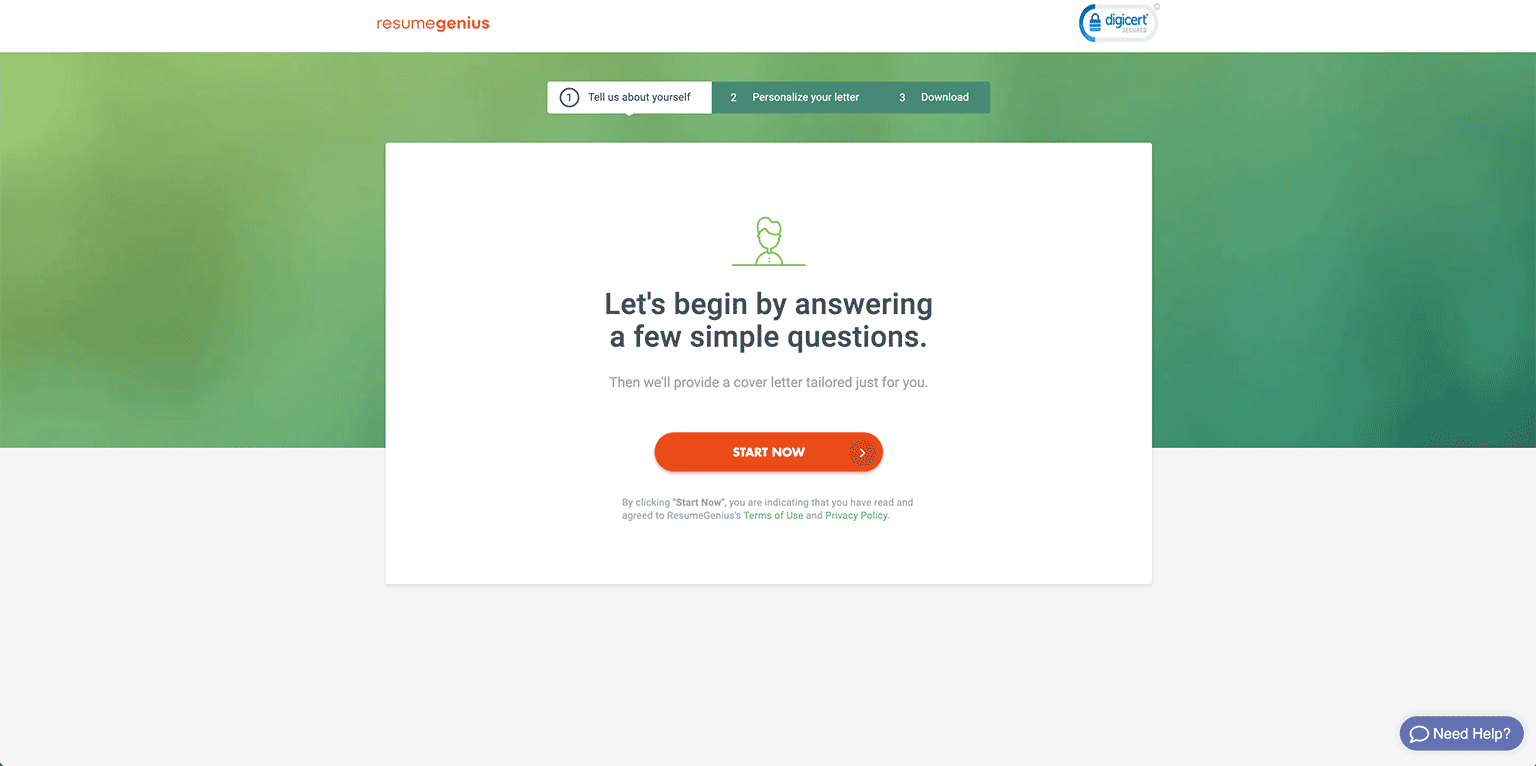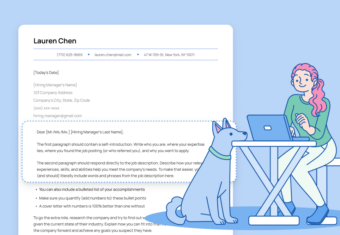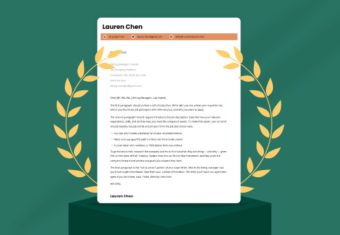If you’re suffering from writer’s block but can’t afford a professional cover letter writing service, consider using a cover letter builder to help you make the most of your time.
In this article, we review some of the best cover letter builders so you can decide which one fits your needs.
Our free-to-use cover letter builder can make you a cover letter in as little as 5 minutes. Just pick the template you want, and our software will format everything for you.
1. Resume Genius
We know what you’re thinking – of course a website that offers a cover letter builder would rank its own at the top. However, we truly believe our AI-powered software delivers the best quality cover letter.
Our cover letter builder is easy to navigate, so you’ll only have to answer a few questions about your background and format it to your liking. Once you’ve finished the questionnaire and added your personal information, you’ll be able to preview your cover letter, then customize and download it in your preferred format.
You can see how your letter will look using a number of different templates, and select a matching resume template so your job application looks polished.
Cost: To download your cover letter, you can opt to pay $2.95 for a 14-day trial, or $7.95 a month for unlimited access when you sign up for a yearly subscription.
2. Kickresume
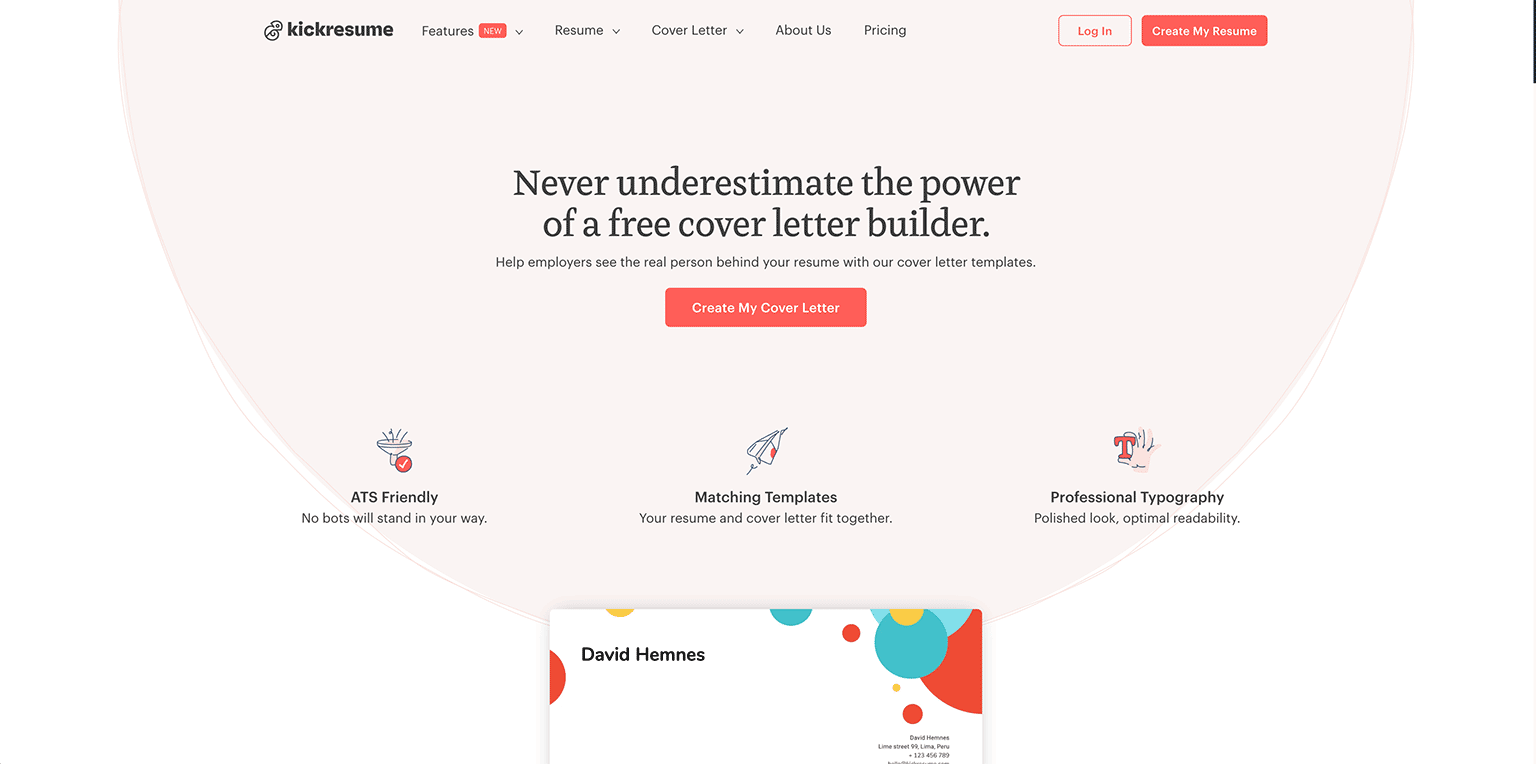
When you enter Kickresume‘s cover letter builder, you first need to sign in, then you can begin by choosing a template for your cover letter. They have both professional and creative cover letter templates to choose from, though only a few of them are free options.
The best feature of Kickresume’s cover letter tool is its AI cover letter writer, which generates a cover letter, then allows you to customize it by adding pre-written phrases or editing yourself. We found that this saved us a lot of time writing, and their AI was among the best that we tested.
Overall, Kickresume is a nice option for creating a cover letter, but may not be the best choice for someone who only needs to create one cover letter, because their base plan for premium services is monthly.
Cost: For their premium services, Kickresume charges $48 for a yearly plan or $24 for a monthly plan.
Pros
- Writes cover letter for you using AI
- Variety of attractive template options
Cons
- Must create an account before trying their cover letter builder
- No trial period or single-download option for premium services
3. Zety
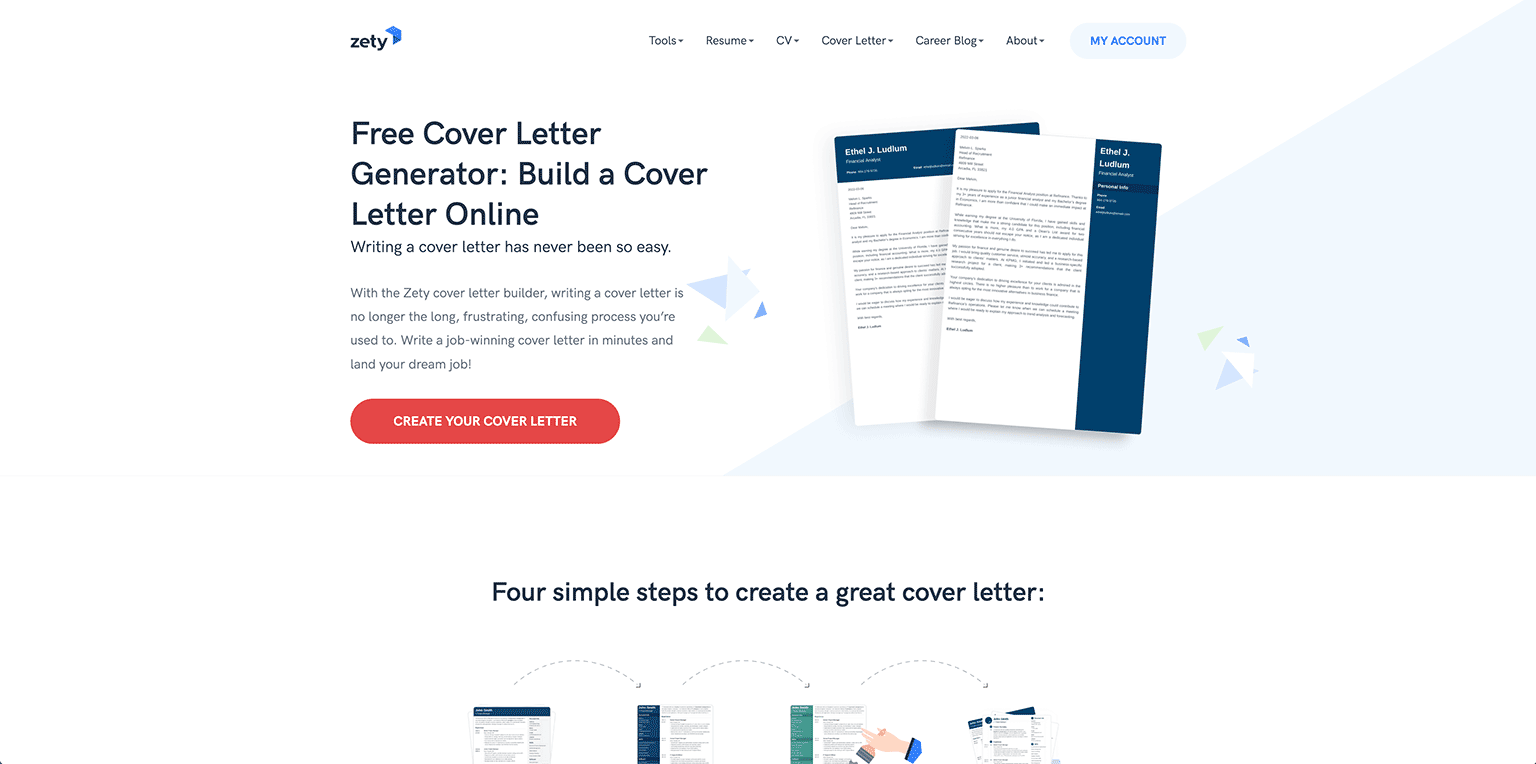
Zety is one of the most popular options for cover letter templates, and their builder makes it simple to generate a fully-formatted cover letter.
You can create your cover letter by answering a few questions, or you can begin by uploading your resume, and the software will scan it for some of the important information you’ll want to include in your cover letter before asking you to fill in the remaining pieces. This is a nice time-saving feature, and part of why Zety’s builder stands out.
The main drawback of Zety’s service is that once you input the title of the job you’re applying for, you’re required to choose from an automatically-generated list of skills and strengths without an option to customize or explore other options.
That being said, we really like how easy it is to produce a completed cover letter in minutes using their builder.
Read more Zety reviews online to see if it’s worth paying for their cover letter builder, or any of their other job-hunting resources.
Cost: Zety charges $2.70 for a 14-day trial or $5.95 per month when you commit to a yearly membership.
Pros
- Writes cover letter for you
- Option to pull info from your resume
Cons
- Limited skills and strengths to choose from
- Template options are all very similar looking
4. Resume.io
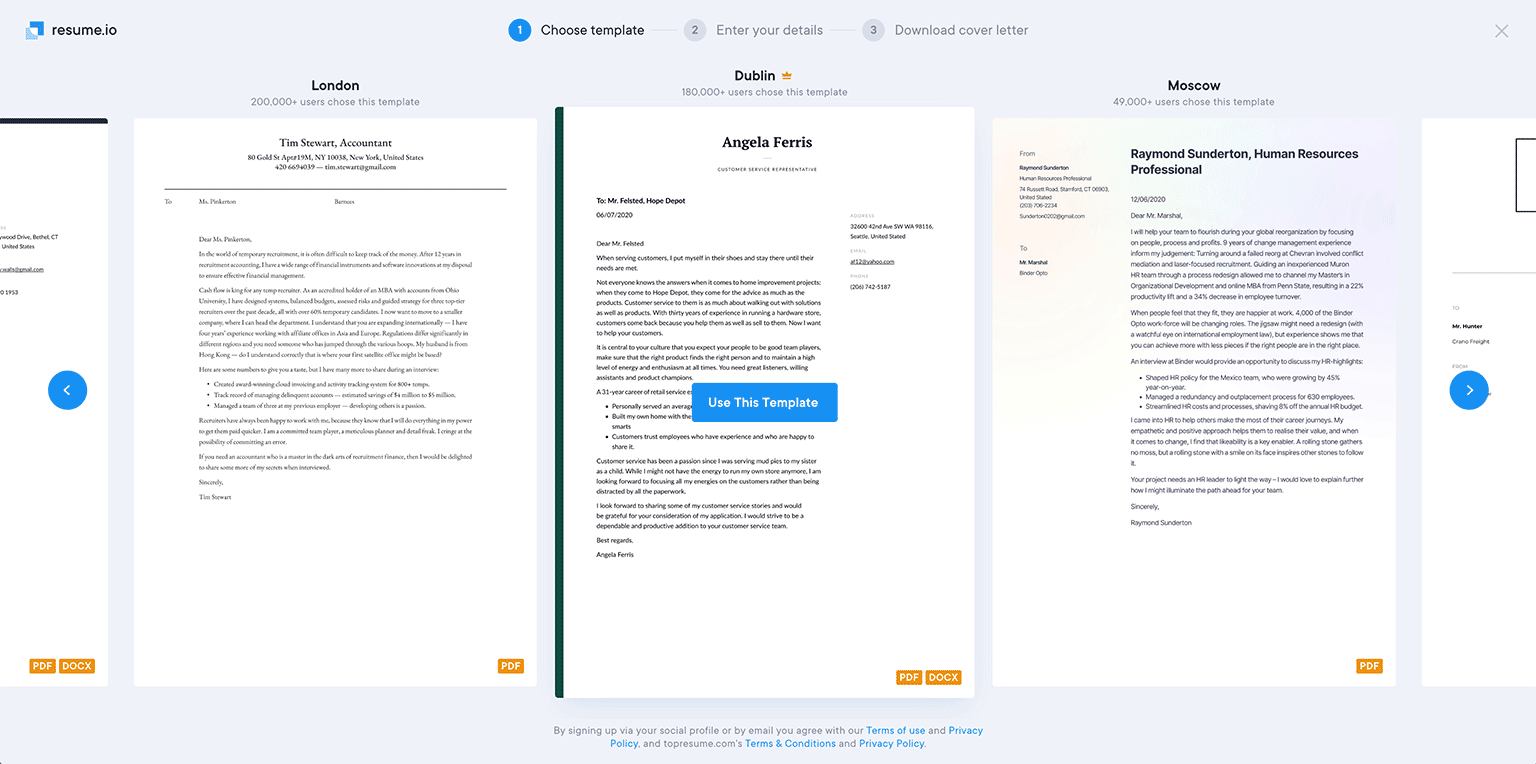
Resume.io is a newer website than some of the other options on this list, but they offer useful software for formatting your cover letter. Simply choose a template from a range of both traditional and creative options, then input your information and write the body of the letter in their text editor.
However, one area that Resume.io’s builder falls behind the competition is that it doesn’t automatically generate the content of your cover letter for you – it only formats it. So if you’re looking for a cover letter generator that helps you write the body of your letter, you’re better off using a different option on this list.
Cost: Resume.io offers a seven-day trial period for $4.70 that auto-renews at $24.95 per month, alternatively you can pay $74.95 for an annual membership.
Pros
- Easy to use
- Nice template options
Cons
- Primarily a formatting tool
- More expensive than competitor builders with writing tools
5. LiveCareer
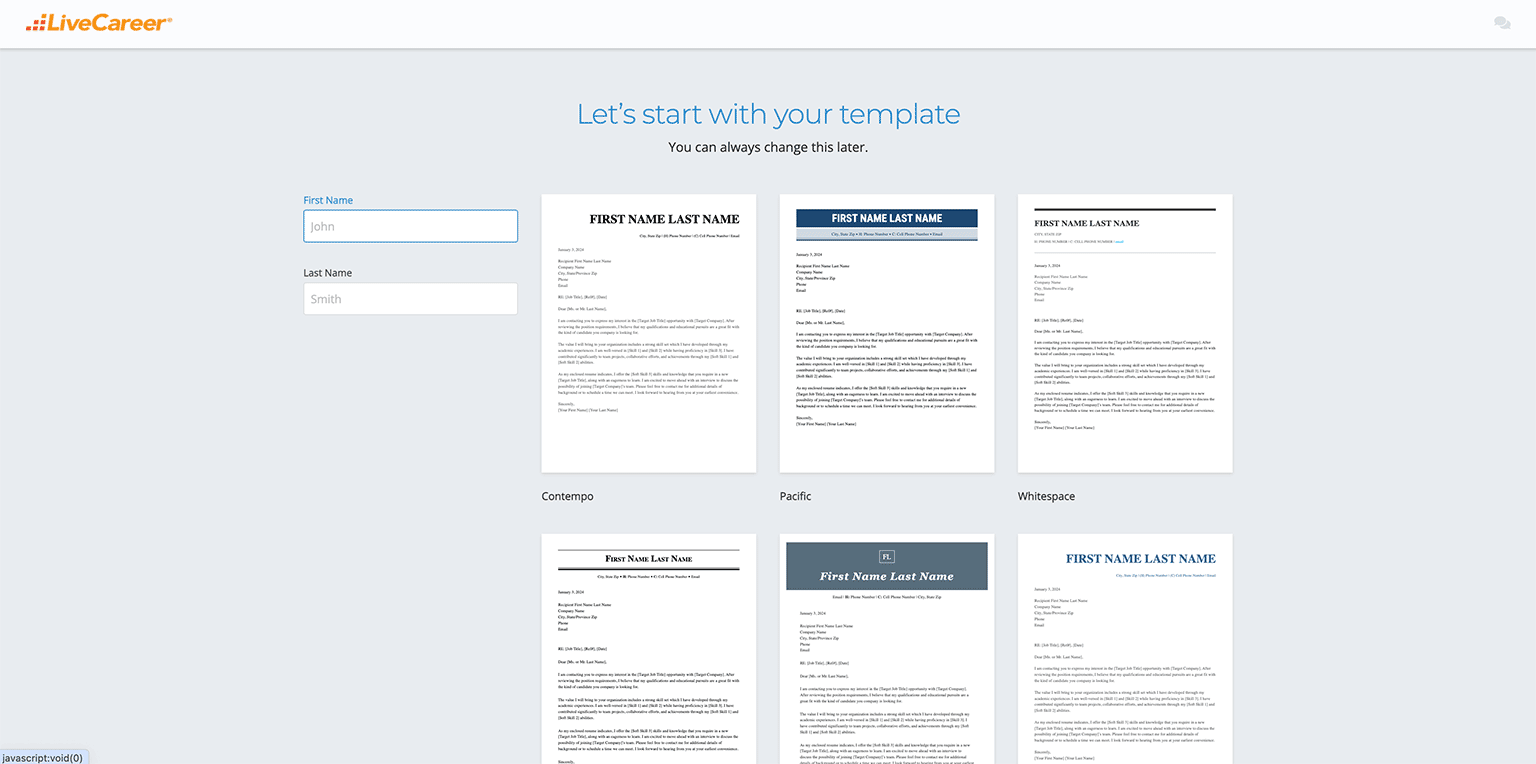
LiveCareer‘s cover letter builder is a simple tool that generates a complete cover letter based on your specifications.
To start, answer a few questions that will help customize your cover letter. Alternatively, you can upload your resume, and the software will pull information from it automatically.
One of the drawbacks of LiveCareer’s builder is that you’re required to choose from a fixed list of strengths and job skills that may or may not be relevant to what you want to highlight in your cover letter. For example, when we entered “Digital Marketing Specialist”, we got some irrelevant job skills like “Maintaining Inventory” and “Procurement Coordination”.
Overall, if LiveCareer’s templates appeal to you, it’s an option worth exploring. However, if you’re looking for a finished product that requires minimal tweaking, you might get better results from another service.
Cost: LiveCareer charges $1.95 for the first 14 days, then $19.95 per month, or $7.95 per month when you commit to a year of access.
Pros
- Option to pull info for cover letter from an existing resume
- Easy-to-use software
Cons
- Limited options for cover letter skills and strengths
- Less sophisticated AI than some competitors
6. Cover Letter Now
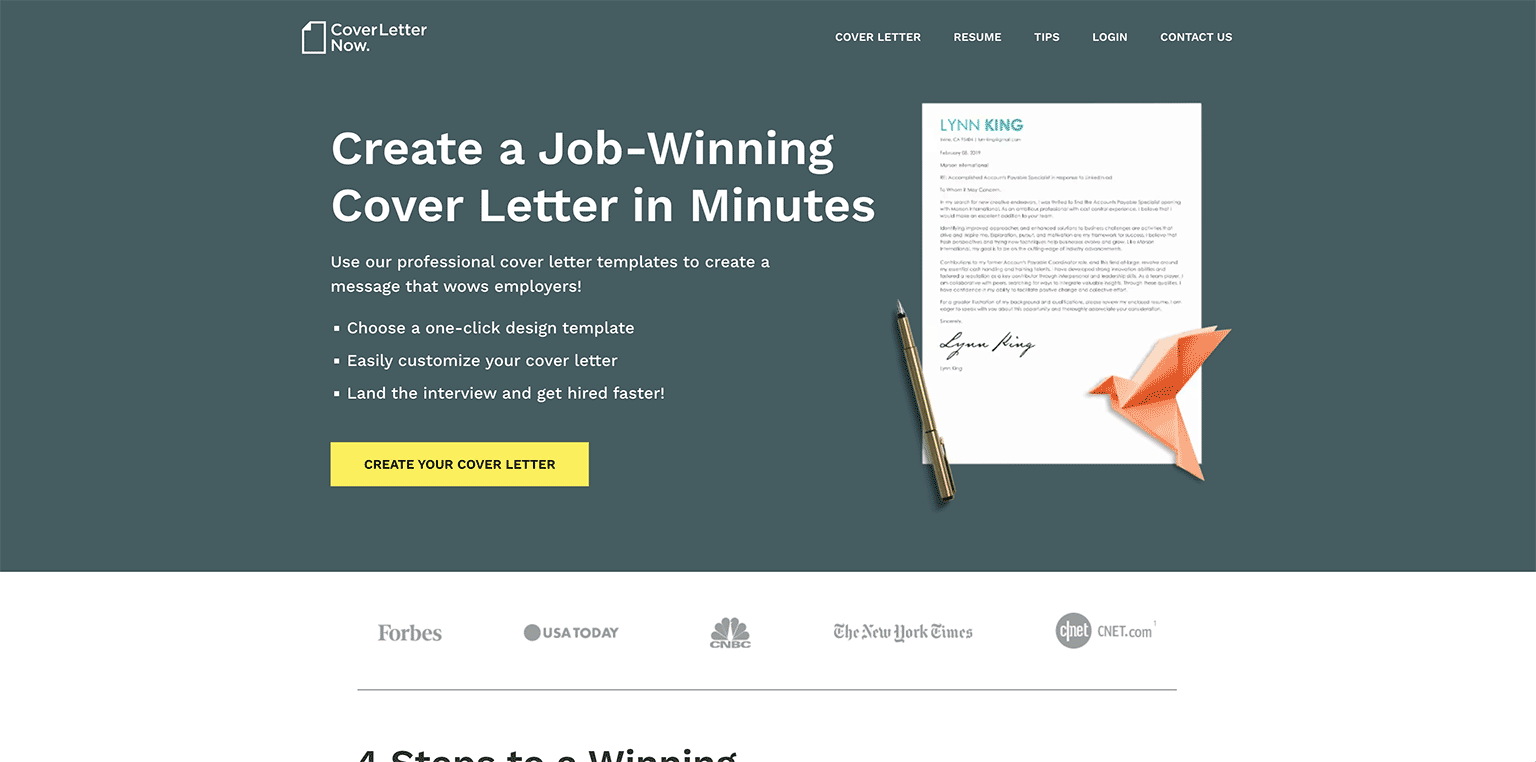
Cover Letter Now has several attractive cover letter templates to choose from. Their builder includes a document preview that lets you see your cover letter come together as you make it, which is a nice touch if you like to tweak the look of your application a lot.
The main drawback of Cover Letter Now’s service is that you have to select paragraphs of text at a time based on desired attributes (results-oriented, problem solver, etc.) so your cover letter won’t have a unique voice unless you take time to edit the wording later. That being said, it was easy to generate a completed cover letter in a matter of minutes, so it may be enough to get you started if you’re willing to make adjustments later.
Cost: Cover Letter Now’s 14-day plan starts at $2.85 and automatically renews for $23.85 per month. You can also get a yearly membership for $95.40.
Pros
- Easy-to-use builder
- Nice templates
Cons
- Must select from pre-written paragraphs
- Cover letter templates don’t match the site’s resume templates
7. Novoresume
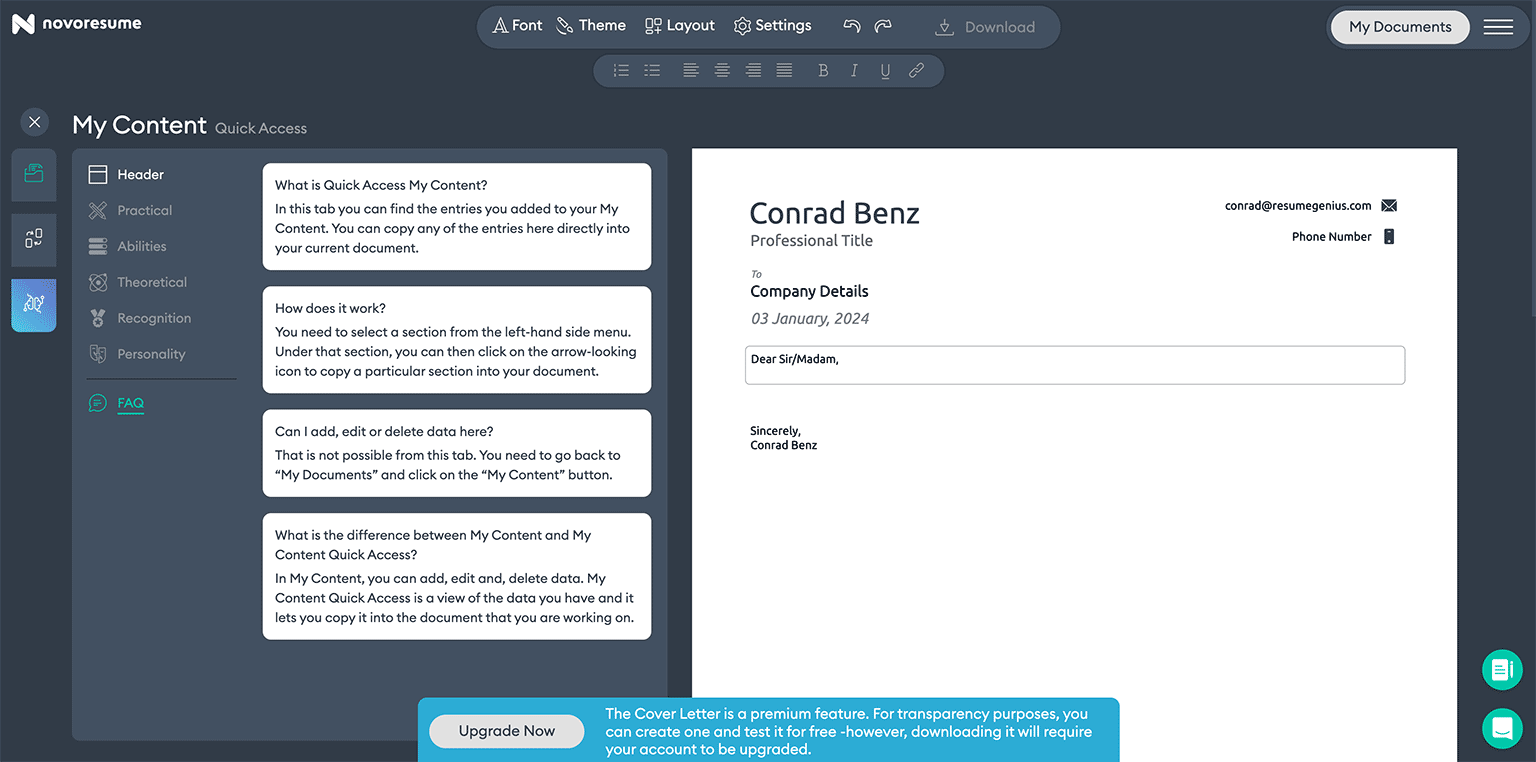
Novoresume offers a cover letter builder that formats your cover letter and gives you helpful tips along the way. They have plenty of professional-looking templates to choose from, plus corresponding resume templates if you plan to use their service for both.
Cost: Novoresume’s premium plan starts at $19.99 for a month, but you can save money by committing to an annual plan.
Pros
- Matching cover letter and resume templates
- Lots of good template options
Cons
- Doesn’t write cover letter for you
- More expensive than competitors
8. ResumeLab
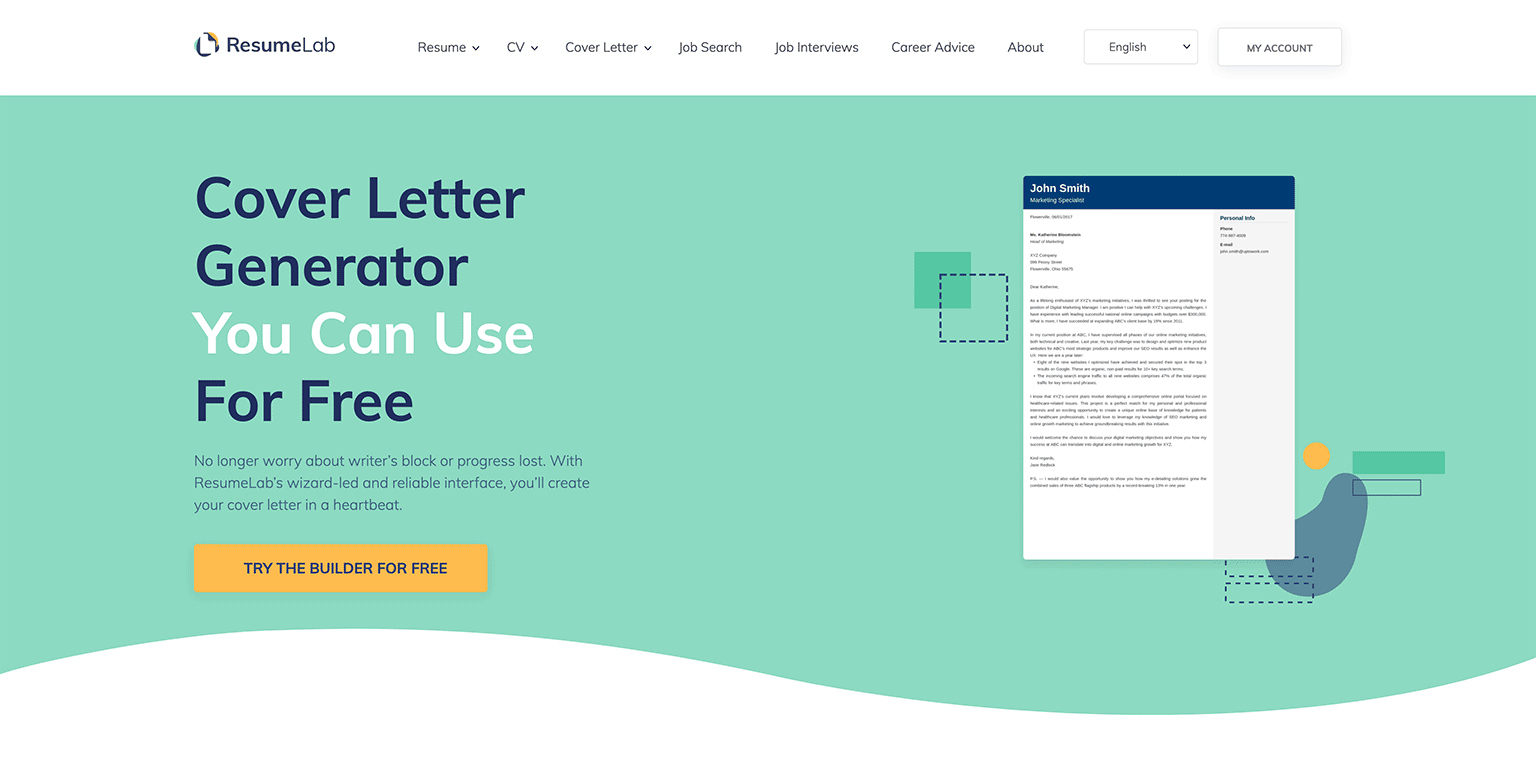
One of the nice things about ResumeLab‘s cover letter builder is that their text editor comes with an auto-fill feature so you can let the software do the hard work for you, then go in and make adjustments yourself.
Compared to other cover letter generators, though, the final product is less unique. This makes the ResumeLab builder a better option if you want a simple tool for formatting a cover letter, plus recommendations to get you started.
Cost: ResumeLab charges $2.70 for 14-day access and $71.40 for annual access.
Pros
- Easy to use
- Auto-fill based on experience level
Cons
- Limited template options
- Doesn’t generate a unique cover letter
9. Grammarly
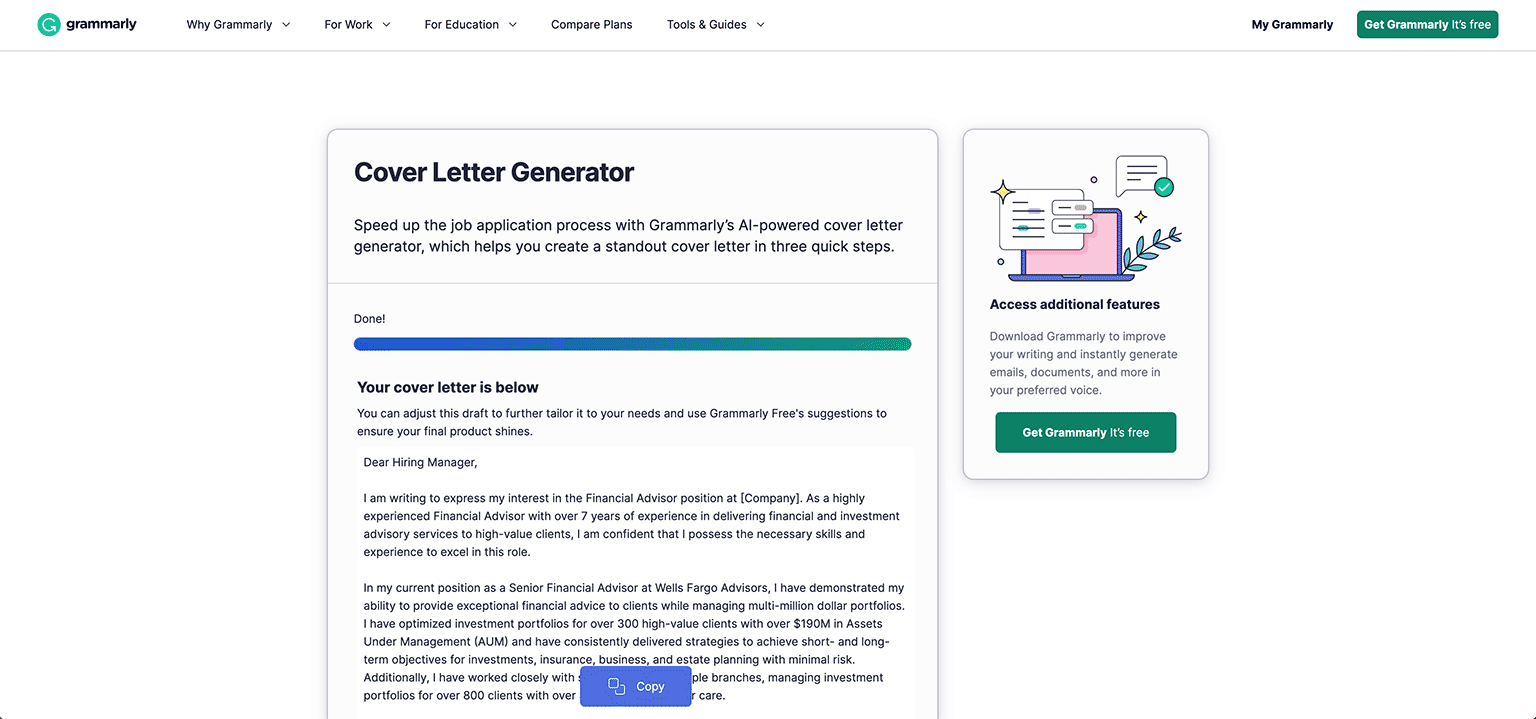
You might already be familiar with Grammarly through their popular editing app. In addition to helping you check your writing, Grammarly also provides a free, AI-powered cover letter generator.
Unlike most of the websites on this list, Grammarly’s cover letter builder actually uses AI to make your cover letter, producing detailed, tailor-made content almost instantly.
However, Grammarly’s builder requires more work than other options. You need to upload your resume and then paste in the list of requirements for the job you’re targeting before your cover letter can be made. Then, your cover letter is provided as plain text, which means you’ll need to manually format it yourself if you want it to look nice.
Cost: Grammarly’s cover letter generator is completely free.
Pros
- Completely free
- Generates an effective cover letter fast
Cons
- More manual work required
- No templates offered
Click to rate this article
4.8 Average rating