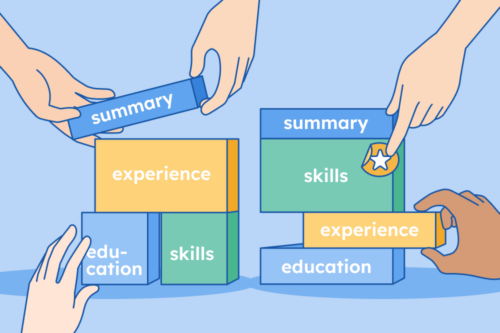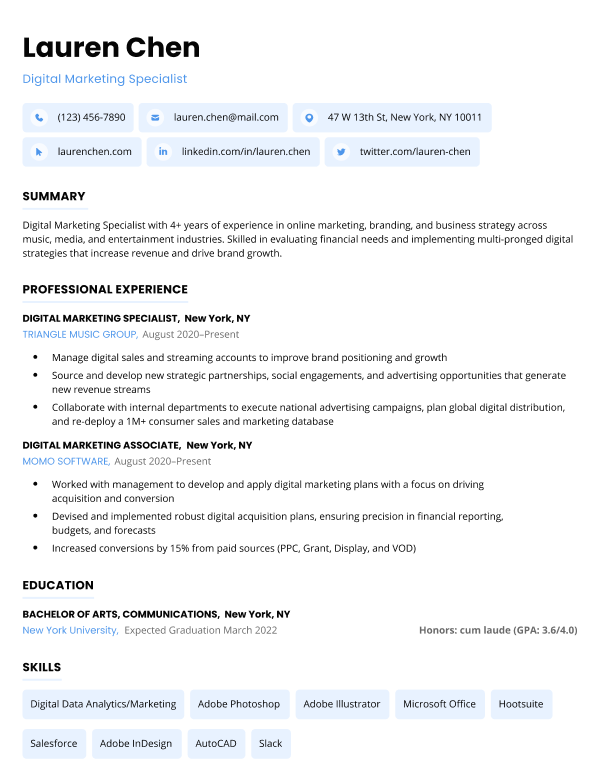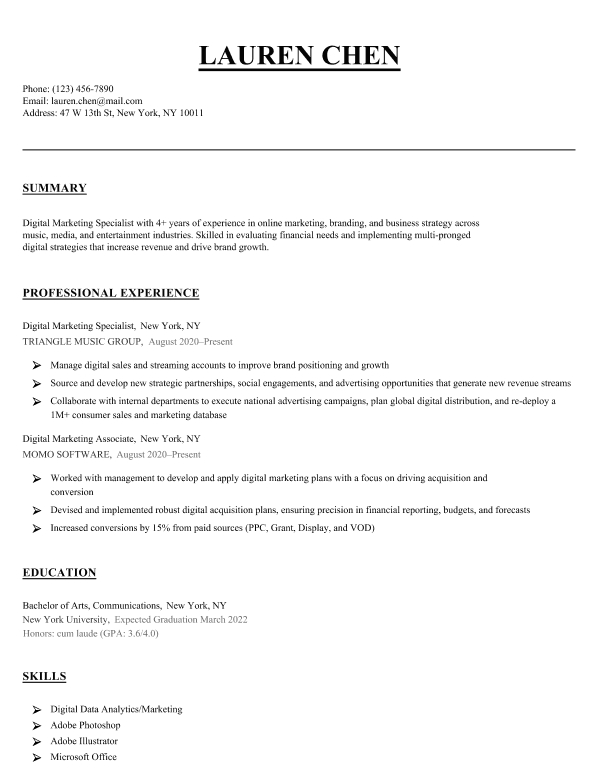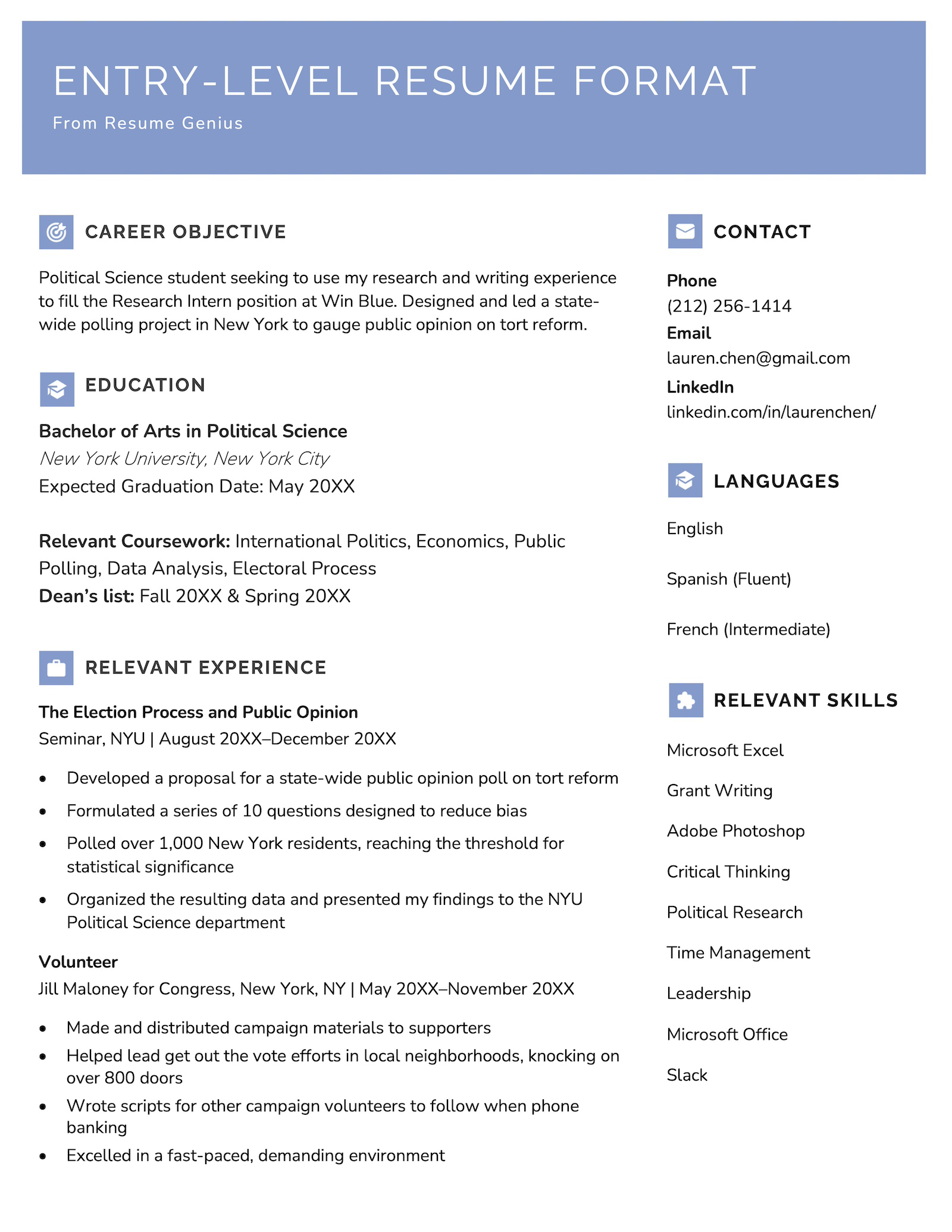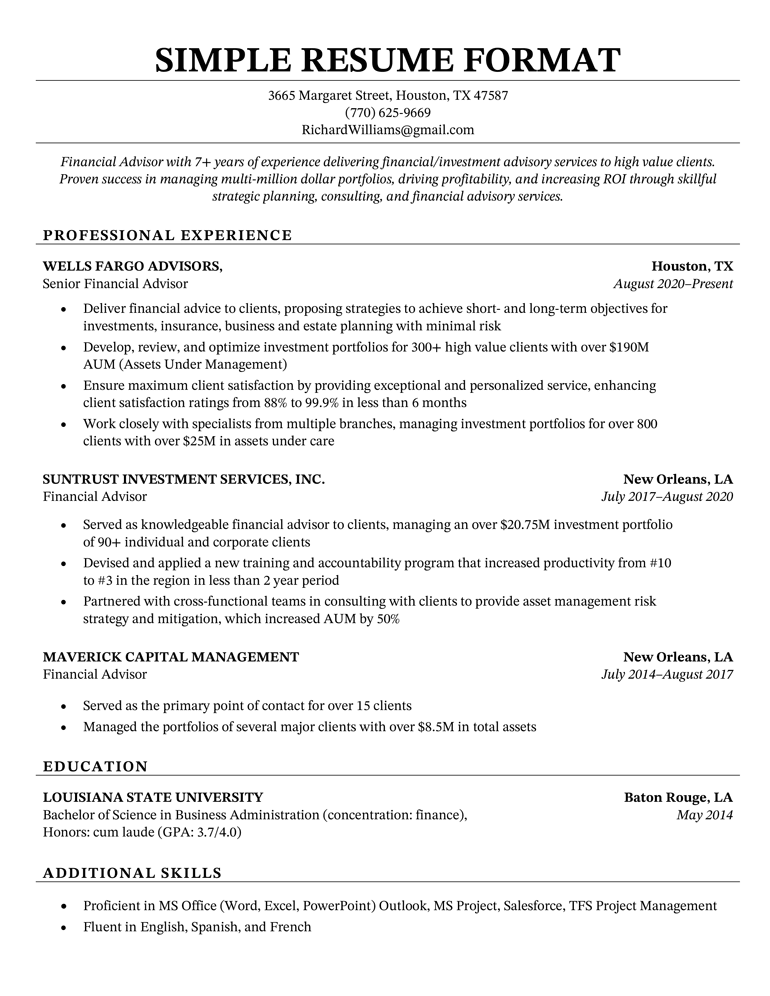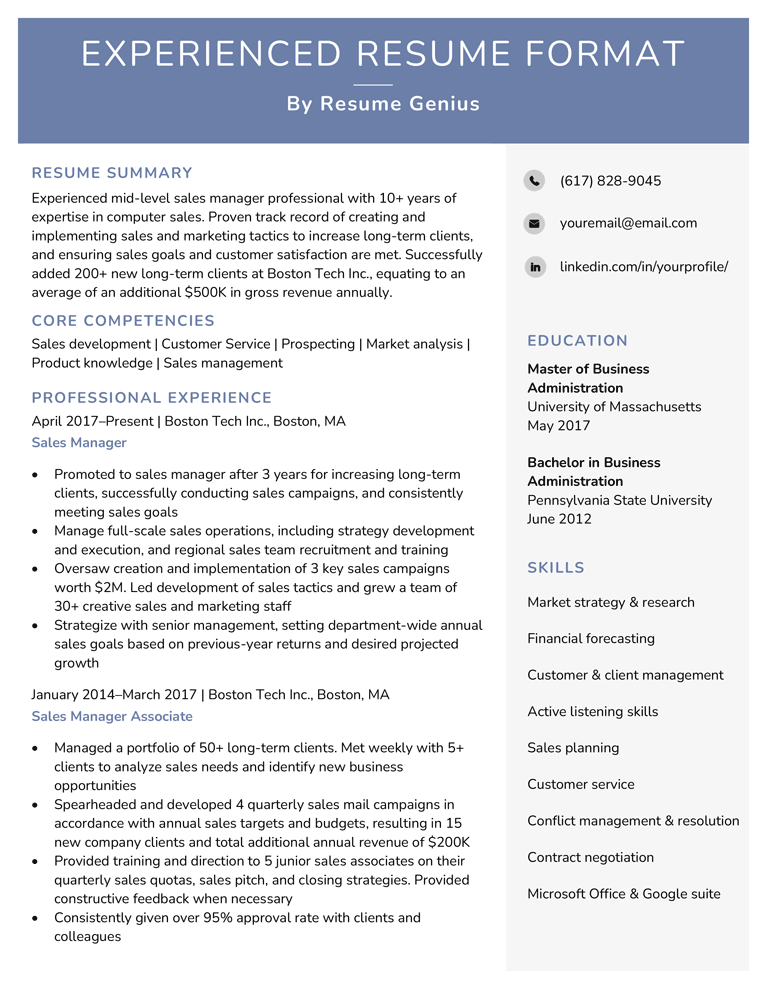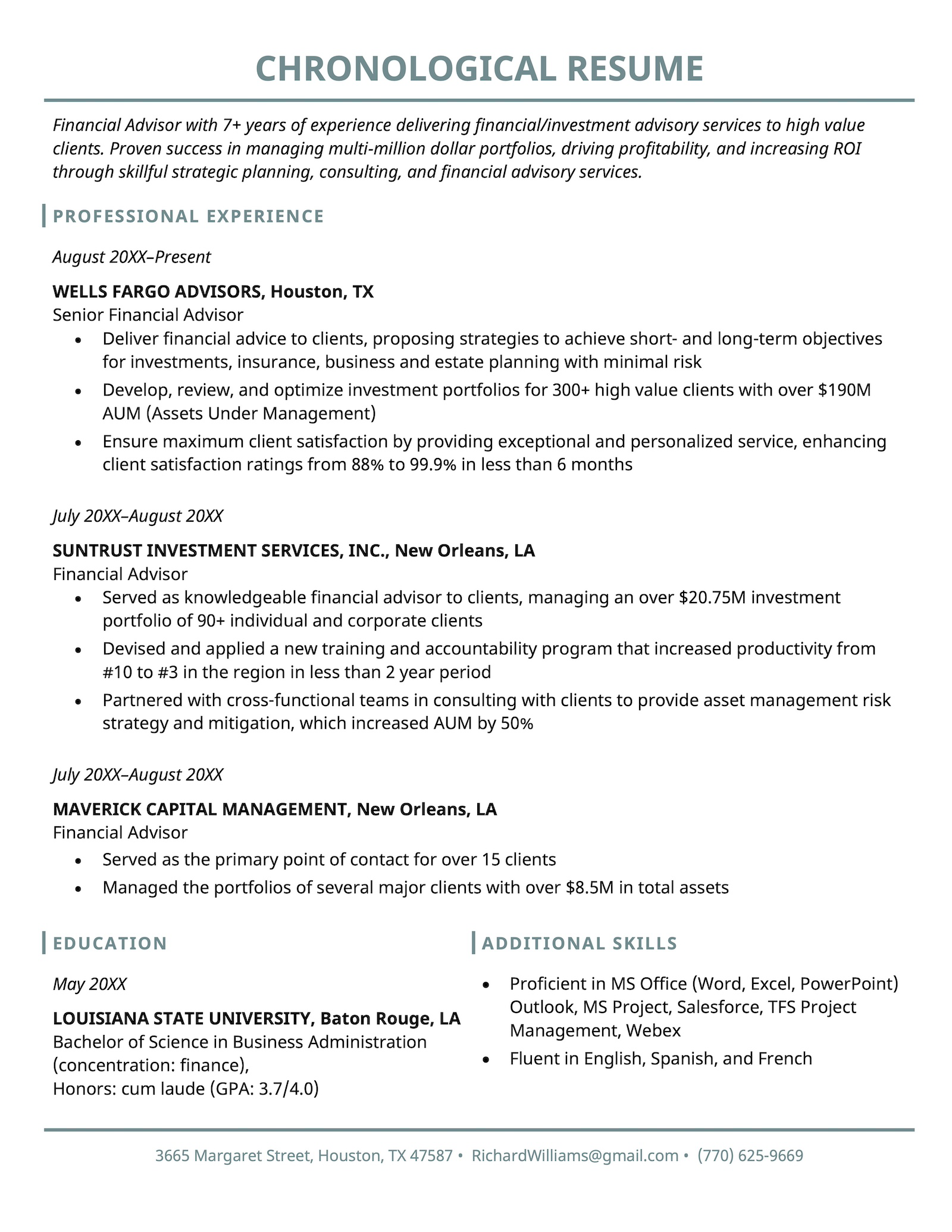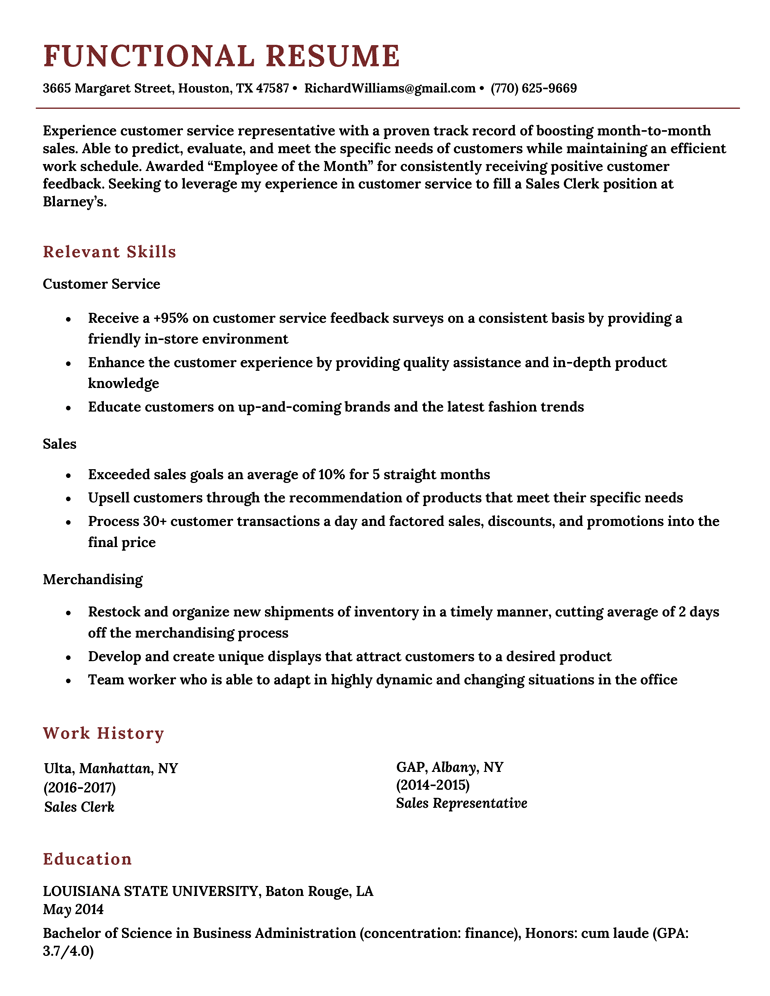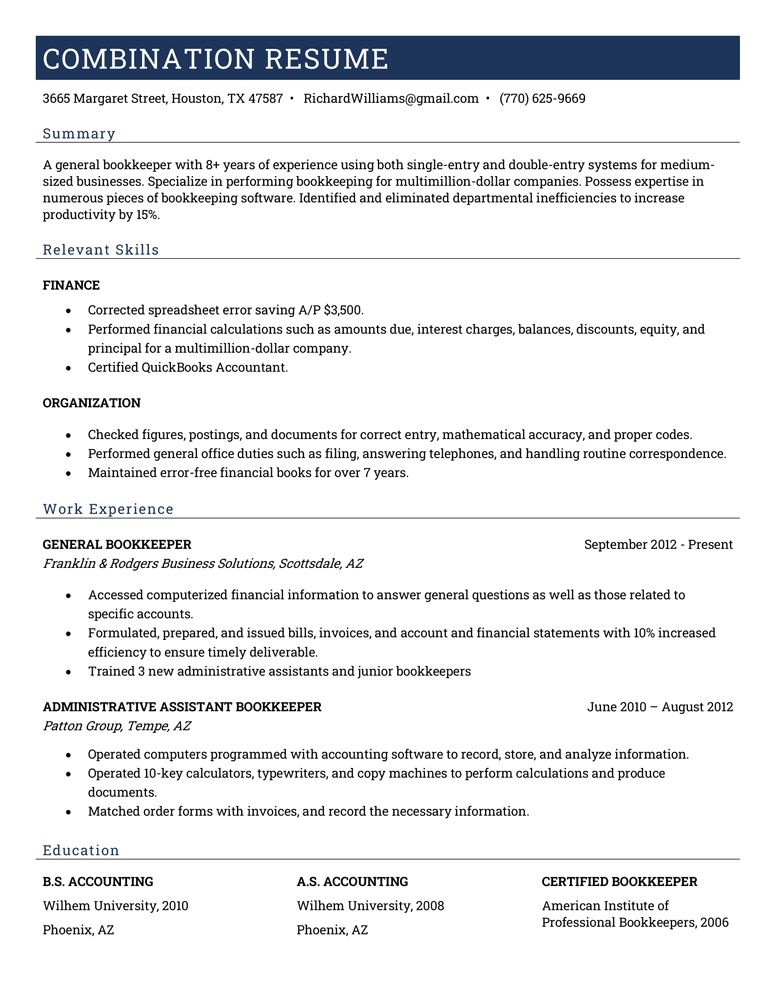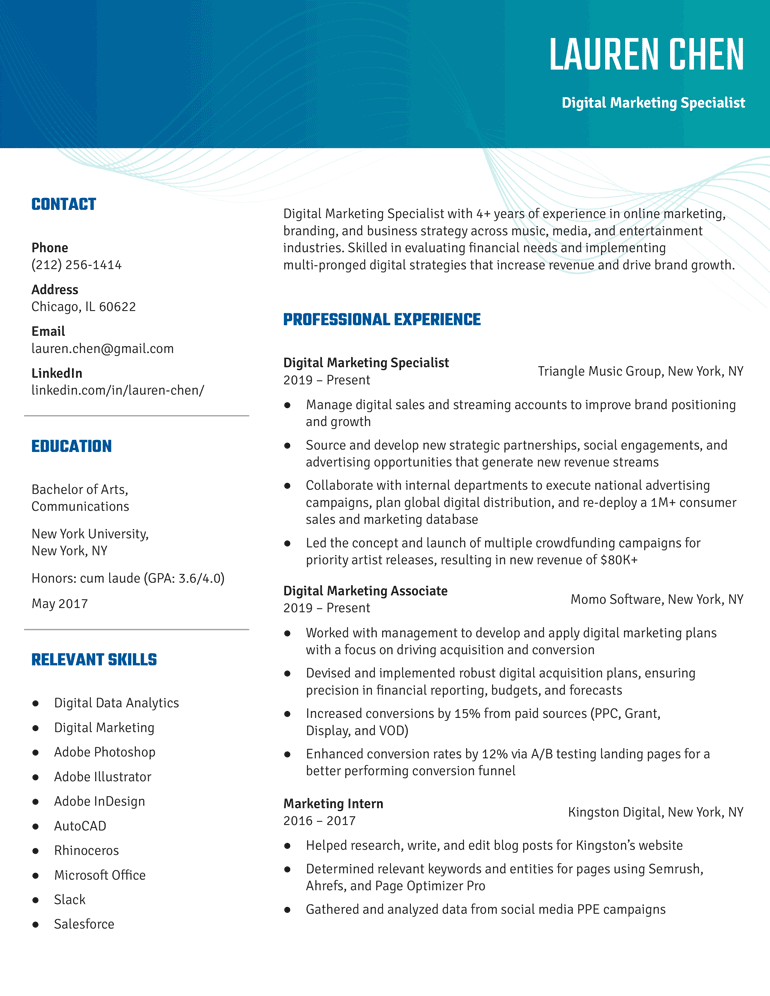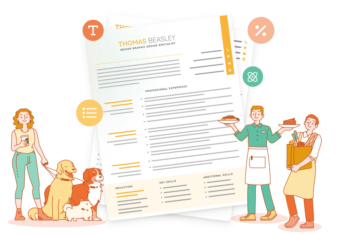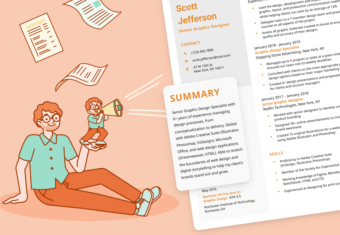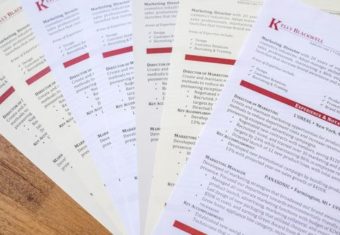We’ll help you figure out which resume format will instantly show hiring managers you’re a great fit, and provide plenty of resume templates you can download and use for free.
4 sample resume formats to use for your job hunt
Making a resume is hard enough without having to worry about organizing it. If you’re looking for a quick way to format your resume, referencing some resume examples can help you figure out which format works best for your situation.
Here are four unique resume formats you can download and use as a template:
Our free-to-use resume builder can make you a resume in as little as 5 minutes. Just pick the template you want, and our software will format everything for you.
1. College student format
This resume format is ideal for college students because it features a detailed education section and a simple, modern design.
If you’re like most students or recent college graduates, you don’t have much formal work experience yet, so your education is the core of your resume. This resume format accommodates that by listing your education section before your experience section.
2. Simple resume format
This simple resume format offers a professional overview of your work history that employers will appreciate. The basic resume format keeps it classy while minimizing any stylistic elements that might distract from your accomplishments.
With a straightforward and easy-to-scan layout, this is a great traditional resume format for any professional looking to make a good first impression.
3. Experienced resume format
If you’re more than five years into your career, this is the best resume format for you. Think of this as the standard resume – it focuses primarily on your work experience, with smaller sections for your (now less relevant) education history and skills.
Additionally, this format features a resume summary and a core competencies section, giving you plenty of space to highlight your achievements as a professional.
A targeted resume is more likely to get you hired, so when you choose which accomplishments to include, make sure they prove you have qualities that match the employer’s ideal candidate.
4. Modern resume format
A modern resume format like this one is perfect if you’re applying for jobs in a more casual industry like marketing or performing arts and want to create a visual resume.
More casual industries encourage experimentation, so choosing a resume design with bold colors and stylish design elements will help your application stand out.
Another option when creating a resume for a casual or creative industry is to opt for a video resume format. Video resumes are an innovative way to differentiate yourself from other candidates while showcasing your personality and video editing skills.
The 3 best resume formats in 2024
Now that we’ve gone over some more specific ways to format your resume, here are the three most common resume formats used by job seekers today:
- Chronological resume format (aka the standard resume format)
- Functional resume format (skills-based resume)
- Combination resume format
Here’s a quick look at the structural differences between the three main resume formats:
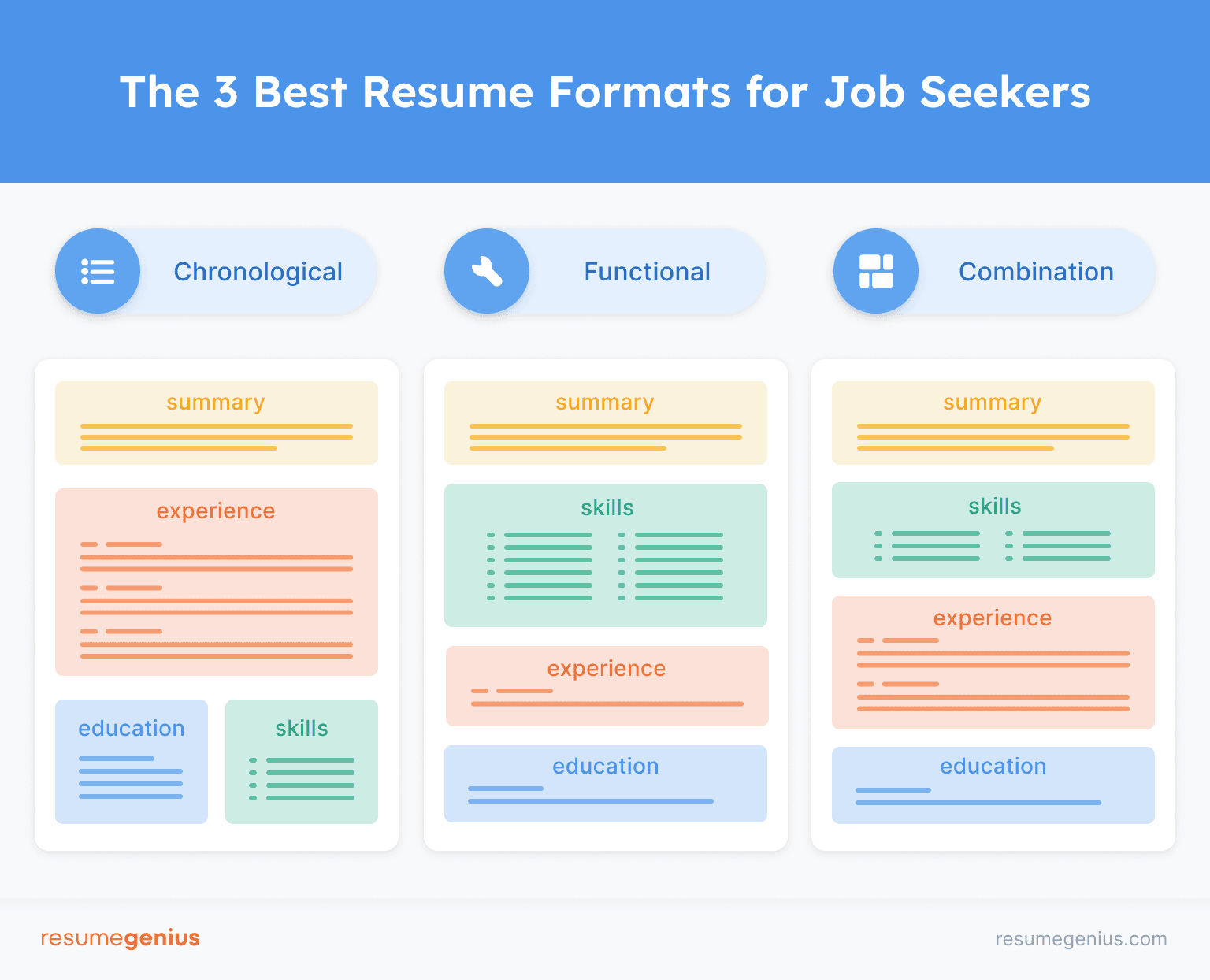
As you can see, the standard chronological format has more space for your work experience, the functional format has more space for skills, and the combination format balances both sections.
And here’s an in-depth explanation of what makes each of these formats unique, and when you should use each one:
1. Chronological resume format (the standard resume format)
Here’s what a resume looks like using the chronological resume format:
Copy-paste chronological resume format (template)
FULL NAME
Email: email@gmail.com | Phone: (123) 456 7890 | Address: Street Name, City, State, ZIP | Linkedin: linkedin.com/in/yourprofile
Resume Objective
Motivated [industry name] professional with [# of years] years of experience. Looking to apply my industry knowledge and skill set at [Company Name] as your newest [job title you’re applying for]. Capable employee comfortable with [relevant skill #1] and [relevant skill #2], aiming to help [Company Name] grow and reach its business objectives now and into the future.
Work Experience
Current (or Most Recent Job Title) / Start Date – End Date
Company Name / City, State
- Write out a bulleted list of your accomplishments
- Use interesting action verbs to start each bullet
- Add numbers to any bullet points you can to show your positive impact on the job
Previous Job Title / Start Date – End Date
Company Name / City, State
- List relevant accomplishments from an earlier job (usually whatever job you had before your most recent job)
- Use past tense verbs to describe your achievements and duties in the role if you don’t work here anymore
Educational Background
Degree Name / Major
University, Location / Start Date – End Date
Honors / GPA if 3.6 or higher
Skills and Certifications
- List skills and certifications related to the job you’re applying for
- Include hard skills (like languages, computer skills, etc.) first
- Include soft skills (like being a team player or communication skills) if you have space
Why you should use a chronological resume: to emphasize your career progression and achievements.
The chronological resume format (also referred to as the reverse-chronological resume format) highlights your work experience, with your most recent position at the top. All other sections of your resume are smaller and usually listed toward the bottom of the page.
The chronological resume excels at showing your career progression because it lists each job you’ve had in the order you’ve had it, making it the ideal choice for creating a clean, minimalist resume.
Think of the chronological resume as the “default” format. It’s the one most commonly used for US resumes because it highlights your professional accomplishments and how you’ve grown in each role.
Concerned that you don’t have enough work experience to fill a chronological resume? Even if you’re a recent graduate applying for your first job, you can use this format. Simply focus on experience you’ve gained from volunteering, internships, or student government positions.
As the chronological resume format is the standard format, most pre-made resume outlines and all of our free resume templates are structured chronologically. You can download your favorite template and start creating your application immediately.
I should use a chronological format if...
- I’m a recent graduate with transferable skills, relevant work or volunteer experience, extracurriculars, or have done internships.
- I’m applying to a job in a similar field.
- I’m following a standard career path with no difficult-to-explain career gaps or industry switching.
I shouldn't use a chronological format if...
- I’m considering working in a new industry, and my skill set is more impressive than my work experience.
- I frequently change jobs.
2. Functional resume format (or skills-based resume format)
Here’s an example of a resume that uses the functional resume format:
Copy-paste functional resume format (template)
FULL NAME
Email: email@gmail.com | Phone: (123) 456 7890 | Address: Street Name, City, State, ZIP | Linkedin: linkedin.com/in/yourprofile
Resume Objective
Motivated [industry name] professional with [# of years] years of experience. Looking to apply my industry knowledge and skill set at [Company Name] as your newest [job title you’re applying for]. Capable employee comfortable with [relevant skill #1] and [relevant skill #2], aiming to help [Company Name] grow and reach its business objectives now and into the future.
Relevant Skills
[Key Skill 1]
- Provide an example of this skill in action
- Go further by showcasing an accomplishment you achieved with this skill
- Use hard numbers to provide context to employers about your accomplishment
[Key Skill 2]
- Detail another key hard or soft skill
- Relevant hard skills are better because they’re more concrete, so prioritize them if you have them
- Struggling to come up with skills? Reflect on volunteer experience or extracurricular activities
Work Experience
Current (or Most Recent Job Title) / Start Date – End Date
Company Name / City, State
Previous Job Title / Start Date – End Date
Company Name / City, State
Education
Degree Name / Major
University, Location / Start Date – End Date
Honors / GPA if 3.6 or higher
Certifications
- List any certifications related to the job you’re applying for
- Remember to include the awarding body and the date you earned them
Why you should use a functional resume: to focus on your transferable skills and take attention away from any career gaps or unrelated experience.
The functional resume format focuses heavily on your relevant job skills instead of your work experience, which is why it’s also known as a skills-based resume.
Instead of outlining your work history chronologically, resumes using a functional resume layout feature a large skills section.
Each skill acts as a heading and provides space for you to include bullet-point examples of you using that skill in a professional setting. No timeframe is necessary, making this appealing for applicants with experience gaps.
Note: functional resumes aren’t as common or well-accepted as chronological resumes that showcase career progression. Most hiring managers place emphasis on work experience, so only use this format if you think your experience hurts your resume rather than helps it.
I should use a functional resume format if...
- I have multiple large gaps in my employment history.
- I am in the middle of a big career change into a new industry, and my skills will impress employers more than my prior experience.
I shouldn’t use a functional style if...
- My work experience is relevant to my target job.
- I want to highlight my career progression.
- I’m a student or entry-level candidate who lacks experience and skills.
- I lack relevant or transferable skills.
3. Combination resume format (for equally emphasizing skills and experience)
This is what a combination resume looks like:
Copy-paste combination resume format (template)
FULL NAME
Email: email@gmail.com | Phone: (123) 456 7890 | Address: Street Name, City, State, ZIP | Linkedin: linkedin.com/in/yourprofile
Resume Objective
Motivated [industry name] professional with [# of years] years of experience. Looking to apply my industry knowledge and skill set at [Company Name] as your newest [job title you’re applying for]. Capable employee comfortable with [relevant skill #1] and [relevant skill #2], aiming to help [Company Name] grow and reach its business objectives now and into the future.
Relevant Skills
[Relevant Skill 1]
- Highlight a major skill listed in the job ad
- Provide data (hard numbers) showing what you achieved with the skill
[Relevant Skill 2]
- Pick out another key relevant skill from the job ad
- Describe how you’ve used it to transform your company and develop professionally
Work Experience
Current (or Most Recent Job Title) / Start Date – End Date
Company Name / City, State
- Outline your key responsibilities and accomplishments in this role
- Don’t repeat achievements you’ve mentioned in your skills section
Previous Job Title / Start Date – End Date
Company Name / City, State
- Describe your key duties and accomplishments in a way that shows your responsibilities have evolved in more recent roles
- Always add numbers
Educational Background
Degree Name / Major
University, Location / Start Date – End Date
Honors / GPA if 3.6 or higher
Why you should use a combination resume: to showcase a highly specialized skill set that you’ve developed over a successful career.
A combination resume blends the structure of the chronological and functional resume formats.
Combination resumes:
- Lead with a big skills section (like a functional resume)
- End with a detailed work experience section (like a chronological resume)
If this seems like a lot of information to include, that’s the point. Combination resumes, also known as hybrid resumes, are best if you’ve developed many skills over your career, and have plenty of experience using those skills.
If you need to use a combination resume, consider using a two-page resume because you’ll likely have many years of experience, skills, and accomplishments to highlight.
I should use a combination resume format if...
- I want to showcase a relevant and well-developed skill set for a high-level leadership or technical role.
- I want to transfer to a different industry and have many transferable skills.
- I’m a master at what I do.
I shouldn't use a combination resume format if...
- I have no work experience.
- I want to emphasize my educational background.
- I lack the relevant qualifications and skill set for a role.
What’s the best resume format for me?
For most job seekers, the best resume format is the chronological resume format. This format focuses on your work history and career progression — the details that matter most to the majority of hiring managers.
However, the chronological resume isn’t the best choice for everyone. Picking the format that best highlights your experience and skills on your resume (and also downplays your weaknesses) will help you get a job faster.
Use this flowchart to see which resume format you should use:
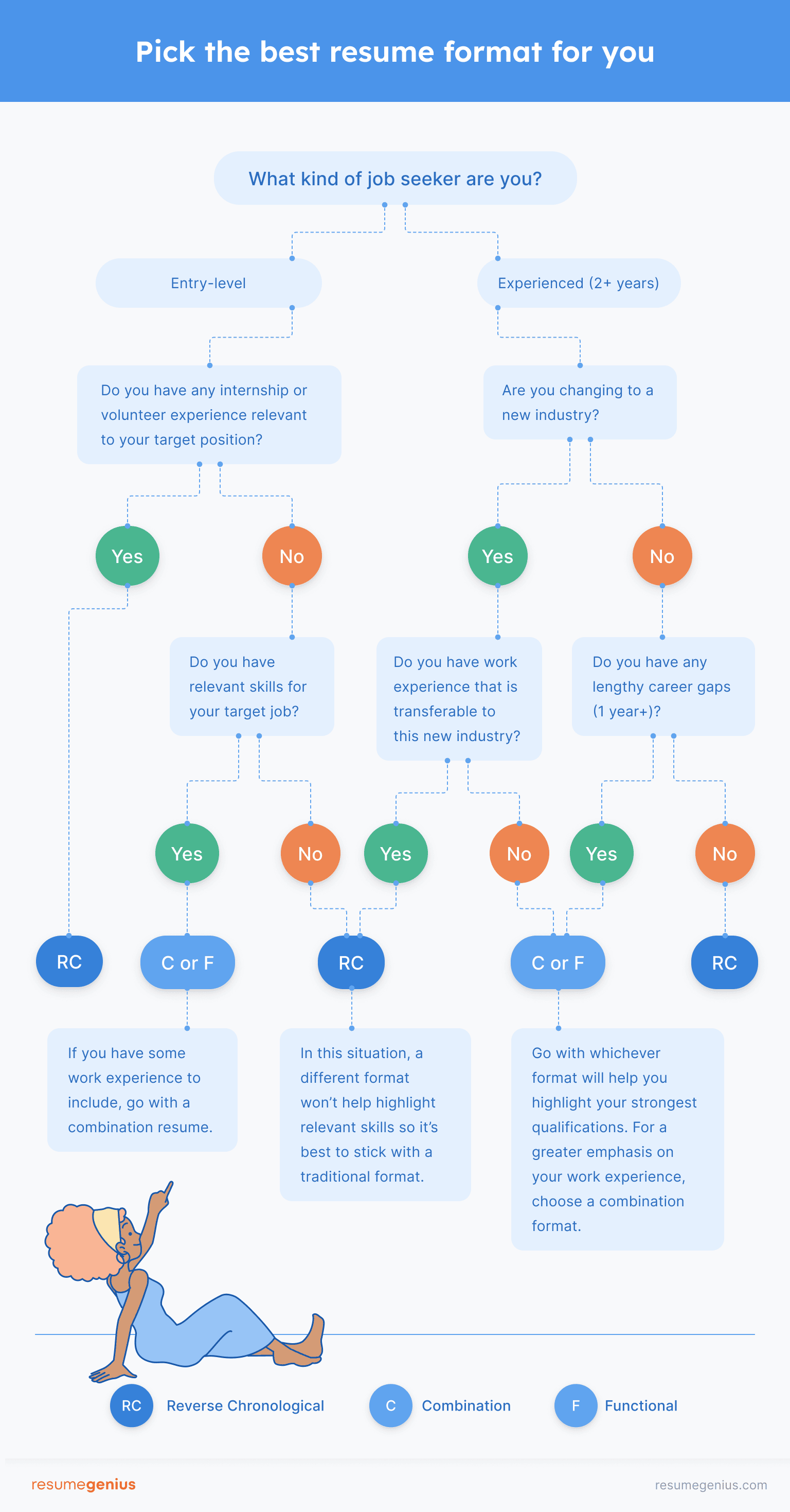
Resume formatting tips
Your resume’s content is ultimately what will get you interviews. However, minor details like your resume’s margins, line spacing, and text alignment ensure your resume is easy to read and professional.
These little details might seem insignificant, but a well-formatted resume signifies professionalism. If you’re applying for a competitive position and are being compared to candidates with similar qualifications, flawless resume formatting can give you an advantage over other applicants.
Here’s a quick checklist you can use to ensure your resume looks perfect before you send it off:
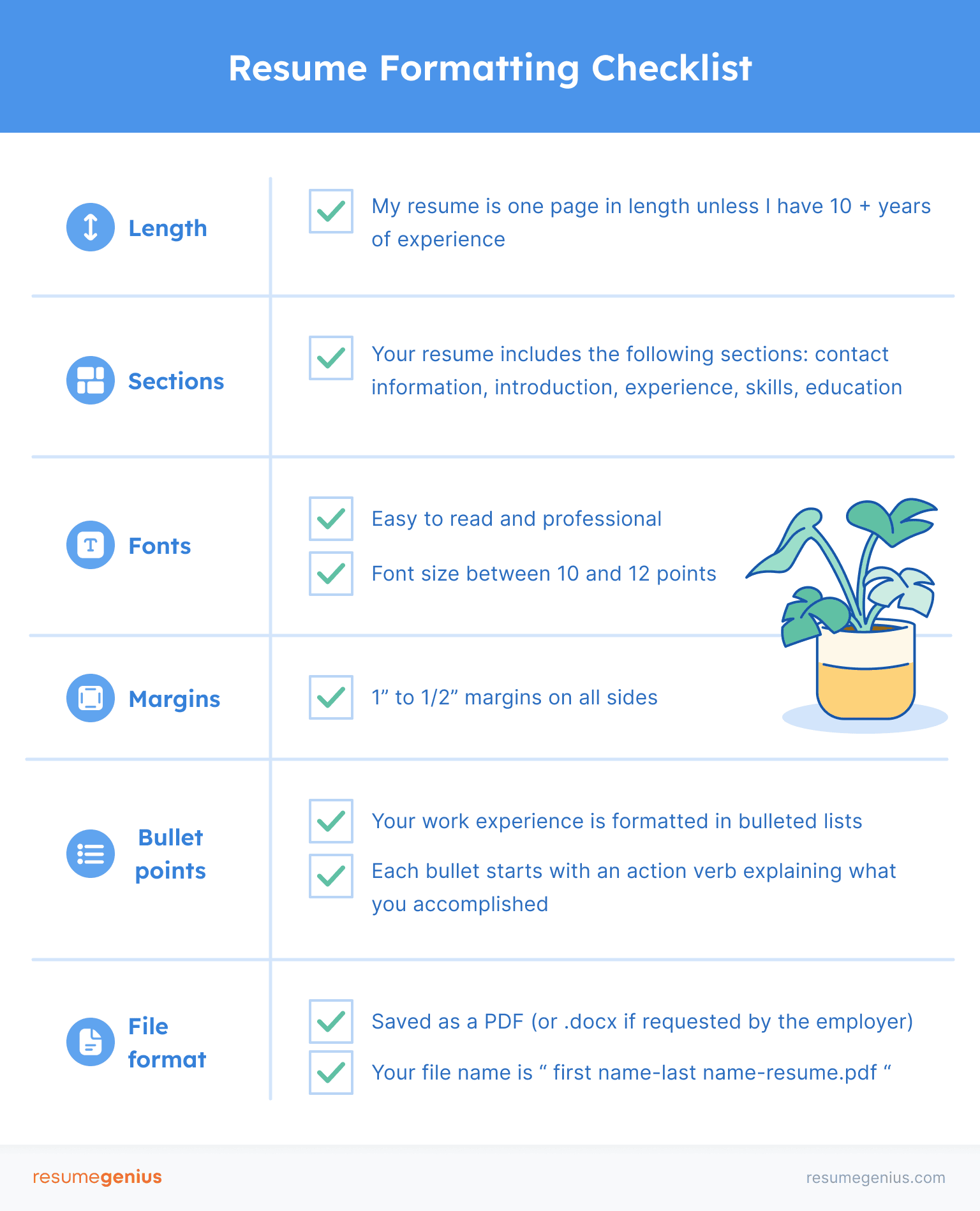
Before you send your resume off, make sure you also scan it with a free resume checker to make sure all your formatting is easy to read and compatible with ATS software.
Additional resume resources
Still unclear on how to format your resume? Here are some extra resources to help you get started:
- Free resume templates
- Resume examples
- How to format a resume
- Types of resumes
- One page resume template
- How to make an infographic resume
- Resume layout examples
- What should a resume look like?
- Is it OK not to include dates on your resume?
- Should I upload my resume as a PDF or Word Doc?
- What is the best font and size for a resume?
- What should you name your resume file?
- What looks bad on a resume?
Build your resume in minutes
Use an AI-powered resume builder and have your resume done in 10 minutes. Just select your template and our software will guide you through the process.
Resume format FAQs
Now that you know a bit more about how to format your own resume, here are some frequently asked questions about resume formats:
How many formats are there for creating a resume?
There are three main formats for a resume:
- chronological
- functional
- combination
However, there are some other less common ways of formatting your resume.
For example, job seekers applying to jobs in academia may want to use an academic CV, which follows a unique format. Additionally, if you’re applying for work with the federal government, you’ll need to use a federal resume which has specific formatting guidelines.
Are hand-written resumes still used frequently?
No, hand-written resumes aren’t still used frequently and should be avoided even if you have immaculate handwriting. With the wide availability of resume builder tools and word processing software, there’s no reason to write a resume by hand.
Handwriting your resume comes across as unprofessional and makes your resume hard to read. You can easily make a resume in Word, and even if you don’t have access to an online resume builder or a Microsoft Word subscription, there are plenty of free options (like Google Docs or Pages) for putting together a resume.
Besides, these days most resumes are submitted electronically. It’s easier for employers to keep track of PDFs than physical application documents. So unless you’re applying to a company in person, you’ll likely have to scan your handwritten resume and send it via email anyway.
Does resume format matter?
Yes, resume format does matter. Your resume is all about advertising your greatest qualities as a candidate. In most cases, your most valuable attributes are related to your work experience and relevant achievements, so you should use the chronological resume format.
However, if you have gaps on your resume or are changing careers, the right resume format may be a combination or even a functional format to help you highlight your key strengths while downplaying some of your weaknesses as a candidate.
In a competitive job market, the right resume format can give you the edge you need to land an interview.
What format should my resume be in?
If you’re wondering what file format to use for your resume, it’s good practice to have both:
- a resume format in Word, and
- a resume format in PDF.
When you create a resume in Word, you can then export it as a PDF file so that you have both. Then, you can choose which to submit based on the instructions listed in the job ad.
If there aren’t any instructions, then choose a Word document when applying to large companies (Word files make your resume more ATS friendly), and a PDF file when you want to make sure the formatting of your resume is preserved across any device.
What is most important to consider when you select a resume format?
When selecting a resume format, it’s most important to consider what your strongest qualifications are for your target role and how you can best present them.
If you want to emphasize the career progression that has perfectly prepared you for your target role, use a chronological format. If you’re changing careers or industries without much experience and your skills are your strongest selling point, a combination or functional resume might be a better option.
Ultimately, you should tailor your resume to communicate your best qualifications to potential employers as efficiently as possible.
What resume format do employers prefer?
Employers prefer the chronological resume format because it’s easy to read and provides a clear overview of your work experience. They can quickly see your career progression and assess your suitability for the role.
The functional and combination formats can also be well-received if they effectively showcase your relevant skills and qualifications.
Research the industry norms and the company’s culture to make an informed choice. If your target industry or company is more traditional, it’s probably best to stick with a chronological resume.
What does a professional resume look like?
Here’s what a professional resume looks like:
A professional resume should be well-organized, visually appealing, and easy to read.
Regardless of the format you choose, follow these tips to make a resume that demonstrates your professionalism:
- Include essential sections like contact information, a summary or objective statement, work experience, education, and relevant skills.
- Use clear headings, bullet points, and concise language to convey your accomplishments and responsibilities.
- Tailor your resume for each job application by highlighting the skills and experiences most relevant to the role.
- Proofread for any errors and keep the formatting consistent throughout.