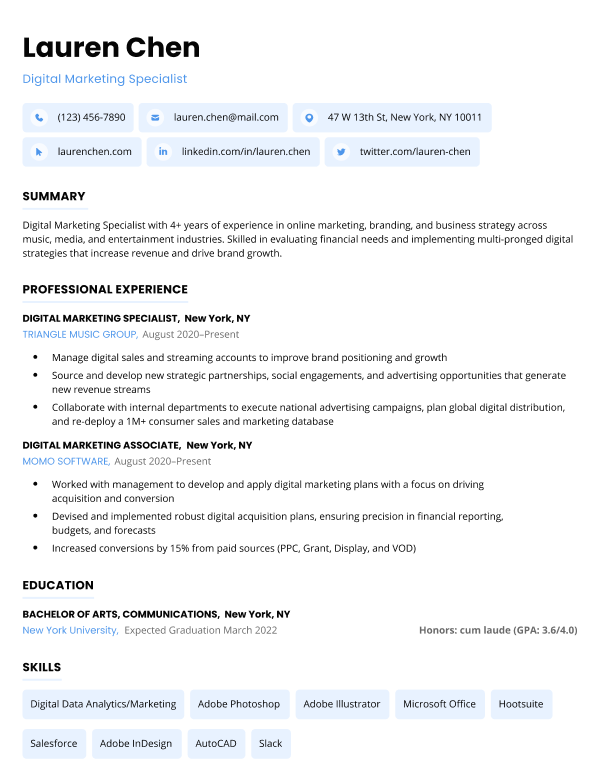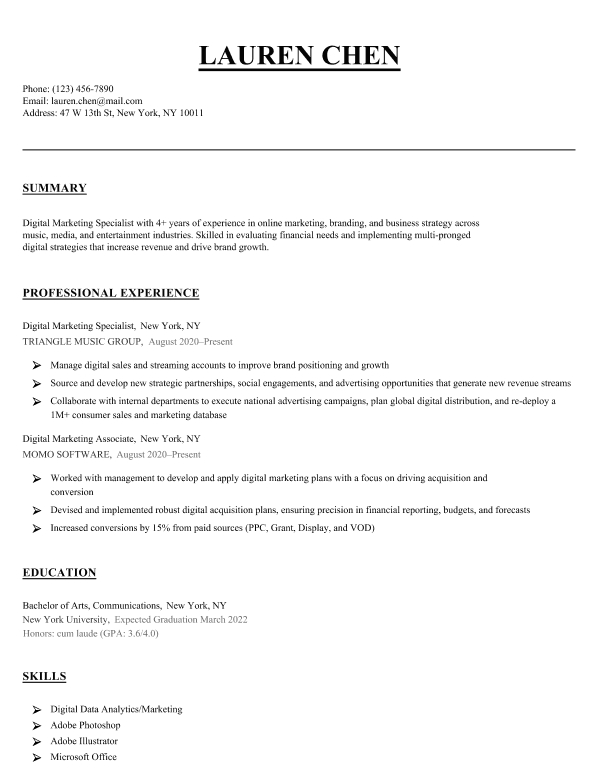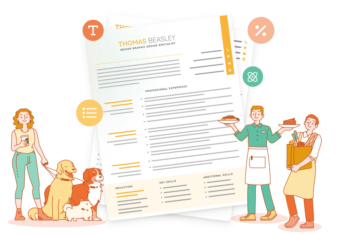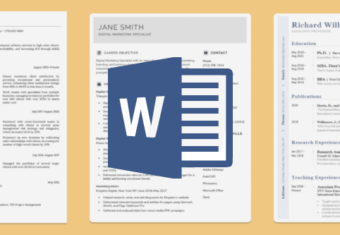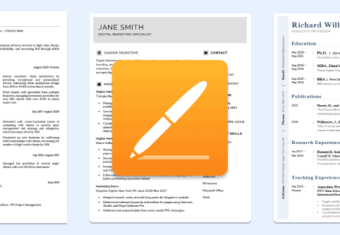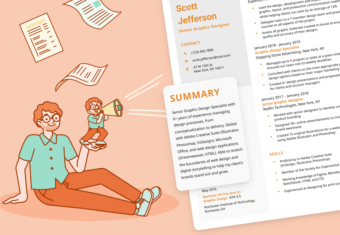Do you already know how to write a great resume and how to make a resume in Word but dislike spending time on formatting?
Fast-forward this video to 1:02 to learn how to download and use these templates:
If you’re short on time, download one of our free blank resume templates and get writing!
Our free-to-use resume builder can make you a resume in as little as 5 minutes. Just pick the template you want, and our software will format everything for you.
Simple blank resume template
Here’s an empty resume template that outlines everything you need to include on your resume. Just copy and paste this template into Microsoft Word or Google Docs and then fill it in with your own information:
FIRST AND LAST NAME
Email: youremail@gmail.com | Phone: 123 456 7891 | Address: 123 Washington Drive City, State 12345 | Linkedin: linkedin.com/in/yourprofile
Resume Summary
[Industry] professional with [# of years] years of experience. Looking to use my expertise in [relevant skills] to fill the [Position Title] position at [Company Name]. Possess a [degree] in [area of study] and skills in [relevant skill]. A dedicated worker aiming to help achieve [Company’s Name]’s goals and take on more responsibility as soon as possible.
Work or Relevant Experience
Current Job Title
Employer Name / Location
Start Date – End Date
- Include a bulleted list of your achievements
- Start each bullet off with an action verb (like “built” or “spearheaded”) to grab attention
- Use hard numbers when possible to quantify your accomplishments at work
Earlier Job Title
Employer Name / Location
Start Date – End Date
- List relevant accomplishments from your previous job
- Assuming you’re no longer at this job, use past tense verbs to describe your work
Education
Degree Name / Major
University, Location | Start Date – End Date
Skills and Certifications
- List relevant skills and certifications
- You should mostly list hard skills and technical skills in this section
- Be specific about your expertise by mentioning tools or software by name
Additional Resume Section
- Add any other relevant information about your background here
- For example, this section could be used to highlight any of the following information: publications, languages, volunteer experience, or relevant hobbies
6 downloadable blank resume templates
Looking for some more stylish options? Here are six free blank resume templates you can download and fill in.
1. The “Clean” Blank Resume Template
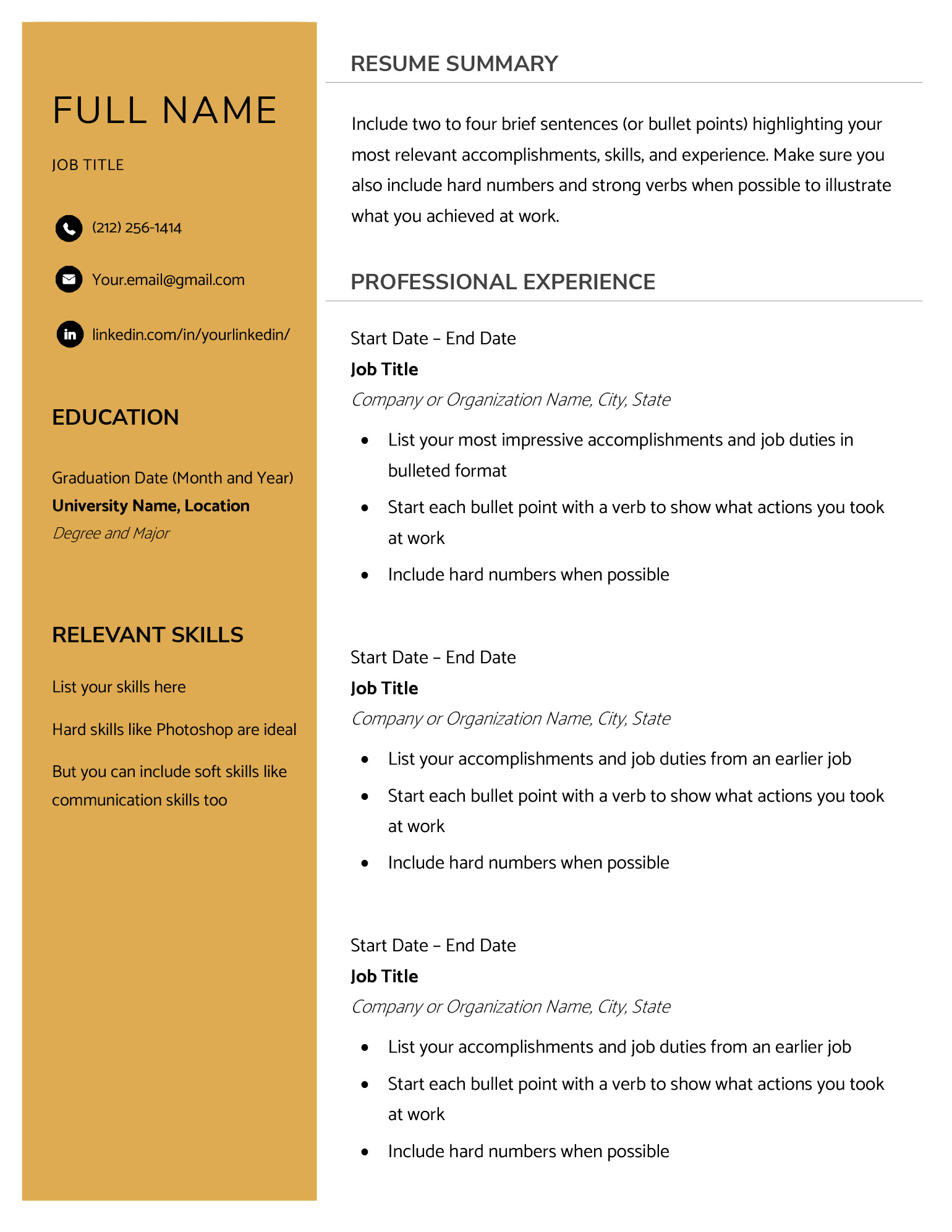
The template also has plenty of room to list your skills, education, and awards in the column on the left. If you need more space for one of these sections, you can simply resize them.
Blank Resume Form (Text Version)
FIRST NAME LAST NAME
JOB TITLE
(212) 256-1414
Your.email@gmail.com
linkedin.com/in/yourlinkedin/
EDUCATION
Graduation Date (Month and Year)
University Name, Location
Degree and Major
RELEVANT SKILLS
List your skills here
Hard skills like Photoshop are ideal
But you can include soft skills like communication skills too
RESUME SUMMARY
Include two to four brief sentences (or bullet points) highlighting your most relevant accomplishments, skills, and experience. Make sure you also include hard numbers and strong verbs when possible to illustrate what you achieved at work.
PROFESSIONAL EXPERIENCE
Start Date – End Date
Job Title
Company or Organization Name, City, State
- List your most impressive accomplishments and job duties in bulleted format
- Start each bullet point with a verb to show what actions you took at work
- Include hard numbers when possible
Start Date – End Date
Job Title
Company or Organization Name, City, State
- List your accomplishments and job duties from an earlier job
- Start each bullet point with a verb to show what actions you took at work
- Include hard numbers when possible
Start Date – End Date
Job Title
Company or Organization Name, City, State
- List your accomplishments and job duties from an earlier job
- Start each bullet point with a verb to show what actions you took at work
- Include hard numbers when possible
2. The “Penthouse” Blank Resume Template
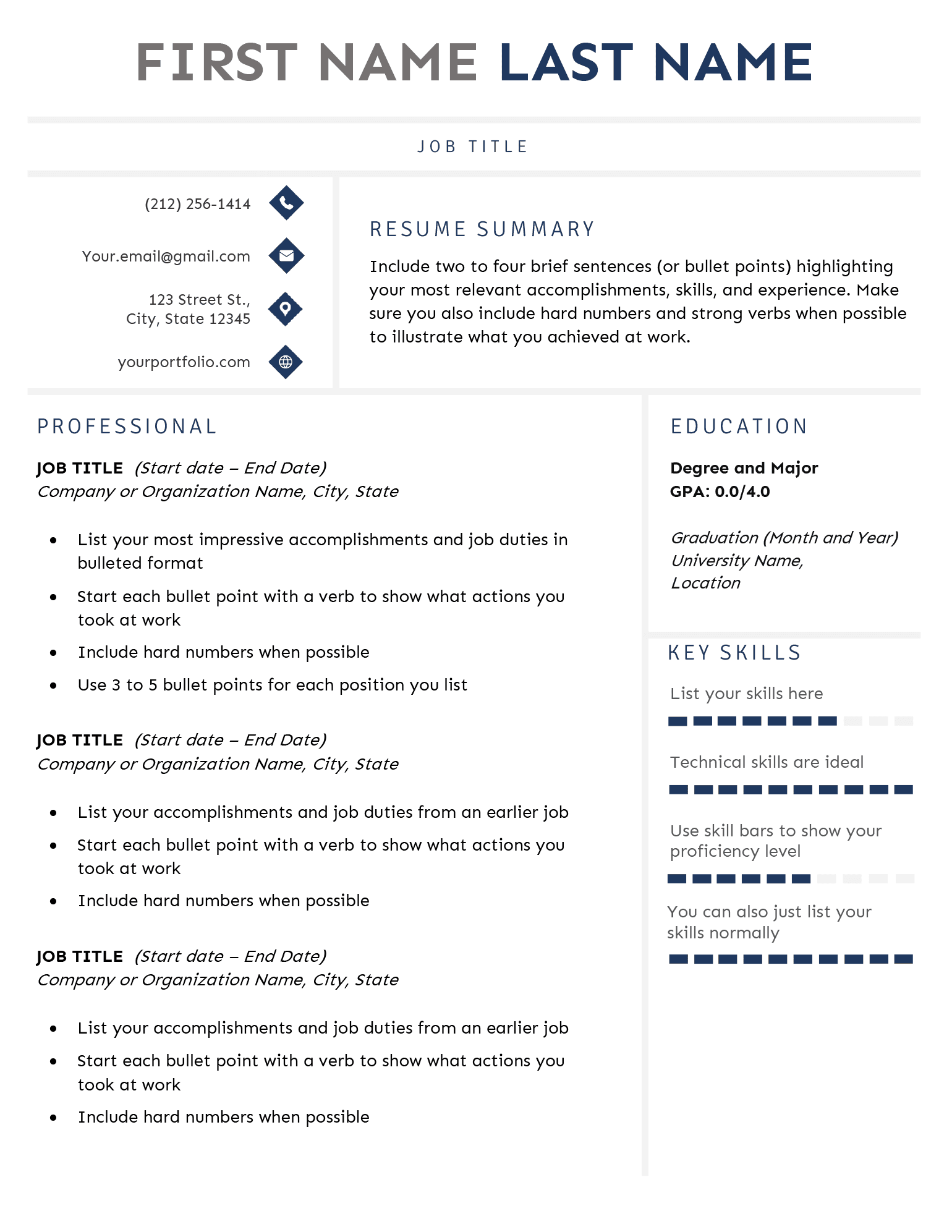
Skill bars allow you to quickly direct the reader to your relevant professional strengths, and communicate how strong you are in each skill.
For example, if you speak Spanish or another strong language skill to list on your resume, you can indicate how well you speak it — whether you’re a beginner or a native speaker.
Blank Resume Form (Text Version)
RESUME SUMMARY
Include two to four brief sentences (or bullet points) highlighting your most relevant accomplishments, skills, and experience. Make sure you also include hard numbers and strong verbs when possible to illustrate what you achieved at work.
PROFESSIONAL
JOB TITLE (Start date – End Date)
Company or Organization Name, City, State
- List your most impressive accomplishments and job duties in bulleted format
- Start each bullet point with a verb to show what actions you took at work
- Include hard numbers when possible
- Use 3 to 5 bullet points for each position you list
JOB TITLE (Start date – End Date)
Company or Organization Name, City, State
- List your accomplishments and job duties from an earlier job
- Start each bullet point with a verb to show what actions you took at work
- Include hard numbers when possible
JOB TITLE (Start date – End Date)
Company or Organization Name, City, State
- List your accomplishments and job duties from an earlier job
- Start each bullet point with a verb to show what actions you took at work
- Include hard numbers when possible
EDUCATION
Degree and Major
GPA: 0.0/4.0
Graduation (Month and Year)
University Name,
Location
KEY SKILLS
- List your skills here
- Technical skills are ideal
- Use skill bars to show your proficiency level
- You can also just list your skills normally
3. The “Stylish” Blank Resume Template
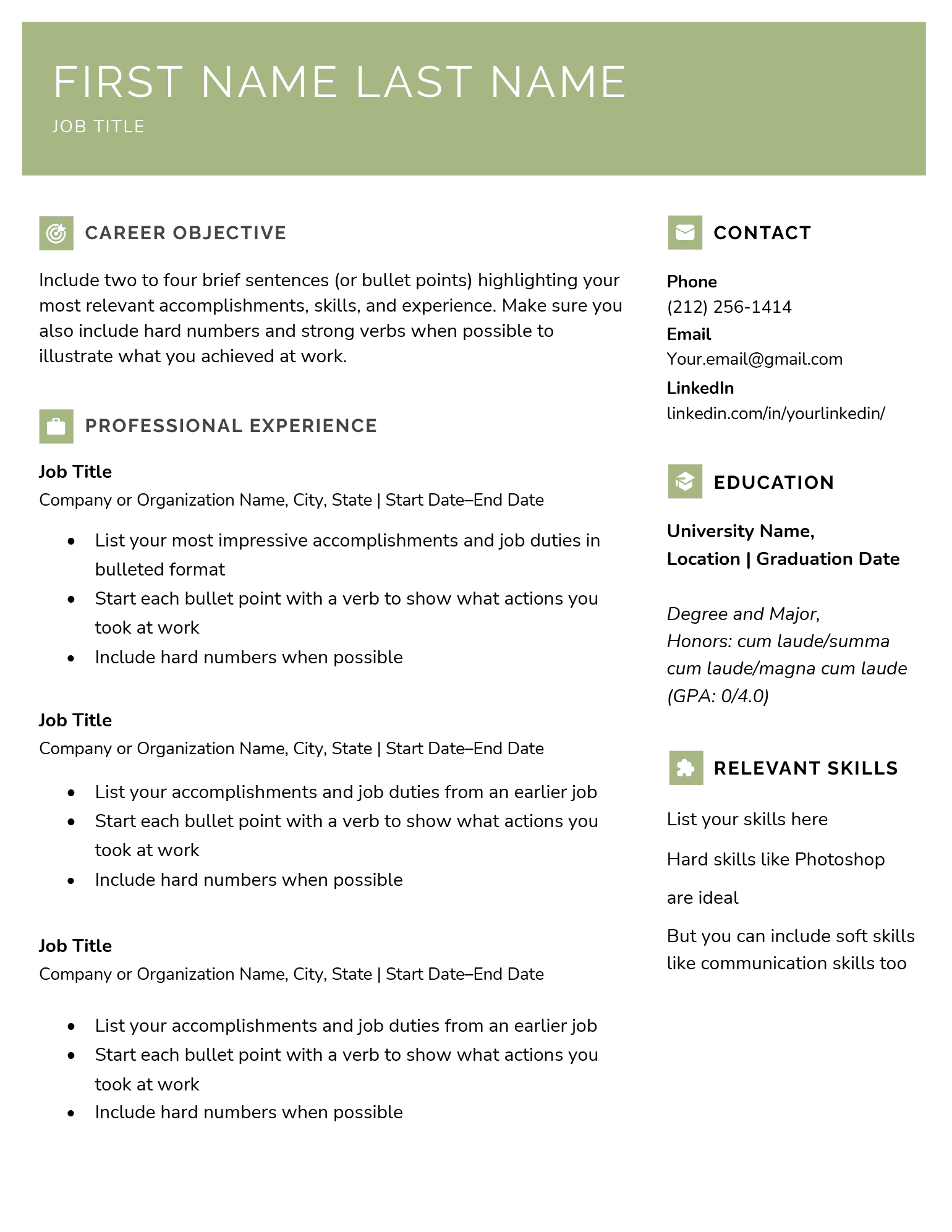
Because hiring managers have to flick through dozens of resumes, making your resume easier to scan helps you get noticed.
Blank Resume Form (Text Version)
FIRST NAME LAST NAME
JOB TITLE
(212) 256-1414
Your.email@gmail.com
linkedin.com/in/yourlinkedin/
EDUCATION
Graduation Date (Month and Year)
University Name, Location
Degree and Major
RELEVANT SKILLS
List your skills here
Hard skills like Photoshop are ideal
But you can include soft skills like communication skills too
RESUME SUMMARY
Include two to four brief sentences (or bullet points) highlighting your most relevant accomplishments, skills, and experience. Make sure you also include hard numbers and strong verbs when possible to illustrate what you achieved at work.
PROFESSIONAL EXPERIENCE
Start Date – End Date
Job Title
Company or Organization Name, City, State
- List your most impressive accomplishments and job duties in bulleted format
- Start each bullet point with a verb to show what actions you took at work
- Include hard numbers when possible
Start Date – End Date
Job Title
Company or Organization Name, City, State
- List your accomplishments and job duties from an earlier job
- Start each bullet point with a verb to show what actions you took at work
- Include hard numbers when possible
Start Date – End Date
Job Title
Company or Organization Name, City, State
- List your accomplishments and job duties from an earlier job
- Start each bullet point with a verb to show what actions you took at work
- Include hard numbers when possible
4. The “Classic” Blank Resume Template
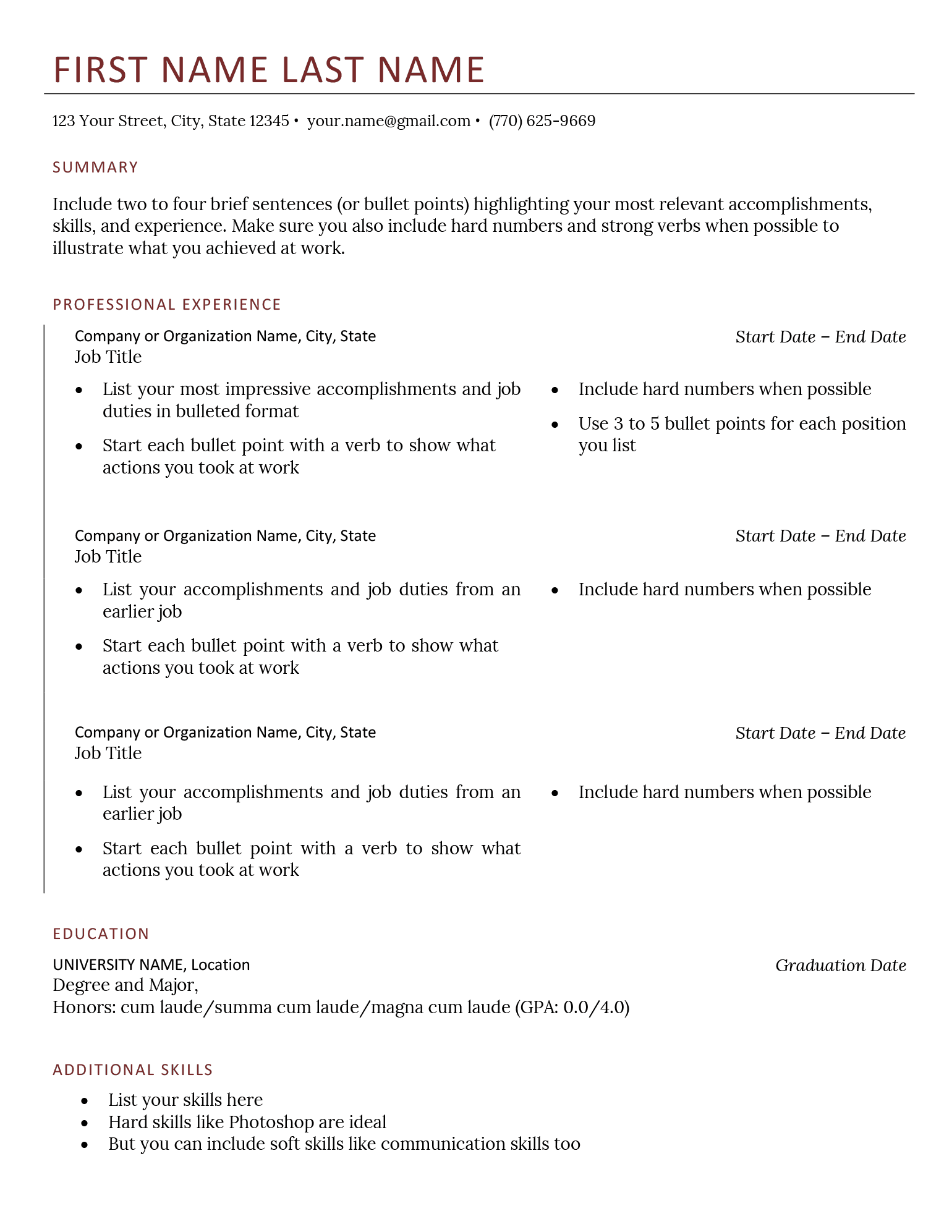
Additionally, this template uses a unique two-column layout for the experience section, ensuring that you can fit plenty of information on your resume.
Blank Resume Form (Text Version)
FIRST NAME LAST NAME
JOB TITLE
(212) 256-1414
Your.email@gmail.com
linkedin.com/in/yourlinkedin/
EDUCATION
Graduation Date (Month and Year)
University Name, Location
Degree and Major
RELEVANT SKILLS
List your skills here
Hard skills like Photoshop are ideal
But you can include soft skills like communication skills too
RESUME SUMMARY
Include two to four brief sentences (or bullet points) highlighting your most relevant accomplishments, skills, and experience. Make sure you also include hard numbers and strong verbs when possible to illustrate what you achieved at work.
PROFESSIONAL EXPERIENCE
Start Date – End Date
Job Title
Company or Organization Name, City, State
- List your most impressive accomplishments and job duties in bulleted format
- Start each bullet point with a verb to show what actions you took at work
- Include hard numbers when possible
Start Date – End Date
Job Title
Company or Organization Name, City, State
- List your accomplishments and job duties from an earlier job
- Start each bullet point with a verb to show what actions you took at work
- Include hard numbers when possible
Start Date – End Date
Job Title
Company or Organization Name, City, State
- List your accomplishments and job duties from an earlier job
- Start each bullet point with a verb to show what actions you took at work
- Include hard numbers when possible
5. The “Corporate” Blank Resume Template
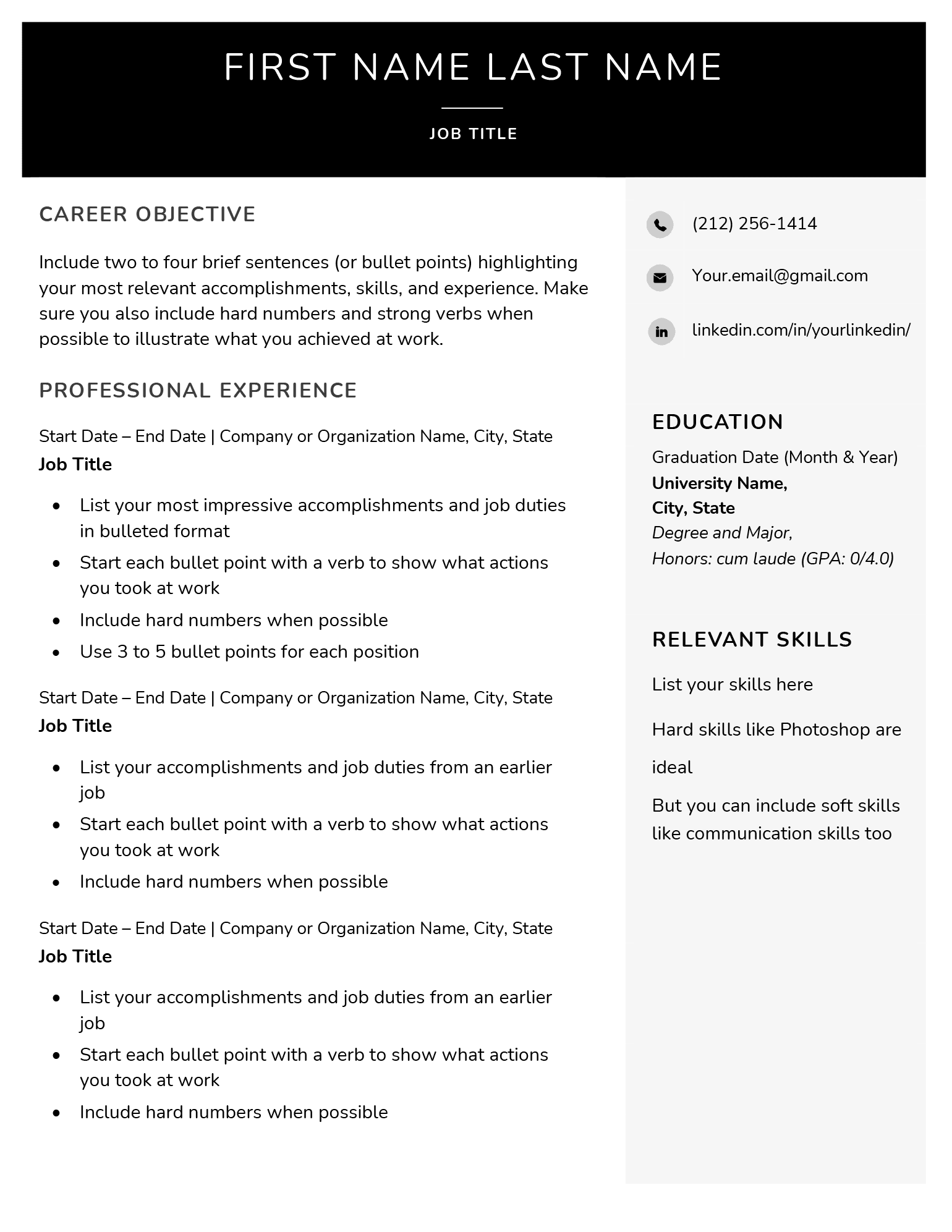
With its strong lines and bold color blocking, this empty resume template projects confidence. Use this template if you’re writing a manager-level resume or you’re applying for work in a highly competitive industry like marketing.
Blank Resume Form (Text Version)
FIRST NAME LAST NAME
JOB TITLE
(212) 256-1414
Your.email@gmail.com
linkedin.com/in/yourlinkedin/
EDUCATION
Graduation Date (Month and Year)
University Name, Location
Degree and Major
Honors: cum laude (GPA: 0.0/4.0)
RELEVANT SKILLS
List your skills here
Hard skills like Photoshop are ideal
But you can include soft skills like communication skills too
RESUME SUMMARY
Include two to four brief sentences (or bullet points) highlighting your most relevant accomplishments, skills, and experience. Make sure you also include hard numbers and strong verbs when possible to illustrate what you achieved at work.
PROFESSIONAL EXPERIENCE
Start Date – End Date
Job Title
Company or Organization Name, City, State
- List your most impressive accomplishments and job duties in bulleted format
- Start each bullet point with a verb to show what actions you took at work
- Include hard numbers when possible
Start Date – End Date
Job Title
Company or Organization Name, City, State
- List your accomplishments and job duties from an earlier job
- Start each bullet point with a verb to show what actions you took at work
- Include hard numbers when possible
Start Date – End Date
Job Title
Company or Organization Name, City, State
- List your accomplishments and job duties from an earlier job
- Start each bullet point with a verb to show what actions you took at work
- Include hard numbers when possible
6. The “Tech” Blank Resume Template
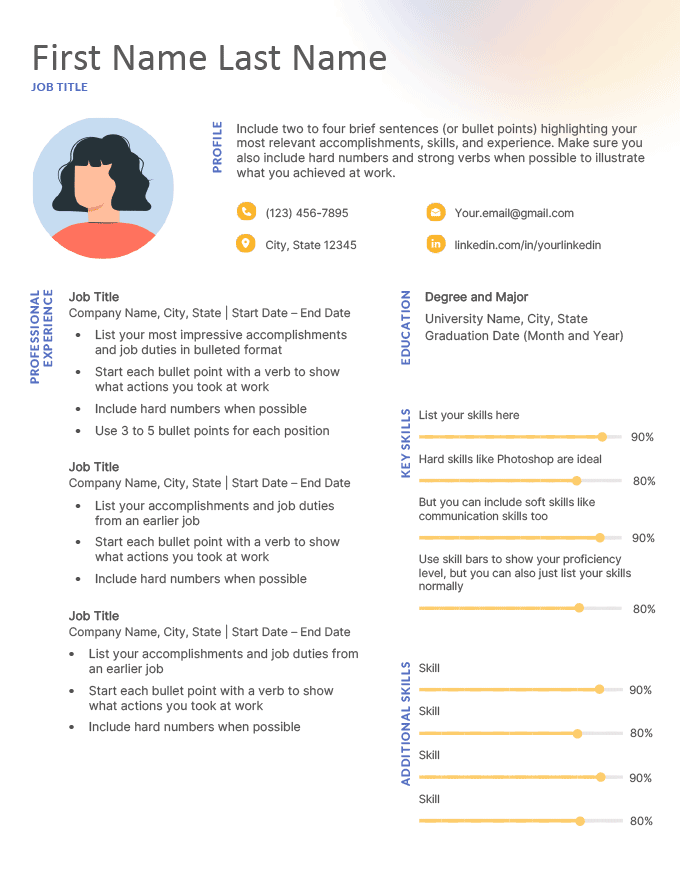
With a variety of eye-catching skill bars and a sleek, modern design, the Tech resume template is perfect for the next generation of job seekers.
However, keep in mind that while this template includes a spot for a picture on your resume, adding a headshot isn’t common practice (or even legally advisable) in some countries.
You should only use a photo of yourself on your resume if you’re in Europe or most Asian countries. If you’re applying for work in the US, you shouldn’t include any photos of yourself because it’s considered unprofessional and a potential cause for discrimination.
Blank Resume Form (Text Version)
FIRST NAME LAST NAME
JOB TITLE
(212) 256-1414
Your.email@gmail.com
linkedin.com/in/yourlinkedin/
EDUCATION
Degree and Major
University Name, Location
Graduation Date (Month and Year)
RELEVANT SKILLS
List your skills here
Hard skills like Photoshop are ideal
But you can include soft skills like communication skills too
Use skill bars to show your proficiency level, but you can also just list your skills normally
RESUME SUMMARY
Include two to four brief sentences (or bullet points) highlighting your most relevant accomplishments, skills, and experience. Make sure you also include hard numbers and strong verbs when possible to illustrate what you achieved at work.
PROFESSIONAL EXPERIENCE
Start Date – End Date
Job Title
Company or Organization Name, City, State
- List your most impressive accomplishments and job duties in bulleted format
- Start each bullet point with a verb to show what actions you took at work
- Include hard numbers when possible
Start Date – End Date
Job Title
Company or Organization Name, City, State
- List your accomplishments and job duties from an earlier job
- Start each bullet point with a verb to show what actions you took at work
- Include hard numbers when possible
Start Date – End Date
Job Title
Company or Organization Name, City, State
- List your accomplishments and job duties from an earlier job
- Start each bullet point with a verb to show what actions you took at work
- Include hard numbers when possible
How to use our blank resume templates
To use one of our blank resume templates:
- click the “Download This Blank Resume Template” button beneath the template you want to use
- double click the downloaded ZIP file
- read the instructions in the TXT file in the unzipped folder to install any included fonts
- open the Microsoft Word file and fill in the blank resume template with your information
- save the file when you’re finished
Also note that we provide every template text form as well. Simply click the down arrow below the template image to get started.
Send your resume by email
If you plan to send your resume by email, attach your resume as a PDF or DOCX file. Both file types are easy to open on hiring managers’ computers.
However, a PDF is ideal in most situations because it guarantees the fonts on your resume stay the same when employers open your application.
Attach your cover letter to the email too, because many employers expect to see a well-written cover letter paired with your resume.
Looking for more resume templates?
These six resume templates are a small sample of our full selection. If you don’t want to create your resume in Microsoft Word, we also have a selection of Google Docs resume templates, LaTeX resume templates, and even resume templates for Pages. And if you’re targeting a specific industry, we also have job-specific resume examples you can use as templates.
Once you find the template that best suits you as a job seeker, putting together your resume should be no problem at all. Happy job hunting!