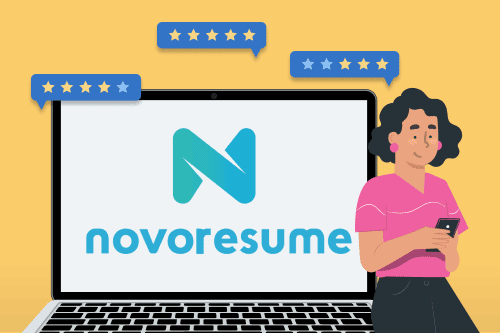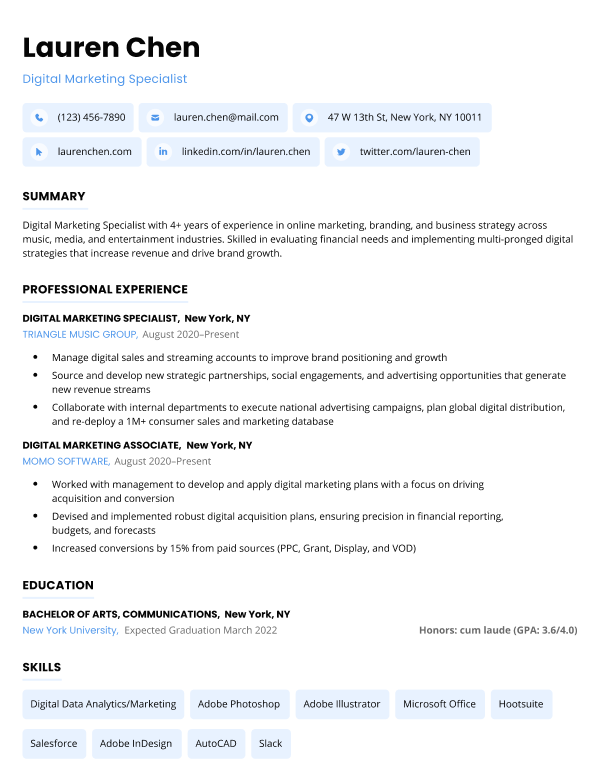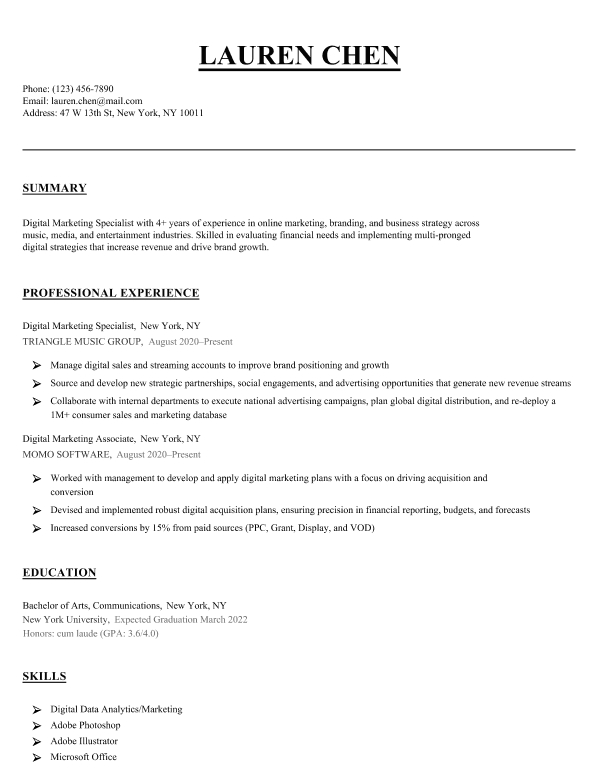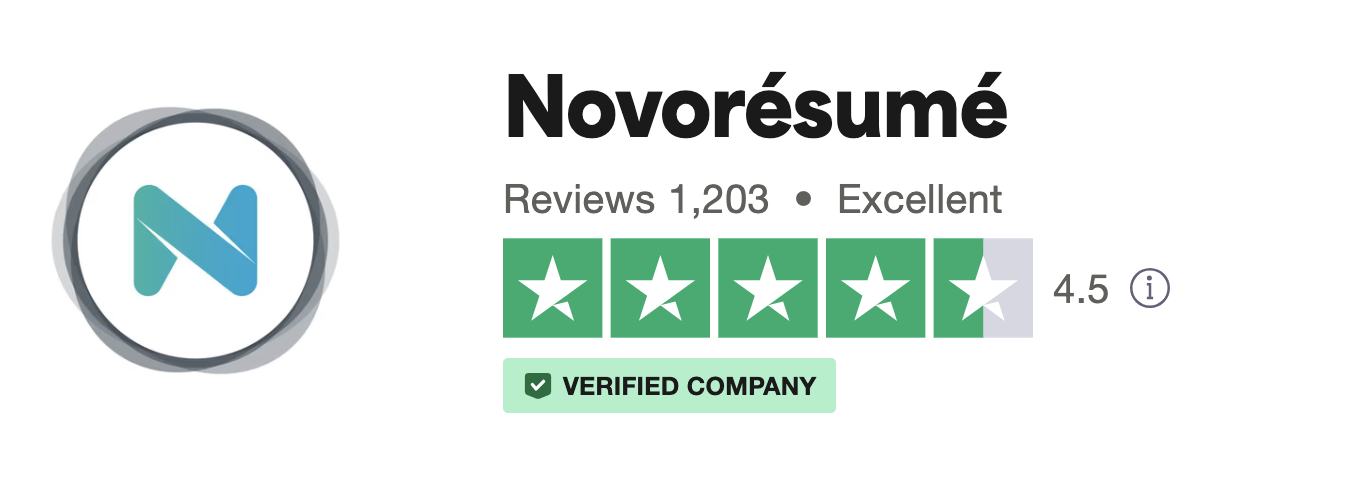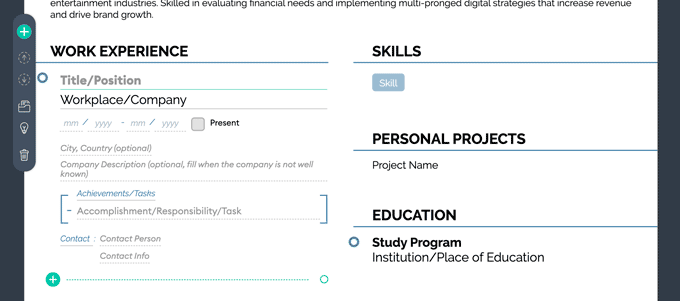Using an online resume builder to apply for jobs can help you save a lot of time and energy. However, not all resume builders are equal.
You want your resume to impress hiring managers and recruiters, so if you’re using a builder you want to make sure you choose the best resume builder website out there.
We tested the Novoresume builder to see how it stacks up to the competition. Check out our review below to see what we think stands out about Novoresume’s resume builder and what we think is lacking.
Our free-to-use resume builder can make you a resume in as little as 5 minutes. Just pick the template you want, and our software will format everything for you.
Novoresume reviews from customers
Launched in Denmark in 2016, Novoresume offers free and premium templates for those looking to craft their next resume, CV, or cover letter.no
The Novoresume resume builder has a 4.5 rating on Trustpilot, with 81% of 844 reviewers giving it 5 stars.
Novoresume review: is it worth it?
Here are all the pros and cons you need to know before deciding if the Novoresume builder is the right choice for you.
Novoresume resume builder review: pros
Here’s what we like about Novoresume’s builder:
1. Easy to use
The Novoresume builder is very user-friendly, with a simple and intuitive interface that makes editing your resume easy.
After choosing a template to work with and making an account, the template opens in the resume builder for you to edit.
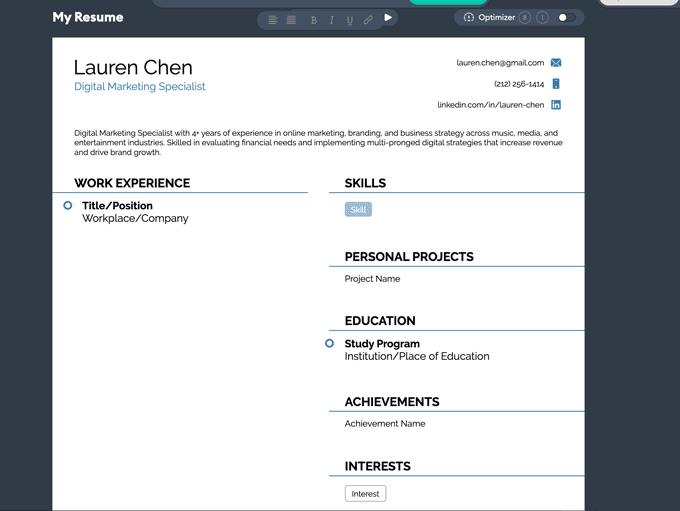
Simply click on what you want to edit to expand the section, and type in the relevant information in the spaces provided:
2. Helps you optimize your resume
Novoresume’s builder includes an optimizer tool that offers revisions and suggestions to help you improve your resume.
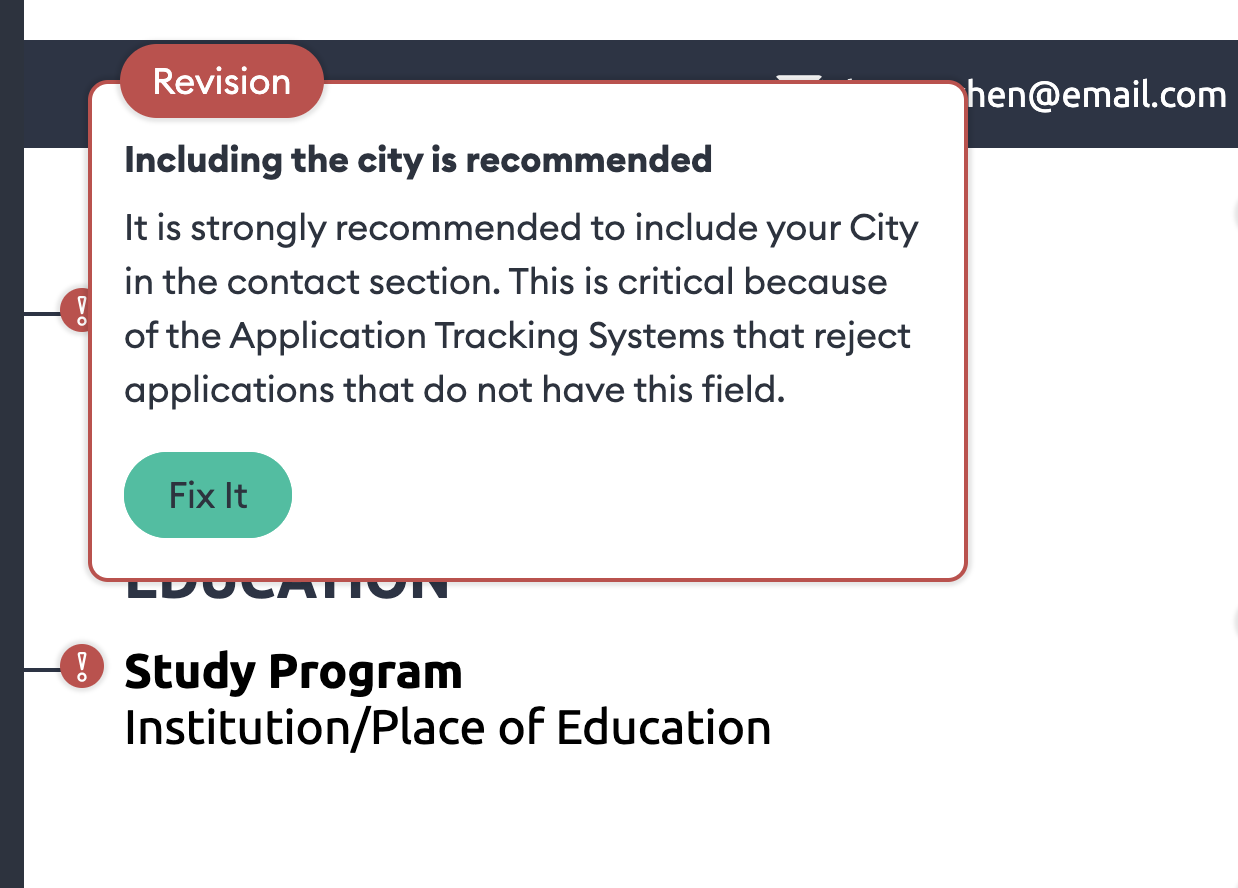
This helps ensure that you follow best practices and don’t leave out any critical information.
But if you don’t need the extra help, you can also turn this feature off.
3. Provides helpful examples & tips
If you click on the lightbulb icon in each section, it opens useful examples and tips on how to complete the section effectively.
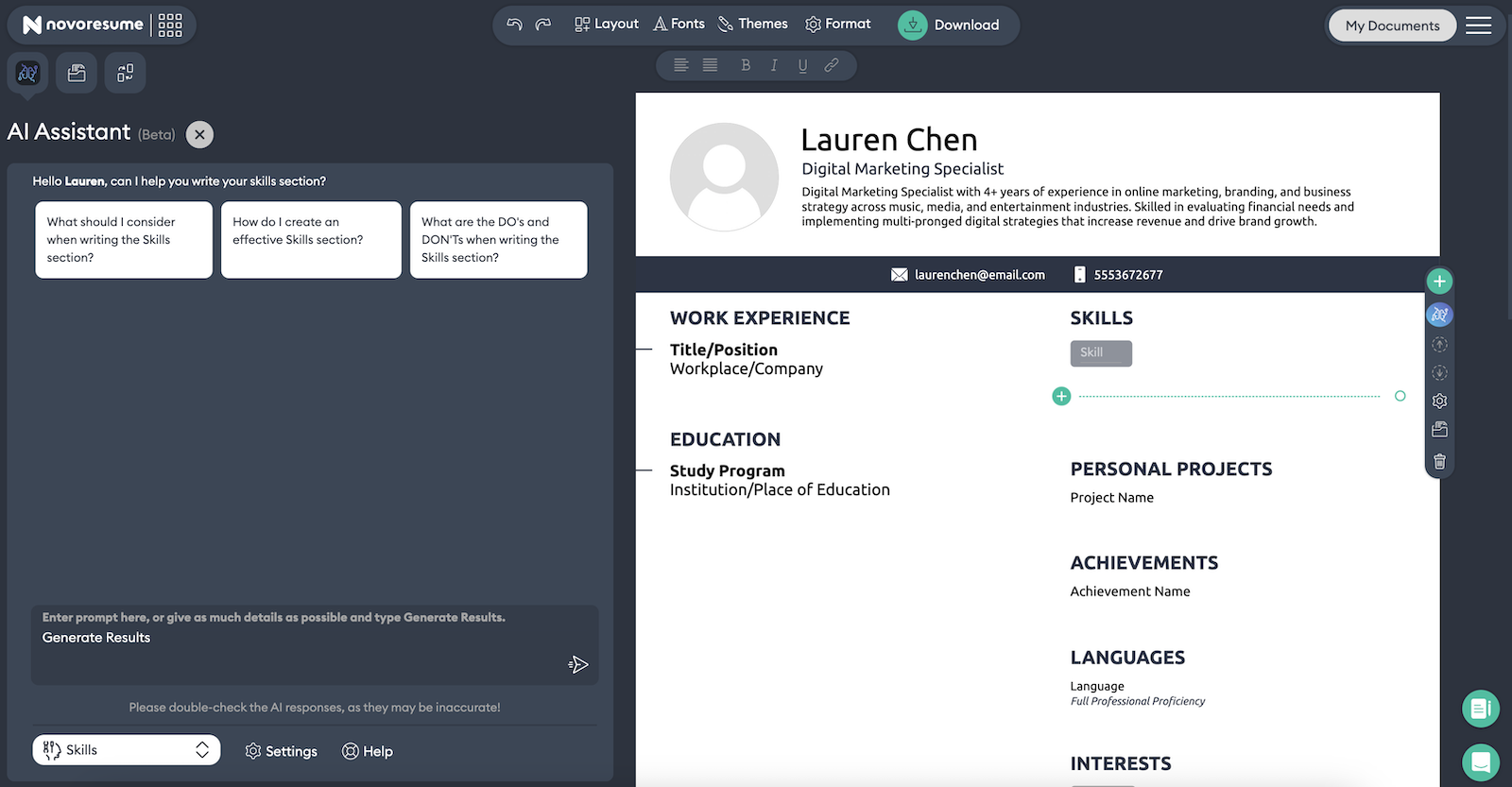
This is a great feature to have handy if you’re writing your first resume or need a little extra inspiration in the writing process.
4. Formats your information
With the Novoresume builder, there’s no need to worry about whether or not you’re using proper resume formatting.
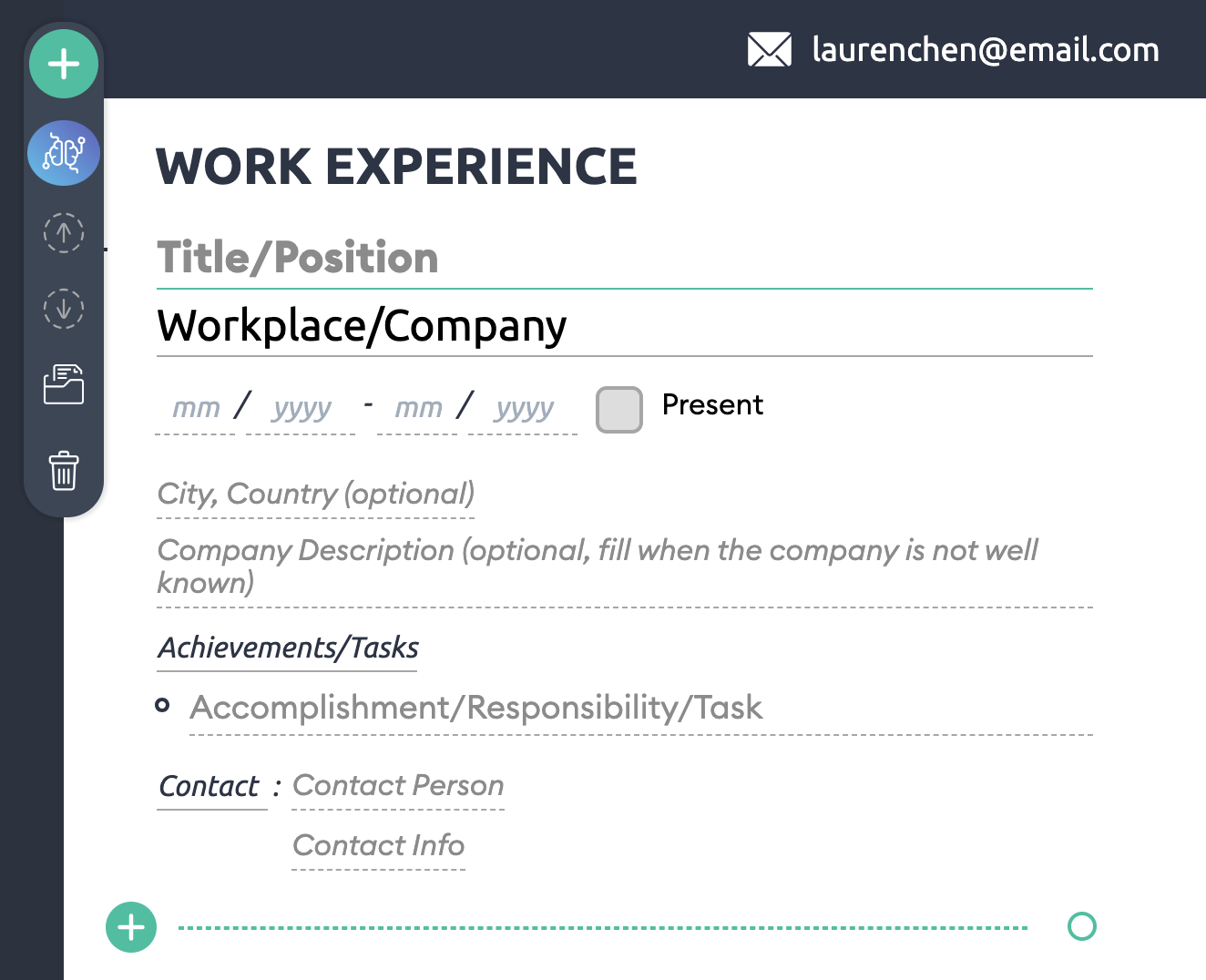
When you open a section to edit, the builder provides a specific place for all your information, so all you have to do is enter it where prompted.
5. You can switch templates
If you’re not satisfied with the template you chose, or want to see how your resume might look in a different template, you can switch at any time.
The builder lets you select another option from the library of templates, and you can download multiple versions of your resume in different templates if you want to have some extra styles on hand.
6. You can build a resume for free
One perk of using the Novoresume builder is that you can make one resume or CV for free with a basic account.
With a basic account, you can test any of the premium features in the builder. If you’re unsure whether you want to make the upgrade, the ability to test out the features beforehand can help you make that decision.
Novoresume resume builder review: cons
Here’s what we think are the downsides of the Novoresume resume builder:
1. You can’t upload existing documents
If you already have a resume and you want to use this as the basis for your new document, prepare to type everything from scratch because the builder doesn’t offer the option to upload an existing resume.
Many other online resume builders provide the option to upload a document, which helps save time and spares you the hassle of re-typing everything you’ve already written.
2. You can only make one resume for free
The first resume or CV you make is free with the basic plan. However, if you want to make multiple documents or craft a matching cover letter, you have to upgrade to premium.
This can be a drawback if you’re tailoring your resume to multiple jobs, or you need to include a cover letter with your resume (which you do for most jobs).
3. Design options are limited
The designs offered by the Novoresume builder are professional and well-formatted, but are limited in style.
With a basic account, there are eight templates and a few color, font, and layout variations you can choose. However, most of the customizations require a premium account and all the designs look fairly similar.
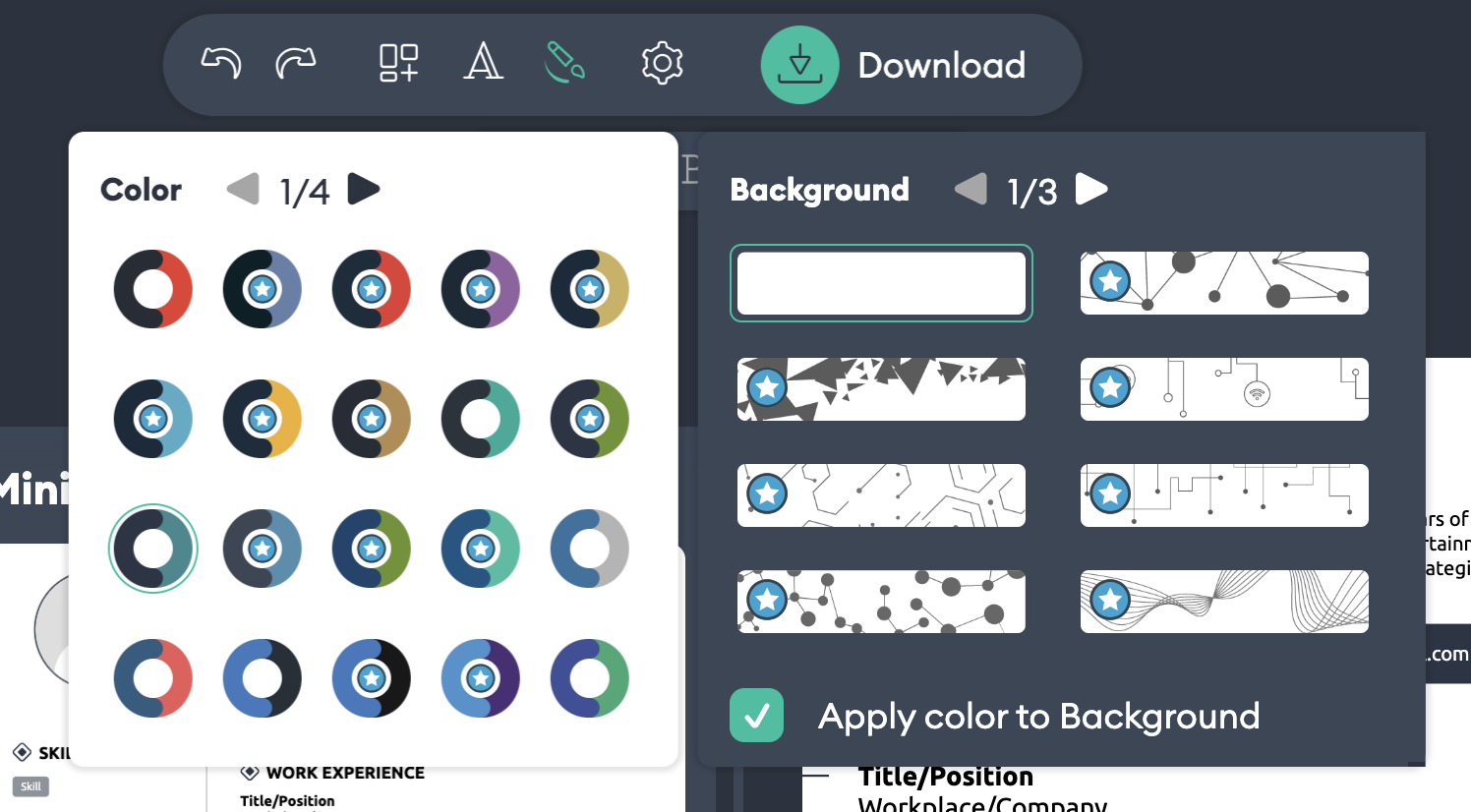
If you want to make a more creative-looking resume, you might find the options in the Novoresume builder limiting.
4. Limited layout options
In the Novoresume builder, you can choose a resume layout according to your level of professional experience.
Templates for graduates have a large education section and fewer sections overall, while layouts for senior professionals focus on work experience and achievements and include additional sections to display professional accomplishments.
With the basic account, you can delete sections, but you can’t add them. If you choose a layout that has multiple sections you don’t want to include, deleting them may leave you with a lot of white space on your resume.
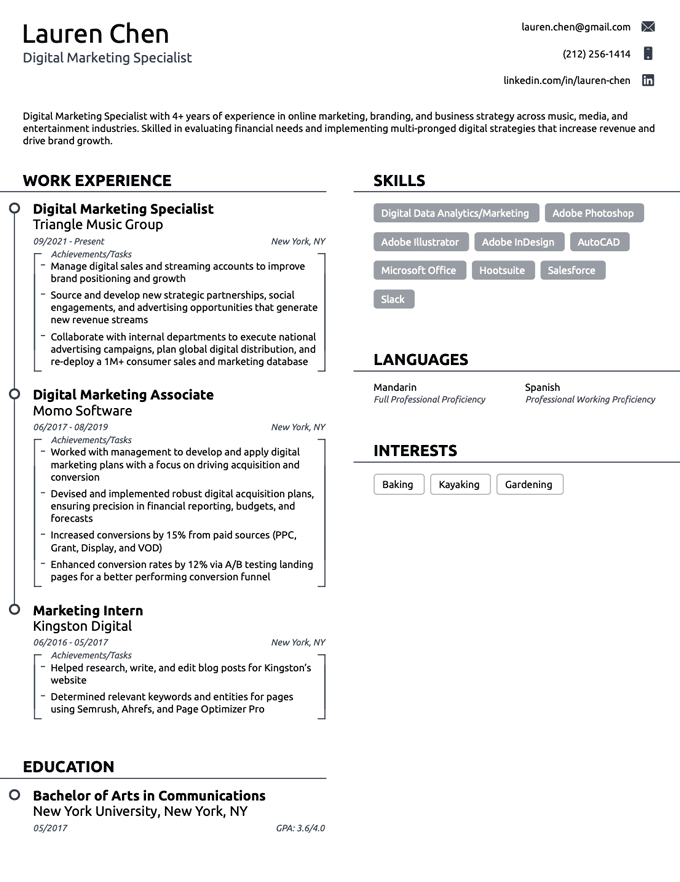
However, if you choose a layout with fewer sections included, they are more likely to be geared towards students and heavily feature the education section of your resume.
Another thing to keep in mind is that if you include a lot of sections and you end up with a two-page resume, you’ll have to upgrade to a premium account to download it, as with a basic account you can only create a one-page resume.
Altogether, this makes the Novoresume builder difficult to work with if you want to heavily customize your resume or if you want to add sections for nontraditional work experience.
5. You have to pay for a matching cover letter
If you’re applying for a job, you’ll need to write a cover letter to go with your resume. Creating a cover letter that matches your resume makes your application look much more professional and gives you a better chance of getting a hiring manager’s attention.
Novoresume does have matching cover letter templates you can use, but unfortunately you can’t download a cover letter document without upgrading to premium.
6. Premium is expensive
At $19.99 per month, or $100 per year, a premium account with Novoresume doesn’t come cheap. If it’s a service you’ll use frequently then it’s worth paying for, but if you just need to use the service once, then it might be better to find a resume builder that’s free or offers a smaller one-time fee.
7. Documents only download as PDFs
After completing your resume in Novoresume’s builder, you can only download it as a PDF. While a PDF is a good resume file format to have on hand, it’s not ideal for a couple of reasons:
- Once it’s in PDF format, you can’t edit it yourself
- Employers may request another file type, such as a Word document
Having both a Word document and a PDF to submit is ideal, because each document has its own strengths.
PDFs are advantageous because they maintain a document’s format across devices and operating systems. Alternatively, Word documents are editable and often make a better choice for submission to automated recruitment platforms because they’re easier to scan.
Novorésumé resume pricing
The Novoresume builder allows you to make and download a single one-page resume using one of eight templates for free with a basic account.
For premium access you have to upgrade and choose one of the following plans:
- $19.99 per month
- $39.99 for 3 months
- $99 for 12 months
Upgrading to premium will allow you access to more templates, layouts, language options, and design features, as well as the ability to create multiple documents.
Novoresume templates review
Novoresume offers 8 free templates for users with a basic account, and an additional 8 templates for premium users. Here are three of our favorite free templates:
Modern resume
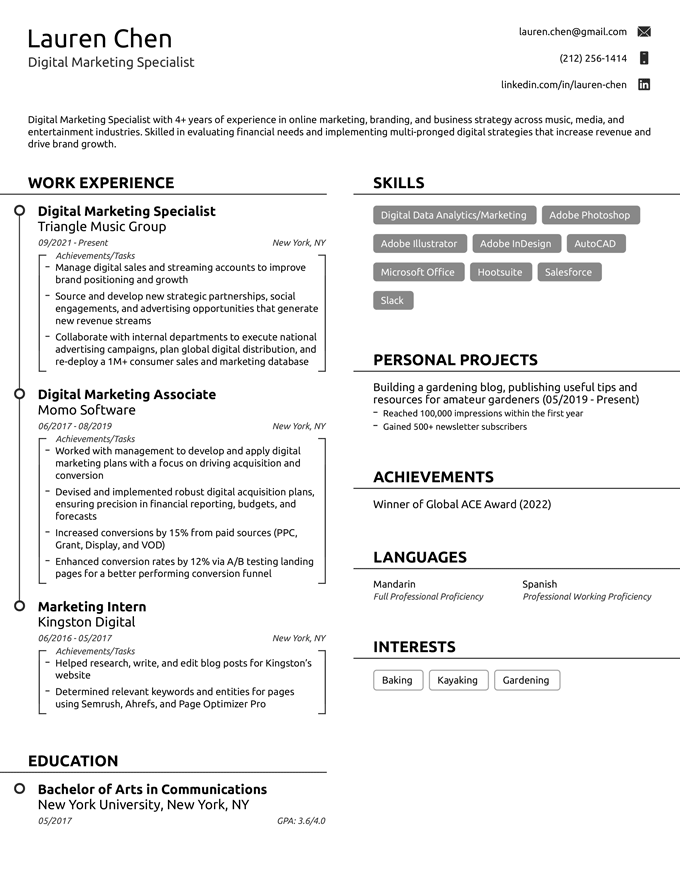
Novoresume’s modern resume template offers some visual design elements that draw attention to the work experience section and make your professional achievements stand out. Resume sections are divided by horizontal and vertical lines that break up the text and add clear structure to the page.
Creative resume
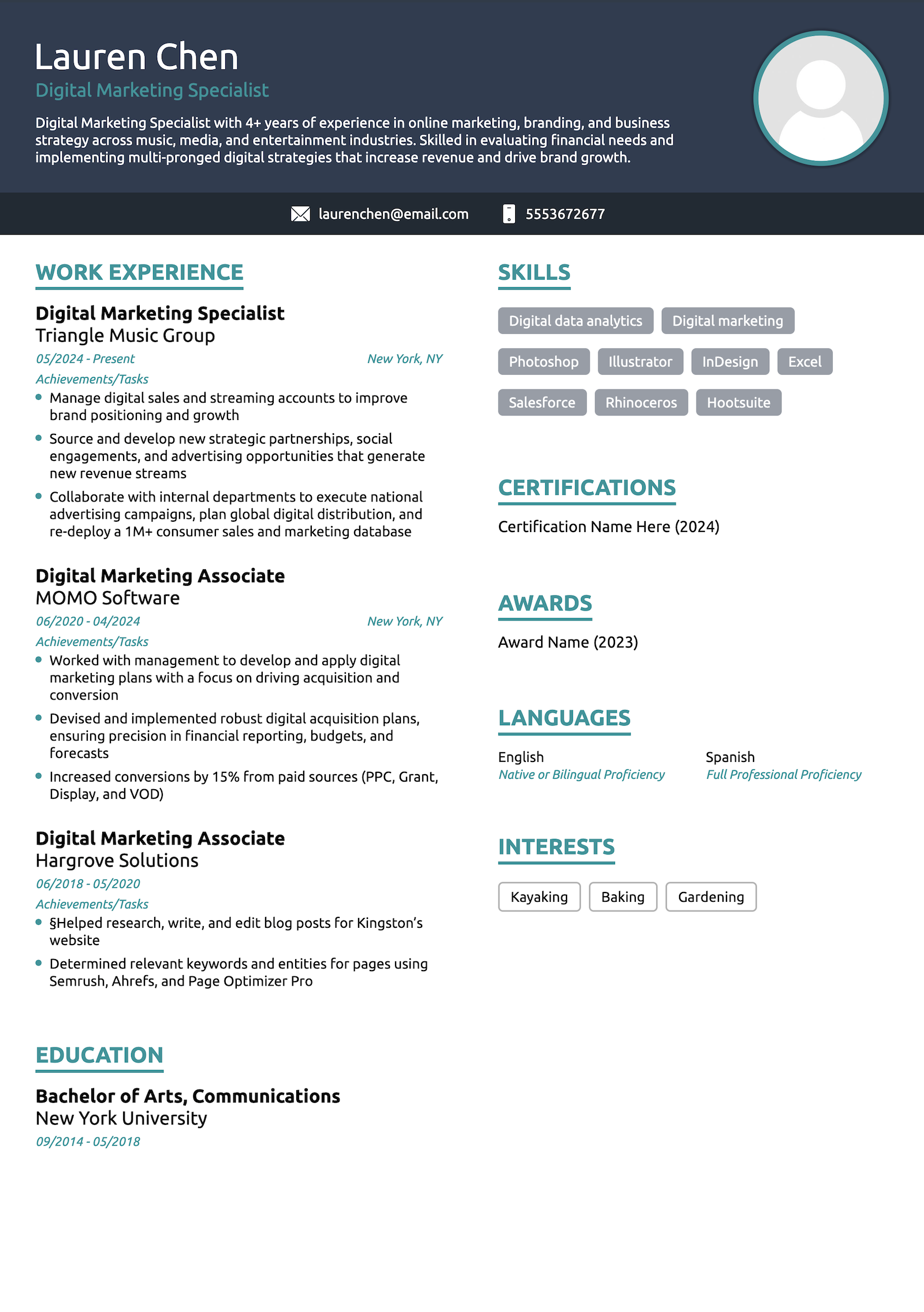
The creative resume template uses a bold header that makes the candidate’s name, resume introduction, and contact information stand out. The additional sections are neatly organized into two columns, with lightly-toned headers that shift focus to the section contents. If you have a resume introduction you want to show off, this is the template for you.
Basic resume
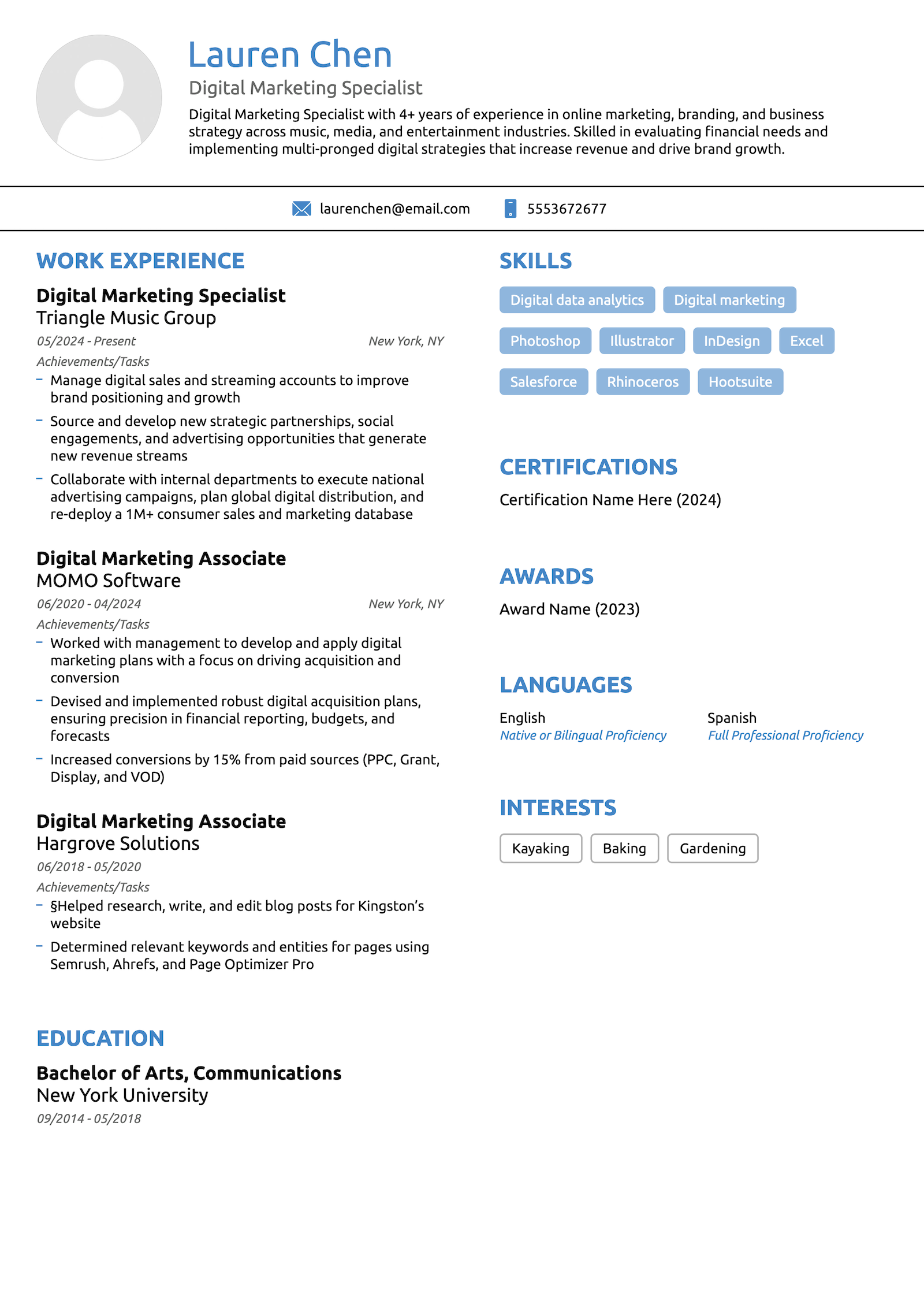
The basic resume template uses horizontal lines to separate the resume header from the rest of the sections. As the name suggests, the template offers a simple design with straightforward structure and flow. Colored section headers and icons add a little visual interest to the page. If you’re looking for a basic resume to present your work experience, this template has you covered.
Additional resume builder reviews
Still looking for the perfect resume builder? Here are our reviews of some other top online resume builders:
Build your resume in minutes
Use an AI-powered resume builder and have your resume done in 10 minutes. Just select your template and our software will guide you through the process.
Click to rate this article
4.8 Average rating