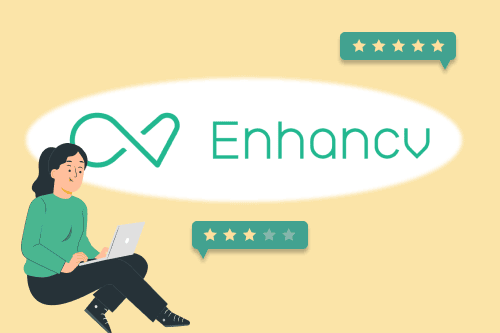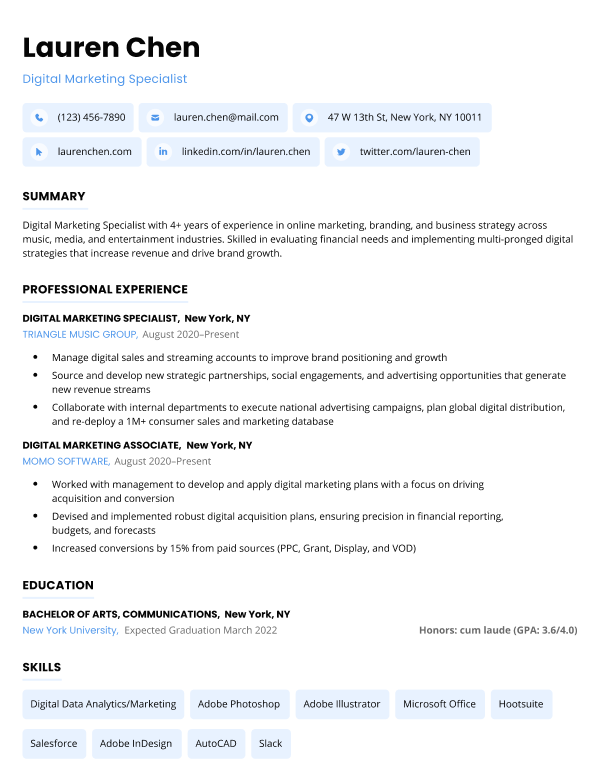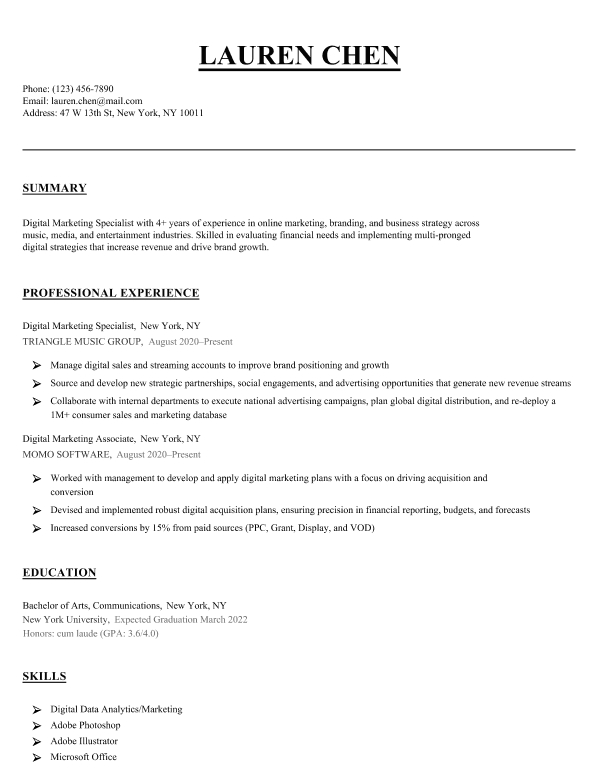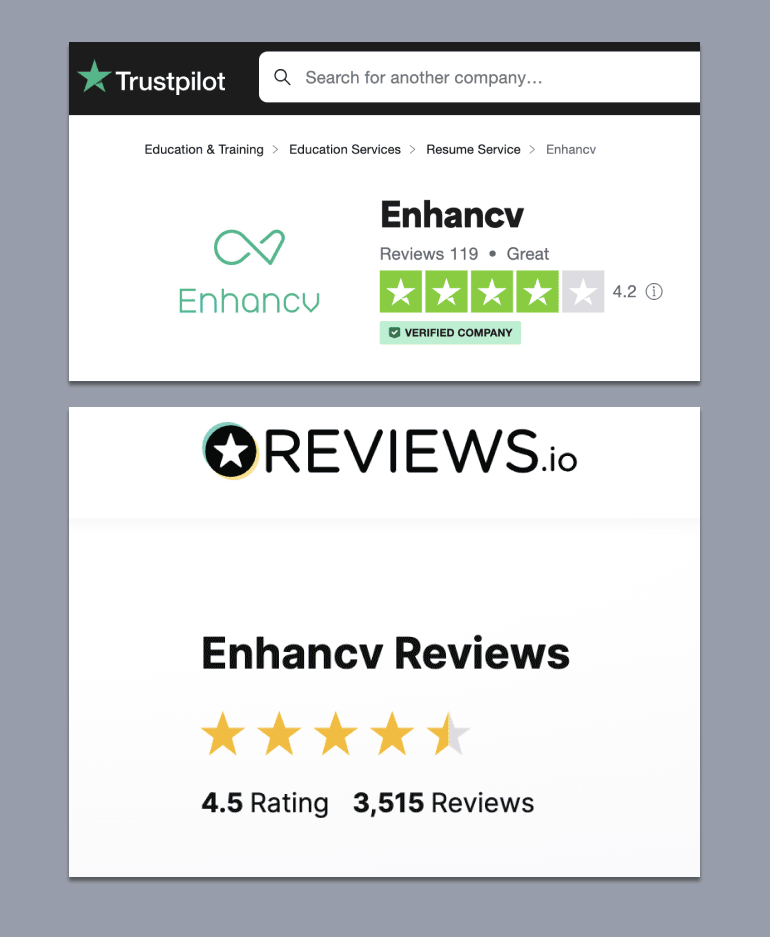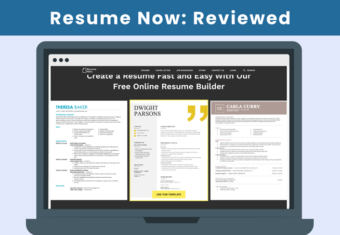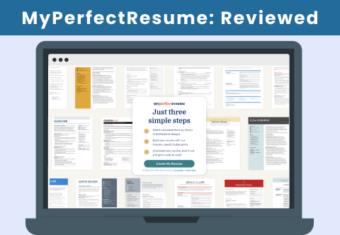Looking for the perfect resume builder to help you along your job search?
Enhancv is one of the many resume builder websites available online. But your job application needs to impress employers, so before you commit to using Enhancv, check out our review to discover whether their builder software is worth your time and money.
We’ll answer all your questions in this article, including:
- How does Enhancv stack up in user reviews?
- How much does Enhancv cost?
- What are the pros and cons of using Enhancv?
- How does the Enhancv builder work?
- Are the Enhancv templates good?
- Other frequently asked questions about Enhancv
Our free-to-use resume builder can make you a resume in as little as 5 minutes. Just pick the template you want, and our software will format everything for you.
Enhancv user reviews
Overall, users of Enhancv are pleased with their product. Enhancv has a rating of 4.2 on Trustpilot with 119 reviews, and a rating of 4.5 on reviews.io with 3,515 reviews.
Specifically, users pointed out the ease of use and attractive templates offered by Enhancv:
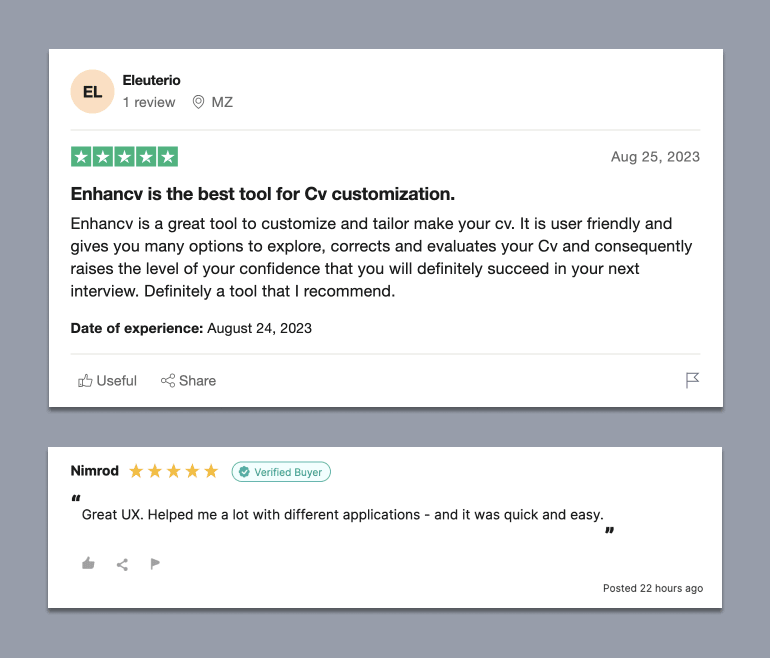
However, some users aren’t thrilled about the pricing:
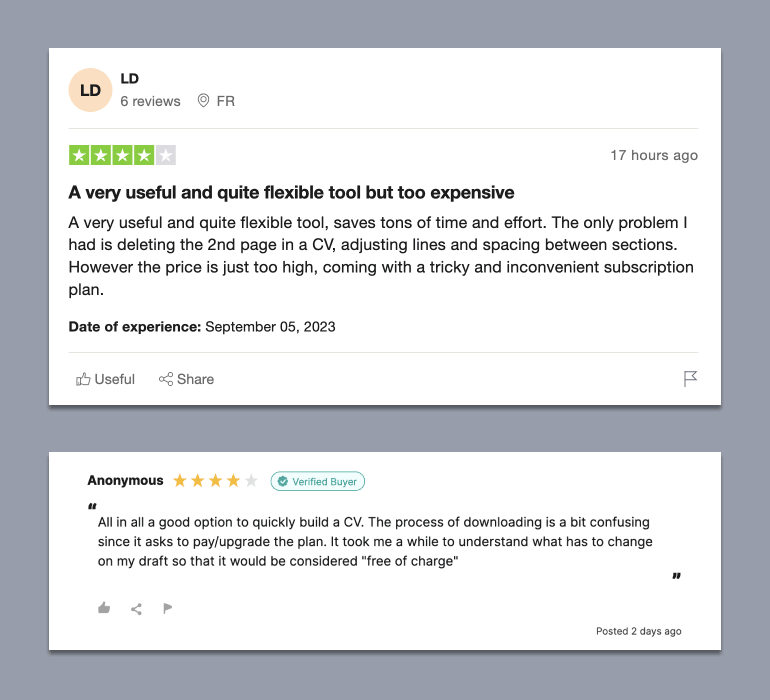
How much does Enhancv cost?
Enhancv costs nothing if you sign up for a free week-long trial. The free plan allows you to create and download two resumes and cover letters with Enhancv branding at the bottom (to download the documents without branding, you’ll have to upgrade to a paid subscription). After the free subscription period ends, you can no longer edit your documents without a paid plan.
For a Pro subscription, Enhancv offers three payment options. The plans are listed as:
- $16.66 per month, billed quarterly at $49.97
- $24.99 per month, billed monthly
- $13.32 per month, billed every 6 months at $79.94
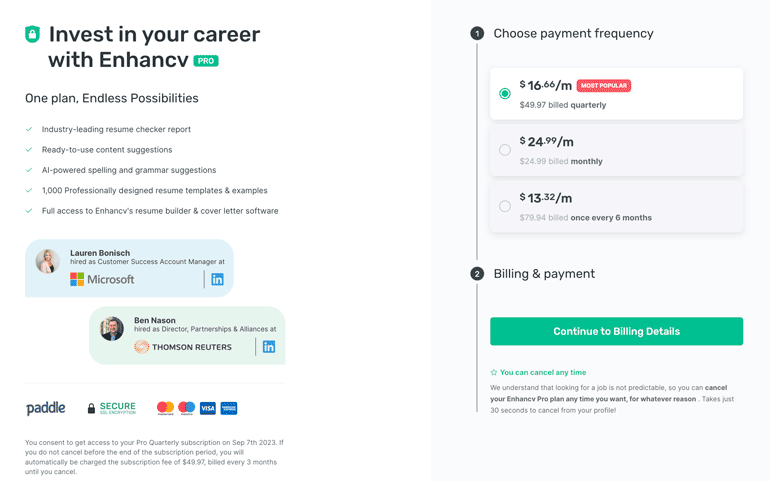
Enhancv’s plans differ in payment frequency, but also in annual cost. So what do these plans mean, exactly? We break it down for you in the table below:
| Plan | Upfront payment | Subscription period | Total cost per year | Most cost effective when |
|---|---|---|---|---|
| $16.66 per month | $49.97 | One quarter (approximately 3 months) | $199.88 | You want to use Enhancv’s pro features for 2-3 months |
| $24.99 per month | $24.99 | One month | $299.88 | You want to use Enhancv’s pro features for one month or less |
| $13.32 per month | $79.94 | Six months | $159.88 | You want to use Enhancv’s pro features for six months or longer |
Note: For whichever option you choose, you will continue to be billed at the end of each subscription period unless you cancel.
Enhancv Pros and Cons
Not sure if Enhancv is the right resume builder for you? We’ve made a list of pros and cons to make your decision easier. Here’s what we liked (and what we didn’t like) about the Enhancv builder:
Enhancv pros
- Intuitive and easy-to-use interface
- Has a good variety of templates
- Allows you to share your resume with others and easily get feedback
- The Pro account includes content improvement features such as tailored suggestions and spellcheck and grammar checking
- The Pro account includes an ATS check feature that allows you to compare your resume against job listings
Enhancv cons
- Can’t download resumes as Word documents (only PDF/TXT format)
- Have to upgrade to Pro to download a resume without Enhancv branding
- Prices are quite high, especially for those looking for one-time resume creation
How Enhancv works
When you first enter Enhancv’s builder, you get the option of uploading your existing resume or importing your information from your LinkedIn profile.
Both options give you a good starting point for updating or creating your resume. If you don’t have an up-to-date resume or LinkedIn profile, you can also start from scratch.
1. Choose a template
The first thing to do is choose a resume template you like. You can change the template at any point during the process, so don’t worry too much about your initial choice.
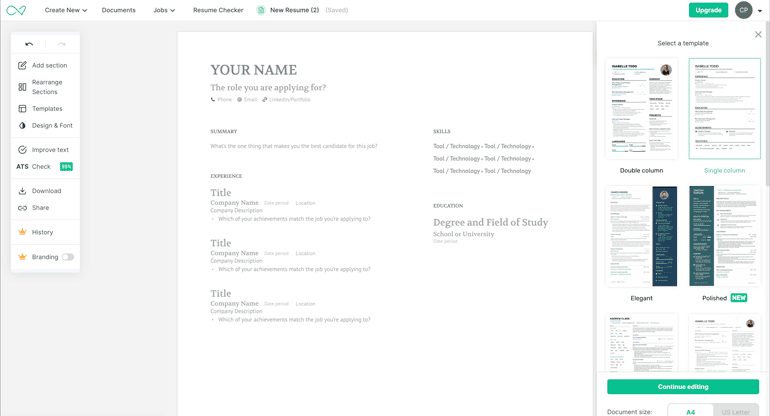
2. Fill out your resume sections
It’s really easy to fill out each section of your resume. Simply click on the details you want to put in and the section turns into an editor – just type your information and hit enter.
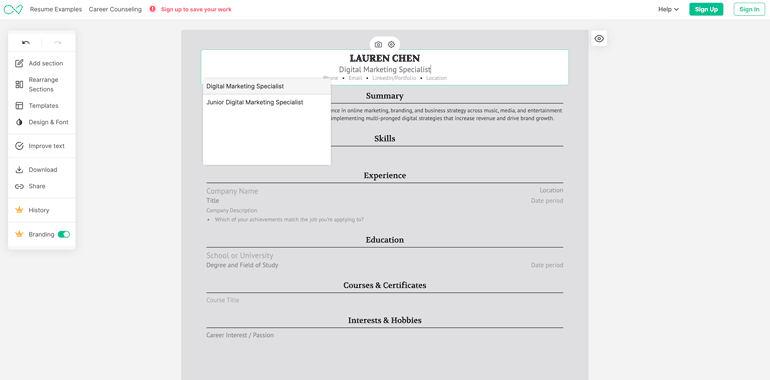
If you click on the settings button over the contact section you can choose specifically what information you want to include, pictured below:
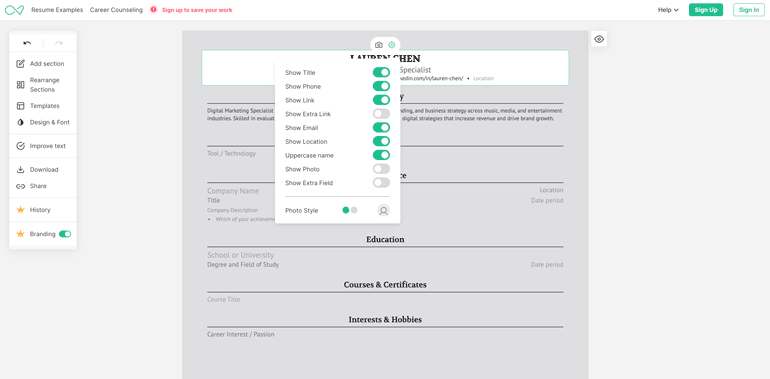
In your professional experience section, the Enhancv builder offers suggestions specific to your job title. You can select them (and then edit them to be accurate to your own experience) or type in your own details.
AI resume builders are becoming more popular because they provide helpful suggestions for writing your resume’s content.
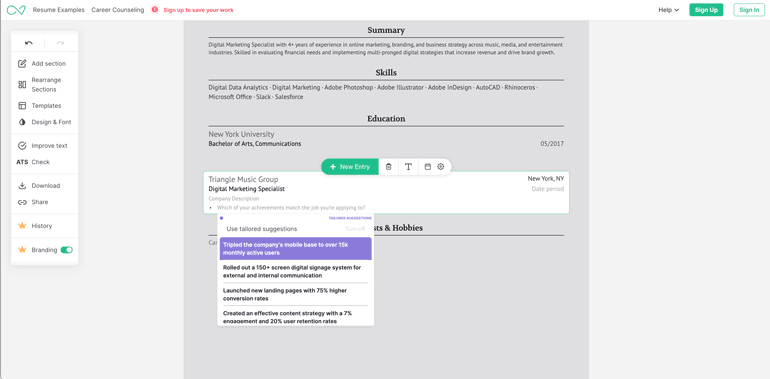
The Enhancv builder includes the standard resume sections by default (and you can delete them if necessary), but if you want to include some additional sections, such as an awards section or certifications section, you can click on “Add a new section.” There’s even an option to include your favorite books (although we don’t really recommend doing that).
3. Adjust your layout
You can adjust your resume layout to present your most important qualifications first. The builder makes this easy with a drag-and-drop window that allows you to arrange the sections how you want.
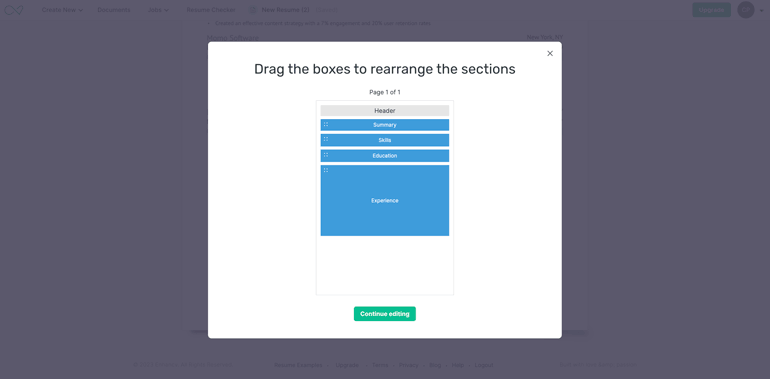
4. Change your formatting and design
Under the “Design & Font” section, you can adjust your margins, text spacing, font, and design elements. This helps you make sure your resume is well-formatted and fills the page.
For a little extra personality, you can change your resume colors and add a background. Just make sure that whatever design you choose is appropriate for your target company and industry.
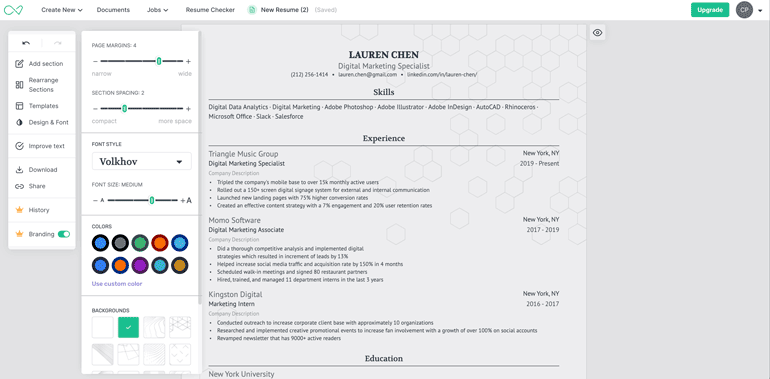
5. Try out the extra features
The Enhancv builder offers a few additional features that can help you create an effective, tailored resume.
ATS check
This feature allows you to copy and paste a job description and scans your resume to see how well it matches the job. This can be a useful tool if you’re writing a targeted resume.
Unfortunately, this tool is only for Pro users. We didn’t spring for the Pro subscription, so we can’t speak to how well the tool actually works.
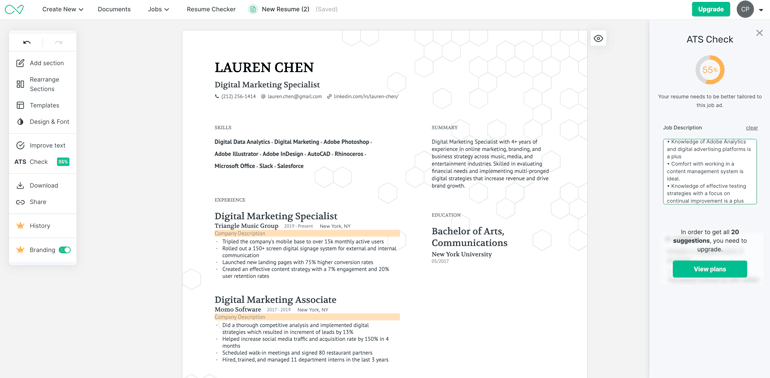
Content improvements
This is another Pro feature we weren’t able to test out, but we like the idea. The Enhancv builder content improvements check your resume for errors and offer suggestions on how to improve your writing, similar to applications like Grammarly.
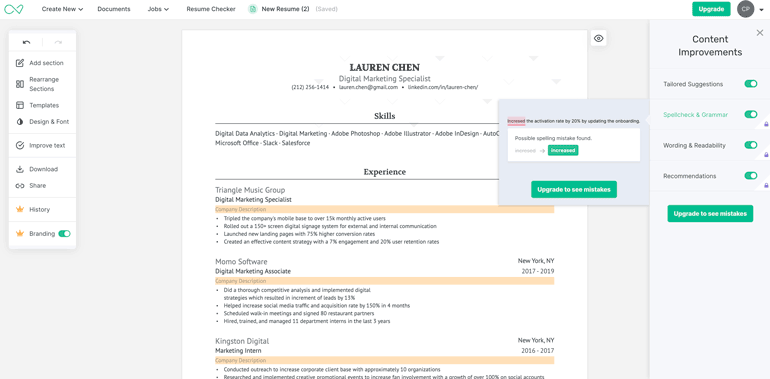
Get feedback from friends
This feature can be used even on the free plan. Enhancv provides a link you can share with friends to get feedback for your resume before you finalize and download it.
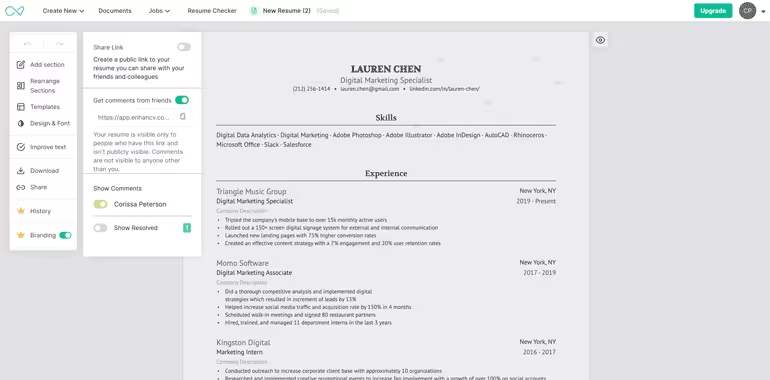
Here’s the view your friends will see when they open the link:
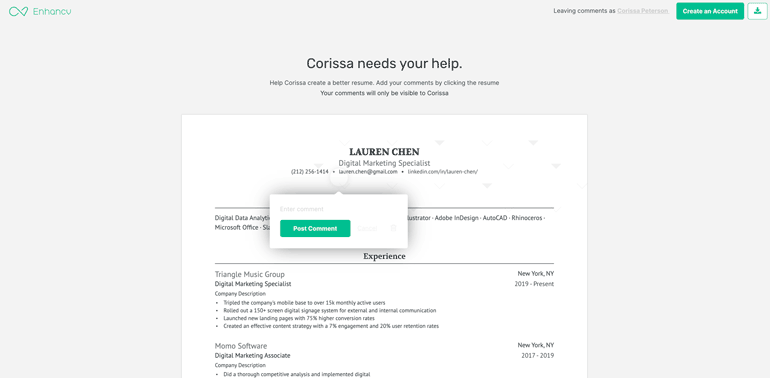
After your friends add comments, you can see them appear in the builder:
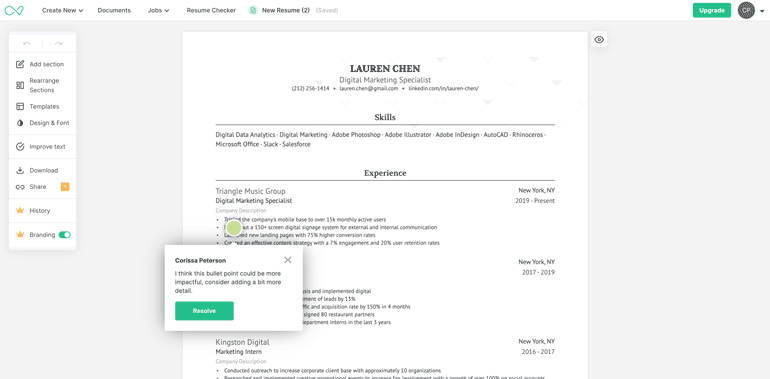
It’s important to get your resume proofread and checked before you send it off, and this tool offers an easy way for others to help you.
Share link
Finally, this simple feature allows you to share a link so that others can view your resume in a browser, which can be a convenient way to share your resume with recruiters. Here’s what that looks like:
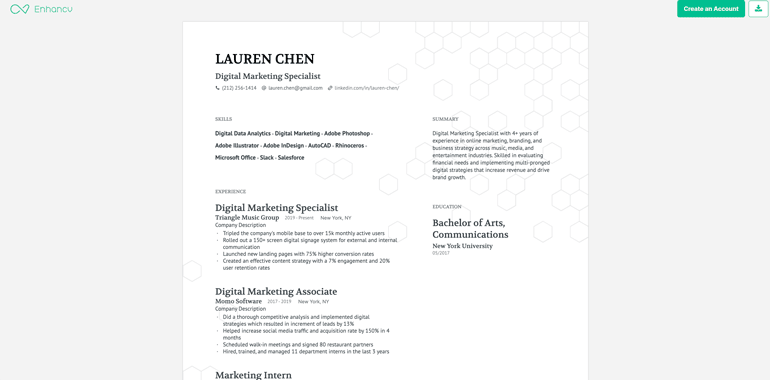
6. Download your documents
Once you’ve completed your resume, you can go ahead and download it. If you want to download it for free, your resume will need to have the Enhancv branding at the bottom, like this:
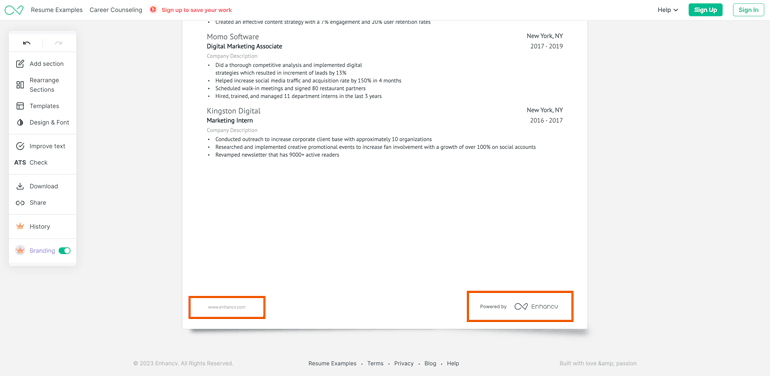
You can download your resume as a PDF or TXT file, or have it sent to your email address.
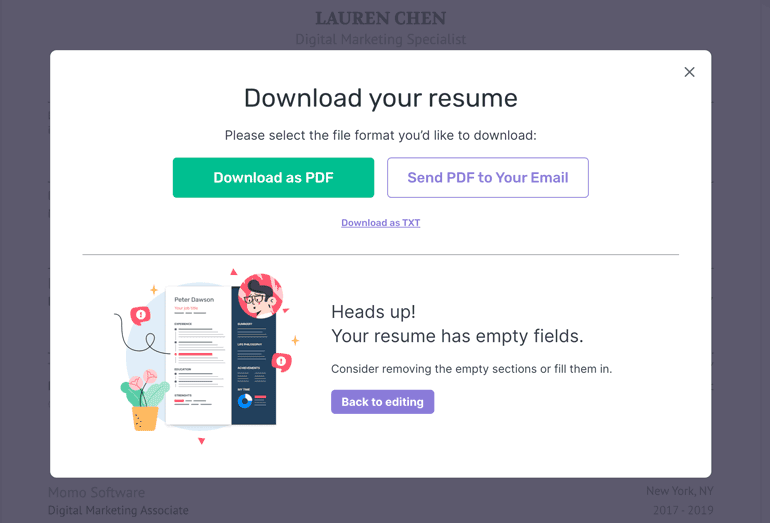
Enhancv templates review
Wondering what your resume might turn out like? Here’s a look at some of Enhancv’s resume templates:
Timeline template
The Timeline template features a simple layout and the design of the professional experience section helps draw attention to your career progression.
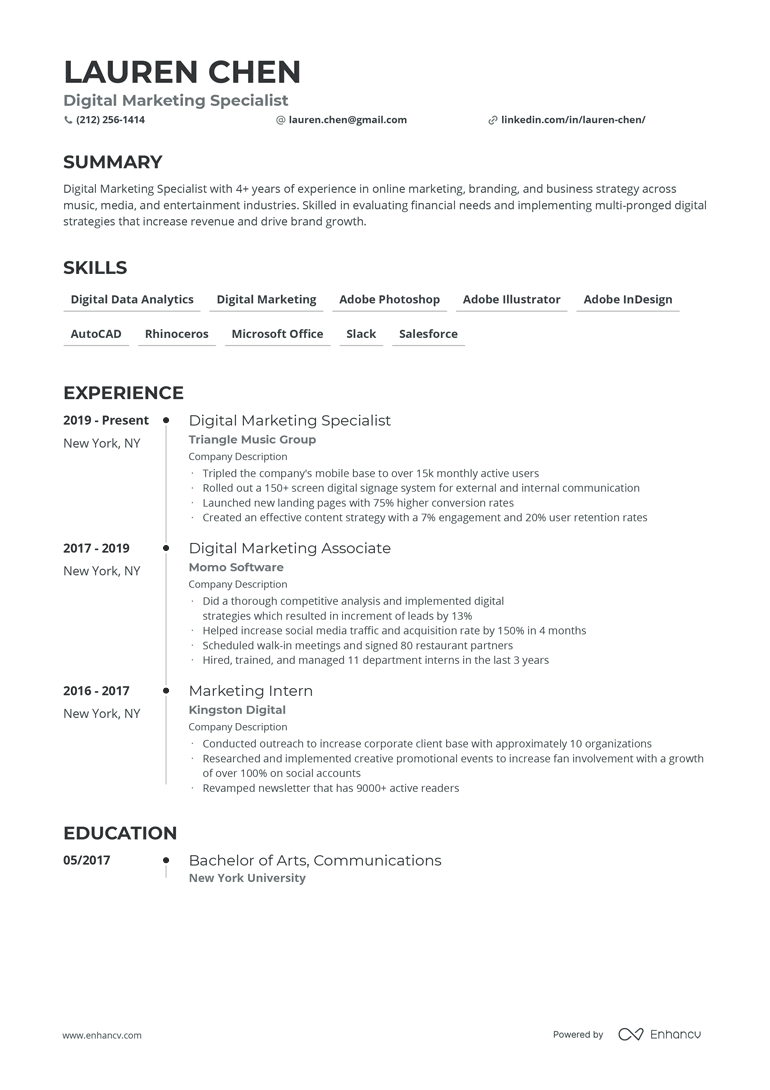
Minimal Template
The minimal template breaks your information into two columns, which can be a great way to display information if you have some extra sections to include (like certifications).
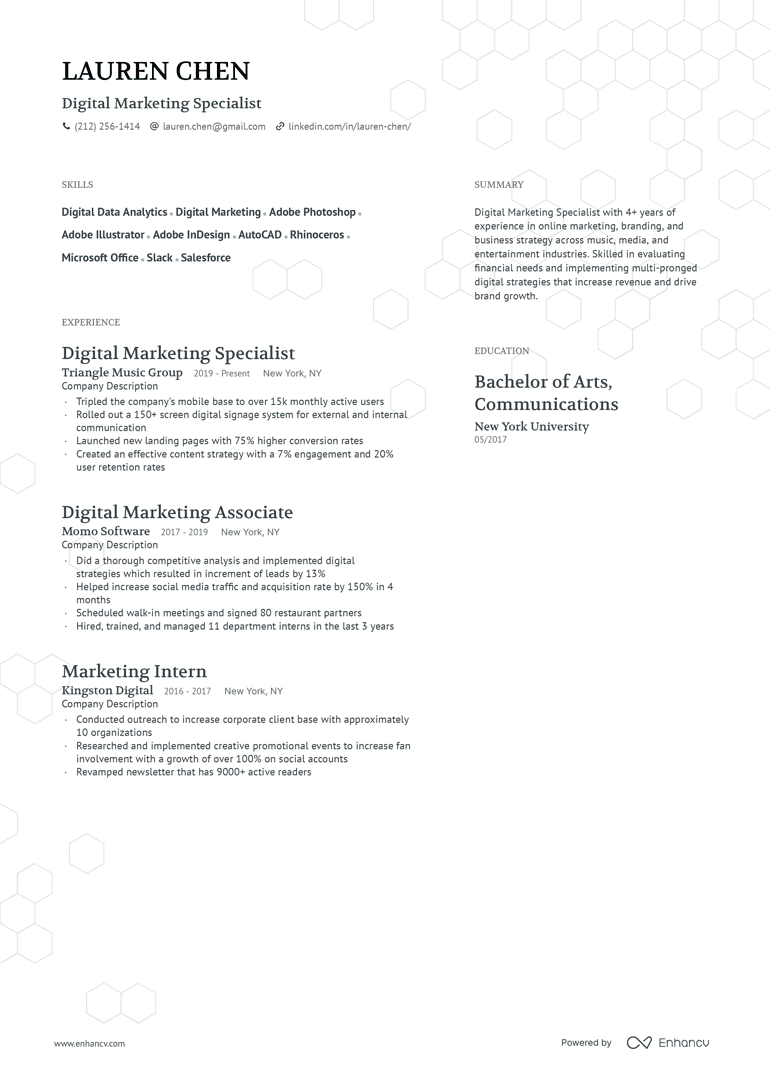
Ivy League template
With a no-frills design and straightforward layout, the Ivy League template is a safe choice for any professional.
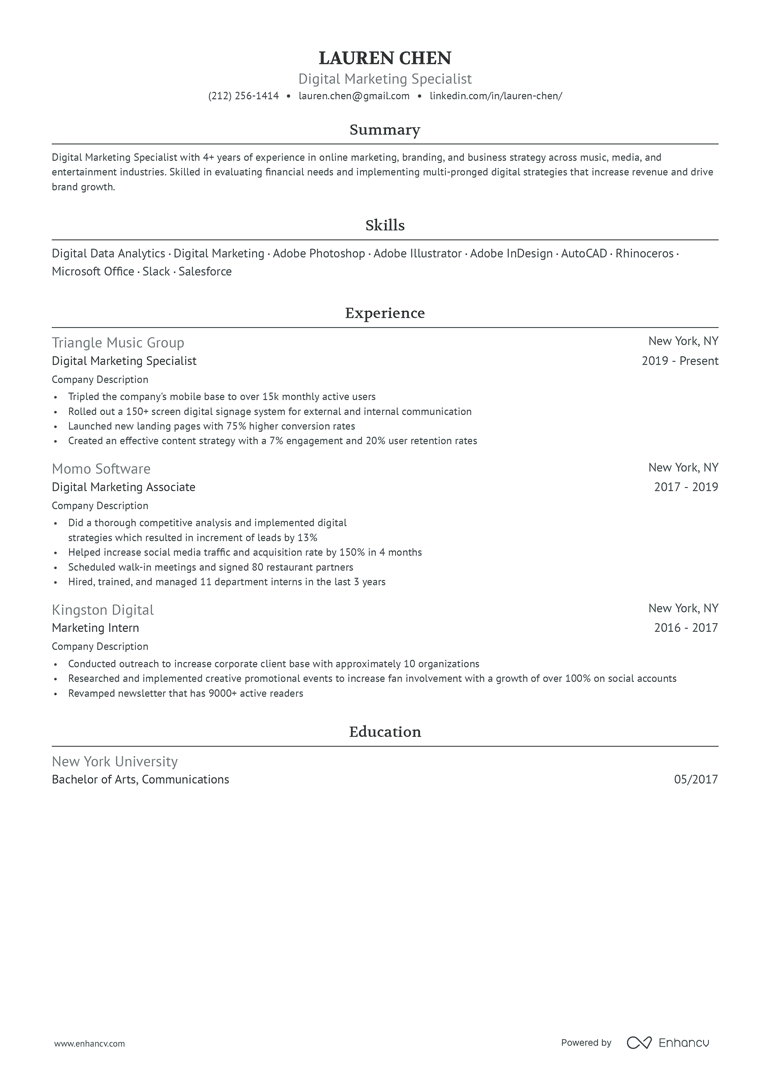
Single Column template
The Single Column template offers bold headers and defining lines that help clearly identify sections.
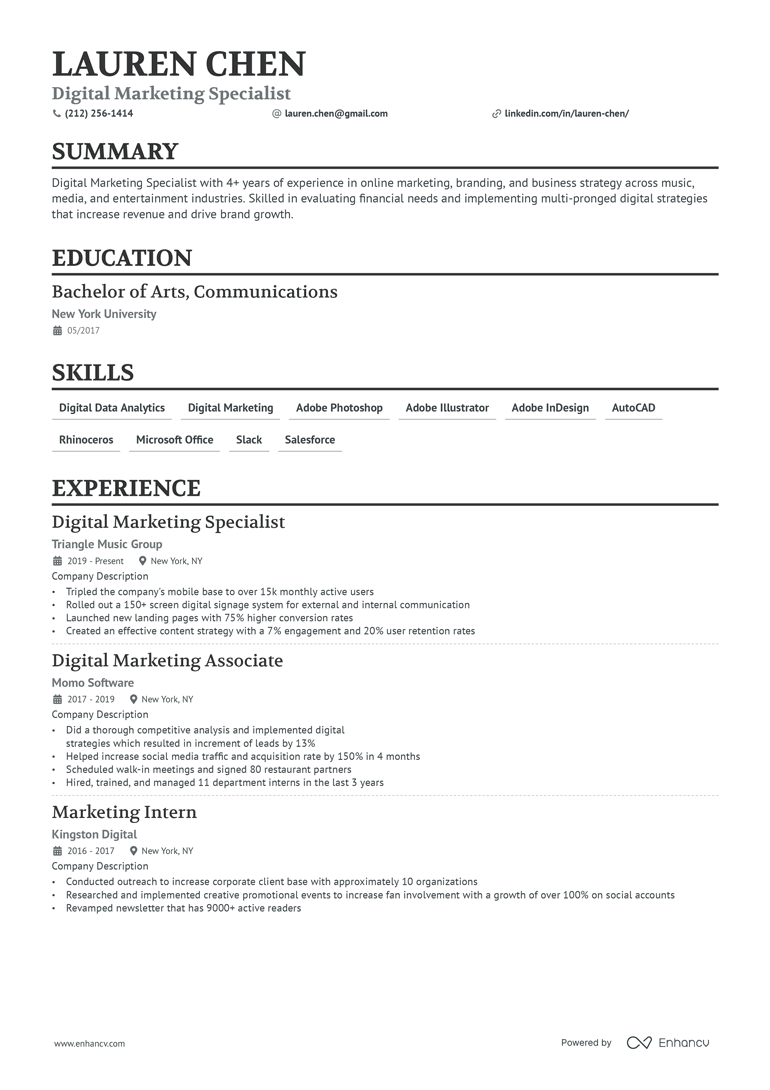

The best resume templates for 2024
One of the best ways to make your resume is by filling out one of our free resume templates. All our templates are designed by experts and free to download for Microsoft Word or Google Docs.
Frequently asked questions about Enhancv
Still have more questions about Enhancv? Check out our answers to some of the most common questions below.
What are Enhancv pro features?
Enhancv pro features include:
- Additional Pro Sections
- Extra templates
- Unlimited resumes and cover letters
- Ability to remove branding from documents
- ATS check
- Content improvement features
- The ability to restore old versions of your documents (from version history)
What fonts are available in Enhancv?
These fonts are available in Enhancv for free:
- Rubik
- Lato
- Raleway
- Bitter
- Exo 2
- Chivo
- Montserrat
- Oswald
- Volkhov
Additional fonts are available as part of the Enhancv Pro subscription.
How can I cancel a payment on Enhancv?
You can cancel a payment on Enhancv by clicking on your account icon and then selecting “Billing” and “Cancel Subscription.” Make sure to confirm your cancelation in the pop-up window.
Additional resume builder reviews
Looking for reviews of other resume builders? Here’s a list of our reviews of some of the most popular builders out there:
Build your resume in minutes
Use an AI-powered resume builder and have your resume done in 10 minutes. Just select your template and our software will guide you through the process.