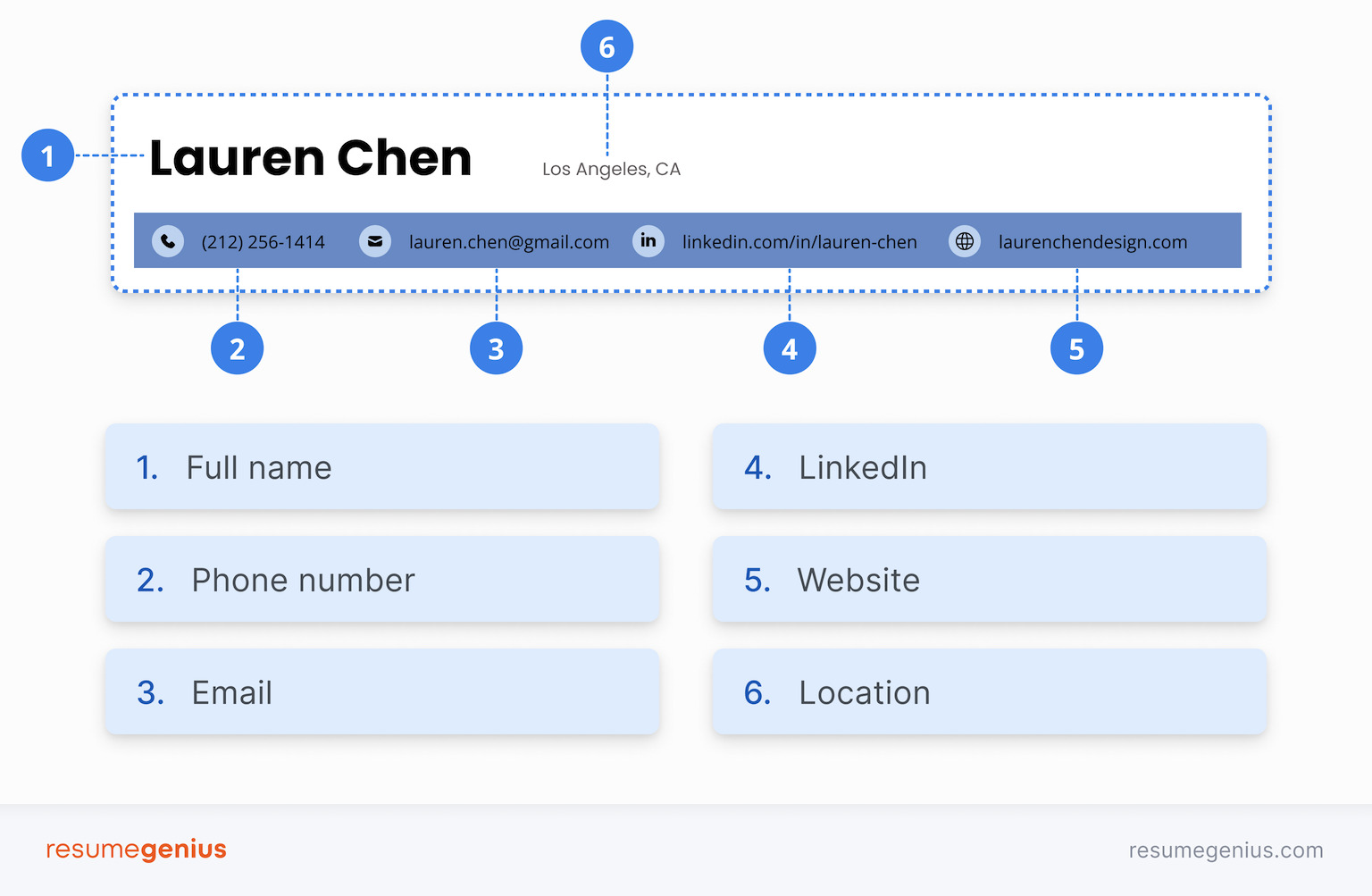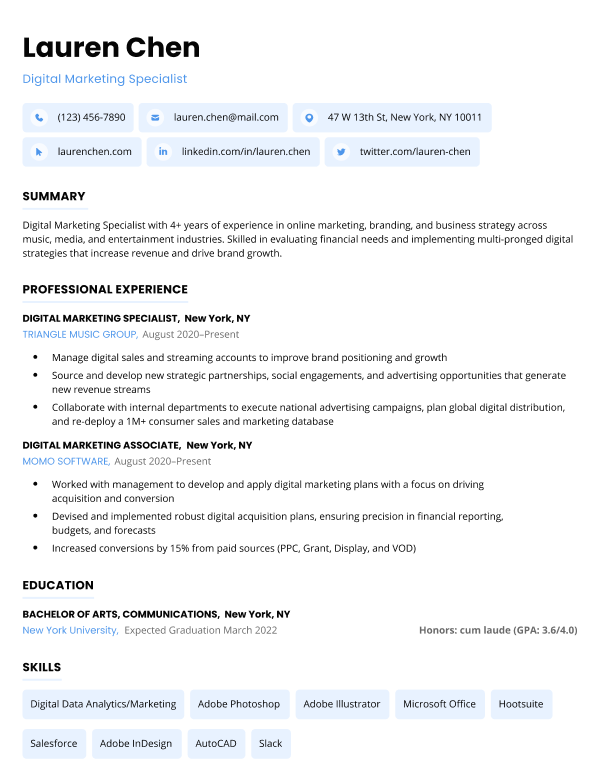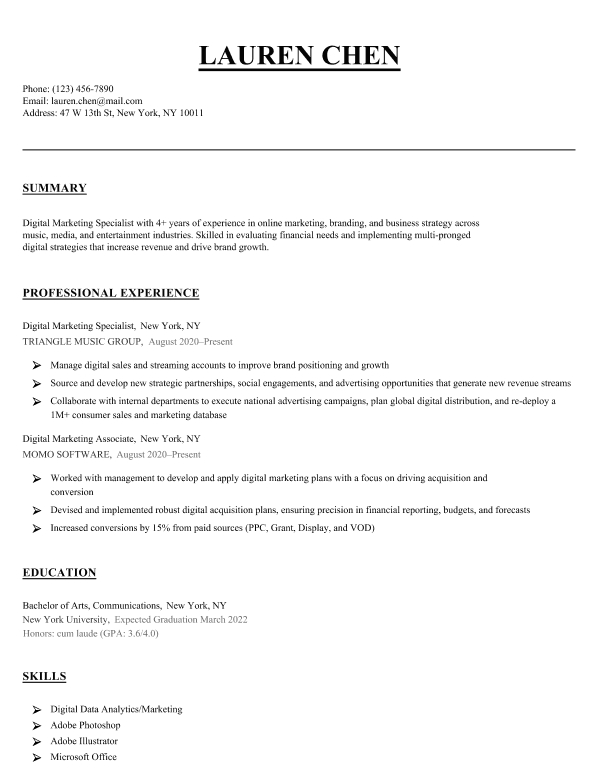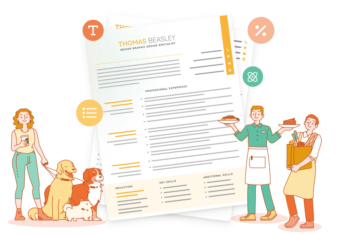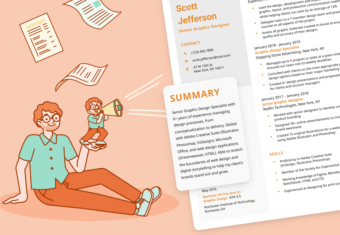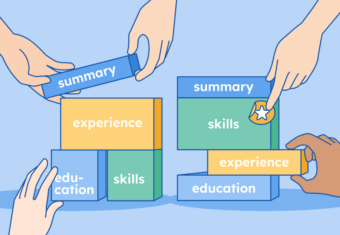When you write your resume, the contact information section might not be your main concern.
However, correctly listing your contact information on your resume ensures that your application looks professional and that hiring managers know exactly how to contact you to schedule an interview.
What contact info should be on a resume?
Your resume should contain all of the basic information hiring managers need to know to get in touch with you, including the following:
Your first and last name
Include your first and last name in your resume’s header. Make sure your name is in a larger font size than the rest of your resume so that it stands out to hiring managers, like in this example:
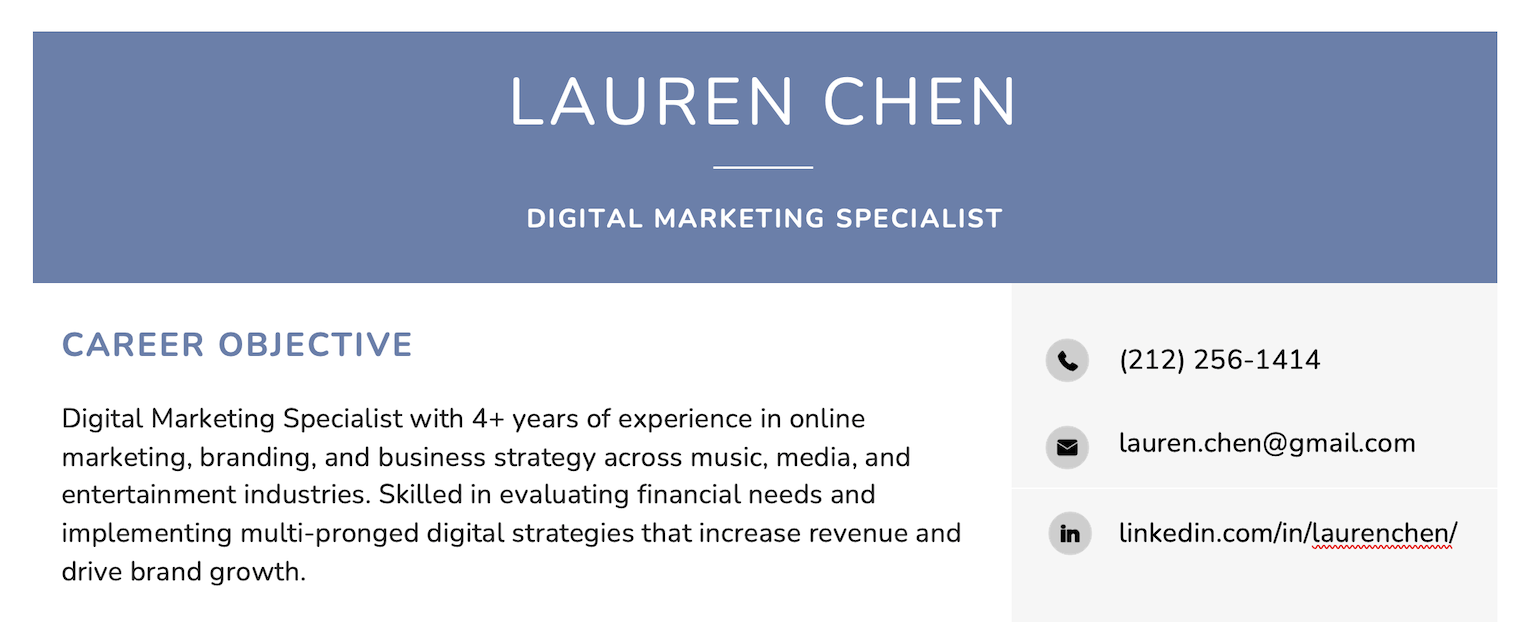
Email address
Most hiring managers prefer to communicate via email, and this is usually the first way they’ll try to contact you.
Add your email address to the contact information section of your resume so they’re able to reach you regarding interviews and other updates related to your application.
Make sure your email address is professional and easy to read. If you haven’t updated your email address since high school and it’s still “crazygirl111@gmail.com,” then it’s time to make a new email address.
Your email address should just be your name or initials. Here’s an example of a professional email address format:
FirstName.LastName@EmailService.com
If you have a common name and the email address you want is already taken, try including your middle name or your initials.
Phone number
If employers choose not to use email to update you on the application process, they’ll likely call you.
In case you’re not sure how to write your phone number on your resume, here’s an example showing the correct phone number format to use:
(801) 840-9352
LinkedIn profile
A good way to keep your resume concise while still giving employers access to a comprehensive list of your achievements is by adding your LinkedIn URL to your resume.
If hiring managers need more information about you before deciding to invite you to an interview, they can look at your LinkedIn profile.
Website or portfolio
If you’re trying to secure a job as a writer or you’re looking for work in a creative industry like graphic design, adding a link to your portfolio in your resume’s contact information section is a great way to showcase your work.
Make sure that your website or portfolio URL is simple and professional. Here are a few good examples:
theresareed.com
alexgallagherdesign.com
shaunafosterphotography.com
Where you reside
Today you no longer have to mail in a physical copy of your resume, so including your full address on your resume isn’t necessary.
If you already live in the area where the company is located, let employers know which city and state you live in to show them that you wouldn’t need to relocate.
If you live far away, mentioning which city you live in could hurt your chances of getting the job. If you need to relocate, consider only listing your state.
When you include your full address, you should format it like so:
3663 Margaret Street, Houston, TX 47587
Our free-to-use resume builder can make you a resume in as little as 5 minutes. Just pick the template you want, and our software will format everything for you.
What contact info should not be on a resume?
Not all contact information is a good idea to provide employers. The following information should be left off your resume:
Facebook, Instagram, or Twitter
Unless you’re applying for a social media manager position, you shouldn’t include your personal social media accounts on your resume.
While it’s common for employers to look up candidates on Facebook, linking to your profile on your resume comes across as unprofessional and increases the risk of employers finding out information about you that you don’t want them to know.
Email address from your current employer
When writing your contact information section, avoid using your work email from your current employer. It could lead to awkward conversations if you open your inbox at work and your manager discovers you’re looking for a new job.
If you don’t already have a professional email address that isn’t tied to your current job, set one up before you start sending out applications.
Personal details
Personal information like your place of birth, age, and political affiliation should be left out of your contact information section.
Personal details like these don’t help employers get in touch with you or convince them that you’re the best candidate for the job, so they shouldn’t be included on your resume.
How to format your contact information section
Your contact information section is usually placed at the top of your resume no matter which resume format you choose so it’s the first thing a hiring manager sees when they open your application.
It’s important that it looks clean and is formatted well so it doesn’t draw attention away from the rest of your resume.
Here’s an example of a contact information section that is properly formatted:
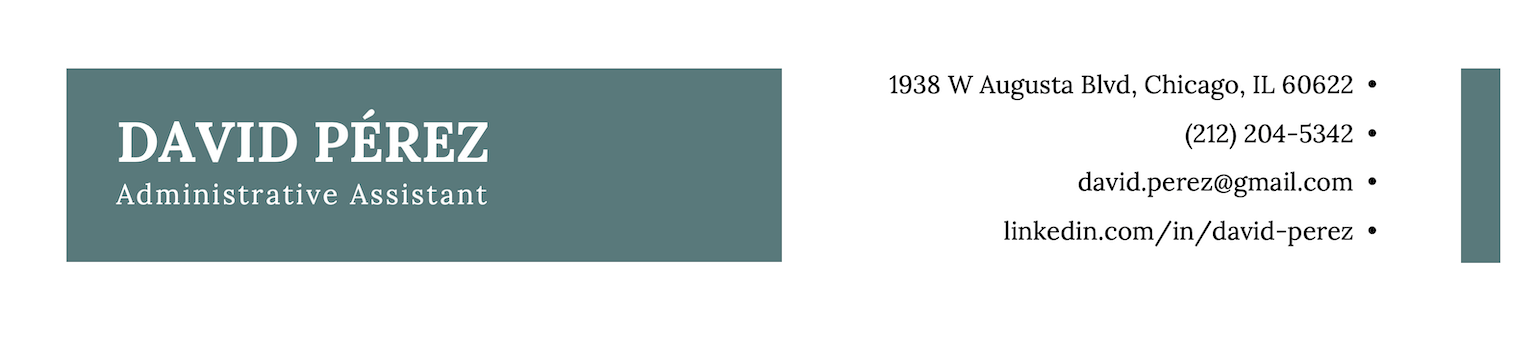
This example of a resume contact info section clearly presents the candidate’s basic information at the top of their resume, providing hiring managers with multiple ways to reach them.
If you prefer the look of a two-column resume format, why not learn how to make a resume in Word to customize your contact information section?
Click to rate this article
4.3 Average rating