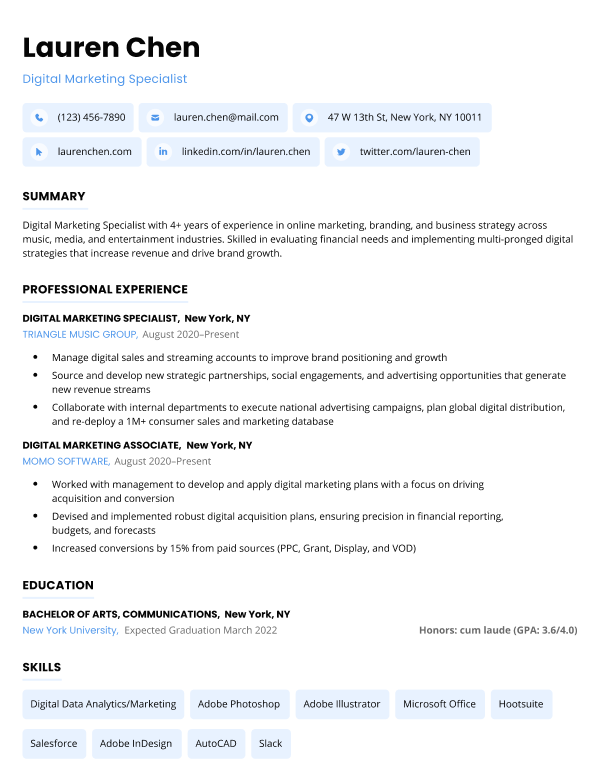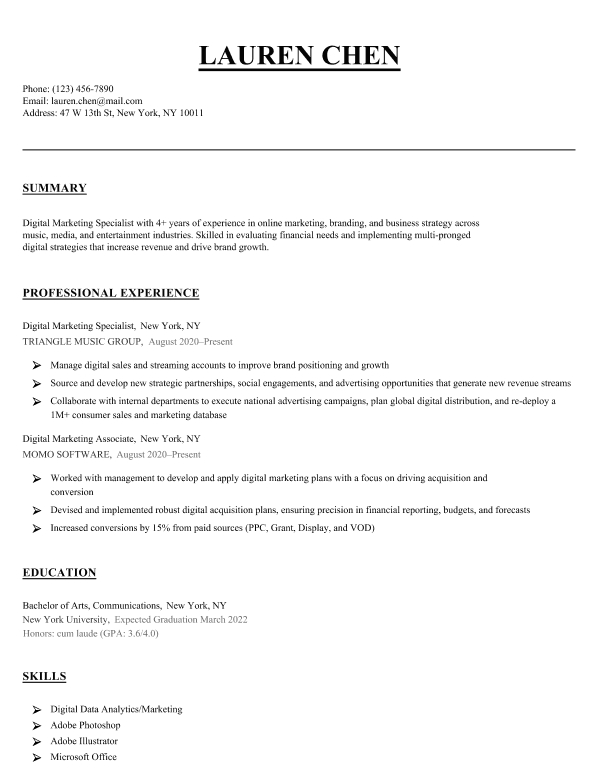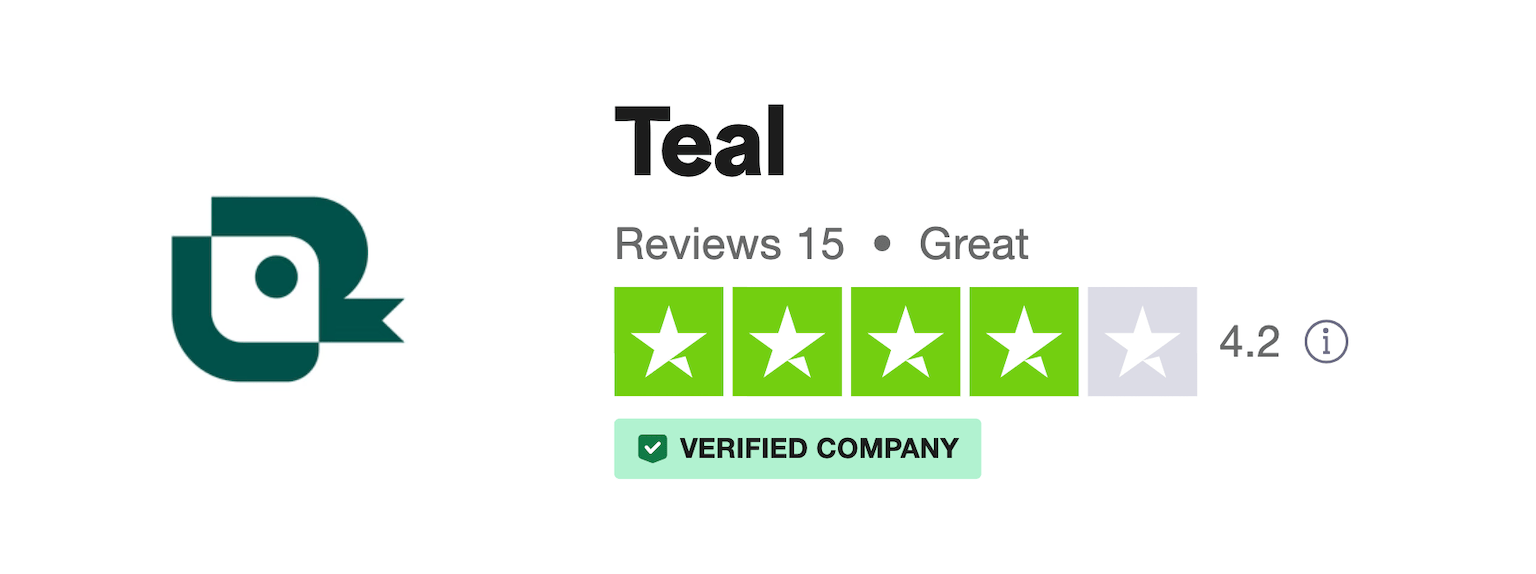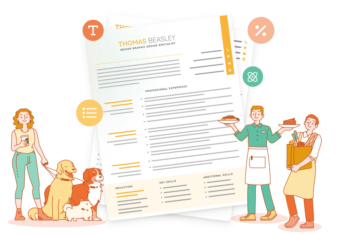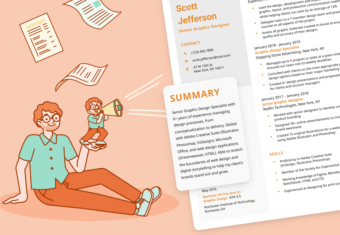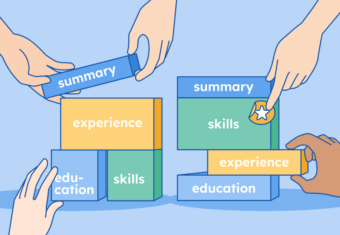With so many resume builder options out there, it’s hard to know which ones are worth trying out, let alone paying for.
To test out Teal, we made a resume with its builder. In this article, we’ll walk you through what customers think of Teal, how it works, how much it costs, pros and cons, and frequently asked questions.
Our free-to-use resume builder can make you a resume in as little as 5 minutes. Just pick the template you want, and our software will format everything for you.
TealHQ reviews from customers
Founded in 2019, Teal’s mission is to provide job seekers with the right tools to grow in their careers. It has surged in popularity since its founding and currently has over 650k members.
While it only has 15 user reviews on Trustpilot, Teal maintains a “Great” rating of 4.2:
We couldn’t find ratings for Teal’s resume builder specifically, but its browser extension, which is often used in conjunction with the resume builder, has a 4.9/5 star rating on the Google Chrome Web Store (2.6k ratings), and reviews that mention the builder generally have positive things to say:
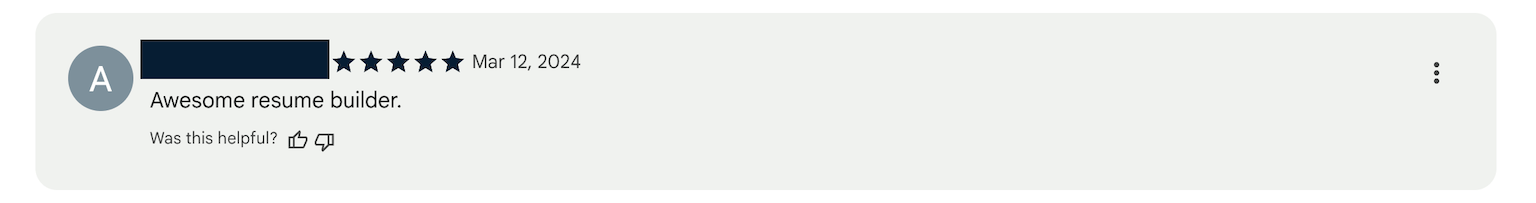
Teal resume builder pricing
Teal offers a free plan including unlimited resumes and job tracking.
However, if you want unlimited AI help and keyword matching, Teal+ costs:
- $9 per week
- $29 per month
- Or $79 billed every 3 months
How the TealHQ resume builder works
When you get started in Teal’s resume builder, you can either upload your resume, import your career history through LinkedIn, or fill out each section manually. You’ll want to fill in all of your most important skills and career accomplishments.
Then, you can import information about the job you want to apply for manually or by using Teal’s browser extension.
Finally, you can use Teal’s side-by-side matching tool to tailor your resume to the job description. It will look something like this:
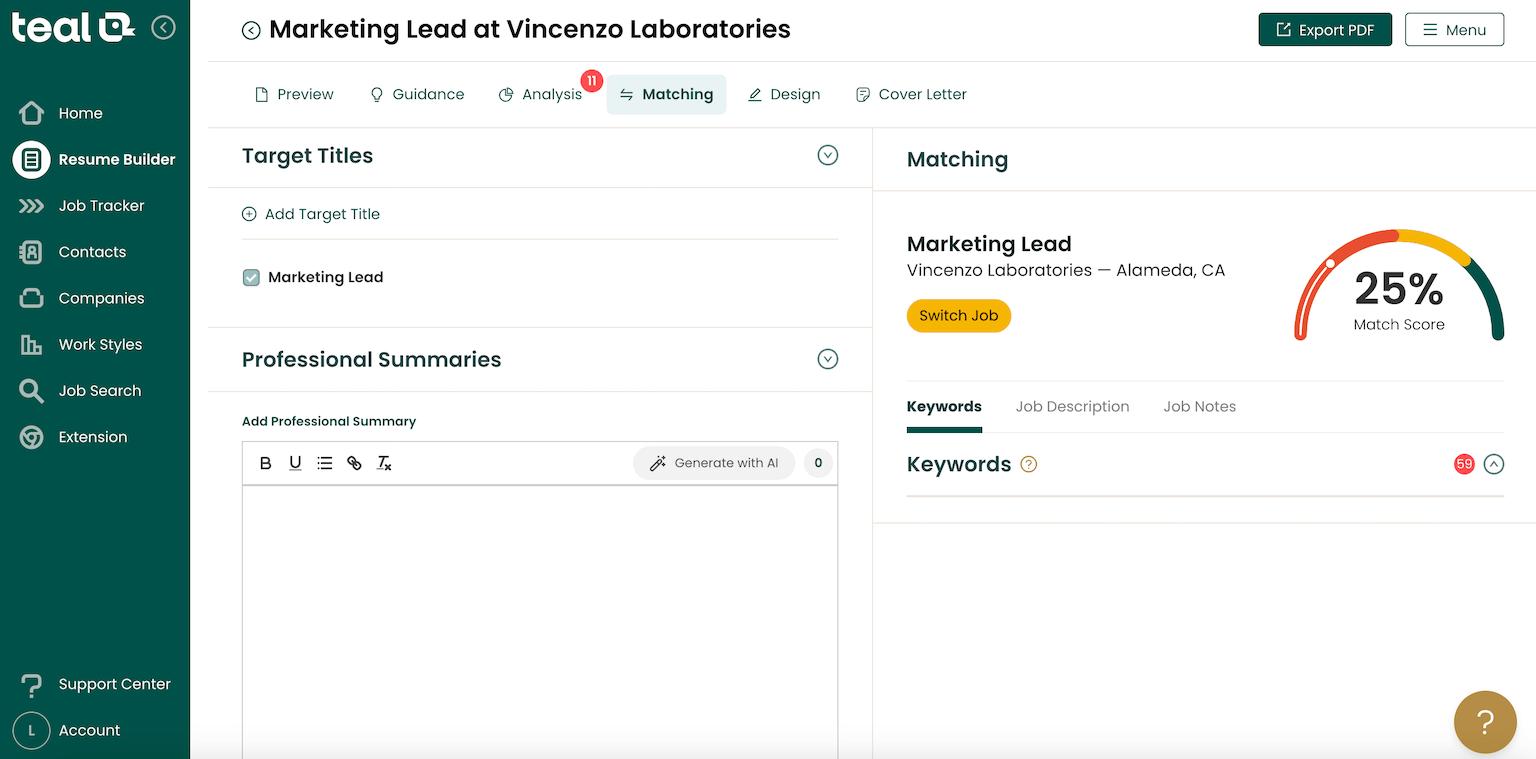
Teal gives you a percentage score of how closely your resume matches the job description you imported, and suggests keywords for you to include in your resume to increase your match percentage.
Once you’ve tweaked your resume to fit the job description, you can choose a template and export it as a PDF.
Pros
Teal’s resume builder does a number of things well:
There’s a range of features in the free version
The free version of Teal lets you build and download unlimited resumes so you can use it to apply to as many jobs as you like. It also lets you save an unlimited number of job descriptions, making it easy to keep track of the jobs you’ve applied for.
However, some features, like keyword matching and AI-generated bullet points, are limited when using the free version.
It helps you organize your job search
A nice bonus feature of Teal’s resume builder is the ability to keep track of all of the jobs you’ve applied for. If you navigate to “Job Tracker” in the sidebar, you’ll see a list of the jobs you’ve imported, and can log information about your application status and rank jobs by how excited you are about them:
![]()
It’s easy to tailor your resume to each job description
Teal encourages you to enter all of your skills, work experience, and career achievements, and then you can check or uncheck what to include in each iteration of your resume.
This is especially useful if you have a diverse skill set or are applying to multiple types of jobs. That way, you can keep everything in one place and easily select only the skills and work experience bullet points that are most relevant to each job you apply for.
Teal shows you your resume sections and the imported job description side-by-side so that you can easily compare the two and tailor your resume accordingly. It also highlights keywords from the job description for you to incorporate into your work experience or skills section.
Cons
We also found some things Teal’s resume builder could improve upon:
It’s not very intuitive to use
Teal’s resume builder can be challenging to navigate for new users. The layout of the interface isn’t immediately clear, with various features and options scattered across different sections and menus.
The editing process can also feel slightly clunky, as you have to switch between different views and interfaces to make changes to your resume’s content and formatting.
The template designs are very plain
Teal offers a limited range of template options that are all pretty plain looking:
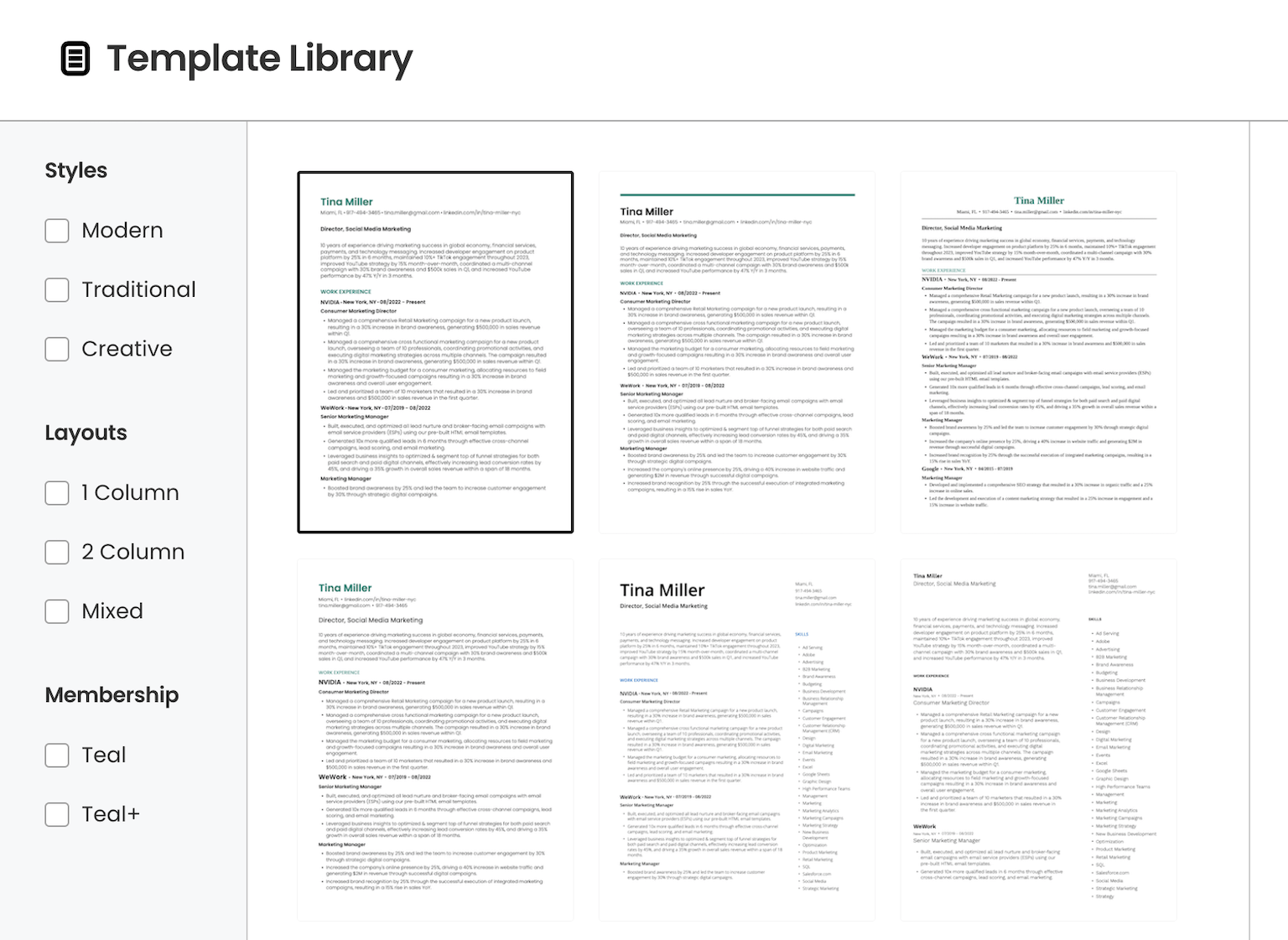
Also, you can only export your resume as a PDF. While PDF is the ideal file format for resumes because it looks the same across devices, PDFs can’t be easily edited.
That means if you want to make a minor tweak to your resume, you need to go back and use Teal’s interface rather than opening it in Word or Google Docs and quickly making your desired changes like you could do with a DOCX document.
The AI generated content isn’t always accurate
When we tested Teal’s AI tool to generate a professional summary, it pulled things from the job description we had imported that didn’t match what was listed on our test resume.
We also found that the AI-generated work experience bullet points were just generic statements based on keywords from the job description that had nothing to do with the professional history listed on the resume we uploaded. While this could be good inspiration if you haven’t thought about how to quantify achievements on your resume, it’s not great at synthesizing information from your actual work experience.
It’s on the pricey side
At $9 per week, $29 per month, or $79 every 3 months, it’s more expensive than many other resume builders. While it does have some unique features, we’re not sure the paid version is worth the price tag.
Frequently asked questions about TealHQ
Here are some answers to frequently asked questions about TealHQ:
Is Teal safe?
Yes, Teal is a safe website you can use to build your resume, write cover letters, or track your job applications.
Like many other websites, Teal collects certain personal information when you register, including your name, email address, mailing address, phone number, and credit card information if you sign up for Teal+. Teal states that it protects user privacy and does not share data with any third parties without your permission.
Is Teal resume builder legit?
It’s definitely legit! Teal’s builder speeds up the process of resume writing and makes it easy to quickly tailor your resume to each job you’re applying for.
Is Teal free?
Yes and no. There is a free version of teal that includes unlimited resumes and job tracking functionality. However, if you want to take full advantage of Teal’s keyword matching features and resume writing suggestions, you’ll need to upgrade to Teal+, which costs $9 per week, $29 per month, or $79 every three months.
Additional resume builder reviews
For more information, check out more of our resume builder reviews:
- Resume Genius reviews
- Best resume builder websites
- Resume Now reviews
- Resume.io reviews
- Jobscan reviews
- Indeed resume builder reviews
- Resume.com resume builder reviews
- Rocket Resume reviews
- Novoresume reviews
- Best AI resume builder reviews
- Zety reviews
- MyPerfectResume reviews
- Best resume writing services
- LiveCareer review
- ResumeNerd reviews
- Enhancv reviews
Build your resume in minutes
Use an AI-powered resume builder and have your resume done in 10 minutes. Just select your template and our software will guide you through the process.