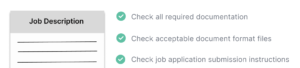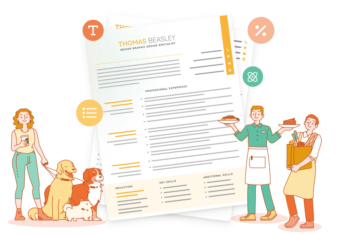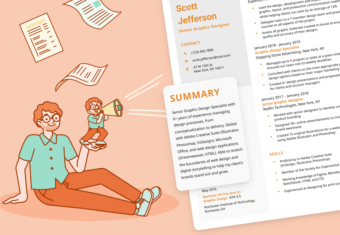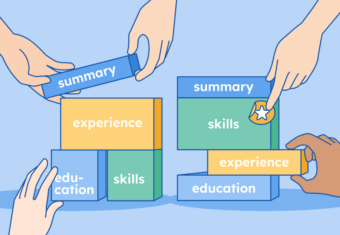Even if you have a well-written resume and a killer cover letter, your application could still get lost in the pile if you don’t follow certain necessary steps when you hand in your application. If you’re submitting it via email, you want to make sure that it:
-
- Leaves a good first impression on the hiring manager
- Follows the right format
- Contains the necessary attachments
Below, Eva from Resume Genius provides a video guide which we’ve time stamped for your convenience so you can quickly learn how to email your resume for a job:
To summarize Eva’s tips, here are five steps on how to correctly email a resume:
1. Follow instructions carefully
To avoid appearing disorganized and leaving the hiring manager with a negative first impression of you, it’s important that you check the job description for application submission instructions.
Depending on the employer, they might prefer PDF over DOCX, have specific file naming conventions, or ask that you provide supplementary documentation in addition to your resume and cover letter.
Some employers have very strict requirements and won’t consider applications that aren’t put together accordingly.
2. Address the hiring manager by name
Addressing the hiring manager by name proves that you took the initiative to research the company. However, avoid informal greetings like “Hi Bill” or “Hey Mrs. Lopez” that make you seem unprofessional, especially if you’ve never met the hiring manager.
Begin with a standard greeting, like “Dear Mr. Chen.” If you don’t know their name and you’re unable to find it on LinkedIn or the company website, go with one of these options:
- Dear Sir/Madam
- Dear Hiring Manager
- Dear Human Resources Director
Addressing your email to the department you want to work in is also acceptable.
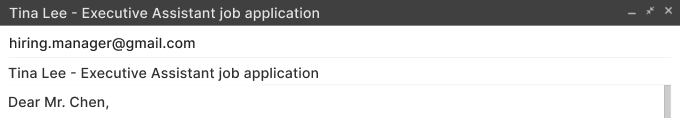
Avoid using the greeting “To Whom It May Concern”, as it’s considered old fashioned.
3. Make your subject line clear and professional
The subject line of your email should be brief and to the point. There are three elements to a professional email subject line:
- Your name
- Target job title
- The term “job application”
Here’s an example of a good subject line for emailing a resume:
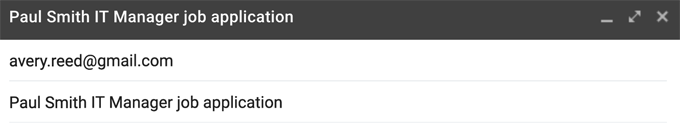
This example makes it immediately clear to anyone reading it that the email contains the job application of Paul Smith, who is applying for an IT manager position.
4. Attach your resume
Next, attach your resume to the email. There are two standard resume file formats to choose from: PDF and DOCX. See if the job ad lists a preference. If you don’t see anything, either is acceptable, but be aware that both come with their own set of disadvantages.

For example, applicant tracking system (ATS) software that scans your resume for resume keywords might not be able to read a PDF document. Older applicant tracking systems can’t read image files, so your resume could get rejected before the hiring manager even has the chance to read it.
Here are some other advantages and disadvantages:
Advantages
- preserves your resume format
- easy for the hiring manager to open and read
- the hiring manager can’t accidentally change your resume or cover letter
Disadvantages
- difficult to edit or modify
- applicant tracking systems might not be able to read them
DOCX
Advantages
- easy to for the hiring manager to open and read
- applicant tracking systems (ATSs) can easily read them
- easy for you to edit
Disadvantages
- your resume formatting might be messed up (for example, if the hiring manager doesn’t have the same resume fonts installed)
- the hiring manager might accidentally edit your resume
Whichever format you choose, name the file properly. For example:
Zara-Tindall-Event-Planner-Resume.pdf
5. Attach your cover letter
There are two ways to include your cover letter in your application email:
- Use the body of your email as your cover letter and only attach your resume
- Attach your cover letter to the email. That email should include a short introduction, and state you’re applying for the job and have attached your cover letter and resume
If you choose to attach your cover letter to the email, either attach it as a PDF or DOCX.
Next, give the file a clear name. Include your name, what the document is, and the job title. For example:
Kylie-Ellis-Makeup-Artist-Cover-Letter.docx

6. Send a test email to yourself
Before you submit your application to the hiring manager, proofread it and then send the email to yourself or a friend. This allows you to make sure that:
- There are no typos or grammatical mistakes
- No attachments are missing
- Your attachments open properly
This will help ensure that your email is perfect and free from errors, so that when it lands in an employer’s inbox you immediately come off as a professional with attention to detail.
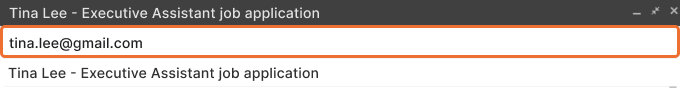
What to write in an email when sending your resume
The email that accompanies your application should be a shorter, more condensed version of your cover letter.
Don’t copy the content from your full-length cover letter. Instead, summarize your career highlights in a sentence or two and remember to follow this format when you write the body of the email:
- Greeting
- Statement of your intention to apply
- Brief summary of your experience and what makes you an ideal candidate
- Call to action
- Signature
If you’re still not sure how to write an email to send with your resume, here’s a resume email sample you can use for inspiration:
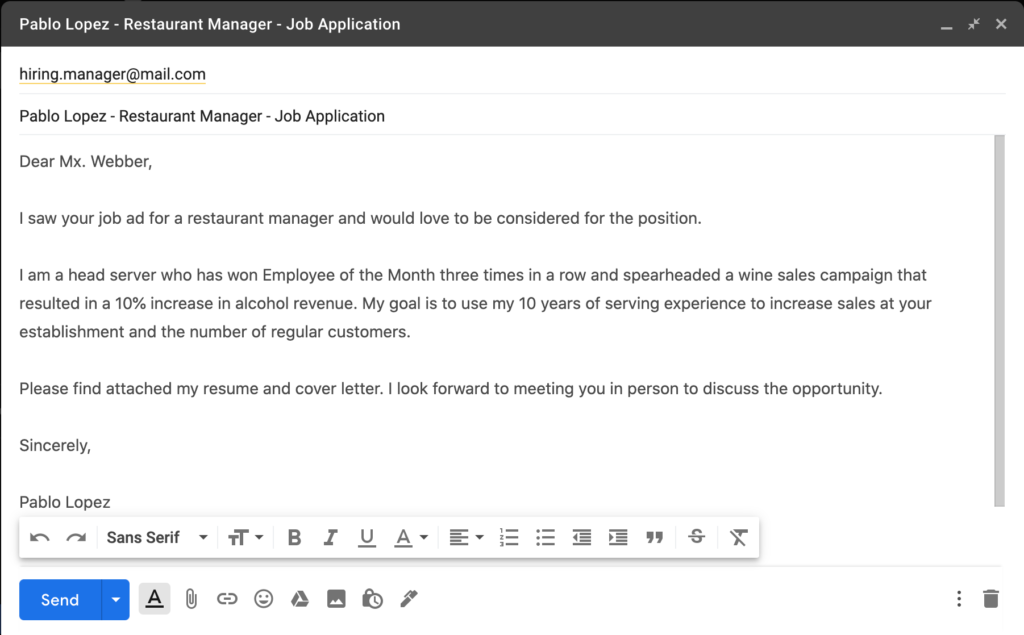
Email Job Application Introduction (Text Version)
Dear Mx. Webber,
I saw your job ad for a restaurant manager and would love to be considered for the position.
I am a head server who has won Employee of the Month three times in a row and spearheaded a wine sales campaign that resulted in a 10% increase in alcohol revenue. My goal is to use my 10 years of serving experience to increase sales at your establishment and the number of regular customers.
Please find attached my resume and cover letter. I look forward to meeting you in person to discuss the opportunity.
Sincerely,
Pablo Lopez
This example of an email works because it demonstrates the candidate’s most relevant accomplishments, while concisely expressing their interest in the position.

The best resume templates for 2024
One of the best ways to make your resume is by filling out one of our free resume templates. All our templates are designed by experts and free to download for Microsoft Word or Google Docs.
Click to rate this article
4.6 Average rating