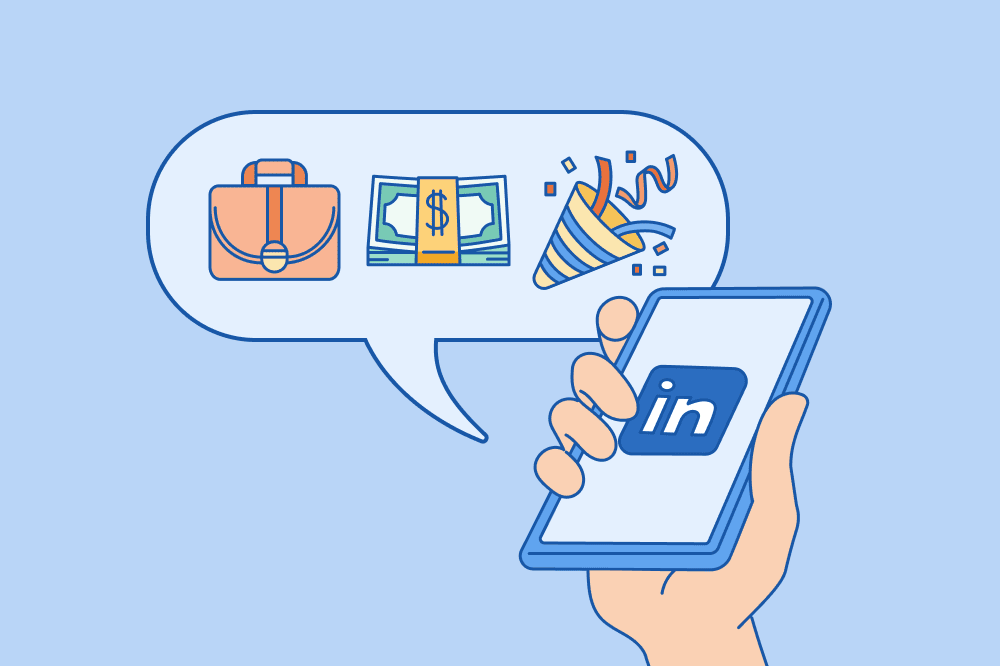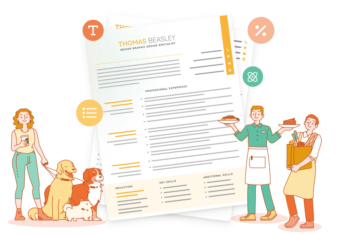Announcing that you’ve just landed a new job is a great way to share your excitement about starting a new chapter in your life while keeping your professional network up-to-date on your latest career changes.
However, there’s a right and a wrong way to make a new job announcement.
Keep reading to learn how to write a job announcement that ensures you remain on good terms with your former boss while leaving a good impression on your new colleagues.
How to announce your new job on social media
No matter where you post about your new job, the most important rule is that your announcement should focus on positive aspects of your current and future position.
If you don’t have anything good to say about your current workplace, either focus on useful skills you’ve picked up and learning experiences you’ve had while working there, or don’t mention it at all.
If you come across as unappreciative and negative, you risk burning bridges with people at your old job while your new colleagues might question your professionalism.
How to announce your new job on LinkedIn
Unlike other social media networks, members primarily use LinkedIn for professional, not personal, purposes. This means that you need to take a different approach when announcing career changes on LinkedIn than you would on other social media sites.
Here’s how to announce your new job on LinkedIn:
When to announce your new job on LinkedIn
If you don’t time your new job announcement correctly, you risk getting in trouble with both your current and future employer.
You should announce your job change after you’ve signed your new contract, informed your current employer that you’re leaving the company, and sent a goodbye email to your coworkers. A few days before or shortly after you start your new job is a good time to make the announcement.
Your job announcement shouldn’t double as your resignation letter. Announcing that you’ve accepted a new position to your network before you’ve informed your current employer is disrespectful, and they’ll likely be more reluctant to act as a reference for you in the future.
If you make your announcement before all the paperwork has been signed, you run the risk of your new boss finding out and rescinding the job offer due to a lack of professionalism on your part.
How to write a LinkedIn post about a new job
A job announcement should focus on the positive aspects of your last job, and why you’re excited to join your new company.
A good job announcement contains the following:
- A thank you to your former manager or employer
- A reflection on what you learned in your previous role
- Shoutouts to colleagues who’ve supported you throughout your career
- Name of the company you’ll be joining
- Your new title
- An explanation of why you’re looking forward to starting your new job
To share the news that you’re changing jobs, turn on notifications to send an automatic message to everyone in your LinkedIn network by following these steps:
1. Press the plus sign at the top of the experience section of your profile
2. Click “Add position” and fill in the details of your new role
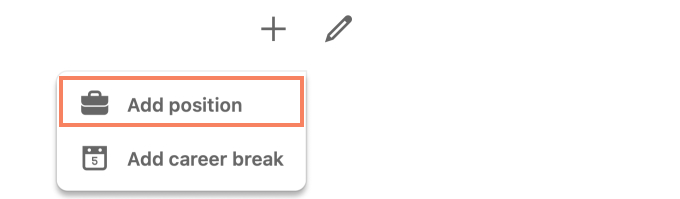
3. Update your settings so that your network will be notified of important changes to your profile
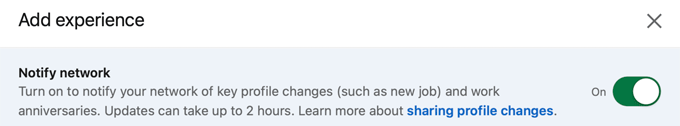
After you’ve updated your notification settings and added your new position to your profile, it’s time to upload your announcement post. This process involves two steps:
1. Click “Start a post” at the top of your feed
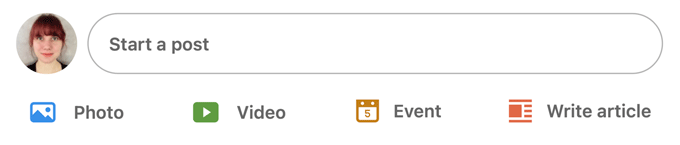
2. Write your announcement
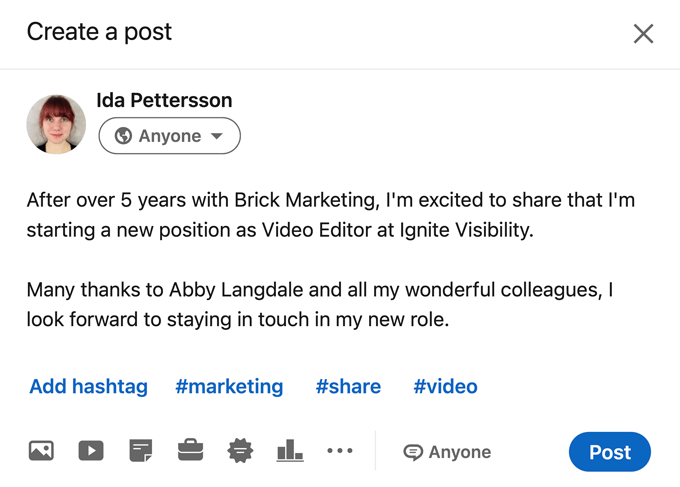
You can choose whether you want anyone on LinkedIn to be able to see your post, or if you only want to share your new job announcement with people in your network.
How to announce a promotion on LinkedIn
When you announce a promotion on LinkedIn, it’s better to add your new role as a new entry in your work experience section rather than update your current role. This gives a more accurate reflection of your work history.
Include the following information in your promotion announcement post:
- Your new title
- A thank you to colleagues who supported you in the past
- What your new position entails
Here’s a good example:
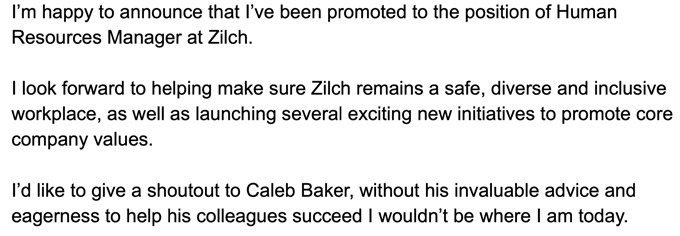
Announcing a new job on Facebook
While a new job announcement on Facebook doesn’t need to be as formal as a post on LinkedIn, you should still be careful about how you phrase your announcement and when you post it.
If you’re Facebook friends with your current coworkers, anything negative you say about the company could end up getting back to your boss and hurting your chances of getting a reference letter.
New job announcement example
Here’s a good example of a job announcement that you can adjust to fit your specific circumstances:
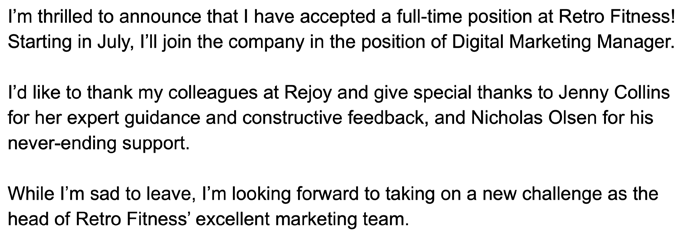
In this example, the candidate comes across as respectful of their old employer, appreciative of the colleagues who supported them during their time there, and excited to start their new job.
Click to rate this article
4.2 Average rating