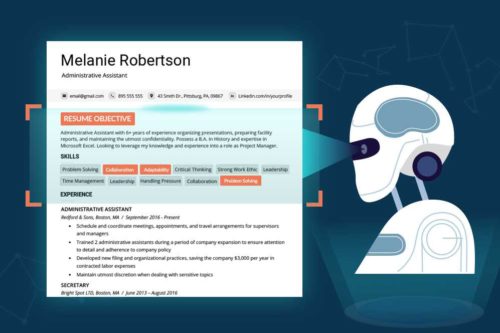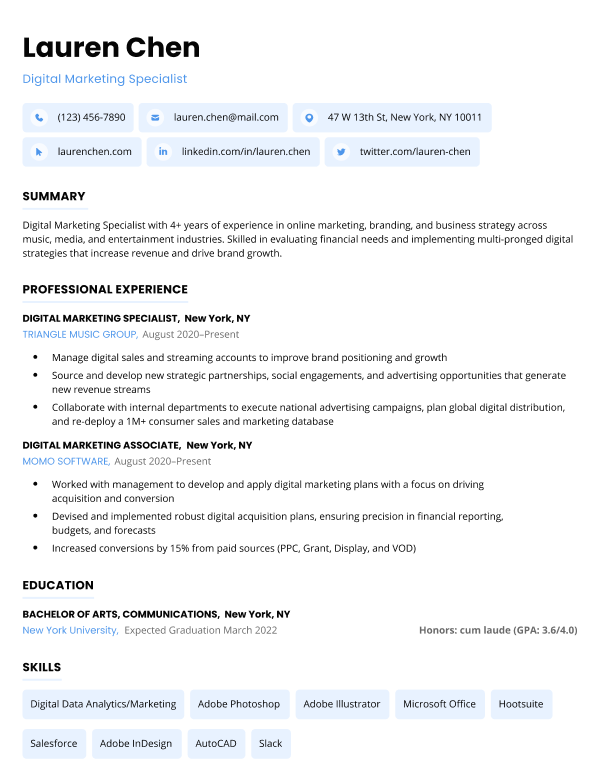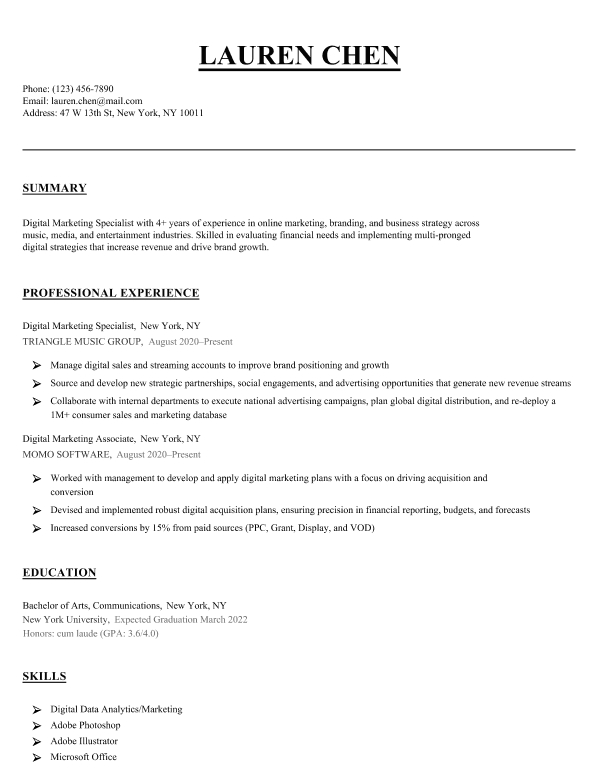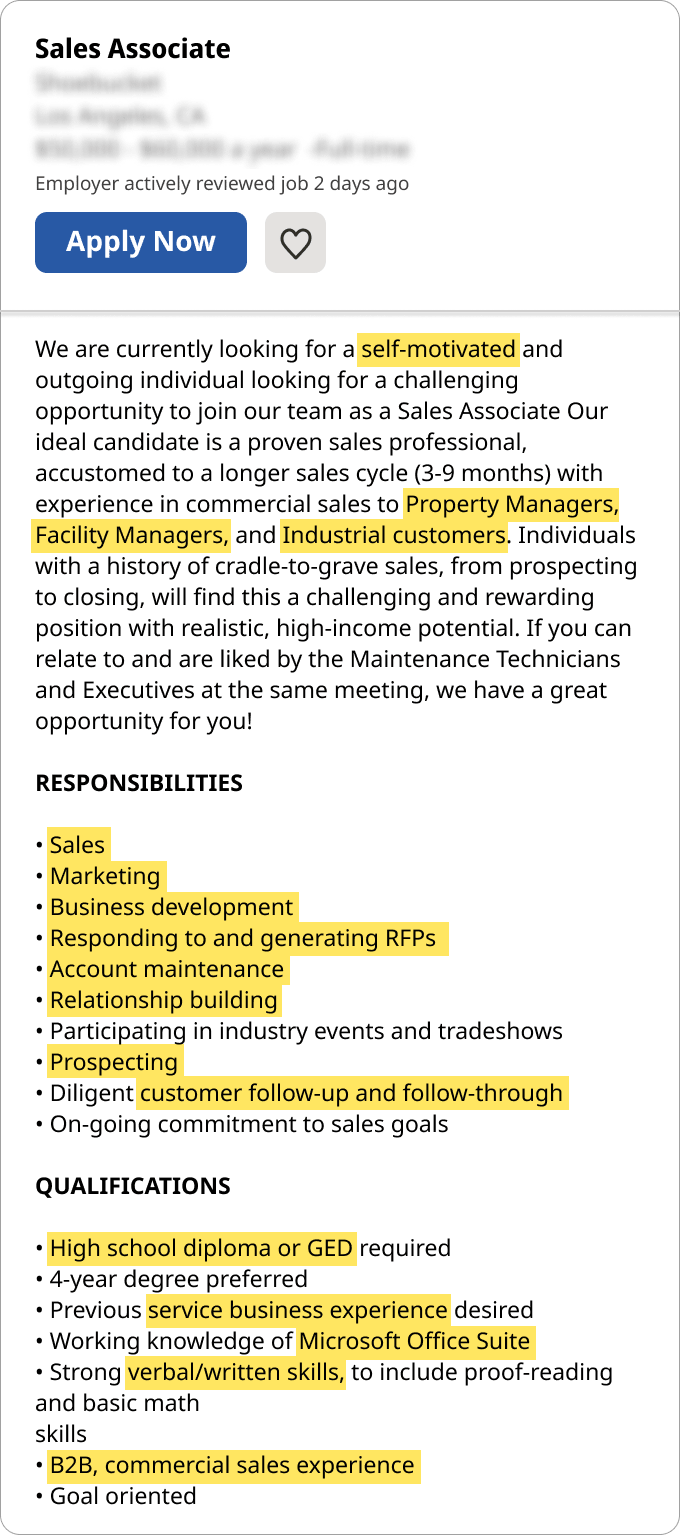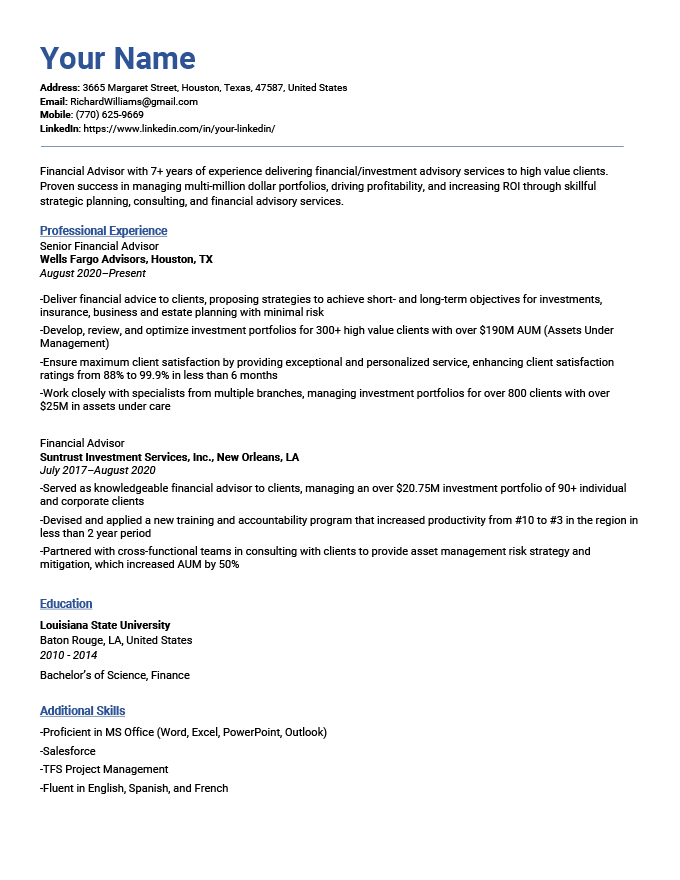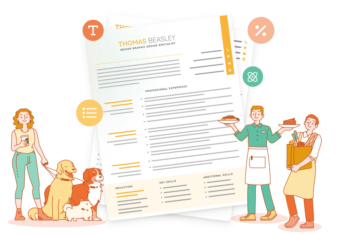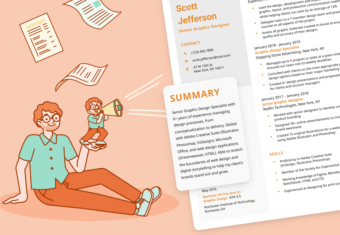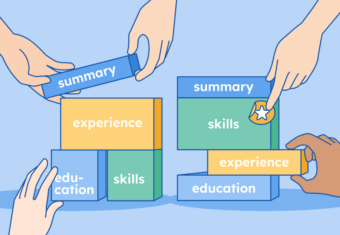The belief that ATS systems regularly hide resumes from recruiters is often overstated.
However, maintaining a standard format with job-specific keywords is key to ensuring your resume gets noticed.
Below, we have a full guide so you can understand what an ATS-friendly resume is and how you can use it to land your next role.
What is an ATS (Applicant Tracking System)?
An Applicant Tracking System (ATS) is a type of software large companies (like Amazon or Walmart) use to quickly determine if an applicant is qualified for a job opening.
ATS software automatically scans and processes each job application sent to a company, and then disqualifies applications that don’t meet the requirements set for the job. These requirements usually include things like job-related technical skills, certifications, and work experience.
With the ATS market expected to rise through 2029, ATS-friendly resumes will continue to grow as a resume trend.
Our free-to-use resume builder can make you a resume in as little as 5 minutes. Just pick the template you want, and our software will format everything for you.
What is an ATS-friendly resume?
An ATS-friendly resume is designed specifically to get past applicant tracking systems.
Using an easy-to-read resume format, removing things like tables or images, and including resume keywords from the job description all help make your resume more ATS-friendly.
If you create your resume with ATS software in mind, your application stands a better chance of getting into the hands of a hiring manager, which is one step closer to landing an interview.
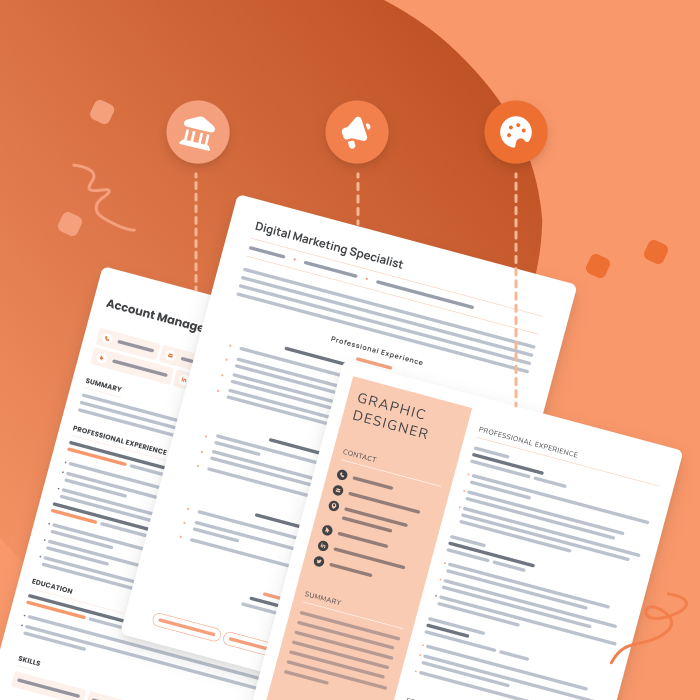
Resume examples for different industries
Not sure what your resume should look like? The best way to learn is by taking inspiration from resume examples written by other candidates in your industry.
How to make an ATS-compliant resume
Wondering how to make a great resume that’s still ATS-friendly? Follow the six steps below, then put your resume through a resume parser to make sure it’s compatible with applicant tracking systems.
1. Use an ATS-optimized resume format
There are three primary resume formats job seekers use when applying for work.
However, the chronological resume is the most compatible with ATS software, because it’s easy to read and organizes your work experience from most recent to oldest.
If you have a normal work history with no large employment gaps or career changes, make sure you use a chronological resume.
2. Correctly label your sections
Applicant Tracking Systems organize your qualifications based on common resume headings like “Work Experience” and “Skills”.
Playful headings like “Why I’m Great” will confuse ATS software. So don’t use them.
Here are some good and bad examples of resume headings:
ATS Friendly Resume Headings
- Work Experience
- Skills
- Education
ATS Unfriendly Resume Headings
- Jobs I’ve Done
- Major Abilities
- Where I Studied
3. Include job-related keywords
To determine if your qualifications are relevant to the position, ATS software scans your resume for specific job-related resume keywords and cover letter keywords.
Although newer ATS software uses AI to understand whether your resume fits the job requirements, many companies still use older software that searches for resume keywords.
To increase your chance of getting into the interview pool, look through the job listing for these words to include on your resume.
For example, a software company hiring a new front-end developer might use these keywords in the advertisement to describe the hard and soft skills they’re looking for in a candidate:
- CSS
- C++
- Javascript
- Collaborative
- Innovative thinker
Finding the right skills for your resume and including them in your resume core competencies section or resume skills section helps ensure that the ATS knows you’re qualified for the job.
The image below contains a real example of a sales associate job description. We’ve highlighted the important keywords applicants for this job opening should include on their resume to pass the ATS:
4. Use an ATS-friendly resume template
Many job seekers dress up their resume to make their application stand out from other candidates. However, resumes with graphic elements, tables, or unique fonts are difficult for ATS software to read.
To prevent your resume from getting rejected by applicant tracking systems, you should use an ATS-friendly resume template.
Many career resource websites claim that their resume templates are ATS-compatible. However, we actually tested a few different templates on the ATS software used by companies like Meta and Microsoft.
With some trial and error, we created a bare-bones resume template that’s perfectly optimized for corporate ATS software:
While this template might look a little plain, it’s been tweaked so that it’s parsable for the largest number of applicant tracking systems.For example, we opted for dashes instead of bullet points because we noticed that Microsoft’s ATS software struggled to import our work experience section correctly when we used bullet points (although we’re not sure why). We also used a basic line-by-line layout so that even the most clunky ATS software can pull your information correctly.
Additionally, use an AI resume builder to make your application. Most resume builders feature pre-made templates that are expertly reviewed to ensure they’re compatible with ATS software.
5. Use a common resume font
The best resume fonts to get past the ATS are common and easy to read. When in doubt, stick to basic fonts like Times New Roman, Calibri, Arial, or Georgia.
6. Save your resume as a PDF or .docx
Some older ATS software has trouble understanding resume PDF files, but if the job listing doesn’t specify what file format to save your resume in, then PDF and .docx should both work.
7. Get a free ATS resume scan
If you followed the steps above, your resume should have no trouble getting past ATS. However, if you’d like to double check if there’s any room for improvement, you can use an Applicant Tracking System checker.
An ATS resume checker scans your resume for issues that could cause it to get rejected.
Here are some of the best free options available:
Ready to make your ATS-friendly resume? Here’s a quick video of things to keep in mind:
@resumegenius Follow these tips to make an ATS-friendly resume and beat the applicant tracking system #resume #resumetips #jobsearch #jobsearchtips #atsresume ♬ Darling – Trees and Lucy
Six free ATS-friendly resume templates for 2024
The following five ATS-friendly resume templates are free to download and specifically designed to beat the applicant tracking system. If you’re making your resume in MS Word, all you have to do is open the template with Word and fill in your information.
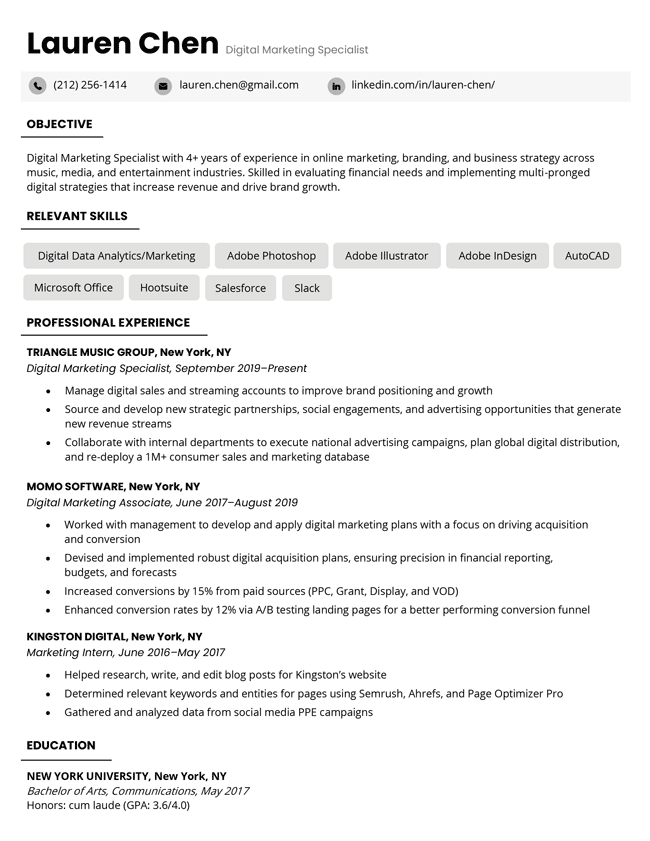
Advanced Resume Template
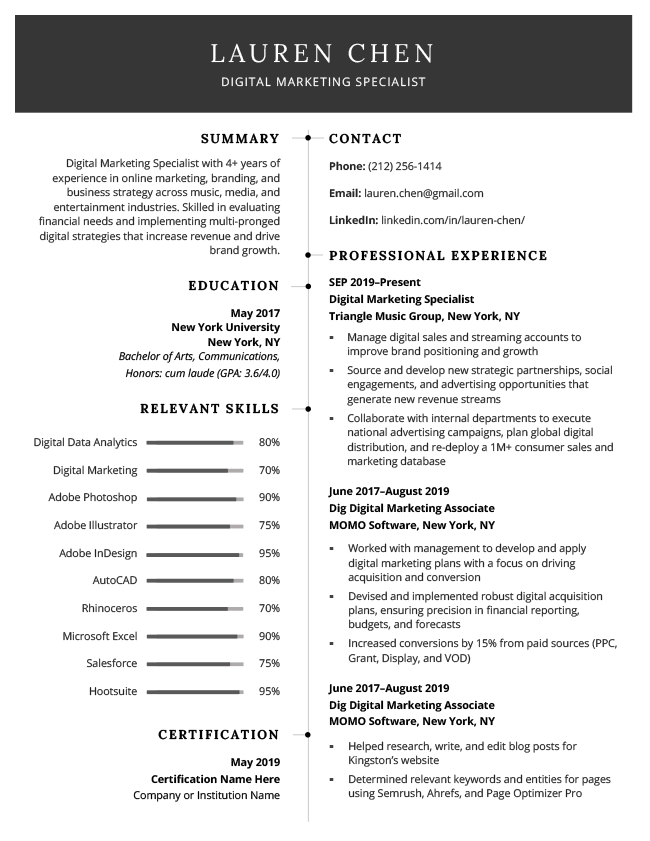
2023 Modern Resume Template
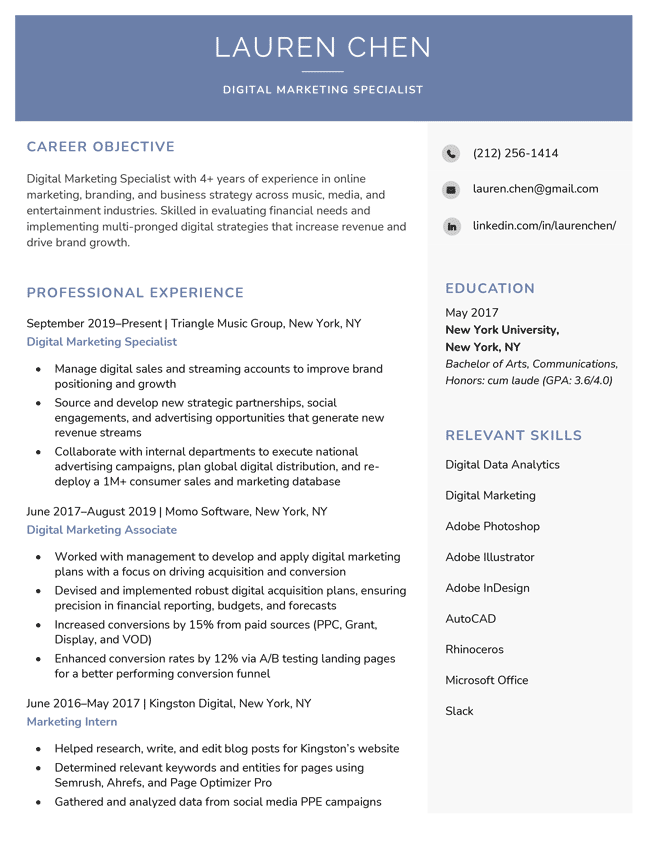
Corporate Resume Template
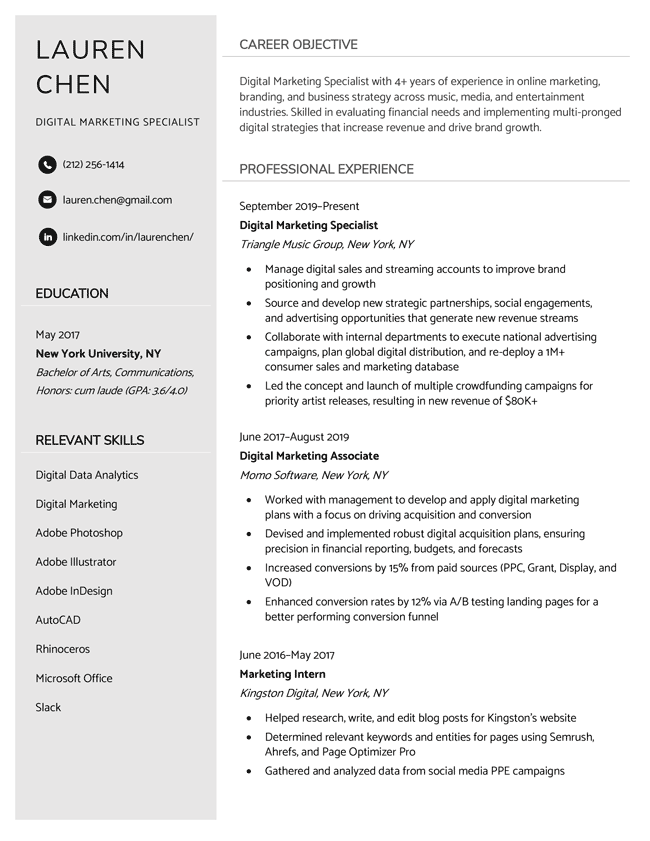
Clean Resume Template
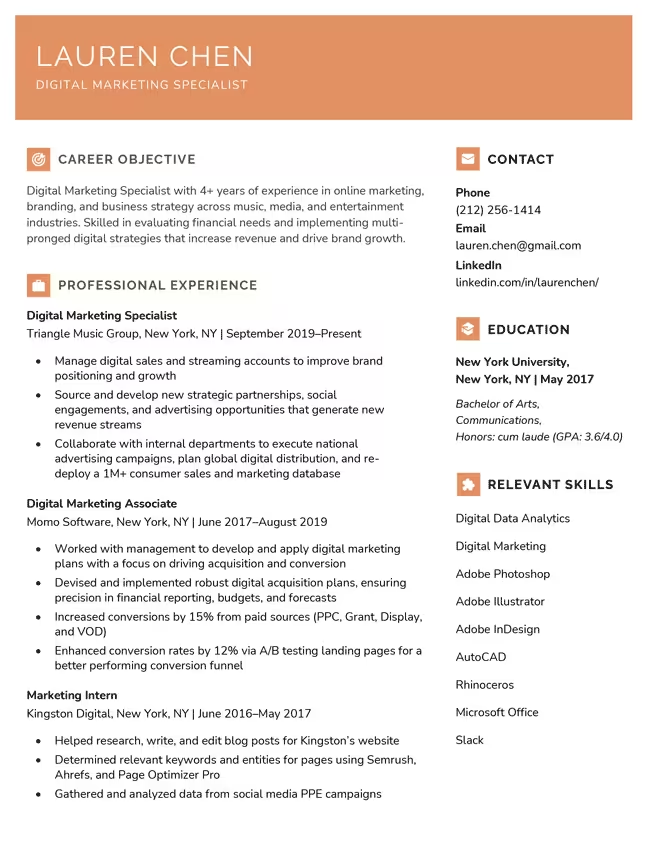
Stylish Resume Template
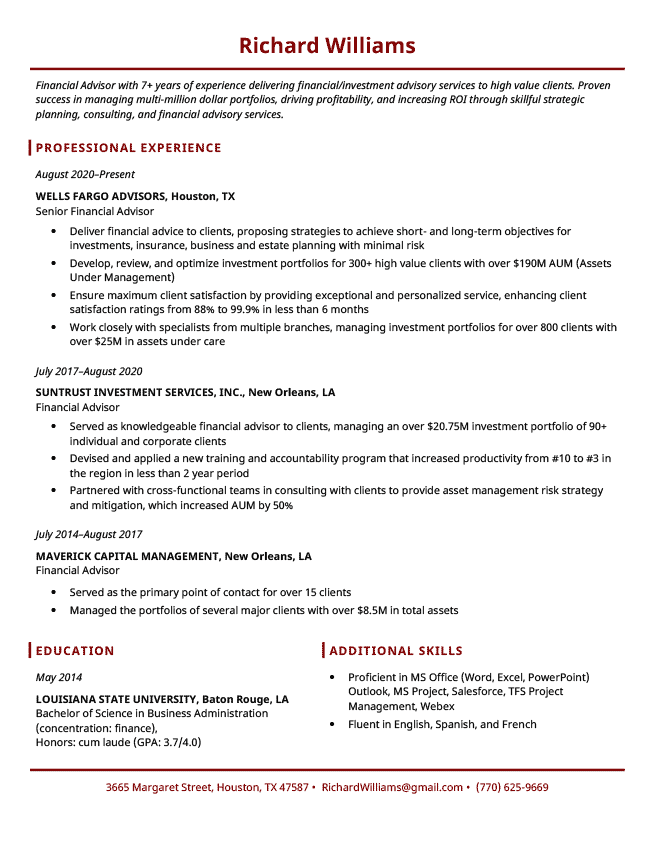
Simple Resume Template
Click to rate this article
4.3 Average rating