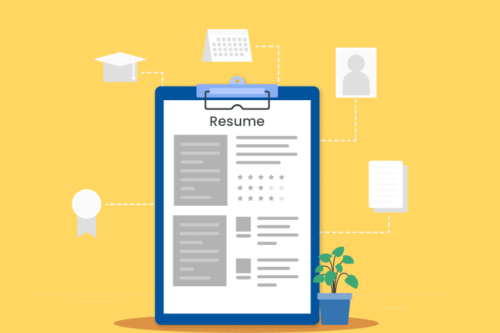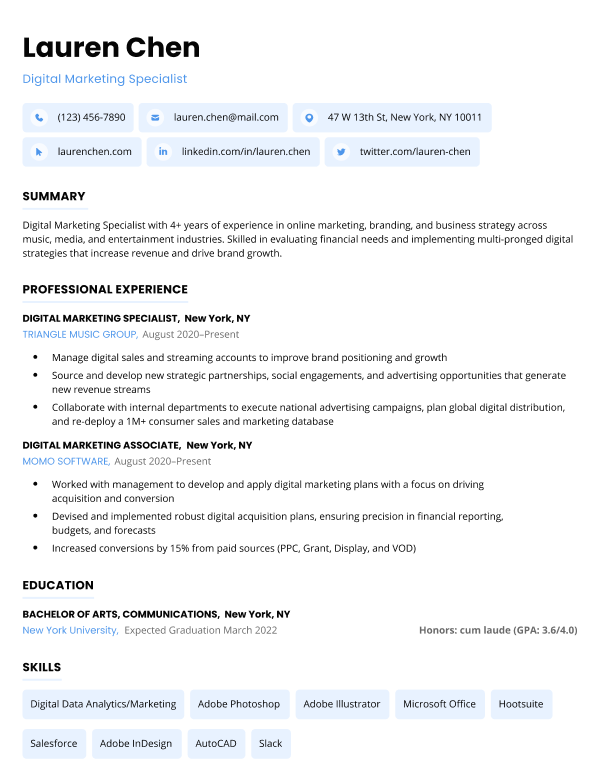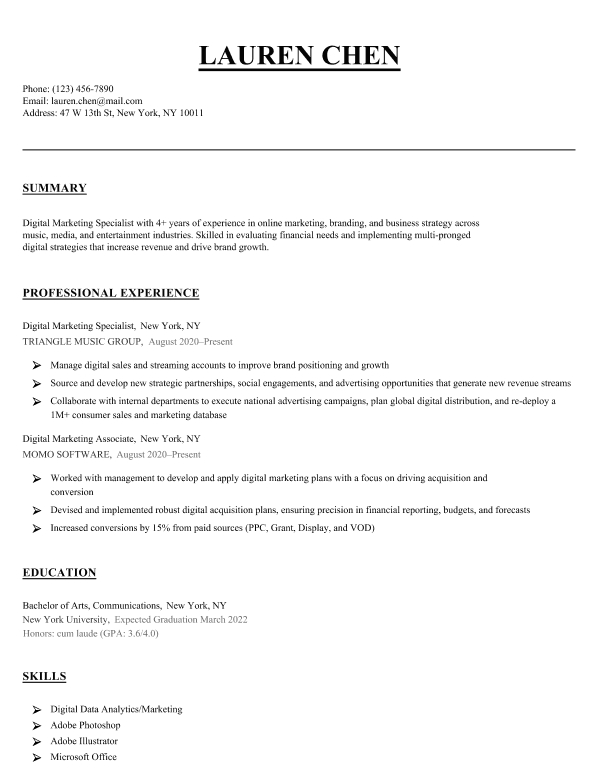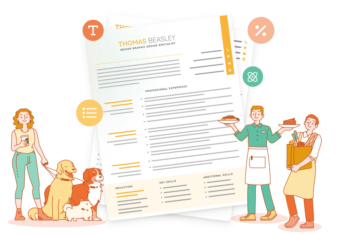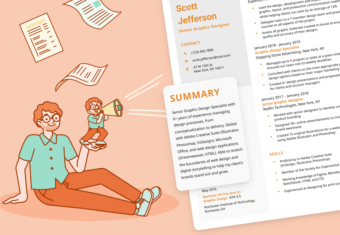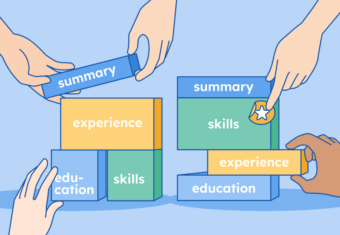We’ll show you how to distinguish your resume in the crowded job market and follow current resume trends with these 22 formatting and writing rules.
1. Use the right resume format
You have three main types of resumes to choose from:
- Chronological: Focuses on professional experience, listed in reverse chronological order. Most resumes use this format.
- Functional: Emphasizes a large skills section over work history.
- Combination: Gives equal space to your skills and work experience sections.
Pick a resume format that lets you place your most relevant skills and accomplishments in prominent positions where the hiring manager will quickly notice them.
Our free-to-use resume builder can make you a resume in as little as 5 minutes. Just pick the template you want, and our software will format everything for you.
2. Don’t make it too long
Submit a one-page resume whenever possible so the hiring manager can quickly skim your qualifications and determine you’re hireable. This is an important resume tip that will help ensure employers don’t miss any of your key accomplishments. Per professional standards, the length of your resume can reach 2–3 pages only when you have 10+ years of experience or if you’re submitting a federal resume or a CV.
3. Pick a readable font
The best fonts for a resume are easy to read. Here are a few fonts that follow resume formatting guidelines and clearly present your qualifications to hiring managers:
- Cambria
- Calibri
- Times New Roman
4. Choose the best font size
Resume font size matters. Set your font size anywhere between 10.5 and 12 — whatever size best fills the page.
5. Set your margins to the ideal width
The best size for resume margins is between ½” and 1”. Margins wider than an inch create too much blank space that makes your resume appear empty. Sub-½” margins spread out your information, making it hard to read.
6. Feature your name and job title in the header
You’re the star of your resume, so don’t be shy when you format your name on your resume header. Write your name in extra-large, bold text, and then list your contact information in the same font size you use for the rest of your resume.
7. Add a bit of color
Make your resume visually appealing to the hiring manager by including a touch of color. Use a resume template created by a professional designer to ensure your resume has a good balance of color, black text, and white space.
Also, think about what colors are appropriate for the type of job you’re applying for. For example, if you’re applying to work at a company in a traditional industry like banking, use a neutral color, such as dark green. But if you’re targeting a graphic design position at a progressive tech startup, you might want to use brighter shades of red or blue.
Another way to splash some color on your resume is by using resume icons to accent your contact information and headers.
8. Write an eye-catching resume headline
Overcome stiff competition in the 2024 job market by writing a resume headline. Also known as a resume title, the 1–2 line phrase succinctly sums up your qualifications to convince the hiring manager to continue reading your resume.
9. Highlight your skills in a resume intro
List your most relevant skills and accomplishments in a brief introduction under your headline. A resume introduction is 2–3 sentences or bullets filled with information that makes the hiring manager want to read every part of your resume.
10. List your professional accomplishments
Present your accomplishments in your resume’s work experience section. Organize your achievements in 2–4 bullets under each job title so employers can understand what you’re capable of doing for them if they hire you.
11. Use hard numbers
Don’t merely say you have skills and accomplishments on your resume. Instead, support them with hard numbers (percentages and dollar amounts) and specific examples that show the hiring manager why you’re qualified.
12. Add your most recent diploma
Put your highest degree title and school name in your resume’s education section. If you don’t have much work experience, you can also list relevant coursework on your resume.
13. Emphasize your skills in a dedicated section
List your hard and soft skills in a bulleted format in the skills section of your resume. Include any foreign language skills, computer skills, and job-relevant certifications that could benefit your target employer.
14. Include other relevant information to stand out
If you have volunteer experience, extracurricular activities, or interests that are related to the job you want, add them to your resume. If possible, quantify the experience and hobbies you add with data to avoid having this additional information dismissed as resume fluff.
15. Don’t use pronouns
One important resume guideline is to omit pronouns. You shouldn’t say “I” in a resume for two reasons:
- Cutting straight to the verb is more concise, taking the hiring manager directly to your qualifications. So instead of saying “I optimized our file organization,” say “Optimized file organization.”
- Repeating “I” and “me” throughout your resume could read as bragging.
16. Do use action words
Use eye-catching action verbs and powerful adjectives on your resume to describe your achievements. Replace a bland word like “made” with “innovated” and instantly boost your resume’s intensity.
17. Hit the right resume keywords to pass the ATS
Applicant tracking system software (ATS) that automatically filter your application based on certain job-related keywords on your resume is gaining popularity among companies of all sizes. Include skills-based terms from the job ad on your resume to get it past the ATS to the hiring manager.
Use a resume parser to ensure your resume doesn’t have any formatting issues that make ATS unable to accurately detect keywords on your resume.
18. Tailor your resume
Fine-tune your resume for every new job application you submit. Employers search for candidates who meet the specific requirements listed in the job descriptions, and if your resume has too much irrelevant information, it may be trashed.
19. Proofread thoroughly
Ensure your resume is mistake-free by proofreading. Your resume introduces you to employers, and a single mistake can give the impression that you’re careless and unprofessional.
After you’ve proofread your resume, ask someone else to look it over. When you’re crafting your resume, your brain automatically prioritizes meaning over small mistakes like typos and grammatical miscues. Someone who’s reading the information you’ve been agonizing over for the first time can catch minor errors you missed.
Make proofreading simpler by using an online resume builder. A high-quality builder asks questions that insert pre-written text that’s already been proofread by professional editors into your resume. Using templates also removes the risk of typos.
20. Save your resume as a PDF file
You should send the hiring manager your resume as a PDF because:
- PDF files are the easiest to open in most computer operating systems
- Saving your resume as a PDF file removes the visually jarring underlines that Word’s spellchecker places on terms it doesn’t recognize.
If the job description specifically requests a non-PDF resume, follow those instructions. The company may use an ATS system that has trouble reading PDFs.
21. Use a professional file name
To make it easier for hiring managers to know which file corresponds to which part of your job application, use your full name and the position you’re applying for in the file name. Here’s a good example of how to ensure your file names are always professional:
- John-Smith-Marketing-Manager-Resume.pdf
Writing your file name like this makes it immediately identifiable to hiring managers who may receive hundreds of applications.
22. Include a cover letter
Write a convincing cover letter that expands on the qualifications listed on your resume and attach it to your application. A cover letter’s paragraph format gives you more space to explain why you want the job, drop a company contact’s name, and show that you’ve researched the organization.
More writing guidelines
Our 22 resume guidelines for 2024 cover a wide range of general resume writing tips. Here are some more specific guides to help you further optimize your application:
Make sure you’re following best professional practices for your country. If you’re located in India, for instance, you’ll need to adhere to proper formatting for an Indian resume.
Resume samples for 2024
Here’s an example that follows resume guidelines for college students:
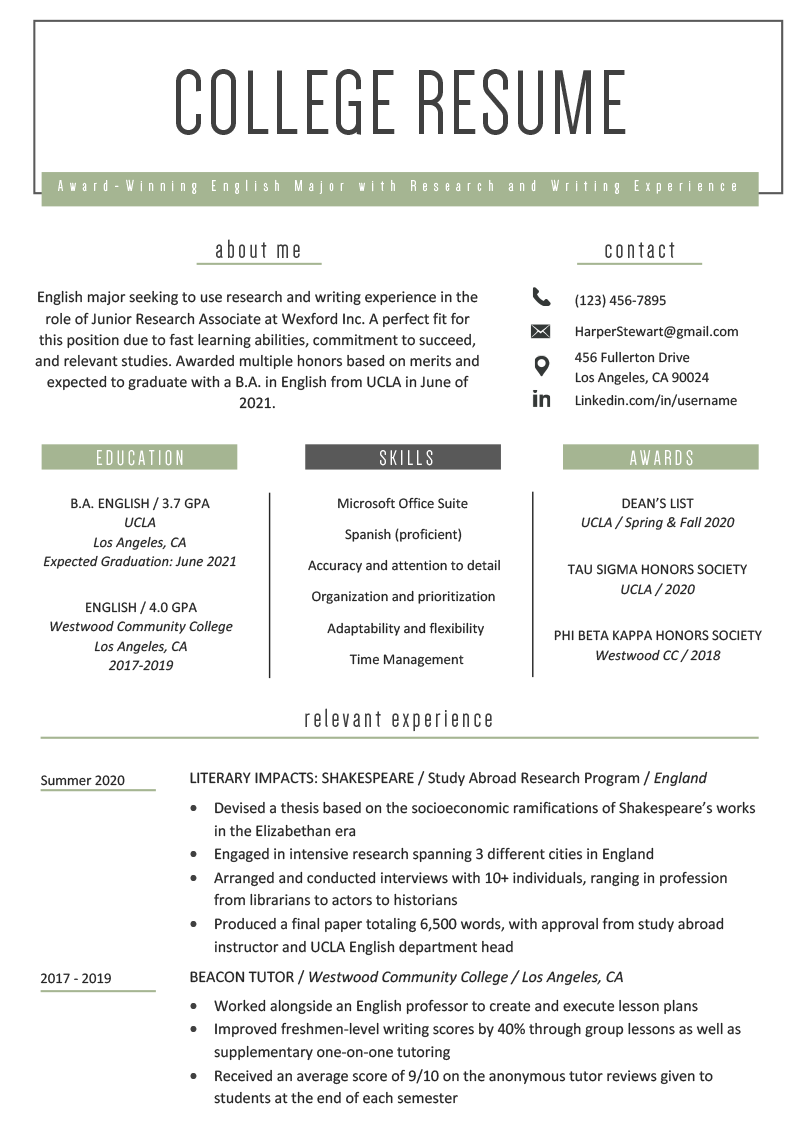
And here are examples and templates that apply our resume recommendations and cover letter rules for any job hunter in 2024:
Click to rate this article
4.3 Average rating